Hey, I have a Pio DDJ-Xp1 and want to trigger my microphone from line input (external soundcard) with a button.
I have made a working script for it: deck 4 linein && effect_active 2
But I dont get any light or color on the button, can someone help me with that?
I have made a working script for it: deck 4 linein && effect_active 2
But I dont get any light or color on the button, can someone help me with that?
Mensajes Sat 14 Mar 20 @ 2:35 pm
Probably just adding explicit "on" and "off" (for light) will do the trick ;-)
deck 4 linein on ? on & deck 4 linein off & effect_active 2 : off & deck 4 linein on & effect_active 2
(you can drop the on/off after "deck 4 linein on", if you prefer, to leave it as a toggle. Should still work fine. Added it for clarity )
Mensajes Sat 14 Mar 20 @ 4:22 pm
Thanks Rune, but this doesnt solve the light on the button, its like its not programed?
Mensajes Sun 15 Mar 20 @ 8:20 am
maybe there's still another script present in the buttons's _LED mapping?
Mensajes Sun 15 Mar 20 @ 8:48 am
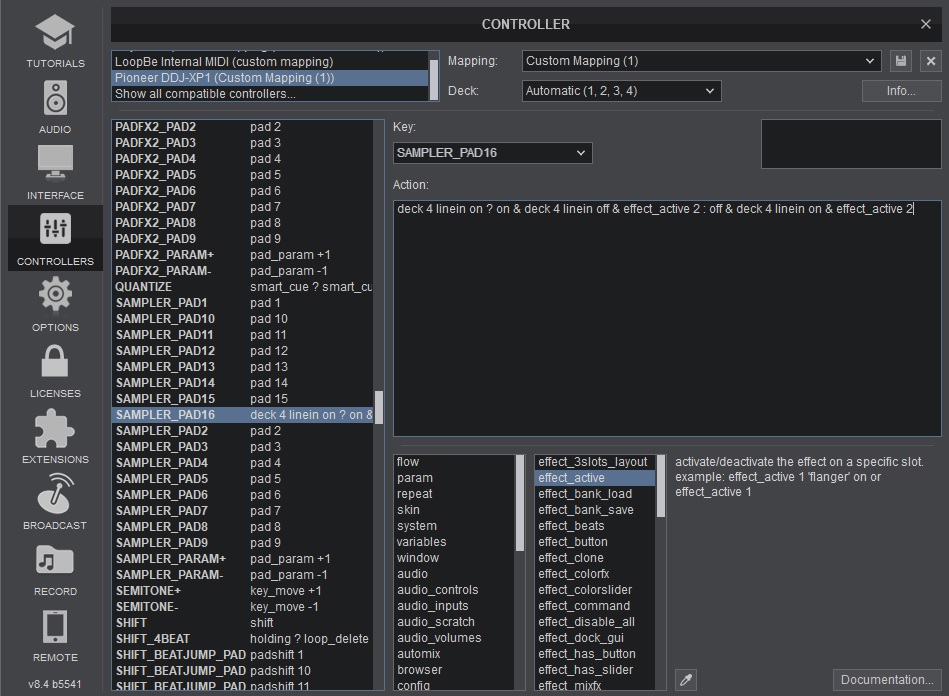
Mensajes Sun 15 Mar 20 @ 8:51 am
Was just looking at the XP1 mapper.
Depends on what button on the unit you are mapping. Some of them have LED_XXX entries in the mapper that would also need to change to make the lights go on (for example the pad buttons, set to get the pad color)
Assumed you would leave the pads, and use a button somewhere that you dont use (like say "silent cue button", or one of the small ones)
If you are using it on pads, perhaps the most easy way would just be to make a custom pad page, and you can set color etc the pad should have when on
If you are using sampler pad, it has its own LED_ entries for lights
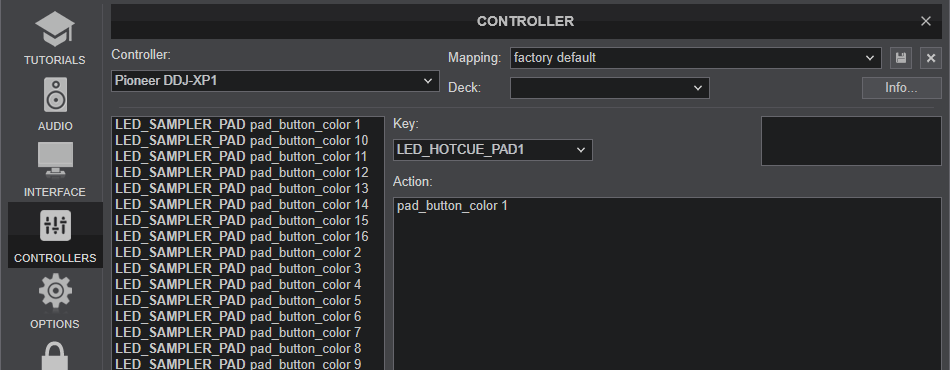
Depends on what button on the unit you are mapping. Some of them have LED_XXX entries in the mapper that would also need to change to make the lights go on (for example the pad buttons, set to get the pad color)
Assumed you would leave the pads, and use a button somewhere that you dont use (like say "silent cue button", or one of the small ones)
If you are using it on pads, perhaps the most easy way would just be to make a custom pad page, and you can set color etc the pad should have when on
freppa wrote :
*
If you are using sampler pad, it has its own LED_ entries for lights
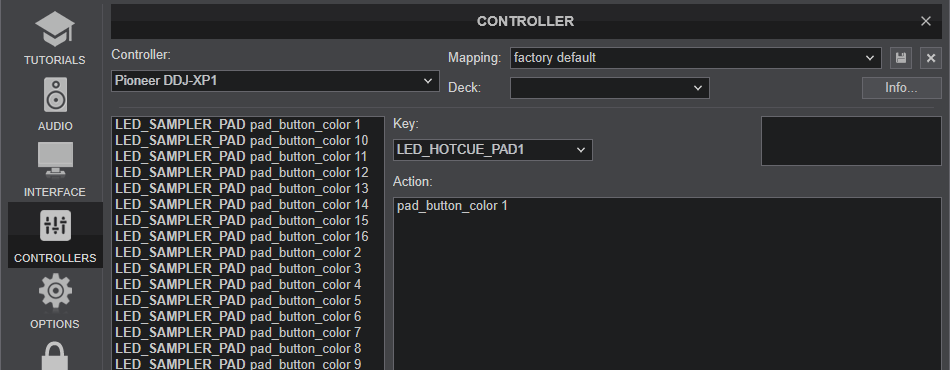
Mensajes Sun 15 Mar 20 @ 8:56 am
Ahh, okey, thank you Rune.
I´ll try to make a custom pad page and go from there :)
I´ll try to make a custom pad page and go from there :)
Mensajes Sun 15 Mar 20 @ 9:19 am
Rune (dj-in-norway) wrote :
Great move, now it works perfect with light and color when on/off :) use a button somewhere that you dont use (like say "silent cue button", or one of the small ones)
Nice to work with a channel that I dont have to monitor, just push and talk.
Mensajes Mon 16 Mar 20 @ 7:08 pm







