J J Zrn wrote :
I don't have a request however would like to make a donation to you, where does one go to make this donation?
look at the "Skin Button/wall of Supperters" ;)
Mensajes Tue 13 Dec 22 @ 12:38 pm
DennYo Beats wrote :
look at the "Skin Button/wall of Supperters" ;)
J J Zrn wrote :
I don't have a request however would like to make a donation to you, where does one go to make this donation?
look at the "Skin Button/wall of Supperters" ;)
I dont understand...I don't use paypay..do you have to use paypall?
Mensajes Tue 13 Dec 22 @ 12:58 pm
Papal is the only way
Mensajes Tue 13 Dec 22 @ 1:19 pm
You can also get Dennyo's PayPal link from his profile page on the forum:
PAYPAL Donation Link --> https://www.paypal.me/dennyo88
PAYPAL Donation Link --> https://www.paypal.me/dennyo88
Mensajes Tue 13 Dec 22 @ 2:13 pm
Djratedxxx919 wrote :
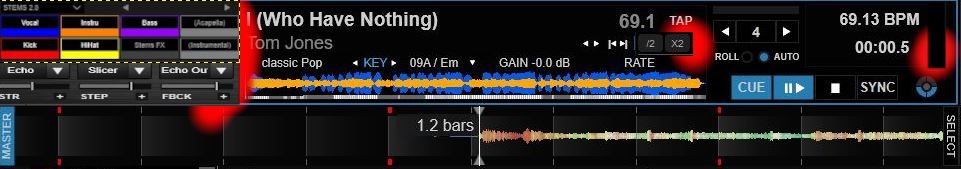
I forgot to add the 1 and 2 deck labels but they can go between the loop and bpm. the small size wont matter because its all about seeing feedback. I'm not suggesting those exact button designs just showing what functions and where to be placed.
DennYo Beats wrote :
can you post a simple edited screenshot, please.
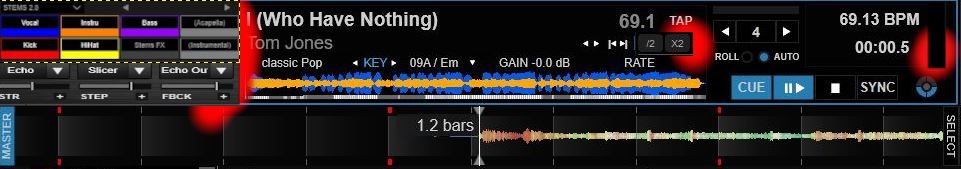
I forgot to add the 1 and 2 deck labels but they can go between the loop and bpm. the small size wont matter because its all about seeing feedback. I'm not suggesting those exact button designs just showing what functions and where to be placed.
what do you think about this?
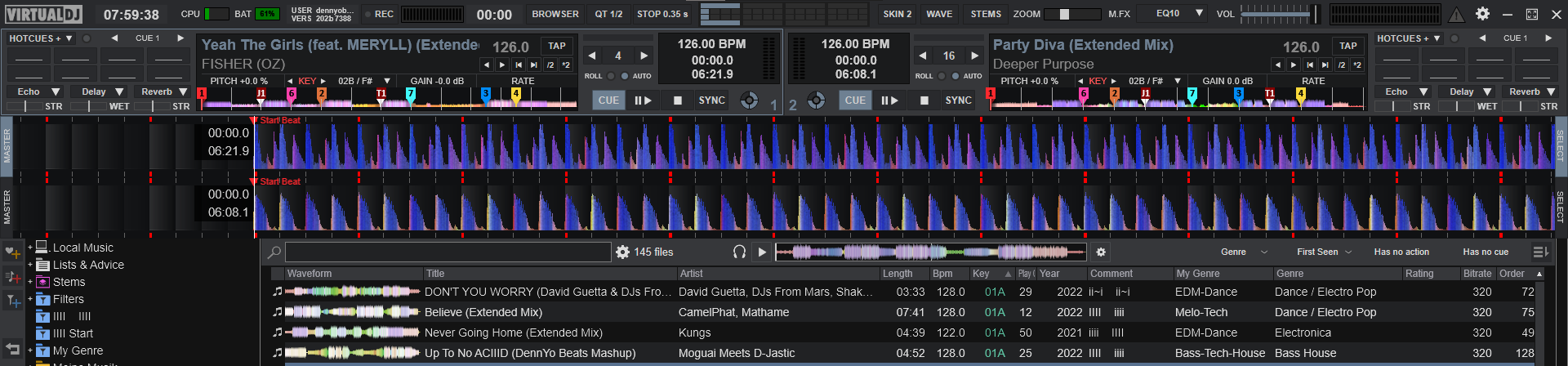
Mensajes Tue 20 Dec 22 @ 8:49 am
Version 3.3.6 - 2022/12/21
Bugfix - Mouse use - when half high Mainwave
Bugfix - 4 Deck split - when half high Mainwave
Bugfix - VU Meter, Design 2, Deck 4, color green, Deck color grey-blue
add - full high 32/64 Beats Marker at the Songposwave ("Skin Button"/Song Position Wave/full hight)
add - new Variation "2 Deck prepare" ("Skin Button"/Skin Variation/2 Deck prepare)
add - new Variation "simple Audio" ("Skin Button"/Skin Variation/simple Audio)
add - save/load Skin Presets ("Skin Button"/Save & Load Presets)
add - change the Knob Position on the Custum Button Bar ("Skin Button"/Browser/Knob Position)
add - Loop to Variation "2 Deck simple Video" ("Skin Button"/Deck Setup/Song Transport)
change - Menu "Skin Button"/Deck Setup shows only options that available on the chosen Variation
change - optimize Code of the Songposwave
________________________________________________________________________________
I wish a merry crismas and a great start to 2023
________________________________________________________________________________
SAVE/LOAD/EXPORT Skin Presets
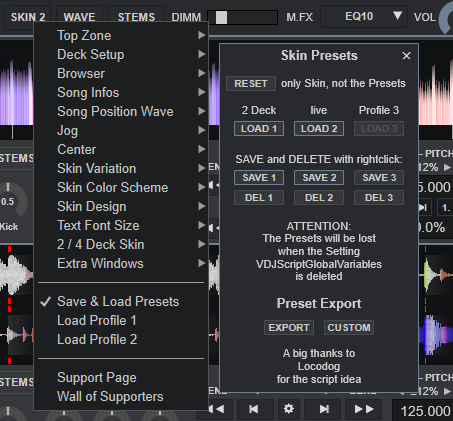
SAVE/LOAD
-set the Skin to your favourite Settings
-go to the Skin Presets Window (“SKIN Button” / Save & Load Presets)
-right click on Save to save your Skin Settings
-you have 3 Slots for different Presets
-after save give a name
-now you can load your settings
-there are 3 ways to load
- -on the Presets Window
- -on the “Skin Button” Menu
- -with a Custom Button or Mapping ( Multibutton ‘load1’ ; Multibutton ‘load2’ ; Multibutton ‘load3’ )
Attention: When you reset the Virtual DJ Settings, the presets are lost. When the Virtual DJ Setting VDJScriptGlobalVariables delete, you lost also your presets.
________________________________________________________________________________
The RESET Button set the Skin to default. Your presets will not be deleted.
________________________________________________________________________________
Export your Settings
-set the Skin to your favourite Settings
-click EXPORT
-now there opens a Window
-select all and copy
-paste the script to a text file and save it for later use
-for load your exported script, paste the script to a Custom Button
Bugfix - Mouse use - when half high Mainwave
Bugfix - 4 Deck split - when half high Mainwave
Bugfix - VU Meter, Design 2, Deck 4, color green, Deck color grey-blue
add - full high 32/64 Beats Marker at the Songposwave ("Skin Button"/Song Position Wave/full hight)
add - new Variation "2 Deck prepare" ("Skin Button"/Skin Variation/2 Deck prepare)
add - new Variation "simple Audio" ("Skin Button"/Skin Variation/simple Audio)
add - save/load Skin Presets ("Skin Button"/Save & Load Presets)
add - change the Knob Position on the Custum Button Bar ("Skin Button"/Browser/Knob Position)
add - Loop to Variation "2 Deck simple Video" ("Skin Button"/Deck Setup/Song Transport)
change - Menu "Skin Button"/Deck Setup shows only options that available on the chosen Variation
change - optimize Code of the Songposwave
________________________________________________________________________________
I wish a merry crismas and a great start to 2023
________________________________________________________________________________
SAVE/LOAD/EXPORT Skin Presets
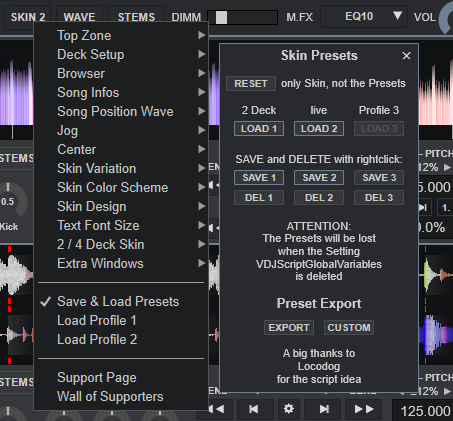
SAVE/LOAD
-set the Skin to your favourite Settings
-go to the Skin Presets Window (“SKIN Button” / Save & Load Presets)
-right click on Save to save your Skin Settings
-you have 3 Slots for different Presets
-after save give a name
-now you can load your settings
-there are 3 ways to load
- -on the Presets Window
- -on the “Skin Button” Menu
- -with a Custom Button or Mapping ( Multibutton ‘load1’ ; Multibutton ‘load2’ ; Multibutton ‘load3’ )
Attention: When you reset the Virtual DJ Settings, the presets are lost. When the Virtual DJ Setting VDJScriptGlobalVariables delete, you lost also your presets.
________________________________________________________________________________
The RESET Button set the Skin to default. Your presets will not be deleted.
________________________________________________________________________________
Export your Settings
-set the Skin to your favourite Settings
-click EXPORT
-now there opens a Window
-select all and copy
-paste the script to a text file and save it for later use
-for load your exported script, paste the script to a Custom Button
Mensajes Wed 21 Dec 22 @ 1:47 pm
DennYo Beats wrote :
Version 3.3.6 - 2022/12/21
I wish a merry crismas and a great start to 2023
I wish a merry crismas and a great start to 2023
Happy summer Christmas vibes to you, and a very DennYo 2023 !
Mensajes Wed 21 Dec 22 @ 2:22 pm
DennYo Beats wrote :
Version 3.3.6
thanks for the credit [ and the beers :) ], you can remove that note on next release.
Hopefully in the future vdj will allow substrings and you can move to a neater way than 80+ variables to run the skin & another 13+ strings to hold presets.
Mensajes Wed 21 Dec 22 @ 3:01 pm
Is the new version 3.3.6 live on the VDJ servers? I still have not had it pushed to me so I can install it.
Mensajes Fri 23 Dec 22 @ 5:40 pm
DJ Riot Grrrl wrote :
Is the new version 3.3.6 live on the VDJ servers? I still have not had it pushed to me so I can install it.
It can take several weeks, for the company to push the updates to their servers, ready for downloads.
Since it's the Christmas period, ...so everyone are having their rest now.
Mensajes Sun 25 Dec 22 @ 5:13 am
@IAMANOTHERYOU
Yeah, kinda what I was thinking. At least I know I am not alone.
In lak'ech
Yeah, kinda what I was thinking. At least I know I am not alone.
In lak'ech
Mensajes Sun 25 Dec 22 @ 4:24 pm
https://virtualdj.com/user/DennYo_Beats/index.html
You can get the pre release Version by Supporting me ;)
You can get the pre release Version by Supporting me ;)
Mensajes Sun 25 Dec 22 @ 4:57 pm
DJ Riot Grrrl wrote :
At least I know I am not alone.
In lak'ech
At least I know I am not alone.
In lak'ech
Yes DJ RIOT GRRRL, you are not alone anymore... v3.3.6 is online now :-)
Inlakesh ;-)
Mensajes Mon 26 Dec 22 @ 3:04 pm
Thank You....Thank You. Officially my goto skin. Though that might not mean much...lol.
Mensajes Mon 02 Jan 23 @ 2:28 pm
hi Denny-
a quick question :
is it possible to add to the skin settings the auto-zoom feature ?
so when you type in the search box the skin goes to zoom mode & when you load the track it returns to normal ?
thank you
a quick question :
is it possible to add to the skin settings the auto-zoom feature ?
so when you type in the search box the skin goes to zoom mode & when you load the track it returns to normal ?
thank you
Mensajes Fri 20 Jan 23 @ 10:23 pm
romeodan wrote :
hi Denny-
a quick question :
is it possible to add to the skin settings the auto-zoom feature ?
so when you type in the search box the skin goes to zoom mode & when you load the track it returns to normal ?
thank you
a quick question :
is it possible to add to the skin settings the auto-zoom feature ?
so when you type in the search box the skin goes to zoom mode & when you load the track it returns to normal ?
thank you
Use the VirtualDJ Settting "browserAutoZoom"
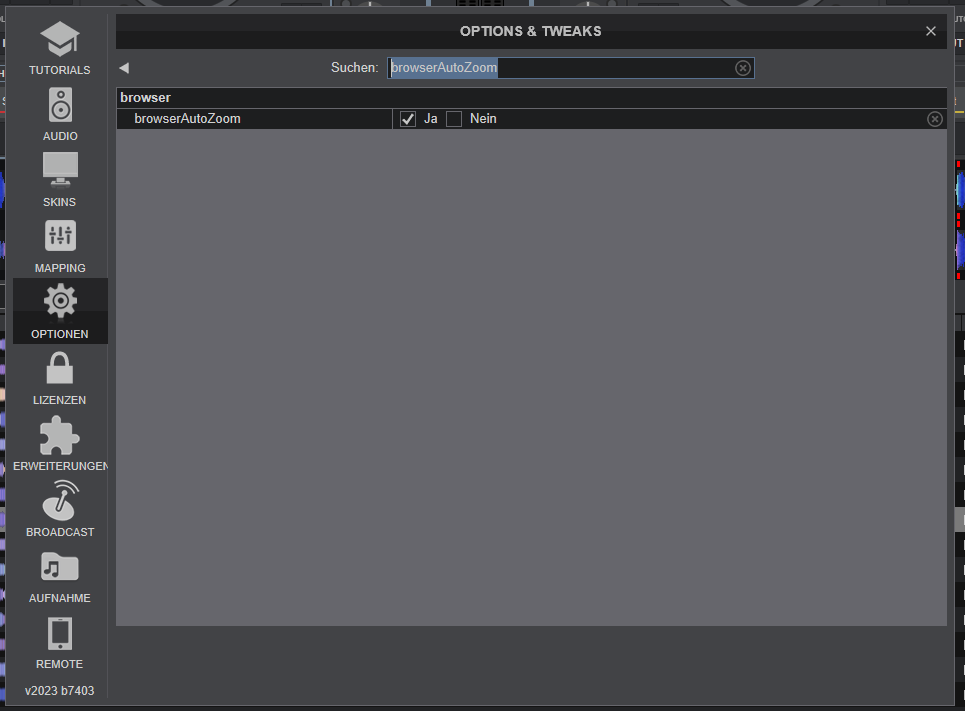
Mensajes Sat 21 Jan 23 @ 7:07 am
romeodan wrote :
hi Denny-
a quick question :
is it possible to add to the skin settings the auto-zoom feature ?
so when you type in the search box the skin goes to zoom mode & when you load the track it returns to normal ? This code runs on all Skins they have browser_zoom.
thank you
a quick question :
is it possible to add to the skin settings the auto-zoom feature ?
so when you type in the search box the skin goes to zoom mode & when you load the track it returns to normal ? This code runs on all Skins they have browser_zoom.
thank you
A second idea.
You don't need a skin edit. Copy the folow "repeat script" to an custom button and activate it.
Than the browser_zoom "on" with "search" and "off" with load a track. This is a cool thing. :)
repeat_start 'browserzoom' ? on & repeat_stop 'browserzoom' : repeat_start 'browserzoom' 100ms &
( is_using 'load' 250ms ? browser_zoom off ) &
( search ? browser_zoom on )
Mensajes Sat 21 Jan 23 @ 7:56 am
Hi all, I'm looking for an Eject/Clear Deck button. Use case: moving from 4 channels to 2 channels in case we want to use stems.
Does eject/clear deck 3/4 exist with this skin?
Does eject/clear deck 3/4 exist with this skin?
Mensajes Fri 27 Jan 23 @ 12:55 pm
An unload Button is availible in my Skin. Click with the right Mouse Button on the ""TAP" Button to change this to an "ULOAD" Button. Or use the Skin menu "Song Infos/BPM Tap or Song unload"

Mensajes Fri 27 Jan 23 @ 1:02 pm
Version 3.3.7 - 2023/01/29
Bugfix - correct the border size of the Custum Logo in the img.png
Bugfix - load "Skin Presets" at the additional "Browser Button" shows only 'load1'
Bugfix - Cue Number 13 wasn't visible at the Songpos Wave
Bugfix - little things that i saw on scrolling in the Code
add - Change to the default "Songpos Wave" ("Skin Button"/Song Position Wave/VDJ Default)
add - second Custom Button slot for the Custom Button Bar ("Skin Button"/Browser/Slot)
add - add a Lock Screen*, activate click the "VirtualDJ" Logo, deactivate by 3 clicks in the right order. "VirtualDJ" Logo 1. "DJ" / 2. "VI" / 3. "RTUAL" ("Skin Button"/Lock Screen)
add - Browser Zoom Link for Controllers ("Skin Button"/Browser/Browser Zoom Link)
add - Set Pitch to an custom BPM. Click the BPM Value on the Jog Wheel.
add - Custom Browser with Sideview on the bottom "show_splitpanel 'sideviewbottom'" ("Skin Button"/Browser/Sideview on Bottom)
add - new Text Colors "bright, middle, dark", default is middle, bright is the old Color ("Skin Button"/Skin Color Scheme/Text Color)
add - invert the Pitch Fader ("Skin Button"/Deck Setup/invert Pitch Fader)
change - Split Wave Masterdeck dimm and delete the "MASTER" & "SELECT" Buttons on the Master Waves, 4-Deck vertical with Split Wave
change - optical changes / 2 Deck big - bigger view / 2 Deck middle - bigger view / simple Audio
change - little color changes
change - Custom Buttons when Center "off"
*add your own Lock Screen Picture by edit/replace the lock.png (resolution 1920x1080)
Bugfix - correct the border size of the Custum Logo in the img.png
Bugfix - load "Skin Presets" at the additional "Browser Button" shows only 'load1'
Bugfix - Cue Number 13 wasn't visible at the Songpos Wave
Bugfix - little things that i saw on scrolling in the Code
add - Change to the default "Songpos Wave" ("Skin Button"/Song Position Wave/VDJ Default)
add - second Custom Button slot for the Custom Button Bar ("Skin Button"/Browser/Slot)
add - add a Lock Screen*, activate click the "VirtualDJ" Logo, deactivate by 3 clicks in the right order. "VirtualDJ" Logo 1. "DJ" / 2. "VI" / 3. "RTUAL" ("Skin Button"/Lock Screen)
add - Browser Zoom Link for Controllers ("Skin Button"/Browser/Browser Zoom Link)
add - Set Pitch to an custom BPM. Click the BPM Value on the Jog Wheel.
add - Custom Browser with Sideview on the bottom "show_splitpanel 'sideviewbottom'" ("Skin Button"/Browser/Sideview on Bottom)
add - new Text Colors "bright, middle, dark", default is middle, bright is the old Color ("Skin Button"/Skin Color Scheme/Text Color)
add - invert the Pitch Fader ("Skin Button"/Deck Setup/invert Pitch Fader)
change - Split Wave Masterdeck dimm and delete the "MASTER" & "SELECT" Buttons on the Master Waves, 4-Deck vertical with Split Wave
change - optical changes / 2 Deck big - bigger view / 2 Deck middle - bigger view / simple Audio
change - little color changes
change - Custom Buttons when Center "off"
*add your own Lock Screen Picture by edit/replace the lock.png (resolution 1920x1080)
Mensajes Sun 29 Jan 23 @ 6:01 pm











