Line 13.418 - This is when you use my song position wave --> Skin button /Song Position Wave / custom songpos
change the 15000ms to 30000ms, the blink 250ms is the blinking frequency you can change this to 500ms
Line 13.433 - This is when you not use --> Skin button /Song Position Wave /custom songpos
change the 15000ms to 30000ms, the blink 250ms is the blinking frequency you can change this to 500ms
change the 15000ms to 30000ms, the blink 250ms is the blinking frequency you can change this to 500ms
<visual class="squaresongpos" x="+0" y="+0" width="[WIDTH]" height="[HEIGHT]" visibility="play && songpos_remain 15000ms && blink 250ms"/>
Line 13.433 - This is when you not use --> Skin button /Song Position Wave /custom songpos
change the 15000ms to 30000ms, the blink 250ms is the blinking frequency you can change this to 500ms
<visual class="squaresongpos" x="+0" y="+0" width="[WIDTH]" height="[HEIGHT]" visibility="play && songpos_remain 15000ms && blink 250ms"/>
Mensajes Sun 05 Feb 23 @ 7:26 pm
Thanks for your respond. I'll give it a try.!!!
Mensajes Sun 05 Feb 23 @ 7:28 pm
iT works to perfections. Thanks.!!!
Mensajes Sun 05 Feb 23 @ 7:48 pm
The problem is. You must change this after any update from me. When you send me your VDJ Username and the two lines with your changes than i can add this for you. And only you have the changes. Other Users have the normal blink. The Wave blink (15 seconds) on Automix is an Bug from me. I have deactivate blinking at Automix, now.
You can find the correct Username on VirtualDJ Settings/Licenses
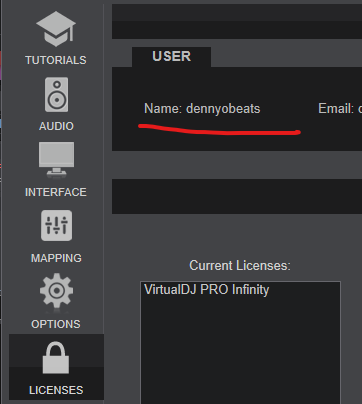
You can find the correct Username on VirtualDJ Settings/Licenses
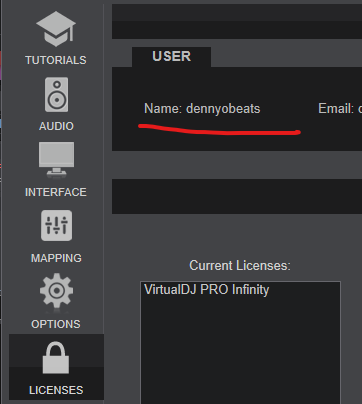
Mensajes Sun 05 Feb 23 @ 8:02 pm
DennYo Beats wrote :
Discussion about Controller 2020 by DennYo
I noticed there is a lock button at the top of the scrren, I clicked it and it locked the screen with just a display that says Dennyo Beats etc. I cannot for the life of me figure out how to unlock it. Closing the program and repoening did not work. Need some assist please and thank you :)
.png)
Mensajes Sun 19 Feb 23 @ 4:45 pm
user22714999 wrote :
I noticed there is a lock button at the top of the scrren, I clicked it and it locked the screen with just a display that says Dennyo Beats etc. I cannot for the life of me figure out how to unlock it. Closing the program and repoening did not work. Need some assist please and thank you :)
.png)
DennYo Beats wrote :
Discussion about Controller 2020 by DennYo
I noticed there is a lock button at the top of the scrren, I clicked it and it locked the screen with just a display that says Dennyo Beats etc. I cannot for the life of me figure out how to unlock it. Closing the program and repoening did not work. Need some assist please and thank you :)
.png)
Nevermind, i finally found something online that helped me. Thank you for making this amazing skin. I downloaded it the first day I ever used virtual dj, and haven't switched to anything else ever since. :)
Mensajes Sun 19 Feb 23 @ 4:55 pm
You need 3 clicks to unlock:
1. click on DJ (RED area)
2. click on VI (YELLOW area)
3. click on RTUAL (GREEN area)

1. click on DJ (RED area)
2. click on VI (YELLOW area)
3. click on RTUAL (GREEN area)

Mensajes Sun 19 Feb 23 @ 6:47 pm
Hello, need some help here. I am using your skin with the latest version of VDJ as I am a subscriber. If I can get this to work properly, gladly would like to donate to the cause.
Can you help me though, when I turn on stems, it isn't working. I'm not getting stems for eq, any type, soundwise, and the mixer section does not change to stems either.
Another note that would be incredibly useful if it can be developed, a clean 4 deck, on top with vertical scratch waves aligned under each corresponding deck. for me, particularly, I use the Xone 96 mixer in a 3,1,2,4 configuration, a Xone k2 or two of them, or a K2 and a Dj Tech Tools Twister. and have tested Dj pro ai with that and love it. I use the Xone 96 mixer and would like to just be able to control stems with the K2 and the twister. Would kill to have that configuration here with VDJ as I am loving the sound quality
If I am missing something, please point me in the right direction!
Can you help me though, when I turn on stems, it isn't working. I'm not getting stems for eq, any type, soundwise, and the mixer section does not change to stems either.
Another note that would be incredibly useful if it can be developed, a clean 4 deck, on top with vertical scratch waves aligned under each corresponding deck. for me, particularly, I use the Xone 96 mixer in a 3,1,2,4 configuration, a Xone k2 or two of them, or a K2 and a Dj Tech Tools Twister. and have tested Dj pro ai with that and love it. I use the Xone 96 mixer and would like to just be able to control stems with the K2 and the twister. Would kill to have that configuration here with VDJ as I am loving the sound quality
If I am missing something, please point me in the right direction!
Mensajes Thu 23 Feb 23 @ 9:23 pm
Version 3.3.8 - 2023/02/26
Bugfix - SAVE/LOAD Preset 1 work not correct
Bugfix - loop load on the Cue Area don't work correct
Bugfix - Songpos Wave at the Cue Window won't show
Bugfix - Volume Fader Lines Deck 1 on Mixer "2 Deck big + 2 Deck small"
add - Camalot KEY Color in the Deck Song Infos ("Skin Button"/Song Infos/KEY Color)
add - bigger Text size of the Song Infos ("Skin Button"/Song Infos/Info Text Size)
add - new PAD desing("Skin Button"/Skin Design/PADs)
add - new CUE desing("Skin Button"/Skin Design/CUEs)
add - PAD Layout 9-16 and 1-16 (click on the Text 1-8, 8-16, 1-16 or use script*)
add - hide the yellow Line when setting "writeHistory" off ("Skin Button"/Browser/Prepare Mode)
add - a third Beatcounter with beatdiff on Topzone ("Skin Button"/Top Zone/Beatcounter 1/2/3)
add - quick setting menus on the area names "HOTCUES" "LOOP" "EFX" "PADS"
add - new variation "4 Deck vertical performance 2" ("SKIN Button"/Skin Variation/4 Deck vertical performance 2)
change - Code of the PADs
change - Variation Center/Mixer off --> "Big" "Middle" "Small" "Big - bigger view" "Middle - bigger view"
change - Topzone buttons rearranged
change - Topzone buttons now move when any element where hide
change - VU Meters from img.png to vector elements
change - Betcounter 16 from img.png to vector element
change - ratio 4 button from img.png to vector element
change - rename "4 Deck vertical small" to "4 Deck vertical performance"
* set '%pad1620' 0 - PAD 1-8
* set '%pad1620' 1 - PAD 9-16
* set '%pad1620' 2 - PAD 1-16
Bugfix - SAVE/LOAD Preset 1 work not correct
Bugfix - loop load on the Cue Area don't work correct
Bugfix - Songpos Wave at the Cue Window won't show
Bugfix - Volume Fader Lines Deck 1 on Mixer "2 Deck big + 2 Deck small"
add - Camalot KEY Color in the Deck Song Infos ("Skin Button"/Song Infos/KEY Color)
add - bigger Text size of the Song Infos ("Skin Button"/Song Infos/Info Text Size)
add - new PAD desing("Skin Button"/Skin Design/PADs)
add - new CUE desing("Skin Button"/Skin Design/CUEs)
add - PAD Layout 9-16 and 1-16 (click on the Text 1-8, 8-16, 1-16 or use script*)
add - hide the yellow Line when setting "writeHistory" off ("Skin Button"/Browser/Prepare Mode)
add - a third Beatcounter with beatdiff on Topzone ("Skin Button"/Top Zone/Beatcounter 1/2/3)
add - quick setting menus on the area names "HOTCUES" "LOOP" "EFX" "PADS"
add - new variation "4 Deck vertical performance 2" ("SKIN Button"/Skin Variation/4 Deck vertical performance 2)
change - Code of the PADs
change - Variation Center/Mixer off --> "Big" "Middle" "Small" "Big - bigger view" "Middle - bigger view"
change - Topzone buttons rearranged
change - Topzone buttons now move when any element where hide
change - VU Meters from img.png to vector elements
change - Betcounter 16 from img.png to vector element
change - ratio 4 button from img.png to vector element
change - rename "4 Deck vertical small" to "4 Deck vertical performance"
* set '%pad1620' 0 - PAD 1-8
* set '%pad1620' 1 - PAD 9-16
* set '%pad1620' 2 - PAD 1-16
Mensajes Sun 26 Feb 23 @ 1:53 pm
DennYo Beats wrote :
Version 3.3.8 - 2023/02/26
👍
Mensajes Sun 26 Feb 23 @ 6:22 pm
Love the new features and tweaks. And thanks for adding the ability to see pads 9-16, and really digging the small footprint of the 1-16 pads buttons.
The Beat Diff indicator is a nice feature, too.
The Beat Diff indicator is a nice feature, too.
Mensajes Mon 27 Feb 23 @ 3:13 pm
Wowthisisalongname wrote :
Hello, need some help here. I am using your skin with the latest version of VDJ as I am a subscriber. If I can get this to work properly, gladly would like to donate to the cause.
Can you help me though, when I turn on stems, it isn't working. I'm not getting stems for eq, any type, soundwise, and the mixer section does not change to stems either.
Another note that would be incredibly useful if it can be developed, a clean 4 deck, on top with vertical scratch waves aligned under each corresponding deck. for me, particularly, I use the Xone 96 mixer in a 3,1,2,4 configuration, a Xone k2 or two of them, or a K2 and a Dj Tech Tools Twister. and have tested Dj pro ai with that and love it. I use the Xone 96 mixer and would like to just be able to control stems with the K2 and the twister. Would kill to have that configuration here with VDJ as I am loving the sound quality
If I am missing something, please point me in the right direction!
Can you help me though, when I turn on stems, it isn't working. I'm not getting stems for eq, any type, soundwise, and the mixer section does not change to stems either.
Another note that would be incredibly useful if it can be developed, a clean 4 deck, on top with vertical scratch waves aligned under each corresponding deck. for me, particularly, I use the Xone 96 mixer in a 3,1,2,4 configuration, a Xone k2 or two of them, or a K2 and a Dj Tech Tools Twister. and have tested Dj pro ai with that and love it. I use the Xone 96 mixer and would like to just be able to control stems with the K2 and the twister. Would kill to have that configuration here with VDJ as I am loving the sound quality
If I am missing something, please point me in the right direction!
Help?
Mensajes Mon 27 Feb 23 @ 4:35 pm
I find something strange in v3.3.8 skin.
I am missing the 'vertical line' [marker] for CUE-points, in ClassicWave Overlap.
I cannot see the 'vertical line' [marker] to see where the CUE-point is exactly.
(Sometimes, I just use the markers only with different colours )
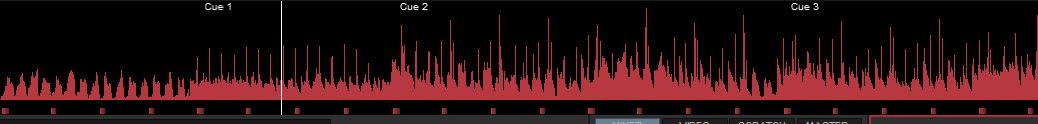
I am missing the 'vertical line' [marker] for CUE-points, in ClassicWave Overlap.
I cannot see the 'vertical line' [marker] to see where the CUE-point is exactly.
(Sometimes, I just use the markers only with different colours )
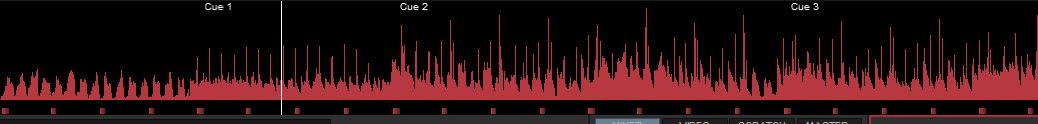
Mensajes Tue 28 Feb 23 @ 7:00 am
Version 3.3.9 - 2023/02/28
Bugfix - Cue Marker on the Classic Wave wasn't visible
Bugfix - Cue Marker on the Classic Wave wasn't visible
Mensajes Tue 28 Feb 23 @ 8:50 am
hey
first i want to thank you for that amazing skin!!!!!
first i want to thank you for that amazing skin!!!!!
Mensajes Thu 02 Mar 23 @ 11:23 pm
Nice skin... Nice Work... How can i change the BPM decimals in the Jogwheel? from 2 to 1
Mensajes Tue 14 Mar 23 @ 9:45 pm
hi
i love your work
i have one problem...
randomly font text (ex. eq mid, bass or in/out) starts to tremble or instead of english is Chinese
i try reduce fps but is not that......
any idea???
thanks
i love your work
i have one problem...
randomly font text (ex. eq mid, bass or in/out) starts to tremble or instead of english is Chinese
i try reduce fps but is not that......
any idea???
thanks
Mensajes Tue 14 Mar 23 @ 10:47 pm
Dj Goj Mam wrote :
Nice skin... Nice Work... How can i change the BPM decimals in the Jogwheel? from 2 to 1
The only way is edit the skin.xml
Mensajes Wed 15 Mar 23 @ 11:46 am
DjTasosMavrokefalos wrote :
...
randomly font text (ex. eq mid, bass or in/out) starts to tremble or instead of english is Chinese
...
randomly font text (ex. eq mid, bass or in/out) starts to tremble or instead of english is Chinese
...
Sorry, never seen this on my system and no other tell me that.
Mensajes Wed 15 Mar 23 @ 11:47 am
youtube videos of that.....
https://www.youtube.com/watch?v=626C-W8PvYk
https://www.youtube.com/watch?v=0zT-0wKBFsA
https://www.youtube.com/watch?v=626C-W8PvYk
https://www.youtube.com/watch?v=0zT-0wKBFsA
Mensajes Thu 16 Mar 23 @ 10:25 pm








