Discussion about OS2LExport
Windows Download : https://www.virtualdj.com/files/tools/OS2LExport.exe
Mac Download : https://www.virtualdj.com/files/tools/OS2L%20Export%20Mac.zip
Important Note for Mac: You will need to allow OS2LXport app to run from System Preferences->Security & Privacy
OS2L Export is an application to export Live buttons from Sweetlight, ShowXpress and QuickDMX DMX applications (aka The Lighting Controller) to a VirtualDJ Pads page or a MIDI Device custom Mapping
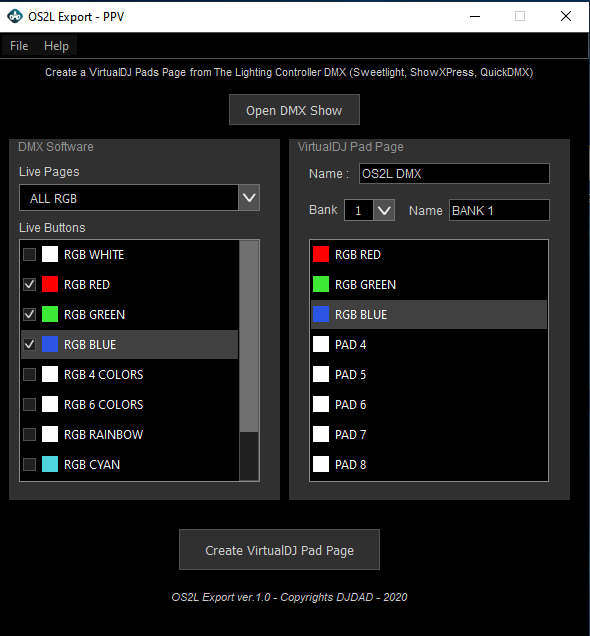
Why using this Tool ?
How to use :
Some useful notes:
Important Notes:
A Pads Page Preview after exporting
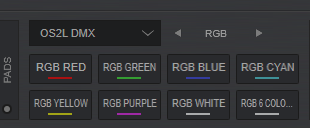
Have fun ;)
Windows Download : https://www.virtualdj.com/files/tools/OS2LExport.exe
Mac Download : https://www.virtualdj.com/files/tools/OS2L%20Export%20Mac.zip
Important Note for Mac: You will need to allow OS2LXport app to run from System Preferences->Security & Privacy
OS2L Export is an application to export Live buttons from Sweetlight, ShowXpress and QuickDMX DMX applications (aka The Lighting Controller) to a VirtualDJ Pads page or a MIDI Device custom Mapping
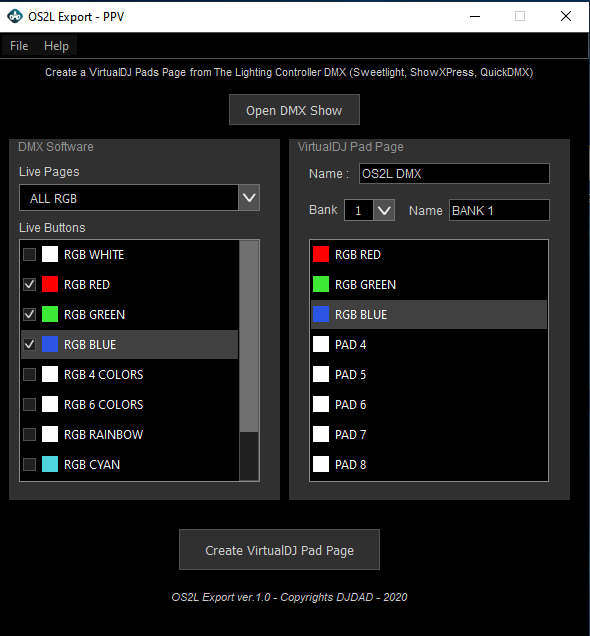
Why using this Tool ?
- You can control your Light Show from VirtualDJ without having the DMX app visible (but still needs to run ;) )
- VirtualDJ can handle MIDI USB hot-plug much better than any other
- You don't need any additional MIDI device to control your DMX show. You can do that with the Pads of your VirtualDJ controller.
How to use :
- Download and install from the links above
- Click on Open DMX Show and select your Lightshow folder
- Drag-n-drop any Live button from the left-side list to a VirtualDJ Pad slot on the right-side list
- Click on Create VirtualDJ Pad page
- Open VirtualDJ and your Pad page will be available from the Pads drop menu
Some useful notes:
- By default the Pads Page will be named as OSL2L DMX, but of course you can change that and create multiple Pad Pages if you have several shows.
- 8 Banks are available, so your Pads Page can control up to 64 Live buttons
- Bank names can be changed
- Pad names (what you see in VirtualDJ) can be renamed with double-click
- To remove a Live button from Pads Page, right-click and choose Remove
Important Notes:
- Make sure you are using VirtualDJ Build 5609 or higher.
- Make sure you are using the latest version of TheLightingCotroller and its latest fix (Patch) https://thelightingcontroller.com/viewtopic.php?f=85&t=114
A Pads Page Preview after exporting
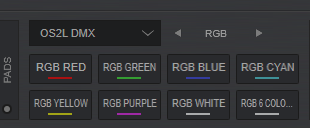
Have fun ;)
Mensajes Sat 28 Mar 20 @ 2:36 pm
Updated to Version 2.0
Changelog:
Pads Page mode :
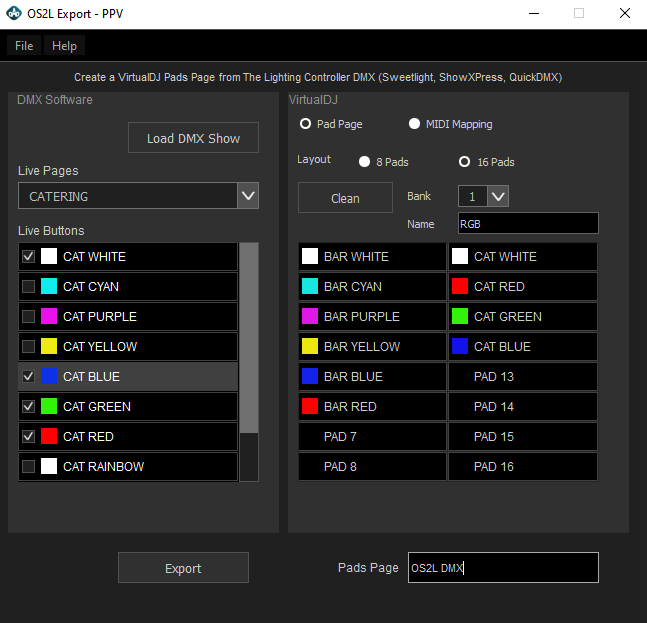
MIDI Mapping mode:
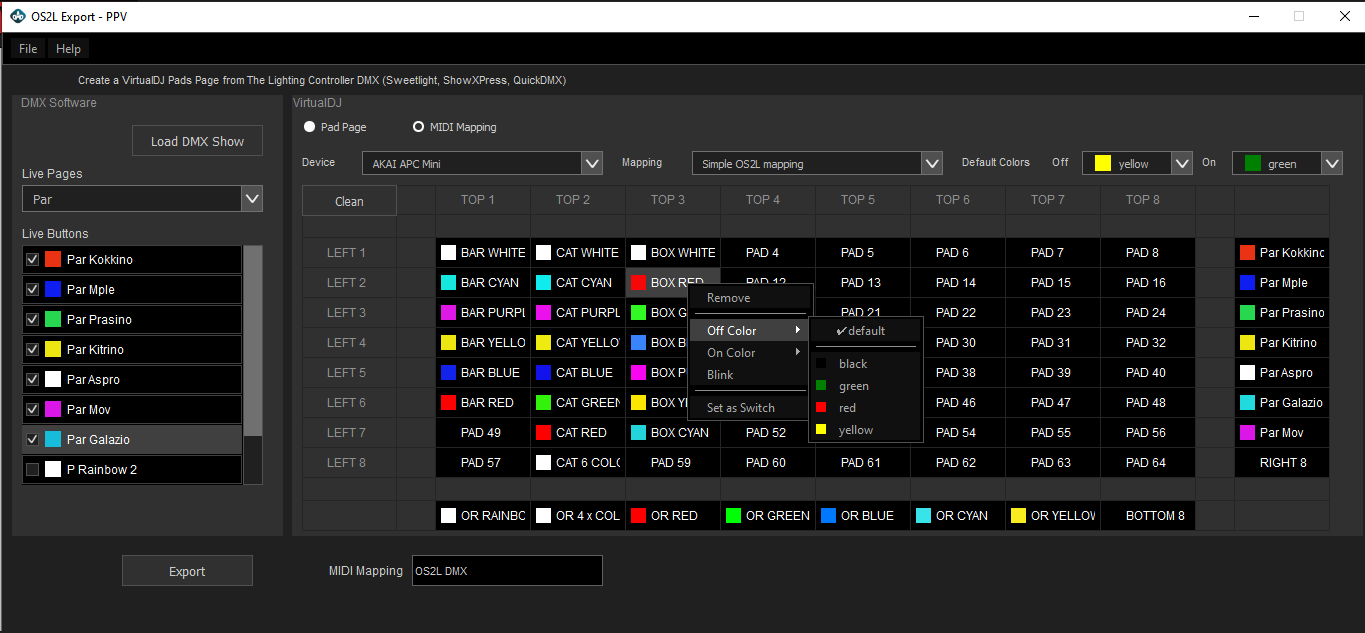
How the new Mapping mode works :
You select one of the supported 64 Pads devices and its buttons/pads layout will appear below.
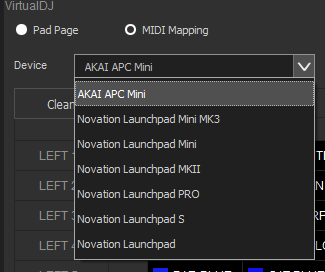
Drag n drop Live Buttons to any of the available Pads/buttons.
You can right click (multi-selection works as well) and Remove, select a specific On/Off color, set to Blink or not, or set as Switch
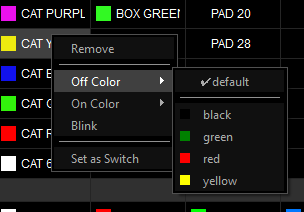
Choose if you want to create a mapping with just OS2L actions (OS2L Mapping choice), or based on the Default (factory) or any other Custom mapping.
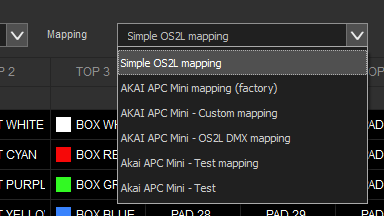
When a Device mapping is chosen (instead of the basic OS2L), you can set a Pad as Switch (with right-click),. The Switch button will toggle between the OS2L mode and the functionality the mapper was offering
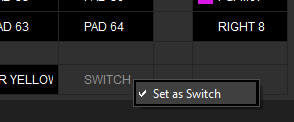
About Colors:
Changelog:
- Pad Pages can now have 16 pads
- A Live button can be set to more than 1 Pads.
- Check mark next to a Live button is now just an indicator if used in any Pad. To remove from Page, right-click on the Pad.
- Added MIDI Mapping mode for 64Pads controllers (like AKAI APC Mini , LaunchPad series)
- Ability to load/save Project
Pads Page mode :
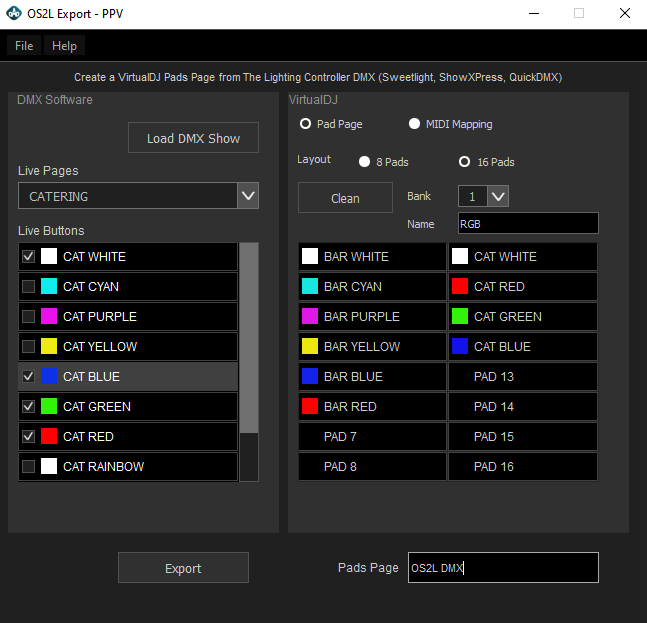
MIDI Mapping mode:
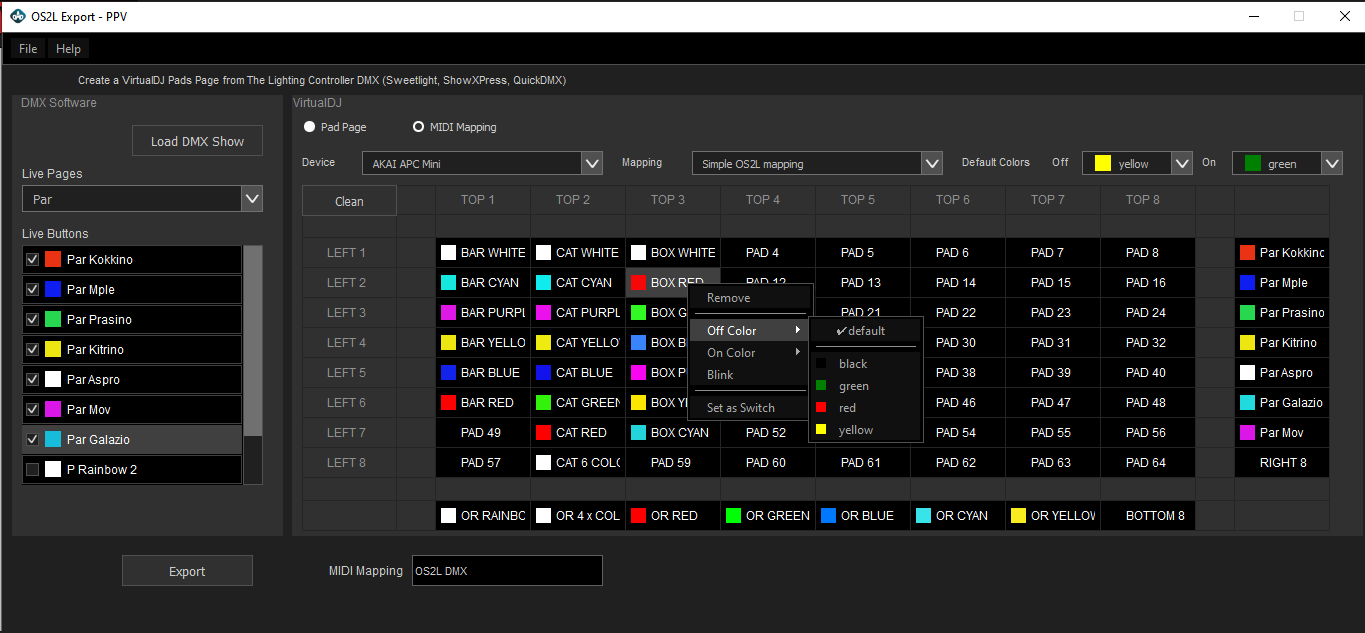
How the new Mapping mode works :
You select one of the supported 64 Pads devices and its buttons/pads layout will appear below.
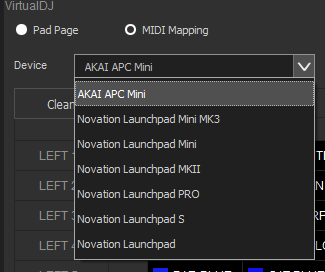
Drag n drop Live Buttons to any of the available Pads/buttons.
You can right click (multi-selection works as well) and Remove, select a specific On/Off color, set to Blink or not, or set as Switch
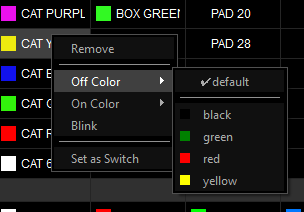
Choose if you want to create a mapping with just OS2L actions (OS2L Mapping choice), or based on the Default (factory) or any other Custom mapping.
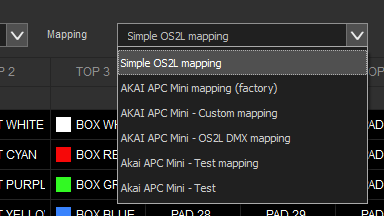
When a Device mapping is chosen (instead of the basic OS2L), you can set a Pad as Switch (with right-click),. The Switch button will toggle between the OS2L mode and the functionality the mapper was offering
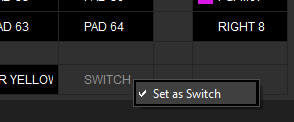
About Colors:
- If the device has full RGB Leds for the Pads (such as LaunchPad MK2), you will get a text "Device has RGB Leds"
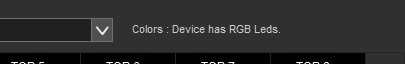
which means that if the Live button has e.g. Red color, by default the controller Pad Led will be full red when Live button is active and dark red (40% dimmed) when not.
In this case you can still choose a different color for both On/Off states from the RGB Color Picker, or even set to Blink (when active) between on/off color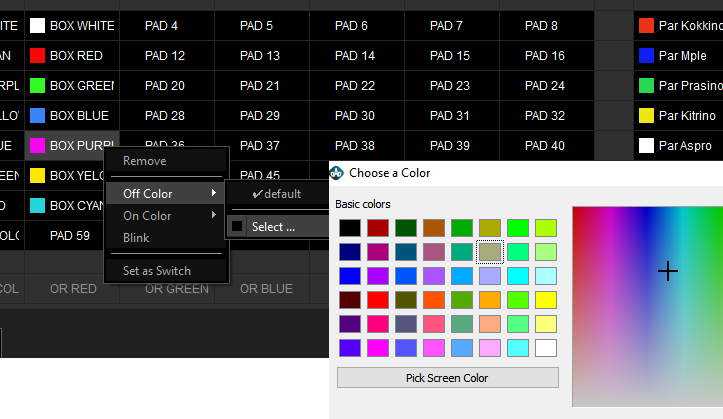
- If the device doesn't offer RGB Leds for the Pads (e.g. Launchpad S) , you will see the available on/off colors and you can choose which ones will be used for all Pads , except the ones that you explicitly choose different ones (with Right-click on Pads).
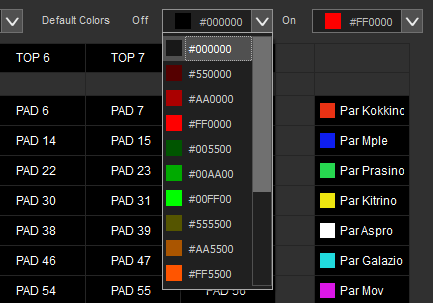
Mensajes Sat 28 Mar 20 @ 2:44 pm
Did you notice its classified as "Language" instead of "tool" and won't appear in VDJ because of no OS/Arch (not Available on: "PC" button but old "Windows download" button)
For next update may be fine to also import from QLC+ if possible :)
For next update may be fine to also import from QLC+ if possible :)
Mensajes Thu 09 Apr 20 @ 9:42 pm
Appears as Language (a glitch that will be fixed soon), but it's a "Tool" so wont be visible in VDJ and you have to download from website. You do get the Download button here , right ? https://www.virtualdj.com/plugins/index.html?addonid=81092
About QLC, i took a look of their OS2L implementation and it's a bit weird and complicated to port but will contact them and see what we can do about that. On top of that, it seems that QLC have not yet implemented OS2L feedback, so even if you get a Paps page or a VDJ Mapping, you will not be able to see the status of the triggered scenes within VDJ.
About QLC, i took a look of their OS2L implementation and it's a bit weird and complicated to port but will contact them and see what we can do about that. On top of that, it seems that QLC have not yet implemented OS2L feedback, so even if you get a Paps page or a VDJ Mapping, you will not be able to see the status of the triggered scenes within VDJ.
Mensajes Thu 09 Apr 20 @ 9:54 pm
Mac Version added
Download link : look 1st Post
Important Note: You will need to allow OS2LXport app to run from System Preferences->Security & Privacy
Download link : look 1st Post
Important Note: You will need to allow OS2LXport app to run from System Preferences->Security & Privacy
Mensajes Sat 11 Apr 20 @ 11:17 am
does it also work with the freestyler program?
Mensajes Wed 06 Jan 21 @ 3:50 am
I have the button transferred from DMX ShowXpress to VDJ but when I click it nothing happens. I have ShowXpress open with DMX enabled and also tried with ShowXpress open and DMX disabled. What am I missing?
Mensajes Wed 04 Aug 21 @ 10:20 pm
This is awesome btw! thank you
Mensajes Sat 07 Aug 21 @ 11:32 pm
In VDJ settings check the os2l setting is "yes"
Mensajes Sun 08 Aug 21 @ 8:56 am
Is this still available? Link brings up blank search. Also last time I got it to download it froze up and beachballed. Mac OS 13.4
Thanks
Thanks
Mensajes Tue 14 Nov 23 @ 8:07 pm
Unfortunately Atomix have removed access to all standalone apps for VDJ.
Addons which work directly from within VDJ are downloaded from the Extensions tab in VDJ, but external utility programs are no longer available.
Addons which work directly from within VDJ are downloaded from the Extensions tab in VDJ, but external utility programs are no longer available.
Mensajes Wed 15 Nov 23 @ 11:54 am
Maybe try contacting support and requesting a copy.
Mensajes Wed 15 Nov 23 @ 11:58 am
Links updated, look at 1st Post
Mensajes Wed 15 Nov 23 @ 1:13 pm
Link is back up and successfully downloaded. Still locks up at launch. (Beachball) shows as unresponsive in force quit. Mac OS 13.4
Mensajes Mon 20 Nov 23 @ 2:22 am











