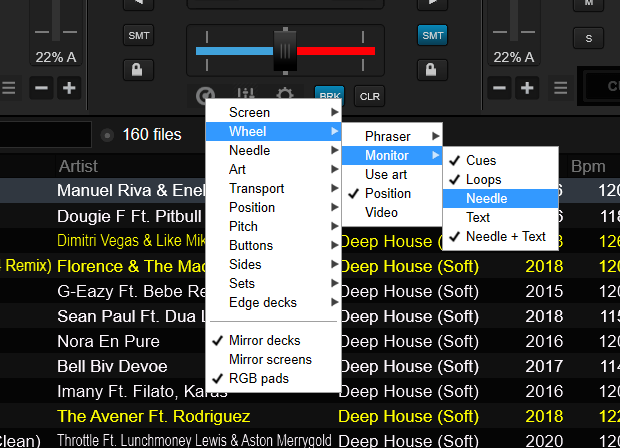

im trying to add the text information on the jogwheels as shown in the photo. so far ive added the option in the submenu but dont know how to input the code in the skin to take effect as shown in the other picture from another skin. if someones knows, please show me some pointers.
Mensajes Thu 02 Jul 20 @ 5:18 pm
Please don’t double post. 😉
Exactly which but do you need help with?
The text in the platter? Or making it appear only when selected? Or both?
Moved to Skins Forum
Exactly which but do you need help with?
The text in the platter? Or making it appear only when selected? Or both?
Moved to Skins Forum
Mensajes Thu 02 Jul 20 @ 5:22 pm
Second picture is part of default:\\Performance
so that duplicate what it does in panel name="jogwheel_displays"
just to say ... be more smart in your own skin....
format="-+%Ppitchrange%"
is confusing...and bad looking; VDJ skin want to uses UTF8 ? so use UTF8
format="±%Ppitchrange%"
..............^^
so that duplicate what it does in panel name="jogwheel_displays"
just to say ... be more smart in your own skin....
format="-+%Ppitchrange%"
is confusing...and bad looking; VDJ skin want to uses UTF8 ? so use UTF8
format="±%Ppitchrange%"
..............^^
Mensajes Thu 02 Jul 20 @ 5:49 pm
Dan (djtouchdan) wrote :
Please don’t double post. 😉
Exactly which but do you need help with?
The text in the platter? Or making it appear only when selected? Or both?
Moved to Skins Forum
Exactly which but do you need help with?
The text in the platter? Or making it appear only when selected? Or both?
Moved to Skins Forum
sorry my bad...
so i need helping having 3 options like it is in the pro skin. needle, text, and needle + text. ive made the textzone and added it to the submenue. now for the actual script to take effect.
</submenu>
<submenu text="Monitor">
<item text="Cues" action="toggle '@$v8bf_wheel_cue'" check="var '@$v8bf_wheel_cue' 1"/>
<item text="Loops" action="toggle '@$v8bf_loop_monitor'" check="var '@$v8bf_loop_monitor' 1"/>
<item text="Needle" localize="true" action="set '@$spinner' 0" check="var_equal '@$spinner' 0"/>
<item text="Text" localize="true" action="set '@$spinner' 1" check="var_equal '@$spinner' 1"/>
<item text="Needle + Text" localize="true" action="set '@$spinner' 2" check="var_equal '@$spinner' 2"/>
and now for it to take effect im trying this but im doing sth wrong:
<pos x="+0" y="+30"/>
<size width="160" height="30"/>
<text fontsize="30" color="textdeck" align="center" weight="bold" format="%Pbpmex"/>
</textzone>
<group y="+73">
<textzone>
<pos x="+20" y="+0"/>
<size width="82-40" height="15"/>
<text fontsize="14" color="textdark" weight="" format="%Ppitch%" align="center" />
</textzone>
<textzone>
<pos x="+82+20" y="+0"/>
<size width="82-40" height="15"/>
<text fontsize="14" color="textdark" weight="" format="-+%Ppitchrange%" align="center" />
</textzone>
</group>
<group y="+96">
<textzone tooltip="">
<pos x="+0" y="+0"/>
<size width="164" height="25"/>
<text fontsize="18" color="textdark" align="center" weight="" action="get_time 'elapsed'" important="true"/>
</textzone>
<textzone tooltip="">
<pos x="+0" y="+21"/>
<size width="164" height="25"/>
<text fontsize="18" color="textoff3" align="center" weight="" action="get_time 'remain'" important="true"/>
</textzone>
i dont have that much experience editing skins. its my first time actually.
Mensajes Thu 02 Jul 20 @ 6:58 pm
Easiest way is to put the above code (the text zones) into a group with visibility="..."
I've use var not equal spinner 0 - as that seems to be the only one without the text.
I've use var not equal spinner 0 - as that seems to be the only one without the text.
<group name="text" visibility="var_not_equal '@$spinner' 0">
<pos x="+0" y="+30"/>
<size width="160" height="30"/>
<text fontsize="30" color="textdeck" align="center" weight="bold" format="%Pbpmex"/>
</textzone>
<group y="+73">
<textzone>
<pos x="+20" y="+0"/>
<size width="82-40" height="15"/>
<text fontsize="14" color="textdark" weight="" format="%Ppitch%" align="center" />
</textzone>
<textzone>
<pos x="+82+20" y="+0"/>
<size width="82-40" height="15"/>
<text fontsize="14" color="textdark" weight="" format="-+%Ppitchrange%" align="center" />
</textzone>
</group>
<group y="+96">
<textzone tooltip="">
<pos x="+0" y="+0"/>
<size width="164" height="25"/>
<text fontsize="18" color="textdark" align="center" weight="" action="get_time 'elapsed'" important="true"/>
</textzone>
<textzone tooltip="">
<pos x="+0" y="+21"/>
<size width="164" height="25"/>
<text fontsize="18" color="textoff3" align="center" weight="" action="get_time 'remain'" important="true"/>
</textzone>
</group>
Mensajes Thu 02 Jul 20 @ 7:15 pm








