Hi folks, I’m hoping somebody can offer me a purely cosmetic fix for my fader icon problem. I’m running the latest version of VDJ on a laptop with a Windows 10 (64-bit) operating system, utilising a Nvidia graphics card. As you will see from the images below, when I am using the ‘PRO’ layout on the default skin, my LEFT FADER icon ‘button’ is SMALLER in size than my right fader.
However, in the ‘PERFORMANCE’ skin, as displayed in the second image, my LEFT FADER icon is BIGGER than the right fader.
At the risk of repetition, this is purely a cosmetic issue and side of “looking different”, I’m pleased to report the software works like a treat.
Please note, the fader icons are unaffected in both the ‘STARTER’ and ‘ESSENTIALS’ default skins, and “look” as you would expect them to.
In a nutshell, I’m completely puzzled by this, so it’s over to you guys and gals.
Any idea how I can fix this?
Your help would be massively appreciated.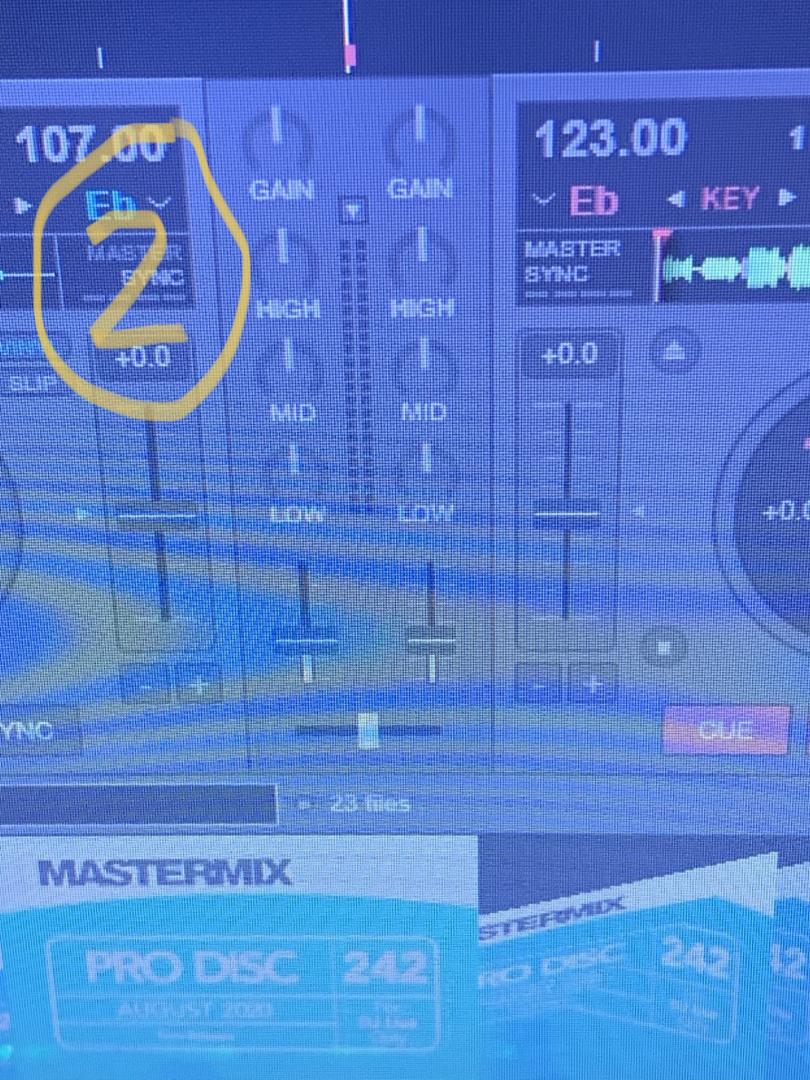
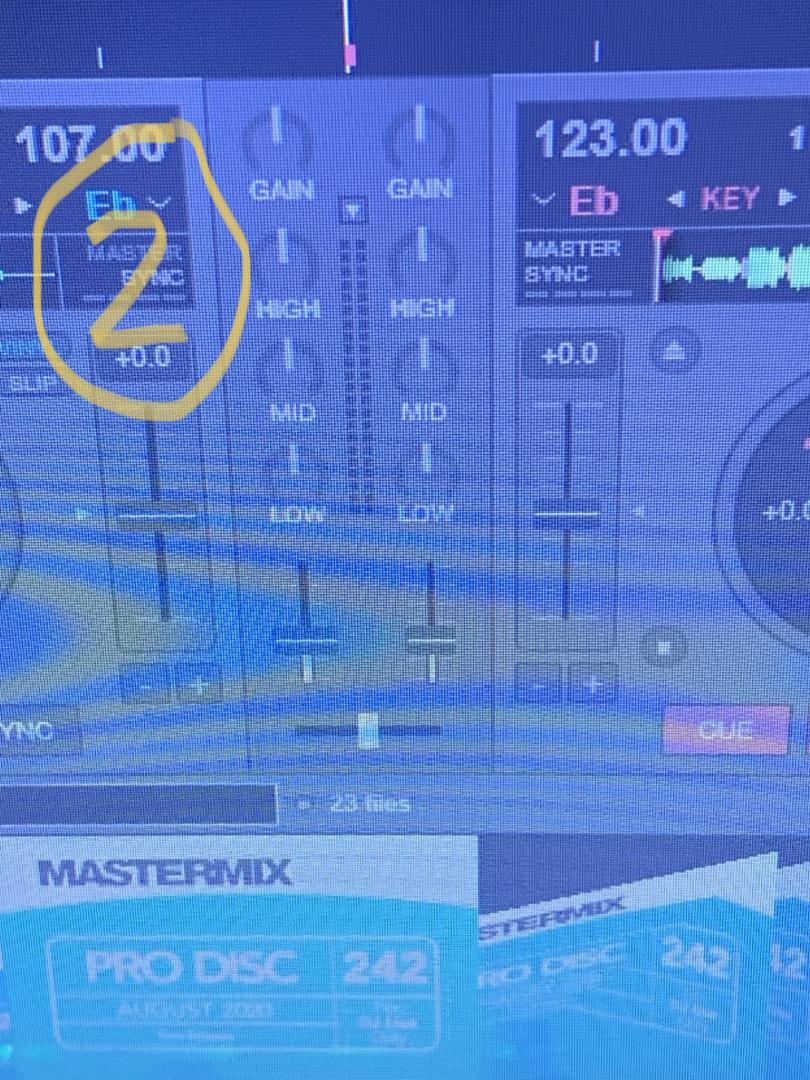
However, in the ‘PERFORMANCE’ skin, as displayed in the second image, my LEFT FADER icon is BIGGER than the right fader.
At the risk of repetition, this is purely a cosmetic issue and side of “looking different”, I’m pleased to report the software works like a treat.
Please note, the fader icons are unaffected in both the ‘STARTER’ and ‘ESSENTIALS’ default skins, and “look” as you would expect them to.
In a nutshell, I’m completely puzzled by this, so it’s over to you guys and gals.
Any idea how I can fix this?
Your help would be massively appreciated.
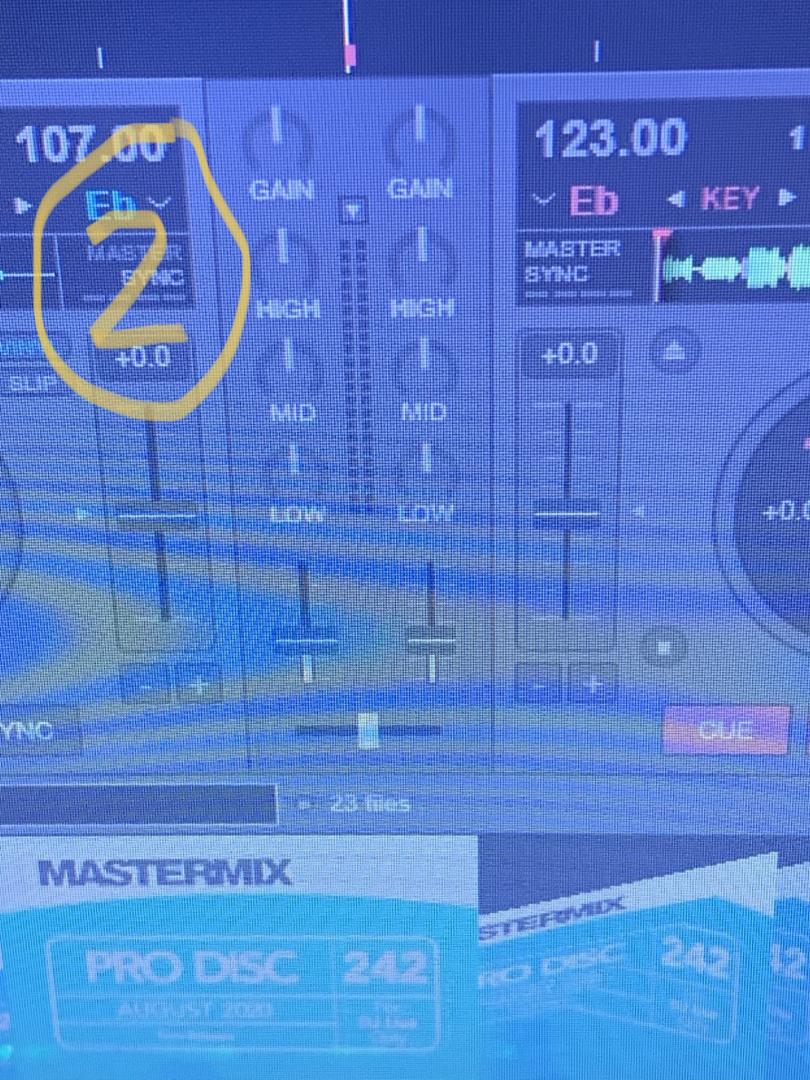
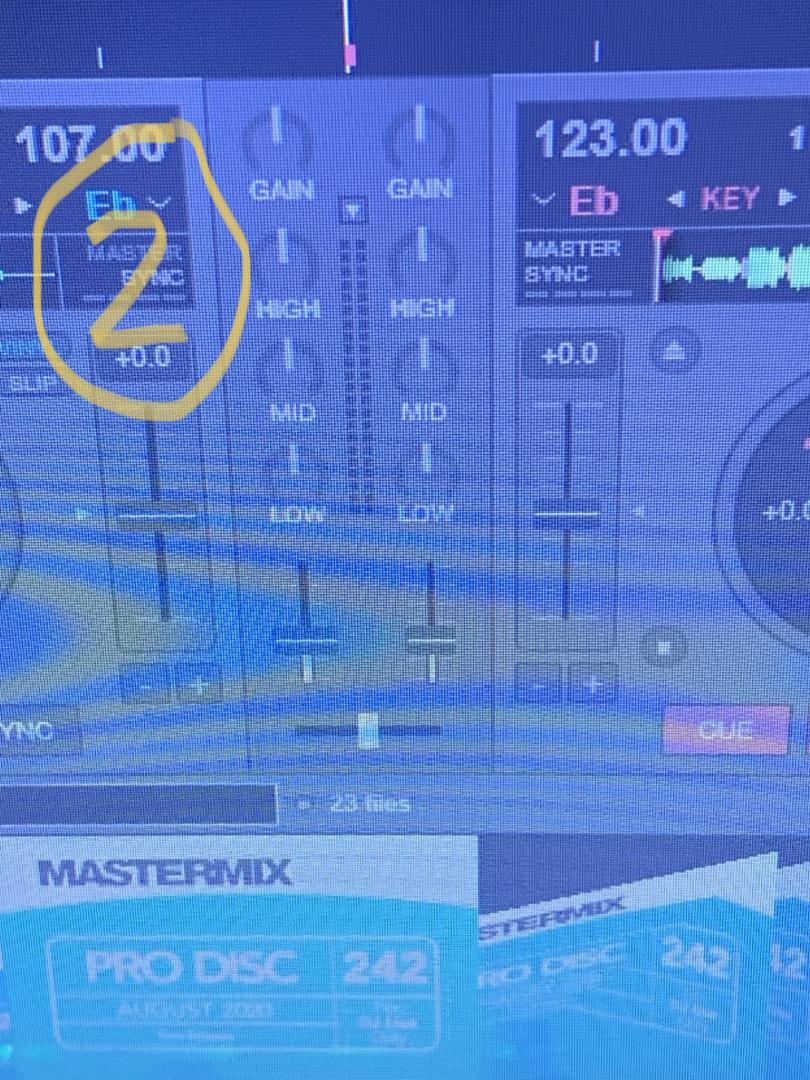
Mensajes Sat 25 Jul 20 @ 12:05 pm
Oops...Image 1 is now detailed below. 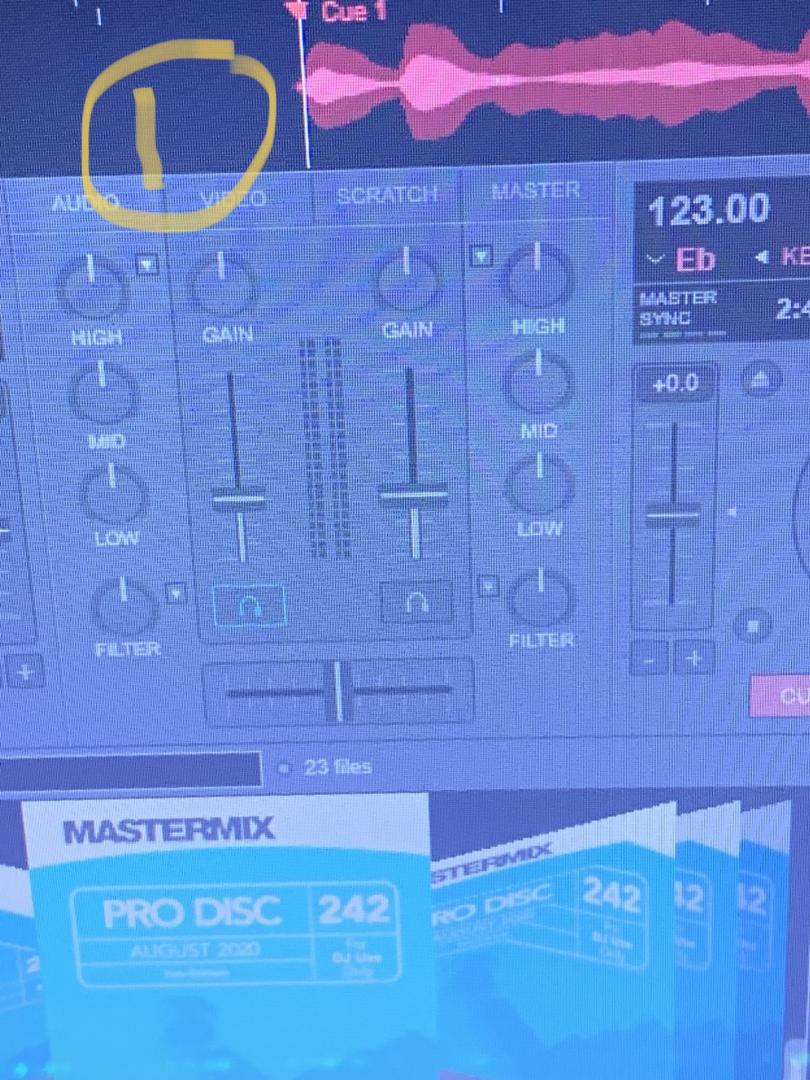
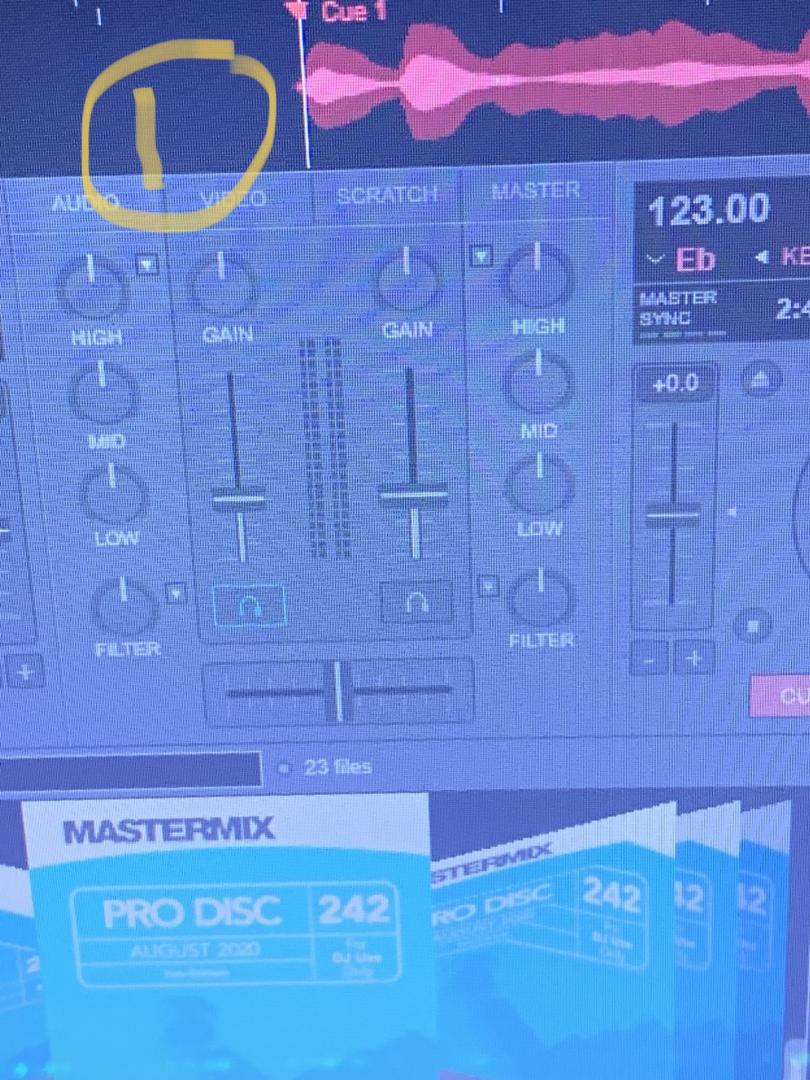
Mensajes Sat 25 Jul 20 @ 12:07 pm
[quote=Brother Marco]Hi folks, I’m hoping somebody can offer me a purely cosmetic fix for my fader icon problem. I’m running the latest version of VDJ on a laptop with a Windows 10 (64-bit) operating system, utilising a Nvidia graphics card. As you will see from the images below, when I am using the ‘PRO’ layout on the default skin, my LEFT FADER icon ‘button’ is SMALLER in size than my right fader.
However, in the ‘PERFORMANCE’ skin, as displayed in the second image, my LEFT FADER icon is BIGGER than the right fader.
At the risk of repetition, this is purely a cosmetic issue and side of “looking different”, I’m pleased to report the software works like a treat.
Please note, the fader icons are unaffected in both the ‘STARTER’ and ‘ESSENTIALS’ default skins, and “look” as you would expect them to.
In a nutshell, I’m completely puzzled by this, so it’s over to you guys and gals.
Any idea how I can fix this?
Your help would be massively appreciated.
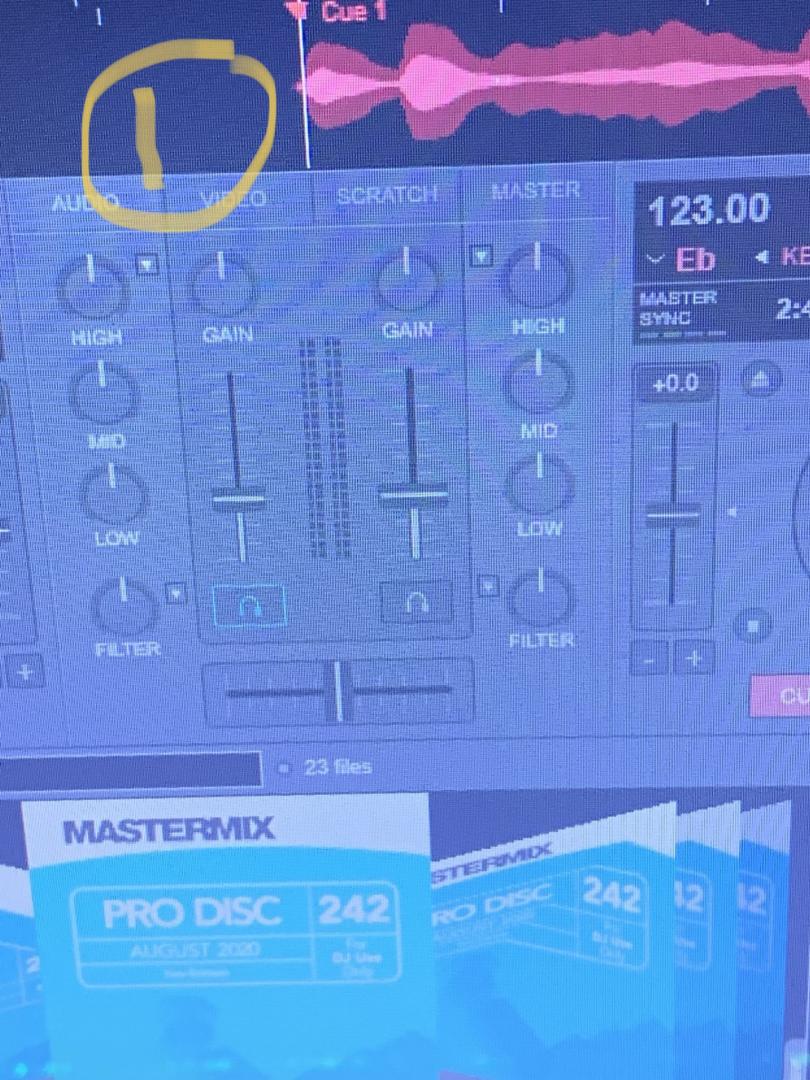
However, in the ‘PERFORMANCE’ skin, as displayed in the second image, my LEFT FADER icon is BIGGER than the right fader.
At the risk of repetition, this is purely a cosmetic issue and side of “looking different”, I’m pleased to report the software works like a treat.
Please note, the fader icons are unaffected in both the ‘STARTER’ and ‘ESSENTIALS’ default skins, and “look” as you would expect them to.
In a nutshell, I’m completely puzzled by this, so it’s over to you guys and gals.
Any idea how I can fix this?
Your help would be massively appreciated.
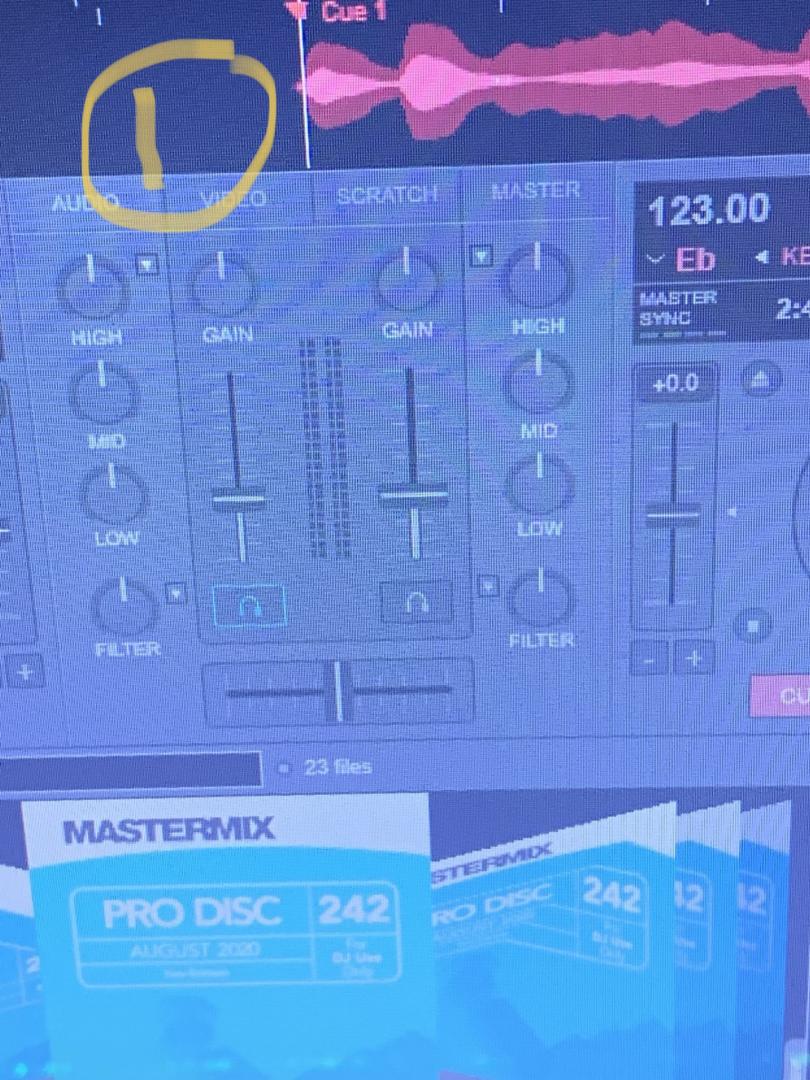
Mensajes Sat 25 Jul 20 @ 12:16 pm
What's your screen resolution?
Mensajes Sat 25 Jul 20 @ 2:00 pm
Hi mate, according to a quick search I’ve just done on my laptop, it suggests I have the 1366 x 768 (Recommended) option. I hope this helps!
Mensajes Sat 25 Jul 20 @ 2:09 pm
Hello again, I’ve just spotted a message on the VDJ Official Facebook group from a new user who (by looking at his images) appears to be having a similar ‘problem’ as myself. Please see below...
Mensajes Mon 27 Jul 20 @ 8:07 am
Hello again, I’ve just spotted a message on the VDJ Official Facebook group from a new user who (by looking at his images) appears to be having a similar ‘problem’ as myself. Please see below...
Mensajes Mon 27 Jul 20 @ 8:08 am
Mensajes Mon 27 Jul 20 @ 8:15 am






