Hi Have an Allen & Heath 23C and also a Allen & Heath K2. I have them both linked via Xlink Ports and was wondering is there a way for Virtual Dj to see the K2 and the 23C as Id like to use the midi mapping of the K2.I have the Pro version so I can map any mixer thanks in advance.
Mensajes Tue 11 Aug 20 @ 8:39 pm
Did you read the manuals? Page 10 of the 23C manual tells you about the X:Link port.
Mensajes Tue 11 Aug 20 @ 9:00 pm
groovindj wrote :
Did you read the manuals? Page 10 of the 23C manual tells you about the X:Link port.
I have it linked but the problem is the only device to show up on the Virtual DJ mappings is the 23C so i cant map the K2
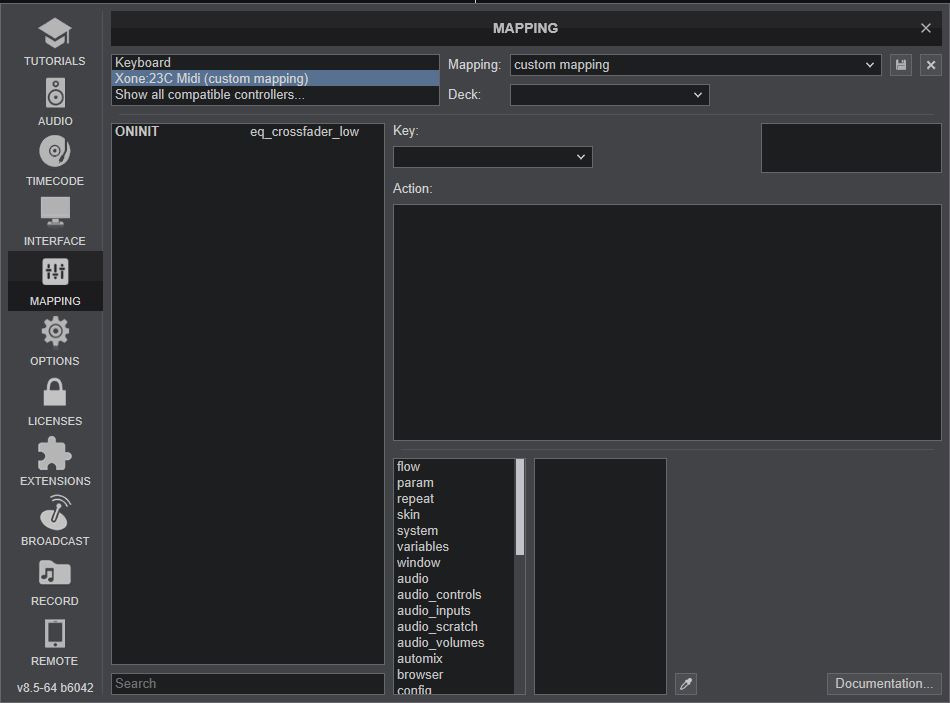
Mensajes Wed 12 Aug 20 @ 9:42 am
That makes sense, because the K2 is plugged into the 23C, then the 23C is connected to the computer - so the computer sees the 23C.
Do you see MIDI data in the mapping window when you press a button or move a knob/fader on the K2?
https://www.virtualdj.com/wiki/How%20do%20I%20map%20my%20MIDI%20controller.html
Do you see MIDI data in the mapping window when you press a button or move a knob/fader on the K2?
https://www.virtualdj.com/wiki/How%20do%20I%20map%20my%20MIDI%20controller.html
Mensajes Wed 12 Aug 20 @ 9:46 am
Yes I do so maybe I can map it it myself.Thanks for your help I will let you know how got on.
Mensajes Wed 12 Aug 20 @ 9:59 am
it'd be easier to just not use xlink and make a custom mapping for the k2, that way the k2 can be used without being tied to the 23c
Mensajes Wed 12 Aug 20 @ 10:07 am
Yes but I am using DVS and K2 has no RCA or input connections.
Mensajes Wed 12 Aug 20 @ 10:21 am
You use the DVS thru the 23C. If you plug the K2 in directly (USB) then VDJ will recognise the K2 and give you the default mapping.
The 23C has no MIDI, so there's no point mapping the VDJ on-screen mixer - you've got a real one! Use the K2 for FX etc.
The 23C has no MIDI, so there's no point mapping the VDJ on-screen mixer - you've got a real one! Use the K2 for FX etc.
Mensajes Wed 12 Aug 20 @ 10:34 am
So i removed my 23C and plugged in my K2 and unfortunately the K2 is not sending midi to VDJ.I tested it with http://www.midiox.com/ just to make sure it was working and all signals were fine.I change the USB ports and cables just in case as well and also tried it on an my second desktop computer.I don't have it in setup mode as well alsoI tested it with Traktor and it works fine and all with mixvibes.Any help appreciated
Mensajes Thu 13 Aug 20 @ 6:43 pm
So with VDJ running, when you plug in the K2, what happens? Ideally VDJ will pop up a "you just plugged in a Xone:K2" box.
Mensajes Thu 13 Aug 20 @ 6:59 pm
unless setting disableBuiltiInDefinitions or AudioAutoDetect are set to on or controller map set to ignored
Mensajes Thu 13 Aug 20 @ 7:19 pm
groovindj wrote :
So with VDJ running, when you plug in the K2, what happens? Ideally VDJ will pop up a "you just plugged in a Xone:K2" box.
Correct is says new device detected and give me the choice of the K2 or Computer .Movement of rotary/levels or of any buttons does not show up on VDJ.Interestingly if i connect it through the 23c Xlink VDJ shows any button presses or slider movement.
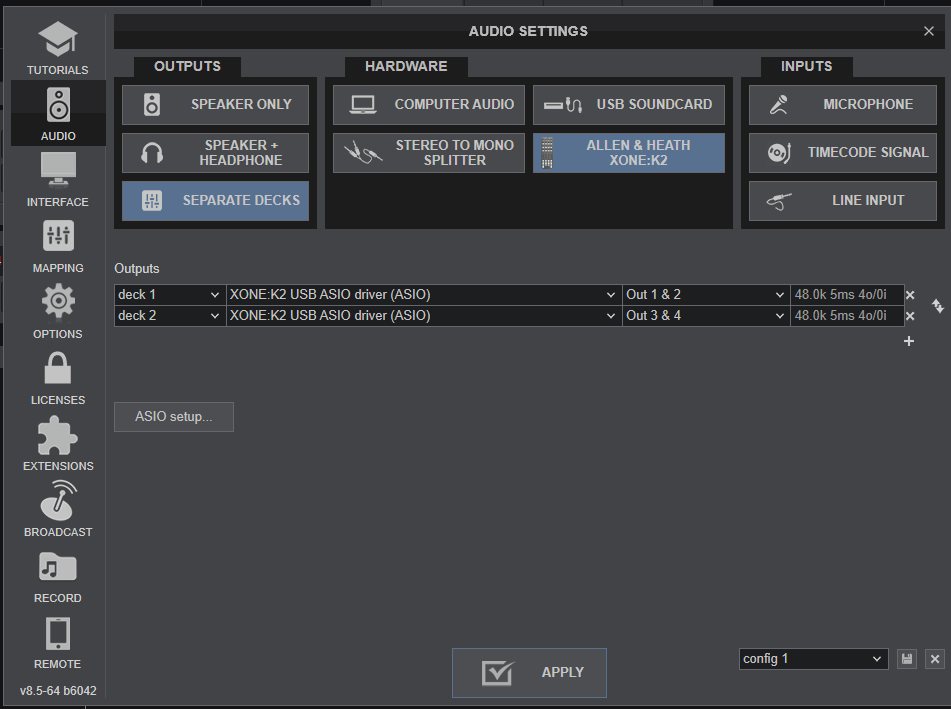
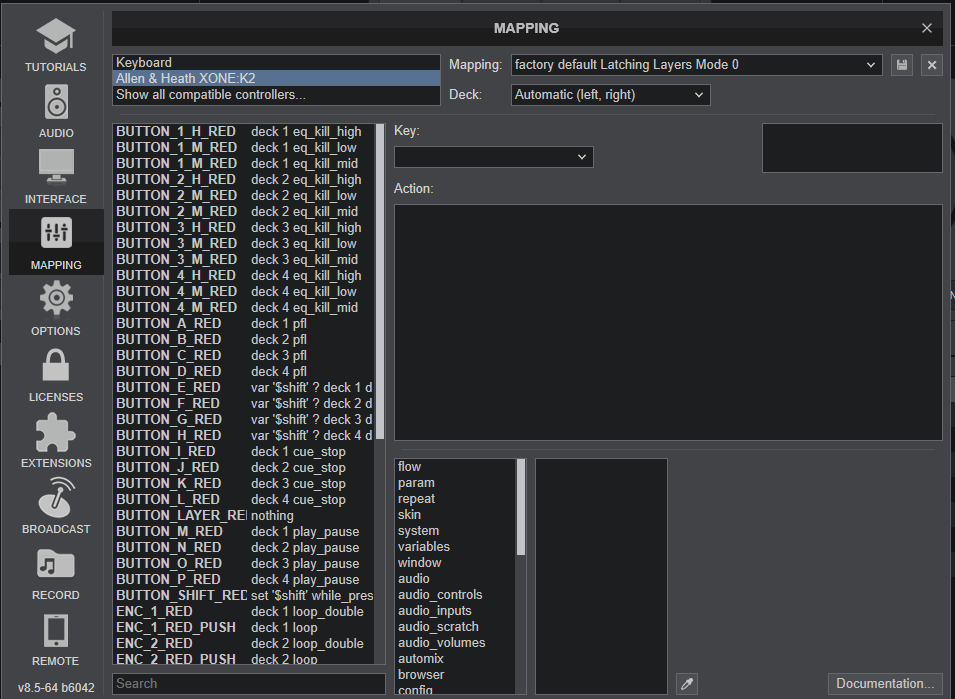
Mensajes Thu 13 Aug 20 @ 9:31 pm
Is the K2 on the default MIDI channel (15)?
Notice the mapping says Latching Layers Mode 0 - I assume 0 means off. Check that the K2 has latching layers set to off.
Notice the mapping says Latching Layers Mode 0 - I assume 0 means off. Check that the K2 has latching layers set to off.
Mensajes Fri 14 Aug 20 @ 7:18 am
Thanks for your help it was the Midi channel that was set wrong thanks for the advise.
Mensajes Fri 14 Aug 20 @ 9:44 am









