Virtual DJ is recording both channels all of the time, even when I have the crossfader on one side only. I am playing track 1 and mixing track 2 but track 2 is also being recorded even when I cannot hear it through the speakers until I bring the crossfader to the center. I am using 2 Numark NDX500 CDJs and a Behringer VMX100 USB mixer. Can someone please help me?
Mensajes Sat 22 Aug 20 @ 1:05 pm
You mean crossfader on the Behringer VMX100 USB then I guess, that does not move the software crossfader? (aka both decks record if you record the internal sound)
What you nee to do is add a record loopback, so that VirtualDJ records the sound output of the mixer
Aka, simply a cable from boot/rec/master out of the mixer, to a line in at the computer. And then add a "record" entry in VirtualDJ sound settings equal to this line-in.
https://www.virtualdj.com/manuals/virtualdj/settings/audiosetup/recordloopback.html
What you nee to do is add a record loopback, so that VirtualDJ records the sound output of the mixer
Aka, simply a cable from boot/rec/master out of the mixer, to a line in at the computer. And then add a "record" entry in VirtualDJ sound settings equal to this line-in.
https://www.virtualdj.com/manuals/virtualdj/settings/audiosetup/recordloopback.html
Mensajes Sat 22 Aug 20 @ 1:16 pm
I am using 2 Numark NDX500 CDJs and a Behringer VMX100 USB mixer. My sound setting are Output deck 1 Numark and deck 2 Numark, master USB mixer set to channel 1 mono.
Mensajes Sat 22 Aug 20 @ 1:17 pm
joshua rowe wrote :
I am using 2 Numark NDX500 CDJs and a Behringer VMX100 USB mixer.
I havent looked into that mixer, but I assume its not moving the software crossfader right?
If so, look above at the record loopback part
Mensajes Sat 22 Aug 20 @ 1:19 pm
My sound setting are Output - deck 1 Numark and deck 2 Numark, master USB mixer set to channel 1 mono.
Mensajes Sat 22 Aug 20 @ 1:20 pm
Yes, but when you move crossfader on your Behringer mixer, the software crossfader does not move correct?
If so, you need a record loopback, look at first reply above ;-)
If so, you need a record loopback, look at first reply above ;-)
Mensajes Sat 22 Aug 20 @ 1:21 pm
That is correct. When I move the crossfader on my mixer it does not move on Virtual DJ. Okay I will look at the link provided.
Mensajes Sat 22 Aug 20 @ 1:23 pm
joshua rowe wrote :
That is correct. When I move the crossfader on my mixer it does not move on Virtual DJ. Okay I will look at the link provided.
Thought so.
Yes you just need to basically add an audio cable from the rec/boot/master out of the behringer mixer, to a line-in at computer (So VirtualDJ can hear your mix).
Then add a "Record" entry in VirtualDJ, equal to this line in. After that it will work ;-)

Mensajes Sat 22 Aug 20 @ 1:27 pm
Do you mean a RCA cable to a 3.5 jack plugged into the headphone line in of my laptop? How can I add pictures here so I can show you my sound setup?
Mensajes Sat 22 Aug 20 @ 1:50 pm
Below the text editor (when you answer to something) you will find 7 squares, the 7th is to add a picture.
Mensajes Sat 22 Aug 20 @ 1:55 pm
joshua rowe wrote :
Do you mean a RCA cable to a 3.5 jack plugged into the headphone line in of my laptopc ul
RCA cable from mixer master (or rec/booth) out to a line-in at computer (often 3.5 jack yes).
But not headphone out, of your computer, you need a line-in
And if your computer lack such, you can get a cheap usb sound card or dongle with line in.

Mensajes Sat 22 Aug 20 @ 2:05 pm
Your Behringer VMX100 USB has a internal soundcard (stereo in/out), you should be able to choose the behringer as line in record device.
Mensajes Sat 22 Aug 20 @ 2:17 pm
I don't think my laptop has a line in so I have just ordered an external soundcard with a line in. I have no options to add photos for some reason? How can I add images?
Mensajes Sat 22 Aug 20 @ 2:25 pm
joshua rowe wrote :
How can I add images?
Simplest way - buy a license :-)
Alternative way - host the pics elsewhere and post a link.
Mensajes Sat 22 Aug 20 @ 2:46 pm
I get this message in my sound options "analog mixer license needed"
Mensajes Sat 22 Aug 20 @ 2:49 pm
Yes, that's because you need an analog mixer license.
Mensajes Sat 22 Aug 20 @ 2:51 pm
I am using the free trial which is supposed to offer the whole package? I will purchase the license now...
Mensajes Sat 22 Aug 20 @ 2:55 pm
joshua rowe wrote :
I am using the free trial which is supposed to offer the whole package? I will purchase the license now...
Welcome onboard ;-)
joshua rowe wrote :
I don't think my laptop has a line in so I have just ordered an external soundcard with a line in
If the mixer has a "line-in" as someone suggested above you can use that as record.
The "usb" part of the mixer, probably suggest that it has master to computer sound, via the usb.
And if thats true, you should be able to add the Behringer as recording device in VirtualDJ sound settings.
(might require you install drivers first from Behringer)
An external sound card will for sure work though, if not (and might be good to have anyways, if you already ordered)
Mensajes Sat 22 Aug 20 @ 3:19 pm
When I plugged my mixer into my laptop via USB I had this message when booting up Virtual DJ.
Mensajes Sat 22 Aug 20 @ 3:37 pm
When I plugged my mixer into my laptop via USB I had this message when booting up Virtual DJ "your mixer is not MIDI" I purchased this mixer the other day because it stated that it was plug and play with a laptop... Why does it say that it's not MIDI? 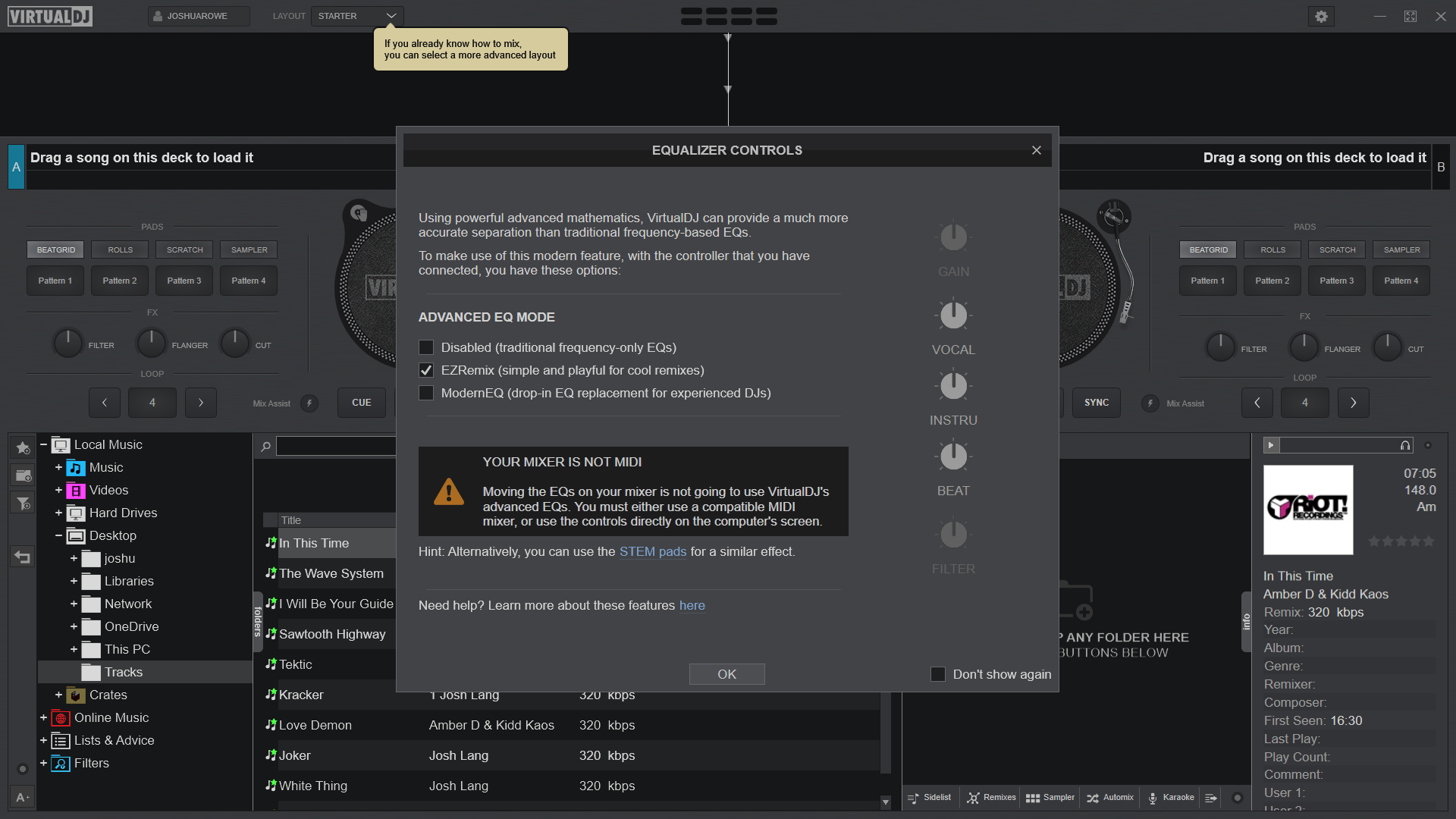
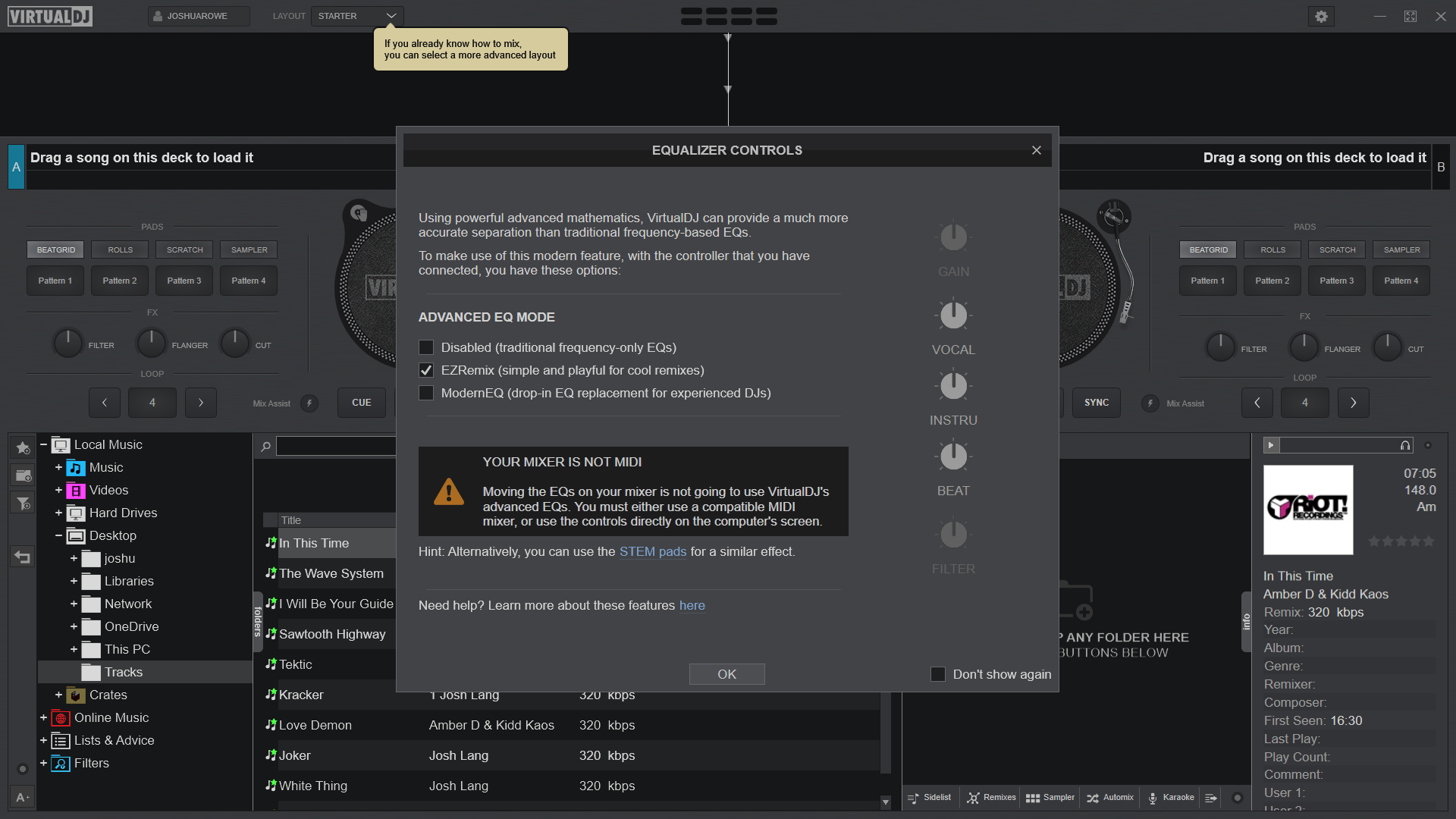
Mensajes Sat 22 Aug 20 @ 3:38 pm








