anyone out there know how to add sound effects to the TR drum like "voice overs" or "audio cuts" to a top button to trigger without the pads on the Roland DJ808
Mensajes Wed 26 Aug 20 @ 3:39 pm

Mensajes Wed 26 Aug 20 @ 4:23 pm
Did you read the setup guide?
https://www.virtualdj.com/manuals/hardware/roland/dj808/index.html
https://www.virtualdj.com/manuals/hardware/roland/dj808/index.html
Mensajes Wed 26 Aug 20 @ 5:09 pm
yes but i can not figure it out I was just hoping some one has done it and can help me walk through it
Mensajes Wed 26 Aug 20 @ 6:55 pm
So the guide says:
[1]–[8] Assigns a VirtualDJ sample (1 to 8) of the selected Sampler Bank as instrument.
[SHIFT] + [1]–[4] Selects a Sampler Bank (1 to 4) of VirtualDJ
Have you got a sample loaded to a pad? Have you assigned that pad by pressing a button (1 to 8)?
Talk us through what you've done step by step.
[1]–[8] Assigns a VirtualDJ sample (1 to 8) of the selected Sampler Bank as instrument.
[SHIFT] + [1]–[4] Selects a Sampler Bank (1 to 4) of VirtualDJ
Have you got a sample loaded to a pad? Have you assigned that pad by pressing a button (1 to 8)?
Talk us through what you've done step by step.
Mensajes Wed 26 Aug 20 @ 7:08 pm
i am not sure at this point i will need to go back in and try to follow the directions for the 10th time i am not very computer savvy so some of the directions are not clear
Mensajes Wed 26 Aug 20 @ 7:23 pm
I guess i was hopping someone has got it to work and could give me a blow by blow of how to add them
Mensajes Wed 26 Aug 20 @ 7:27 pm
groovindj wrote :
So the guide says:
[1]–[8] Assigns a VirtualDJ sample (1 to 8) of the selected Sampler Bank as instrument.
[SHIFT] + [1]–[4] Selects a Sampler Bank (1 to 4) of VirtualDJ
Have you got a sample loaded to a pad? Have you assigned that pad by pressing a button (1 to 8)?
Talk us through what you've done step by step.
[1]–[8] Assigns a VirtualDJ sample (1 to 8) of the selected Sampler Bank as instrument.
[SHIFT] + [1]–[4] Selects a Sampler Bank (1 to 4) of VirtualDJ
Have you got a sample loaded to a pad? Have you assigned that pad by pressing a button (1 to 8)?
Talk us through what you've done step by step.
It dose not tell me the process to drop the sample on 1-8
Mensajes Thu 27 Aug 20 @ 12:21 am
maybe it is a Serato thing only
Mensajes Thu 27 Aug 20 @ 12:24 am
it is not clear on how to add in VDJ please help if you know how or have got this function to work
Mensajes Thu 27 Aug 20 @ 12:29 am
Assigning samples to pads is covered in the VDJ manual. No it's not "a Serato thing" - the VDJ setup guide is for VDJ.
Mensajes Thu 27 Aug 20 @ 6:53 am
DJ Hi-Tech / Hi Tech Events wrote :
anyone out there know how to add sound effects to the TR drum like "voice overs" or "audio cuts" to a top button to trigger without the pads on the Roland DJ808
ok the first thing i asked was HOW TO ADD TO THE BUTTONS ON THE TR DRUM not the pads. the 1-8 buttons on the top
Mensajes Thu 27 Aug 20 @ 11:51 am
DJ Hi-Tech / Hi Tech Events wrote :
ok the first thing i asked was HOW TO ADD TO THE BUTTONS ON THE TR DRUM not the pads. the 1-8 buttons on the top
ok the first thing i asked was HOW TO ADD TO THE BUTTONS ON THE TR DRUM not the pads. the 1-8 buttons on the top
Look at #67 here
https://www.virtualdj.com/manuals/hardware/roland/dj808/layout/sampler.html

That should let you assign VirtualDJ samples to use, as well as select bank ( I dont have this unit, but at least it looks like thats the way in the manual..)
Mensajes Thu 27 Aug 20 @ 12:05 pm
The buttons trigger the samples. The samples have to be on the pads of the VDJ sampler. You can't put samples on the buttons. They're just buttons.
Mensajes Thu 27 Aug 20 @ 12:07 pm
[quote=groovindj]So the guide says:
[1]–[8] Assigns a VirtualDJ sample (1 to 8) of the selected Sampler Bank as instrument.
[SHIFT] + [1]–[4] Selects a Sampler Bank (1 to 4) of VirtualDJ
I am sorry i asked here. when I asked roland there answer was " it's integrated in Serato" when i ask here I get someone to just copy and paste parts of the set up. I can do that. This is what Rolands directions are "Specifying a Serato DJ sample as an instrument
If samples are saved in the Serato DJ sample player, a sample selected by the [1]–[8] buttons can be used as an instrument.
By holding down the [SHIFT] button and pressing a [1]–[4] button, you can switch between banks A–D of the sample player.
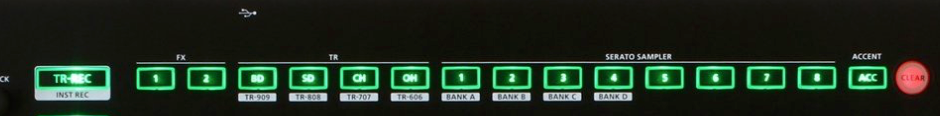
[1]–[8] Assigns a VirtualDJ sample (1 to 8) of the selected Sampler Bank as instrument.
[SHIFT] + [1]–[4] Selects a Sampler Bank (1 to 4) of VirtualDJ
I am sorry i asked here. when I asked roland there answer was " it's integrated in Serato" when i ask here I get someone to just copy and paste parts of the set up. I can do that. This is what Rolands directions are "Specifying a Serato DJ sample as an instrument
If samples are saved in the Serato DJ sample player, a sample selected by the [1]–[8] buttons can be used as an instrument.
By holding down the [SHIFT] button and pressing a [1]–[4] button, you can switch between banks A–D of the sample player.
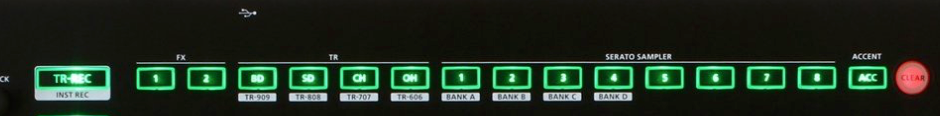
Mensajes Thu 27 Aug 20 @ 12:31 pm
Rune (dj-in-norway) wrote :
Look at #67 here
https://www.virtualdj.com/manuals/hardware/roland/dj808/layout/sampler.html

That should let you assign VirtualDJ samples to use, as well as select bank ( I dont have this unit, but at least it looks like thats the way in the manual..)
DJ Hi-Tech / Hi Tech Events wrote :
ok the first thing i asked was HOW TO ADD TO THE BUTTONS ON THE TR DRUM not the pads. the 1-8 buttons on the top
ok the first thing i asked was HOW TO ADD TO THE BUTTONS ON THE TR DRUM not the pads. the 1-8 buttons on the top
Look at #67 here
https://www.virtualdj.com/manuals/hardware/roland/dj808/layout/sampler.html

That should let you assign VirtualDJ samples to use, as well as select bank ( I dont have this unit, but at least it looks like thats the way in the manual..)
Thank you Rune This is the way i look at it to I just can't get it to work
Mensajes Thu 27 Aug 20 @ 12:34 pm
DJ Hi-Tech / Hi Tech Events wrote :
This is what Rolands directions are
Yes OK, and it works exactly the same way in VDJ.
Mensajes Thu 27 Aug 20 @ 12:39 pm
DJ Hi-Tech / Hi Tech Events wrote :
Thank you Rune This is the way i look at it to I just can't get it to work
Thank you Rune This is the way i look at it to I just can't get it to work
What happens when you do?
Wrong sample? or no samples from VDJ ? or ?
Or that you dont hear the sample?
Mensajes Thu 27 Aug 20 @ 12:41 pm
it dose not specify how to add it. but when I try it does not trigger the sound
Mensajes Thu 27 Aug 20 @ 12:47 pm
If you dont hear, is your audio setup correct?
The TR sampler has 2 entries in the audio settings, one output and one input
The TR sampler has 2 entries in the audio settings, one output and one input
Mensajes Thu 27 Aug 20 @ 12:48 pm








