Hi There, perhaps somebody can help me.
I have a analog mixer and 2 USB Soundcarts and an internal on board soundcard. I want to Broadcast to my Shoutcast server, this works perfect, but VDJ takes the internal Soundcart for streaming. He does this directly and ignores the Analog mixer. Both USB Souncarts are connected to Line 1 and Line 2 on the Mixer, Microphone is also on the Mixer connected. Master output from the mixer connected to Line in of the internal soundcart.
What I want to do is that if i start Deck one to play, the signal must go to the analaog mixer and if I open the fader there, the signal must go back in the PC , so only the master signal from the analog mixer must be streamed. I think i have som settings wrong in VDJ but i ca not figure out what i do wrong.
Can anyone help here`?
Thanks
I have a analog mixer and 2 USB Soundcarts and an internal on board soundcard. I want to Broadcast to my Shoutcast server, this works perfect, but VDJ takes the internal Soundcart for streaming. He does this directly and ignores the Analog mixer. Both USB Souncarts are connected to Line 1 and Line 2 on the Mixer, Microphone is also on the Mixer connected. Master output from the mixer connected to Line in of the internal soundcart.
What I want to do is that if i start Deck one to play, the signal must go to the analaog mixer and if I open the fader there, the signal must go back in the PC , so only the master signal from the analog mixer must be streamed. I think i have som settings wrong in VDJ but i ca not figure out what i do wrong.
Can anyone help here`?
Thanks
Mensajes Sat 05 Sep 20 @ 10:57 am
a screenshot of your audio config is the quickest way this type of thing gets solved.
Mensajes Sat 05 Sep 20 @ 11:01 am
locodog wrote :
a screenshot of your audio config is the quickest way this type of thing gets solved.
Here it is, but its a mess at the moment because i tried several settings
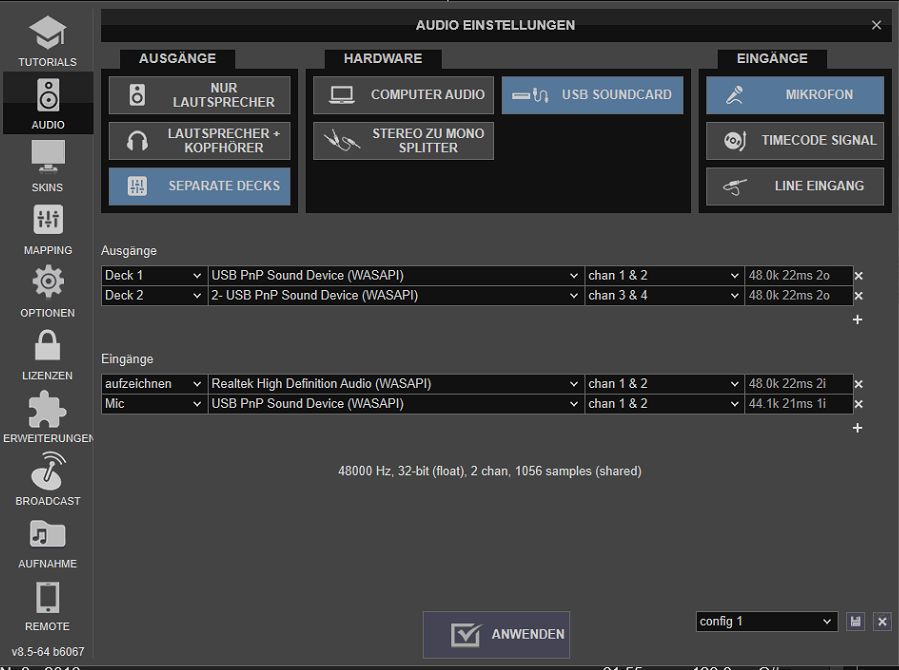
Mensajes Sat 05 Sep 20 @ 11:04 am
Since you have an analogue mixer, the mixer does not control the crossfader in the software.
So the sound on the computer itself have both channels open. And sound from both decks.
Its at your mixer you are doing the actual mixing of the sound, all analogue old school way.
To broadcast the mix, you need to add a record loopback.
Basically just an audio cable from your mixers booth/rec/master output to a line-in at computer. And then in VirtualDJ sound settings add a "Record" entry set to this line-in
See here: https://www.virtualdj.com/manuals/virtualdj/settings/audiosetup/recordloopback.html
So the sound on the computer itself have both channels open. And sound from both decks.
Its at your mixer you are doing the actual mixing of the sound, all analogue old school way.
To broadcast the mix, you need to add a record loopback.
Basically just an audio cable from your mixers booth/rec/master output to a line-in at computer. And then in VirtualDJ sound settings add a "Record" entry set to this line-in
See here: https://www.virtualdj.com/manuals/virtualdj/settings/audiosetup/recordloopback.html
Mensajes Sat 05 Sep 20 @ 1:35 pm
Rune (dj-in-norway) wrote :
To broadcast the mix, you need to add a record loopback
To broadcast the mix, you need to add a record loopback
He's got that already: "Master output from the mixer connected to Line in of the internal soundcart."
Mensajes Sat 05 Sep 20 @ 1:40 pm
Well, if he did add record entry (loopback), VirtualDJ broadcasts the input sound. . Nothing more or less :)
Can even broadcast your XBox sound that way for that matter, VirtualDJ will simply just broadcast the line-in no matter what it is
So then you just have wrong sound to the line-in, check if other end is truly to master out/rec out/booth out at your mixer.
Can even broadcast your XBox sound that way for that matter, VirtualDJ will simply just broadcast the line-in no matter what it is
So then you just have wrong sound to the line-in, check if other end is truly to master out/rec out/booth out at your mixer.
Mensajes Sat 05 Sep 20 @ 2:26 pm
Everything is correct connected, so far it works now with the analog mixer, but if i start the streaming, i get an error , before he streamed without problems, i did not change any settings here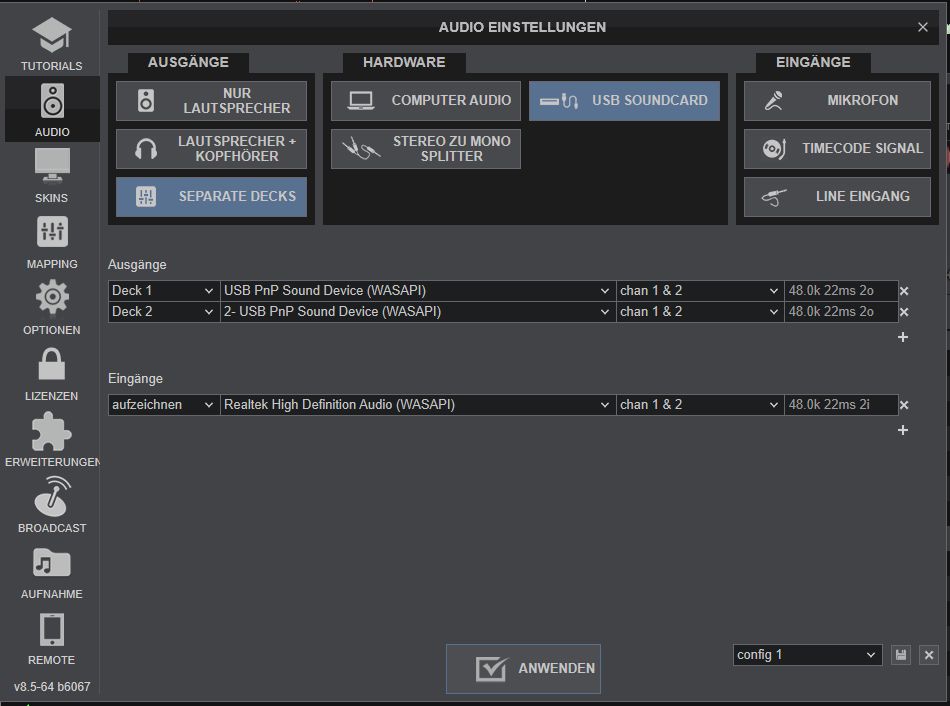
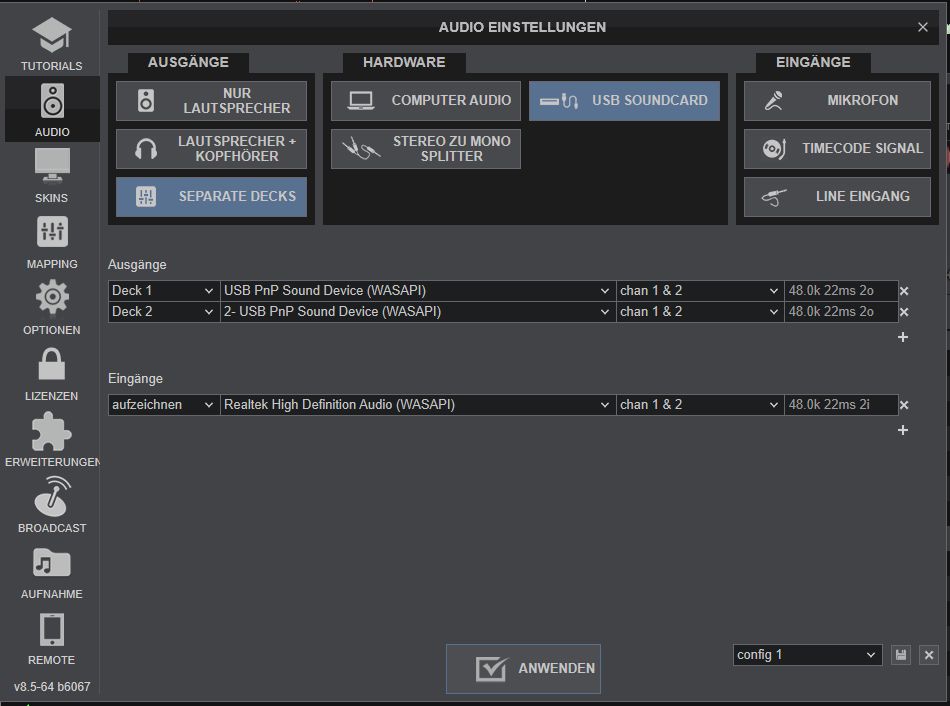
Mensajes Sat 05 Sep 20 @ 2:42 pm
Mixnetwork wrote :
but if i start the streaming, i get an error
What does the streaming error say?
Mensajes Sat 05 Sep 20 @ 2:54 pm
Hey Thanks Guys for the help, i figure it out myself and works now!!! I am so glad.
Only One question left
Is it possible to ad a broadcast knob somewhere on top of the skin? would be nice that you do not have to open the config menu everytime if you want to start broadcasting
Only One question left
Is it possible to ad a broadcast knob somewhere on top of the skin? would be nice that you do not have to open the config menu everytime if you want to start broadcasting
Mensajes Sat 05 Sep 20 @ 3:19 pm
Mixnetwork wrote :
Is it possible to ad a broadcast knob somewhere on top of the skin? would be nice that you do not have to open the config menu everytime if you want to start broadcasting
Is it possible to ad a broadcast knob somewhere on top of the skin? would be nice that you do not have to open the config menu everytime if you want to start broadcasting
Look in "Master" part of the mixer section.
There is a start broadcast button there ;-)
Mensajes Sat 05 Sep 20 @ 3:27 pm
Hi Thanks, found it
Mensajes Sun 06 Sep 20 @ 7:44 pm









