since vdj 2021 I had to stop using my one Skin (Focus)
as 2021 has ruined that skin.. I been using the default
is there a way so I can use Focus skin and disable
"generate video edit"
and then pops up Save Video Edit.. it does this every single track audio or video mostly Video... how do I fix it.. so I can use the skin and load the track like I used to..
this bug only came when 2021 version was released.. is there a special option I can disable it
it will also say is "Stem something" if you load some audio tracks.. whateve a Stem is
as 2021 has ruined that skin.. I been using the default
is there a way so I can use Focus skin and disable
"generate video edit"
and then pops up Save Video Edit.. it does this every single track audio or video mostly Video... how do I fix it.. so I can use the skin and load the track like I used to..
this bug only came when 2021 version was released.. is there a special option I can disable it
it will also say is "Stem something" if you load some audio tracks.. whateve a Stem is
Mensajes Fri 06 Nov 20 @ 2:30 am
Turn Off Math engine in Settings.
Mensajes Fri 06 Nov 20 @ 3:13 am
ok that fixed the Stem issue..
but it didn't fix the Generate Video Edit in the status then loads up edit
what is a stem anyways the descrption didn't tell me nothing usefull
but it didn't fix the Generate Video Edit in the status then loads up edit
what is a stem anyways the descrption didn't tell me nothing usefull
Mensajes Fri 06 Nov 20 @ 3:24 am
but it didn't fix the Generate Video Edit in the status then loads up edit.
Have no idea what that means.
Have no idea what that means.
Mensajes Fri 06 Nov 20 @ 4:01 am
set video skin to no in options.
Mensajes Fri 06 Nov 20 @ 4:10 am
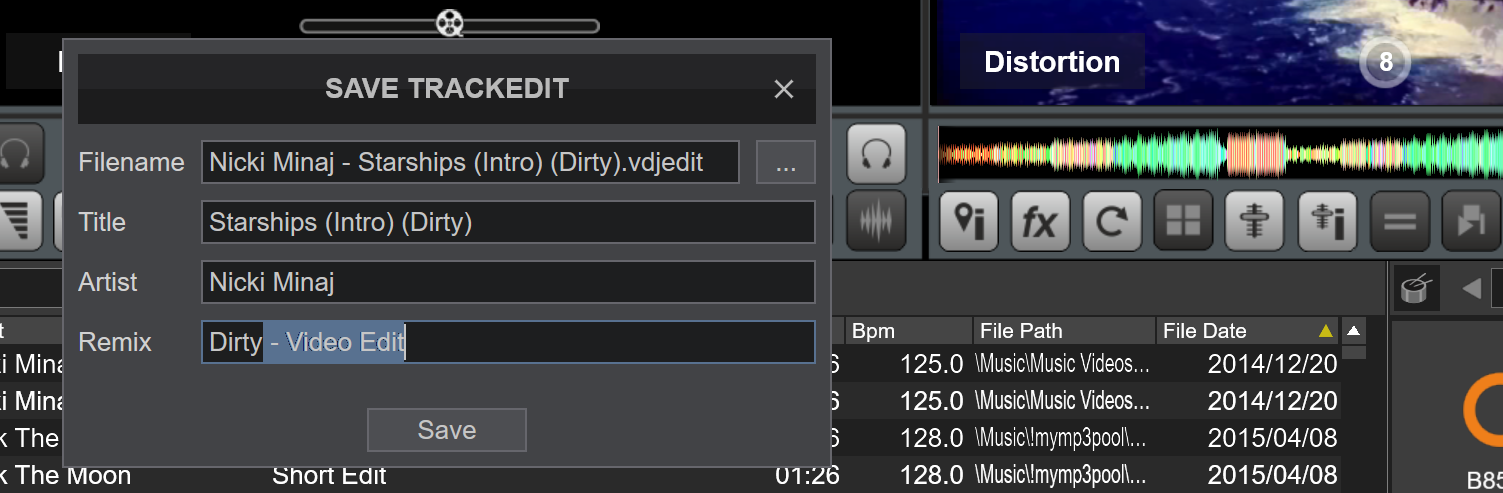
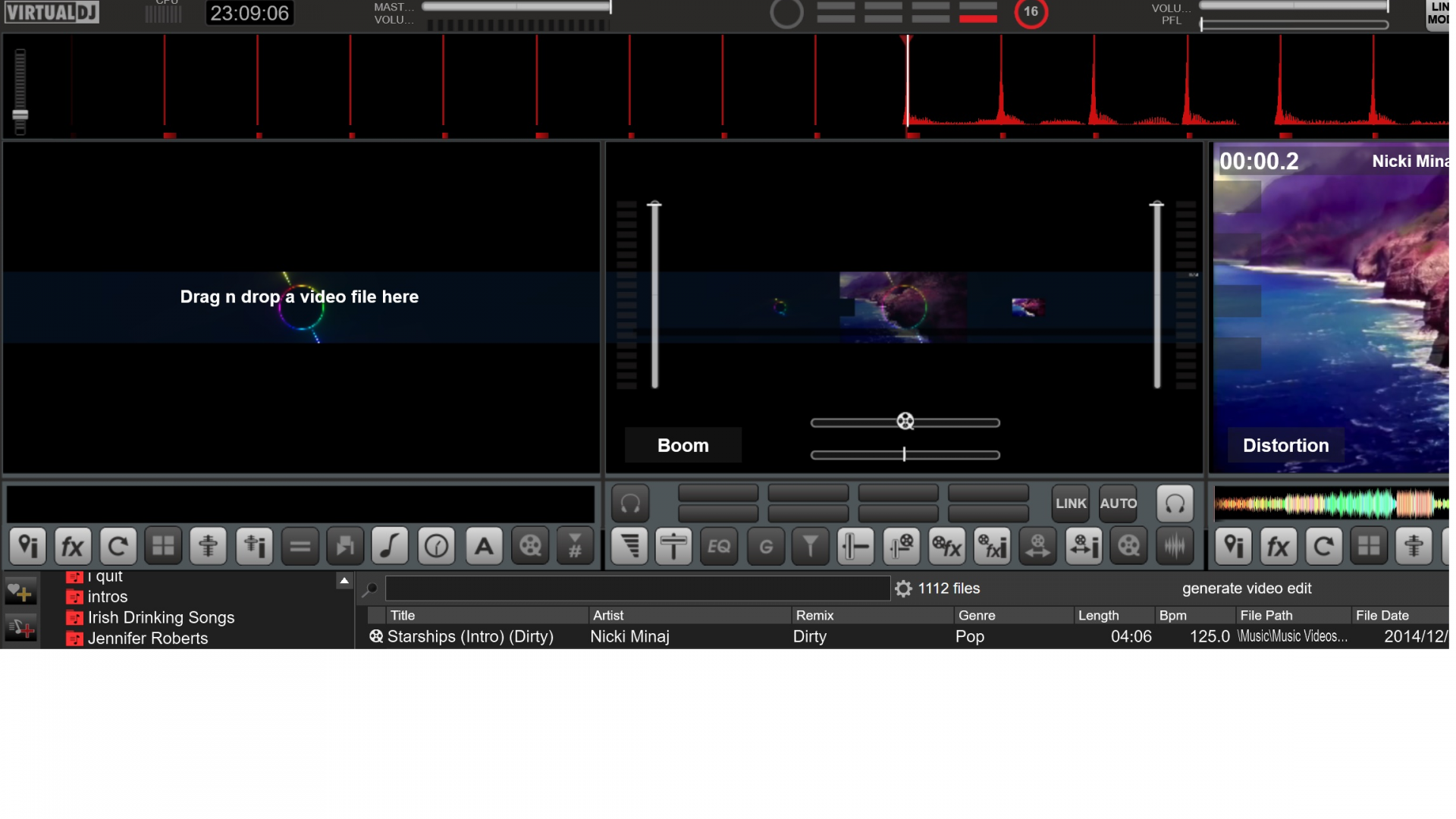
Mensajes Fri 06 Nov 20 @ 4:11 am
didn't fix it still does it
Mensajes Fri 06 Nov 20 @ 4:14 am
That Maybe something to do with that skin ask the skin creator.
REAL-TIME STEMS SEPARATION
VirtualDJ 2021 uses advanced technology and the power of today's computers to instantly separate any song, during the mix, in real-time. Allowing DJs to adjust on the fly the components of their tracks (vocals, instruments, kicks, hi hats, etc) to create new mash-ups, remixes and transitions. This opens the door to whole new ways of mixing that were simply not possible before, and will forever change the way DJs mix.
Instant acapella and instrumental on any song, live during the mix
New ways of mixing and remixin songs previously not possible
Seamless transitions like never before
ModernEQ to fine-tune different elements of the songs
Stems performance pads for quick stem isolations
REAL-TIME STEMS SEPARATION
VirtualDJ 2021 uses advanced technology and the power of today's computers to instantly separate any song, during the mix, in real-time. Allowing DJs to adjust on the fly the components of their tracks (vocals, instruments, kicks, hi hats, etc) to create new mash-ups, remixes and transitions. This opens the door to whole new ways of mixing that were simply not possible before, and will forever change the way DJs mix.
Instant acapella and instrumental on any song, live during the mix
New ways of mixing and remixin songs previously not possible
Seamless transitions like never before
ModernEQ to fine-tune different elements of the songs
Stems performance pads for quick stem isolations
Mensajes Fri 06 Nov 20 @ 4:14 am
ah ok so its an incompatibility from 2020 to 2021 ok ill post in there
so the separation thing that is basically decompiles a song.. and seperates it to different tracks
so music part, and Aceppla then right?
and what was the skin disable do? and thanks ill go message the skin creator
so the separation thing that is basically decompiles a song.. and seperates it to different tracks
so music part, and Aceppla then right?
and what was the skin disable do? and thanks ill go message the skin creator
Mensajes Fri 06 Nov 20 @ 4:18 am
workaround in the other post may fix this one as well ... or not
https://www.virtualdj.com/forums/193456/Addons/Focus.html
in reality all tests/visibility in the form "var '@$......'" should be "var '@$......' 1"
https://www.virtualdj.com/forums/193456/Addons/Focus.html
in reality all tests/visibility in the form "var '@$......'" should be "var '@$......' 1"
Mensajes Fri 06 Nov 20 @ 7:15 am
DJ M.C. Pimpin wrote :
so music part, and Aceppla then right?
so music part, and Aceppla then right?
Actually 5 different ones
- Kick
- Hihat
- Instruments
- Bass
- Vocals
You can then control it in multiple ways:
- on 5 on/off/isolate pads on the stems pad page (left-click and right-click)
- on the eq buttons in 3 different ways (based on a settings)
- on the filter knob (vocal off / vocal only)
- in an effect slot using the "Stems" effect
Mensajes Fri 06 Nov 20 @ 7:47 am
videoCreateLinkOnDrop is an option you can use to disable video edit creation on older skins that are not yet made compatible
Mensajes Fri 06 Nov 20 @ 8:23 am
It's on the skin, first button of top right set, labelled "link Mode"
subject to variable issue was not doing anything
subject to variable issue was not doing anything
Mensajes Fri 06 Nov 20 @ 8:46 am
ok that fixed it.. what is that button really doing. and why didn't I have issues before with older versions of vdj
how come it started with this one...
least that part is fixed now
how come it started with this one...
least that part is fixed now
Mensajes Fri 06 Nov 20 @ 2:45 pm
klausmogensen wrote :
Actually 5 different ones
- Kick
- Hihat
- Instruments
- Bass
- Vocals
You can then control it in multiple ways:
- on 5 on/off/isolate pads on the stems pad page (left-click and right-click)
- on the eq buttons in 3 different ways (based on a settings)
- on the filter knob (vocal off / vocal only)
- in an effect slot using the "Stems" effect
DJ M.C. Pimpin wrote :
so music part, and Aceppla then right?
so music part, and Aceppla then right?
Actually 5 different ones
- Kick
- Hihat
- Instruments
- Bass
- Vocals
You can then control it in multiple ways:
- on 5 on/off/isolate pads on the stems pad page (left-click and right-click)
- on the eq buttons in 3 different ways (based on a settings)
- on the filter knob (vocal off / vocal only)
- in an effect slot using the "Stems" effect
where I the program can I do all that like separate it to make just a instrumental sound track from a mp3
software is smart? or does the mp3 save the 5 different layers in the mp3s
Mensajes Fri 06 Nov 20 @ 2:47 pm
It's all explained in the manual.
Also here https://www.virtualdj.com/help/stems.html
Also plenty of videos online.
Also here https://www.virtualdj.com/help/stems.html
Also plenty of videos online.
Mensajes Fri 06 Nov 20 @ 2:55 pm
ok thanks what what does it exactly mean
Link Mode = when on, video deck previews will link video instead of loading
that fixed my issue about the video generate issu
but what does it do let you edit.. is it saving videos reason I ask is I did the click Save.. a couple times and then on of the file I got (1) (2) each time I saved...
do these files get deleted when you close the program
Link Mode = when on, video deck previews will link video instead of loading
that fixed my issue about the video generate issu
but what does it do let you edit.. is it saving videos reason I ask is I did the click Save.. a couple times and then on of the file I got (1) (2) each time I saved...
do these files get deleted when you close the program
Mensajes Fri 06 Nov 20 @ 3:26 pm
No, they are saved as separate files.
You can gather all of them by creating a Filter Folder with filter: file type is vdjedit
and then select all and right-click->File Operations->delete.
Remember, deleting the vdjedit files will not delete the original files, just the created link files
BTW, about the LINK MODE in the Focus skin, i had replied already in the other Focus-related topic you had posted. Actually the same reply/issue was repeated 3-4 times in that topic, but i guess you didnt search much ;)
You can gather all of them by creating a Filter Folder with filter: file type is vdjedit
and then select all and right-click->File Operations->delete.
Remember, deleting the vdjedit files will not delete the original files, just the created link files
BTW, about the LINK MODE in the Focus skin, i had replied already in the other Focus-related topic you had posted. Actually the same reply/issue was repeated 3-4 times in that topic, but i guess you didnt search much ;)
Mensajes Fri 06 Nov 20 @ 6:44 pm










