Hi,
In the manuals of the mixers in the subject I do not see the option for routing analog inputs to VDJ (as for example in the case of the DDJ 1000).
Is this just missing from the manuals, or these mixers do not support this function?
Cheers!
In the manuals of the mixers in the subject I do not see the option for routing analog inputs to VDJ (as for example in the case of the DDJ 1000).
Is this just missing from the manuals, or these mixers do not support this function?
Cheers!
Mensajes Sun 21 Feb 21 @ 3:30 pm
Can just switch the channel switches at top, if I understood you correctly (if you want to mix on the mixer)

Or did you mean record in VirtualDJ?
https://www.virtualdj.com/manuals/hardware/pioneer/djm450/advanced.html#record
(can also use as line-in and timecode to VirtualDJ sound settings)
Keep in mind you might have to set this in the Pioneer Utility for what the USB should be set to.
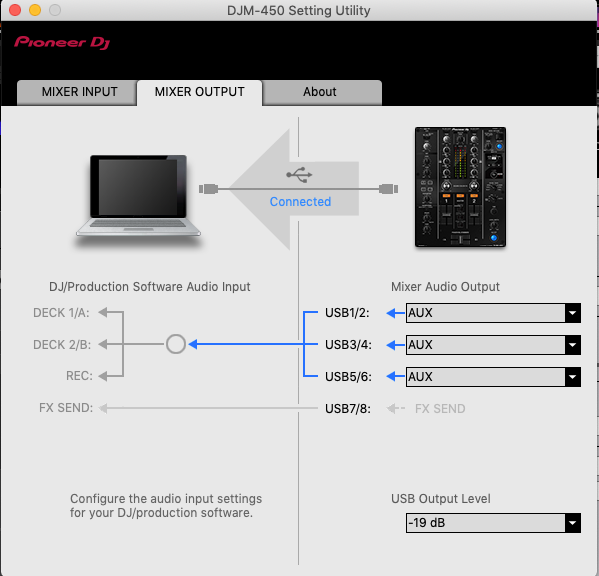

Or did you mean record in VirtualDJ?
https://www.virtualdj.com/manuals/hardware/pioneer/djm450/advanced.html#record
(can also use as line-in and timecode to VirtualDJ sound settings)
Keep in mind you might have to set this in the Pioneer Utility for what the USB should be set to.
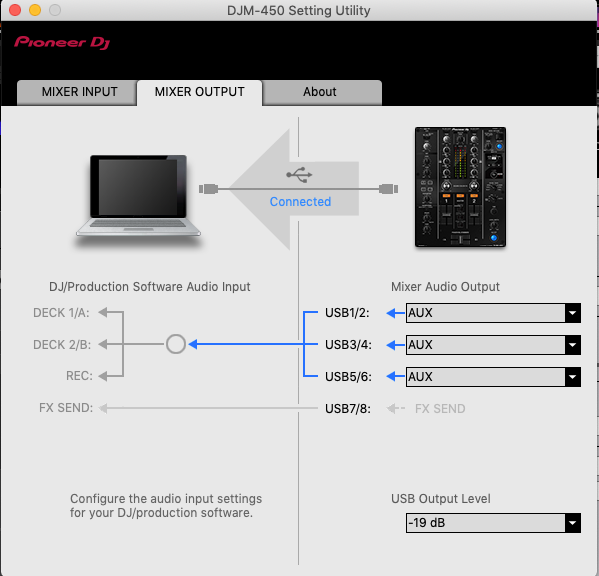
Mensajes Sun 21 Feb 21 @ 3:46 pm
Thank you Rune! What I meant was sending analogue inputs, say from turntables, to VDJ for processing, like using the stem separation (not recording). I do not currently own these mixers, if I understand you correctly then it is just fine by switching the channel input switches to USB (with appropriate settings as on the image that I took from the DDJ 1000 manual) .png)
.png)
Mensajes Sun 21 Feb 21 @ 9:29 pm
You can input analoge sources yes.
And it will output bpm, you can apply mix with mp3s, apply fx.
But you can not use stems though ;-) that requires pre-calculated math (on a file), and will not work with a live source such as an analogue input would be.
And it will output bpm, you can apply mix with mp3s, apply fx.
But you can not use stems though ;-) that requires pre-calculated math (on a file), and will not work with a live source such as an analogue input would be.
Mensajes Sun 21 Feb 21 @ 9:52 pm
Understood, cheers! :)
I just tried to set up an analogue source to be sent to VDJ on a DDJ 1000 controller, somehow couldn't do it, possibly made a mistake with audio (sound card ??) settings. The analogue source remained on the controller, while all digital sources were sent to the laptop speakers, don't quite understand why. Luckily everything is back after restarting.
Any idea what could have gone wrong? Am quite a beginner with VDJ ;)
.png)
.png)
I just tried to set up an analogue source to be sent to VDJ on a DDJ 1000 controller, somehow couldn't do it, possibly made a mistake with audio (sound card ??) settings. The analogue source remained on the controller, while all digital sources were sent to the laptop speakers, don't quite understand why. Luckily everything is back after restarting.
Any idea what could have gone wrong? Am quite a beginner with VDJ ;)
.png)
.png)
Mensajes Sun 21 Feb 21 @ 11:36 pm
its an error, so check if Windows have taken the line-in as it own recording device AND/OR playback device (hence already taken, and not available for VirtualDJ Asio)
https://www.howtogeek.com/271285/how-to-change-your-audio-playback-and-recording-devices-on-windows/ (set windows to PC sound card)
And see here:
https://www.virtualdj.com/manuals/hardware/pioneer/ddj1000/advancedaudio.html#lineins
Remember to switch the Line/Phono switcher to Line position for that channel(s)
Dont have to add all the inputs in image below, but check if name of sound card is same in the drop down as master/headphones at top (DDJ-1000 ASIO if thats used)
(Assuming you already installed drivers, needs that)
.png)
https://www.howtogeek.com/271285/how-to-change-your-audio-playback-and-recording-devices-on-windows/ (set windows to PC sound card)
And see here:
https://www.virtualdj.com/manuals/hardware/pioneer/ddj1000/advancedaudio.html#lineins
Remember to switch the Line/Phono switcher to Line position for that channel(s)
Dont have to add all the inputs in image below, but check if name of sound card is same in the drop down as master/headphones at top (DDJ-1000 ASIO if thats used)
(Assuming you already installed drivers, needs that)
.png)
Mensajes Mon 22 Feb 21 @ 12:03 am
Thank you, I will try!
Actually I could channel the analogue inputs to VDJ through the timecode/bypass mode, effects and BPM detection worked fine, so it was ok except for the jog wheels continuously flashed as they do at the end of tracks, which is quite annoying. I'll try the windows settings you suggested.
Actually I could channel the analogue inputs to VDJ through the timecode/bypass mode, effects and BPM detection worked fine, so it was ok except for the jog wheels continuously flashed as they do at the end of tracks, which is quite annoying. I'll try the windows settings you suggested.
Mensajes Wed 24 Feb 21 @ 11:35 am






