Ok so I'm trying to use my mixer (Pioneer djm-850)
The drivers seemed to have installed and I can open the 850 utility but VDJ keeps telling me I need the driver?!?!
How do I fix this???
MacBook Pro M1 chip
And my screens on my Denon SC5000's doesn't work???
The drivers seemed to have installed and I can open the 850 utility but VDJ keeps telling me I need the driver?!?!
How do I fix this???
MacBook Pro M1 chip
And my screens on my Denon SC5000's doesn't work???
Mensajes Wed 24 Feb 21 @ 2:44 am
So the midi side if the mixer works I just don't have any sound??
Mensajes Wed 24 Feb 21 @ 3:28 am
Pioneer djm-850 have a recent driver supporting M1 updated 2 weeksago
"Description
AUDIO DRIVER FOR MACOS BIG SUR (Intel Core processor / M1 chip)
IMPROVED
macOS Big Sur (Intel Core processor / M1 chip) support"
https://www.pioneerdj.com/en-us/support/software/djm-850/
are you using it ?
"Description
AUDIO DRIVER FOR MACOS BIG SUR (Intel Core processor / M1 chip)
IMPROVED
macOS Big Sur (Intel Core processor / M1 chip) support"
https://www.pioneerdj.com/en-us/support/software/djm-850/
are you using it ?
Mensajes Wed 24 Feb 21 @ 4:04 am
Yes
The problem is my Mac is blocking it and I can't figure out to get rid of it!!
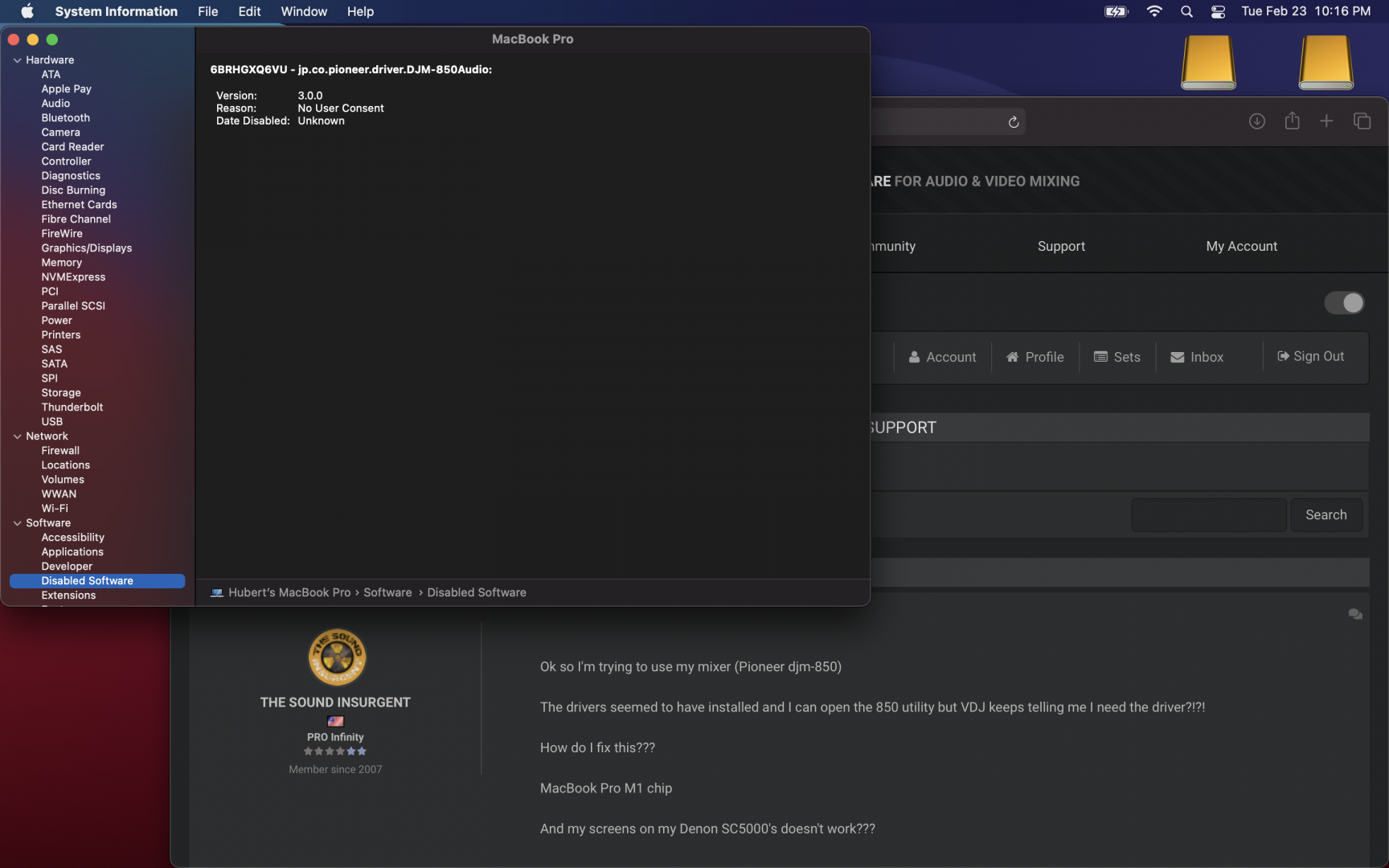
If you look its in the "Disabled Software" and will not get out of there!!
What do I need to do???
The problem is my Mac is blocking it and I can't figure out to get rid of it!!
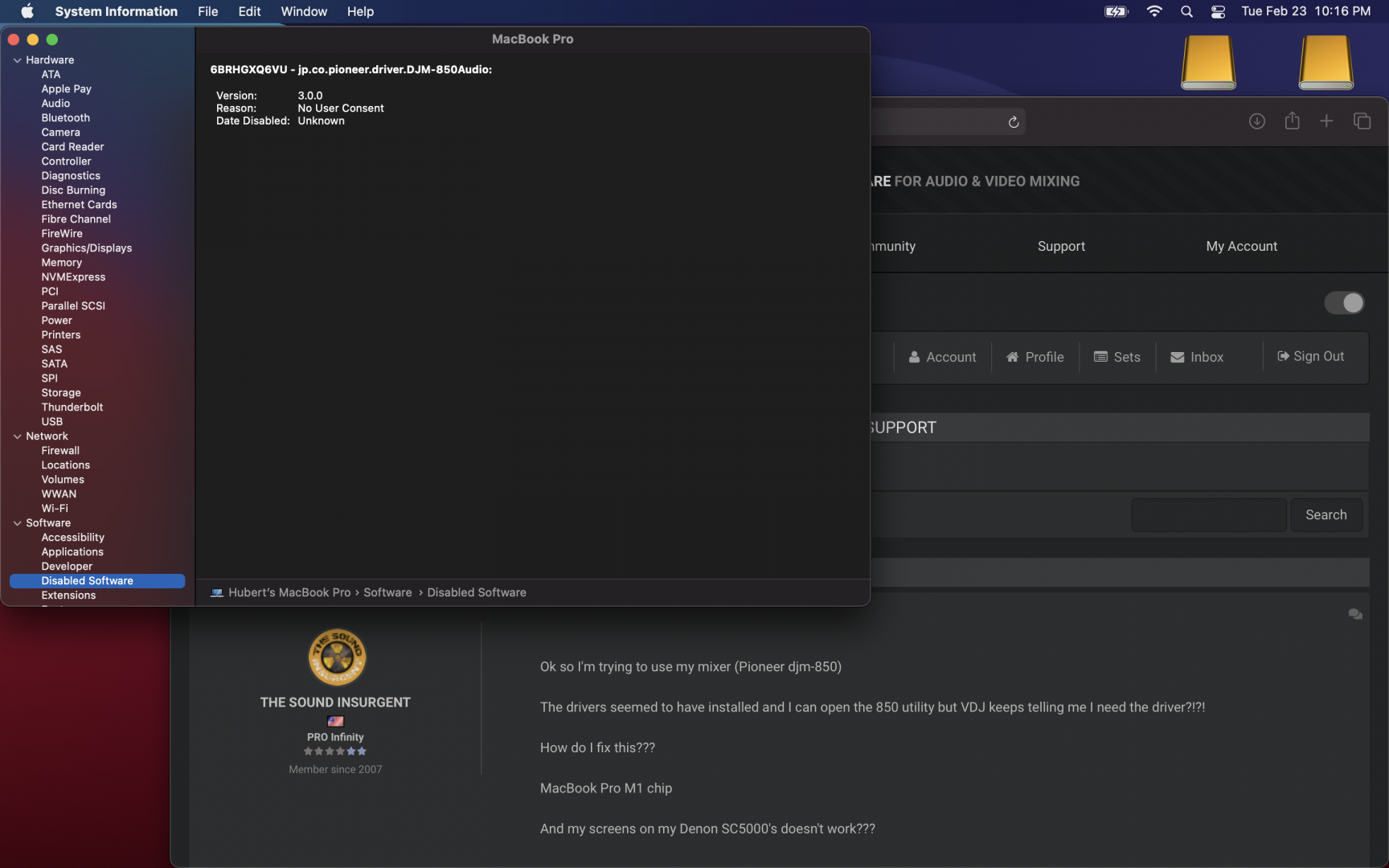
If you look its in the "Disabled Software" and will not get out of there!!
What do I need to do???
Mensajes Wed 24 Feb 21 @ 4:15 am
Mac os and access rights and security ^^ (welcome back to Vista ? ;)
it looks like Pioneer is aware of that!
https://www.pioneerdj.com/-/media/pioneerdj/downloads/other/troubleshooting/important-notice-for-installing-the-driver-software-on-macos-bigsur_e.pdf
it looks like Pioneer is aware of that!
https://www.pioneerdj.com/-/media/pioneerdj/downloads/other/troubleshooting/important-notice-for-installing-the-driver-software-on-macos-bigsur_e.pdf
Mensajes Wed 24 Feb 21 @ 4:31 am
Ok I got audio and midi from the 850........ Thank for the link!!
Now I need the screens on the SC5000's to work?? Any ideas on how to get those working??
Canel that!!
I had to run VDJ using Rosetta mode.
Now I need the screens on the SC5000's to work?? Any ideas on how to get those working??
Canel that!!
I had to run VDJ using Rosetta mode.
Mensajes Wed 24 Feb 21 @ 4:47 am
Prime/SC screens wont work on M1. Denon needs to provide us an ARM version of their SDK (already requested)
For now you ll need to right click vdj app and run in rosetta
For now you ll need to right click vdj app and run in rosetta
Mensajes Wed 24 Feb 21 @ 5:52 am
Yup, got it all figured out, still faster then my old Mac 🔥
While your here, how do I transfer all my shader files??
While your here, how do I transfer all my shader files??
Mensajes Wed 24 Feb 21 @ 5:55 am
Copy the files over (Located at Documents/VirtualDJ/plugins64/visualizations)
Open VirtualDJ
Open shaders effect GUI
Right click on each shader and select "Redownload"
This will force them to recompile for your current platform.
Open VirtualDJ
Open shaders effect GUI
Right click on each shader and select "Redownload"
This will force them to recompile for your current platform.
Mensajes Wed 24 Feb 21 @ 7:30 am









