While playing a digital file [song 1] on turntable I I have the second digital file [song 2] queued up on turntable 2. If I want to end Song 1 earlier is there a way to set up VDJ so that as soon as I hit the Cue button to start playing Song 2 it will autofade into the new song? I don't see any Autofade choices like that in Options and I don't want to have the songs on Automix in the holding pen.
Mensajes Sat 27 Mar 21 @ 8:06 pm
fade only .. . or fade and mix?
To mix.. can map a button with the action mix_now for mixing ..
Alternatively mix_now_nosync
Or just to crossfade over: auto_crossfade
To mix.. can map a button with the action mix_now for mixing ..
Alternatively mix_now_nosync
Or just to crossfade over: auto_crossfade
Mensajes Sat 27 Mar 21 @ 8:13 pm
How does one map a button?
Mensajes Sat 27 Mar 21 @ 8:44 pm
Either at a keyboard key (or controller), see here:
https://www.virtualdj.com/wiki/How%20do%20I%20map%20a%20keyboard%20shortcut.html
Or in skin, at the custom buttons
https://virtualdj.com/manuals/virtualdj/interface/decks/decksadvanced/custombuttons.html
And action mix_now or auto_crossfade is same regardless of where you use it
https://www.virtualdj.com/wiki/How%20do%20I%20map%20a%20keyboard%20shortcut.html
Or in skin, at the custom buttons
https://virtualdj.com/manuals/virtualdj/interface/decks/decksadvanced/custombuttons.html
And action mix_now or auto_crossfade is same regardless of where you use it
Mensajes Sat 27 Mar 21 @ 8:53 pm
Okay excellent, Rune. I did add/map 2 custom buttons for both decks [dual decks] but those buttons don't activate a auto-mix or an auto fade from one song to another when I hit the cue button.
Mensajes Sat 27 Mar 21 @ 9:34 pm
if its automix you are using try automix_skip instead
Mensajes Sat 27 Mar 21 @ 9:40 pm
The problem is the other song has to be started first. I wanted to set it up so the second song is queued up and stationary and while I'm in the middle of the first song, I can just hit the play button on Song 2 and it automatically fades out of Song 1 and smoothly fades into Song 2. Right now to do this I have to start the other song first then hit autofade button and by that time the song has already passed the beginning cue point.
Mensajes Sat 27 Mar 21 @ 9:49 pm
If I understood you right, just add play to the script on the buttons
auto_crossfade & play
for example
auto_crossfade & play
for example
Mensajes Sat 27 Mar 21 @ 9:58 pm
No sure where that is, do you mean here? 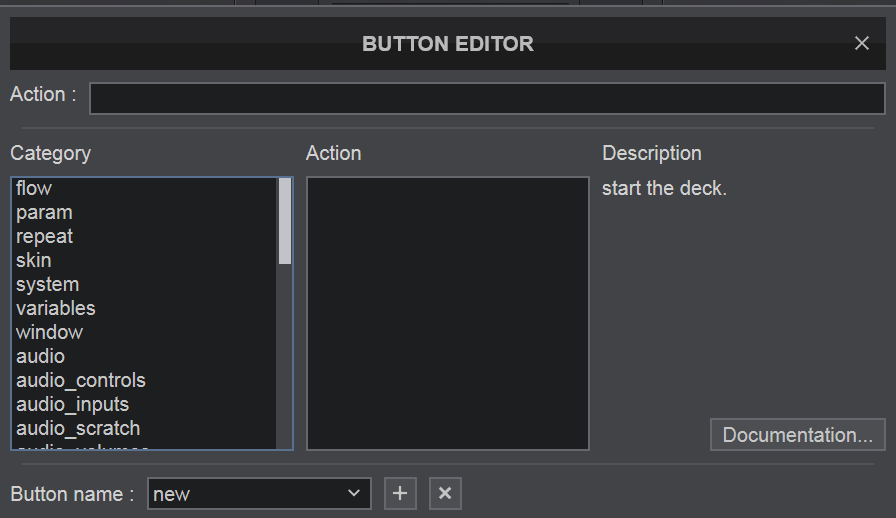
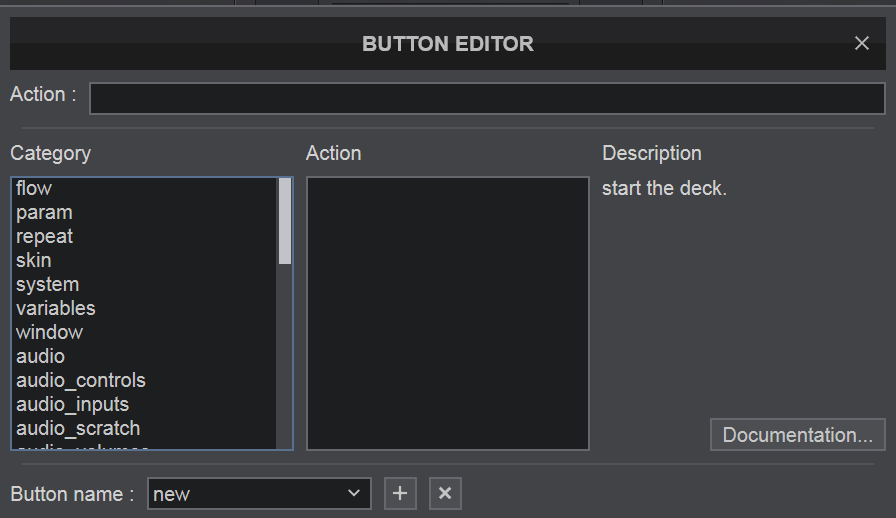
Mensajes Sat 27 Mar 21 @ 10:31 pm
at the action part yes.. thats the field where you write in the actions you want to do...
In your case: auto_crossfade & play
If I understood correctly what you wanted at least ;-)
In your case: auto_crossfade & play
If I understood correctly what you wanted at least ;-)
Mensajes Sat 27 Mar 21 @ 10:41 pm
Ok so I put that command in the action window but if I hit return it disappears, can you give me the steps or direct me to a video? 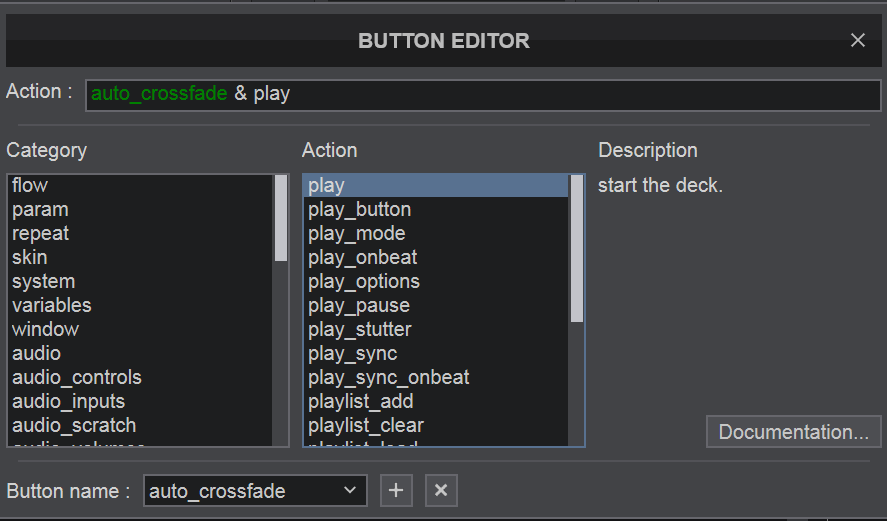
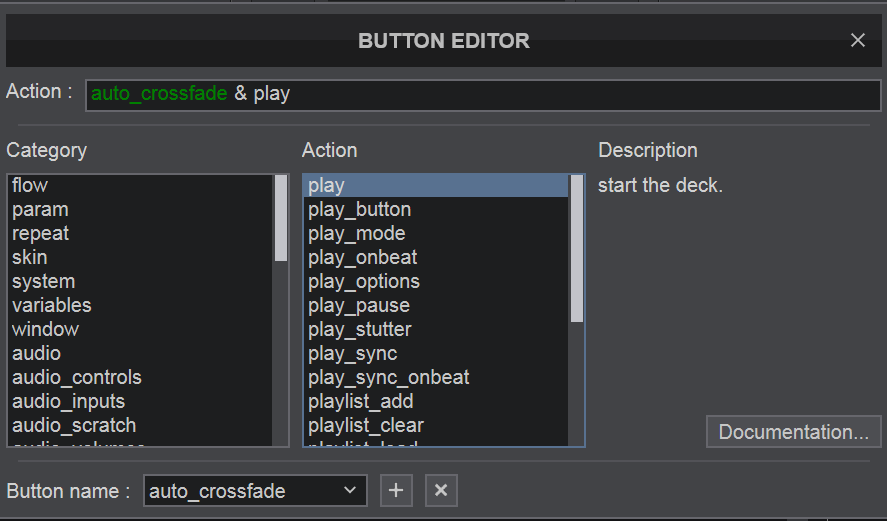
Mensajes Sat 27 Mar 21 @ 11:51 pm
sounds like an autocrossfader with faderStart enable and crossfader curve set to smooth
Mensajes Sun 28 Mar 21 @ 3:59 am
user23473520 wrote :
Ok so I put that command in the action window but if I hit return it disappears, [I1]
Thats normal, that means you saved the action, and can now use the button you saved to
Mensajes Sun 28 Mar 21 @ 10:22 am
Ok cool. That worked. One tweak that would make it perfect would be to be able to automatically return the fader to center so that the next song can be queued and mixed normally as once 'autofade and play' is selected you have to manually then return the fader to center for regular mixing operation.
Mensajes Sun 28 Mar 21 @ 11:52 am








