So I was searching for a song yesterday by plugging in my hard drive and hitting recurse in Virtual DJ (all my music is on the laptop already, but I use the hard drive sometimes if something may be missing). After I unplugged the drive I had thousands of file not found songs clogging up my search datatbase. I did not move any folders or do anything, I only hit recurse. How can I effectively delete all of these 'file not found' tracks without going through each of my thousands of songs?
I am using a 2017 MacBook Pro with Mojave and the latest version of Virtual DJ.
Thanks in advance!
I am using a 2017 MacBook Pro with Mojave and the latest version of Virtual DJ.
Thanks in advance!
Mensajes Sat 14 Aug 21 @ 3:55 pm
Mensajes Sat 14 Aug 21 @ 5:36 pm
jakeritchie wrote :
I did not.......do anything
Oh yes you did! You added all the files from your external drive to the database, then you removed the drive - so of course all the files you added won't be found, because the drive is no longer connected.
Mensajes Sat 14 Aug 21 @ 6:46 pm
Yes, I am well aware of how that works, but my question was how do I remove the dead files. Thanks!
Mensajes Mon 16 Aug 21 @ 12:51 pm
locodog wrote :
http://www.virtualdj.com/manuals/virtualdj/interface/browser/toolbar.html
See 5
See 5
THANKS! I will go there now.
Mensajes Mon 16 Aug 21 @ 12:52 pm
locodog wrote :
http://www.virtualdj.com/manuals/virtualdj/interface/browser/toolbar.html
See 5
See 5
I followed that link and read everything. I still cannot seem to line up what this site says with my virtual database. It is telling me to remove files I have to go under "database', but I see nothing under that name.
Mensajes Mon 16 Aug 21 @ 1:19 pm
you're clicking the dot?
Mensajes Mon 16 Aug 21 @ 1:23 pm
Yes. How do I only show those folders that are 'file not found'?
Mensajes Mon 16 Aug 21 @ 1:30 pm
you don't, you just select "database>remove missing files from database"
Mensajes Mon 16 Aug 21 @ 1:42 pm
locodog wrote :
you don't, you just select "database>remove missing files from database"
I do not see that option anywhere. I am looking through all the folders/areas to the left in the LOCAL MUSIC (which is all the music on my laptop hard drive). Any sub folders there like VOLUMES and DESKTOP are visible, but there are no options to remove 'missing files or folders from data base'.
Mensajes Mon 16 Aug 21 @ 3:38 pm
It's the radio button at the bottom
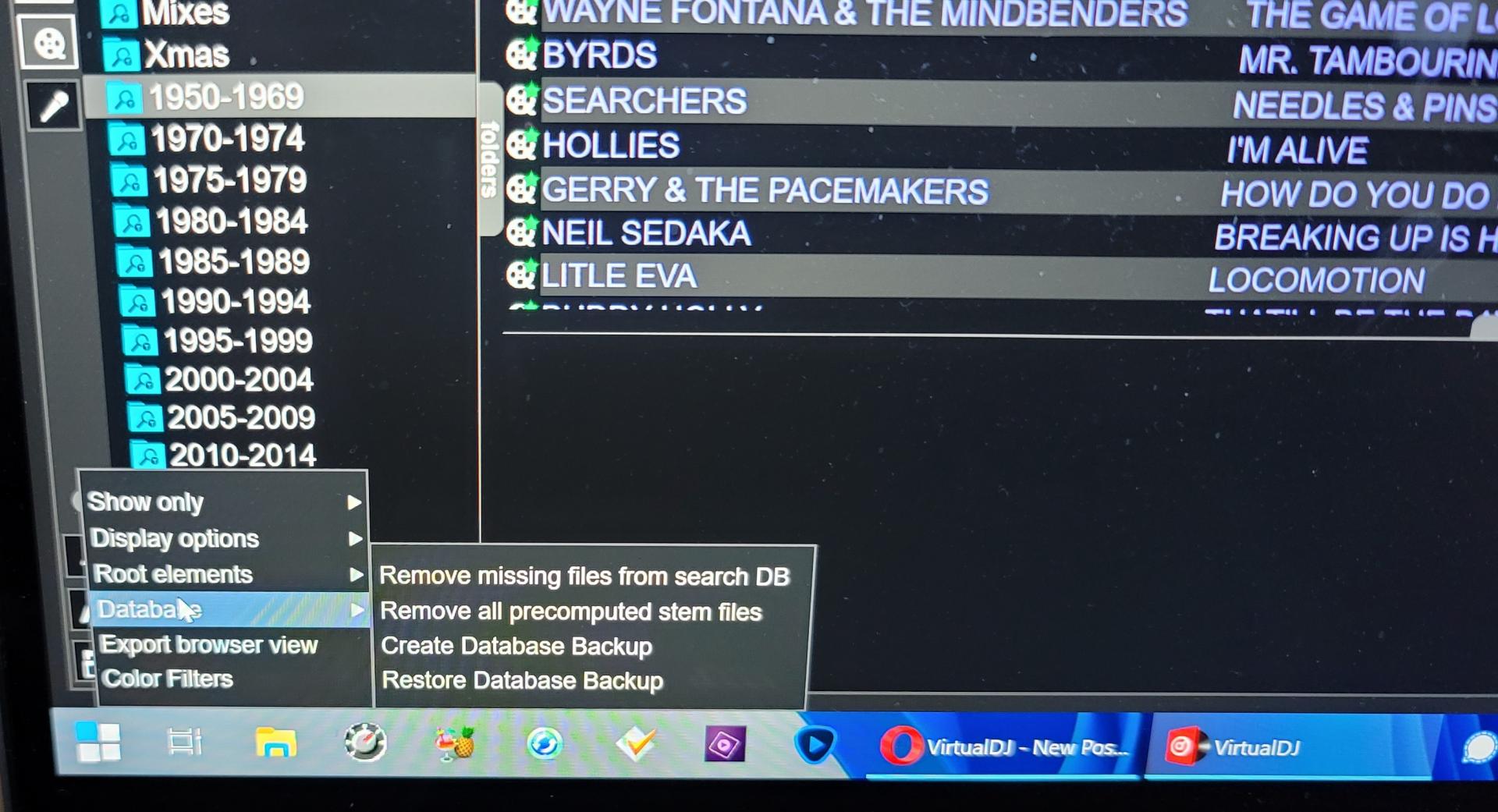
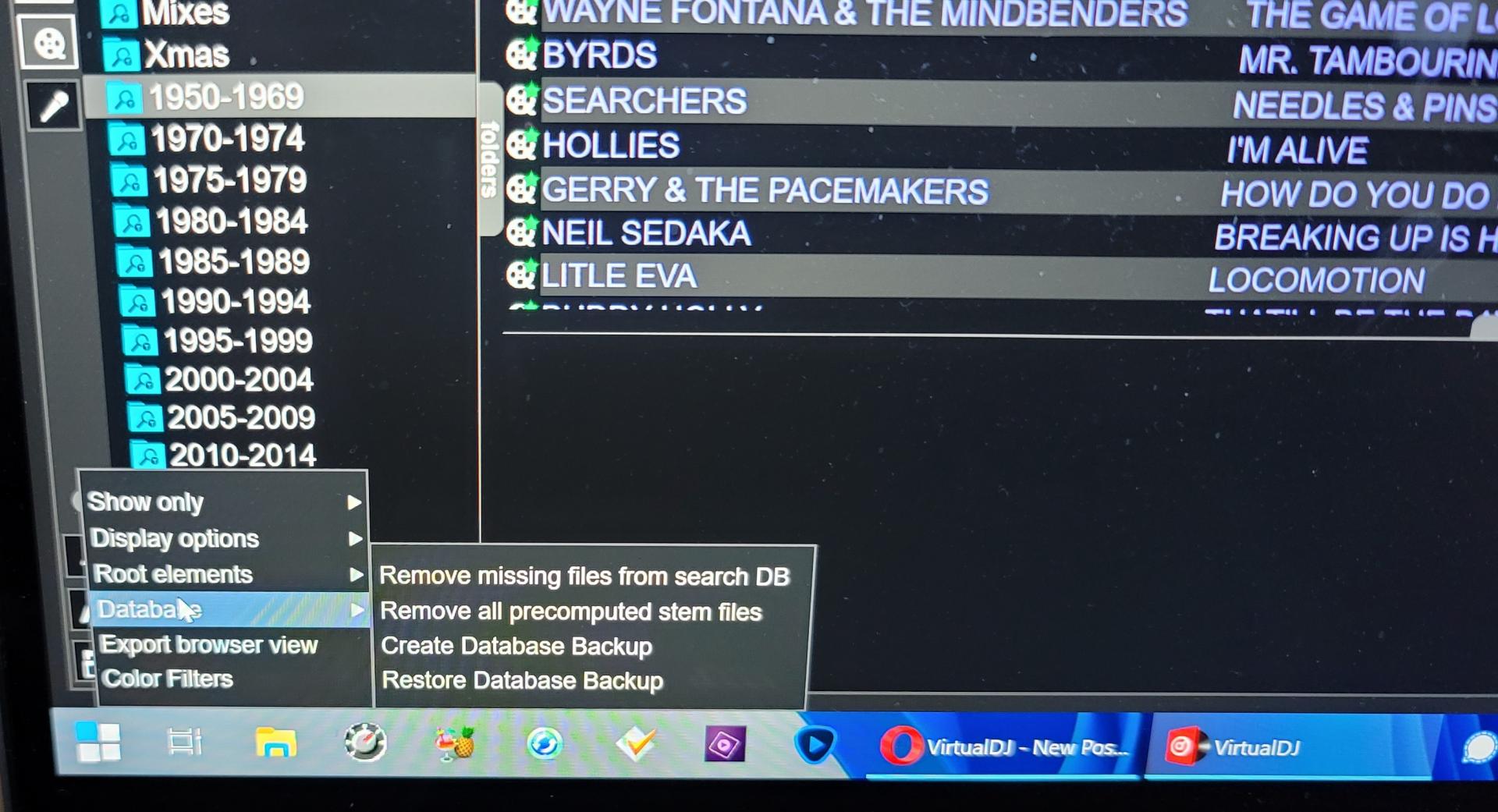
Mensajes Mon 16 Aug 21 @ 3:44 pm
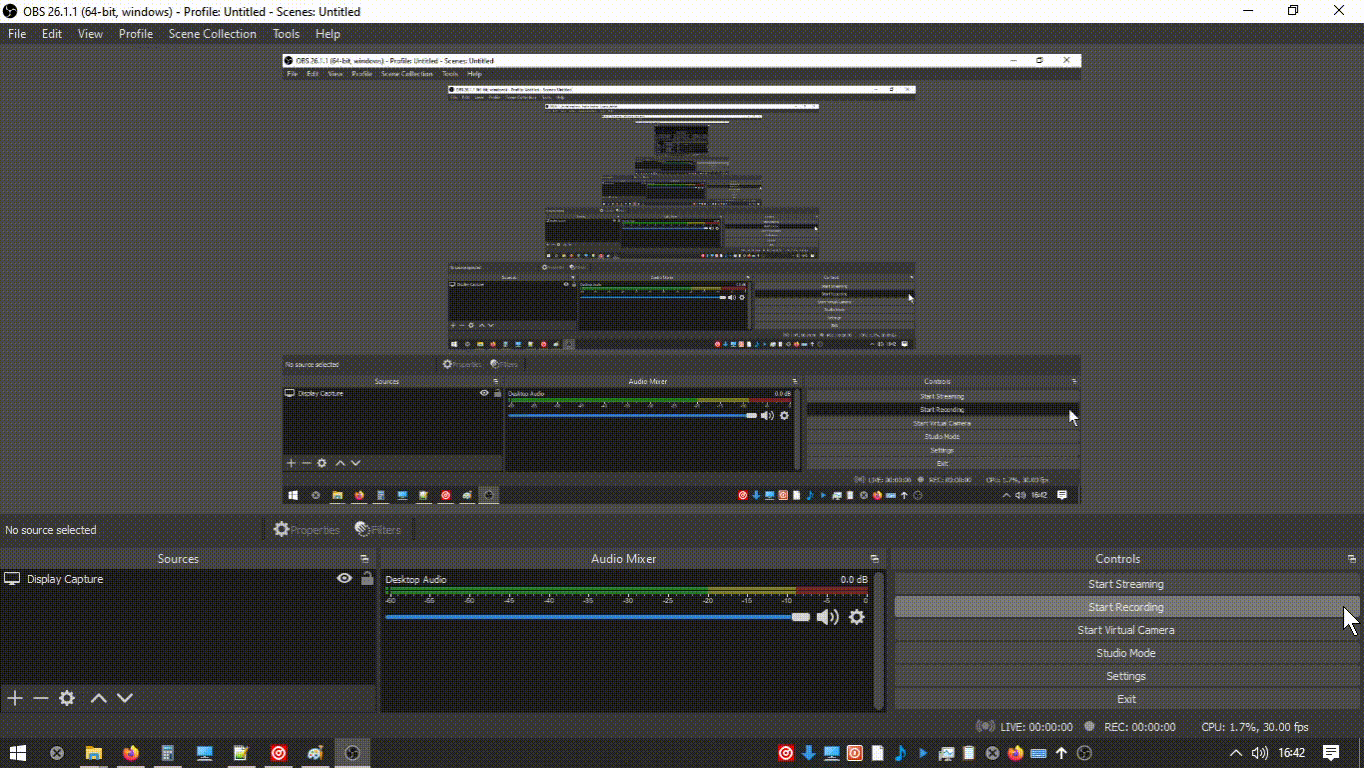
Mensajes Mon 16 Aug 21 @ 3:47 pm
kradcliffe wrote :
It's the radio button at the bottom
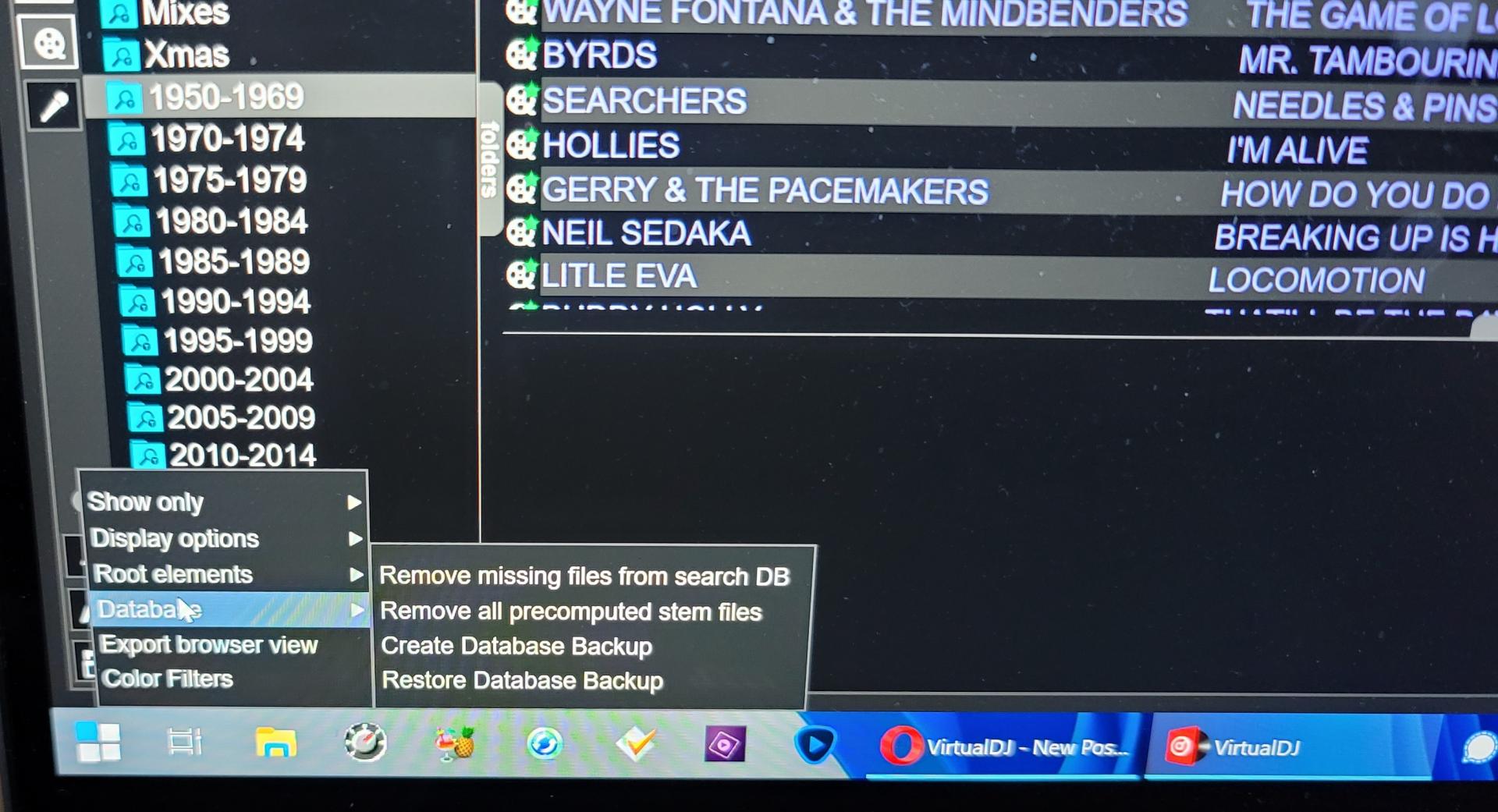
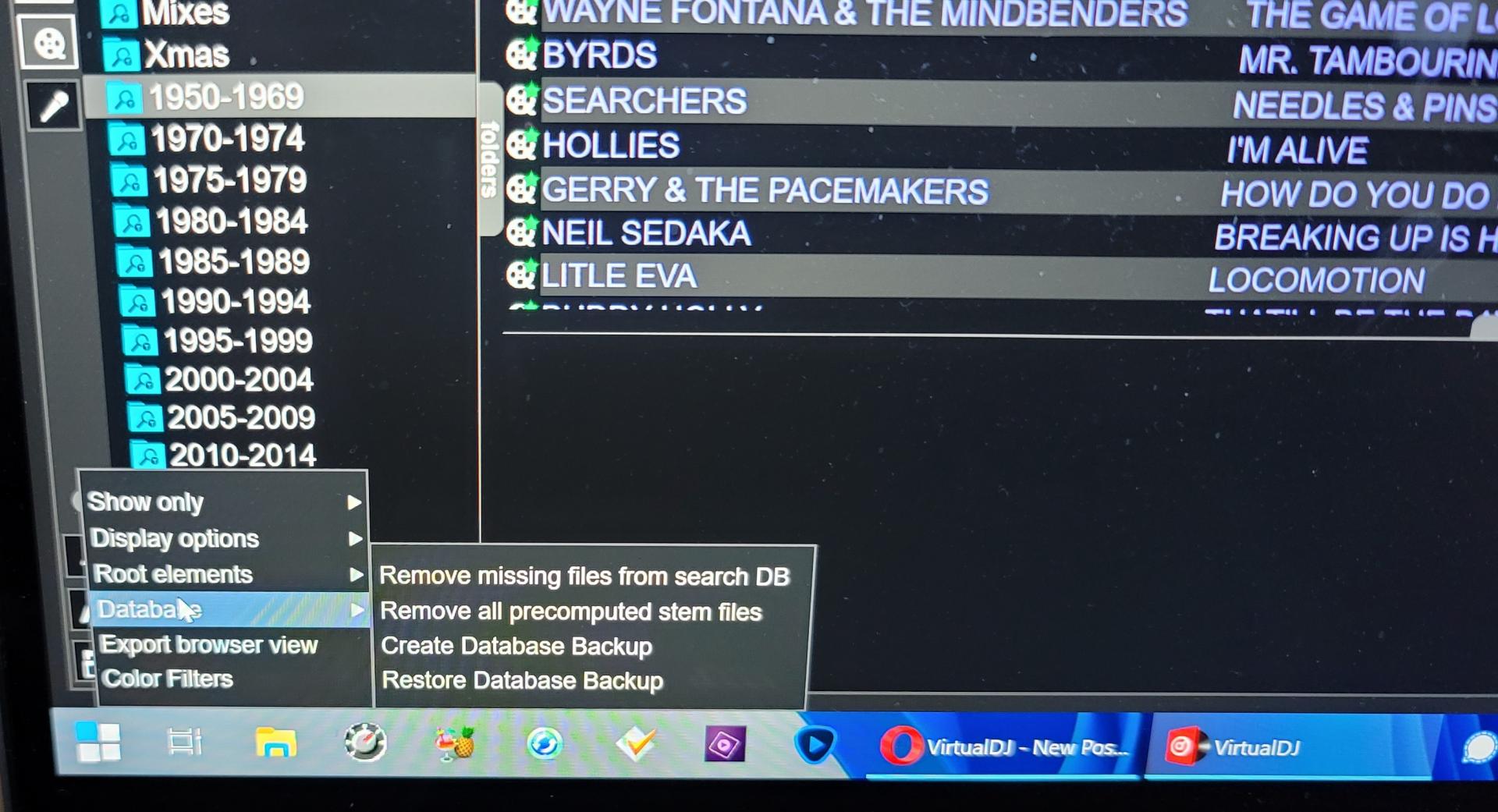
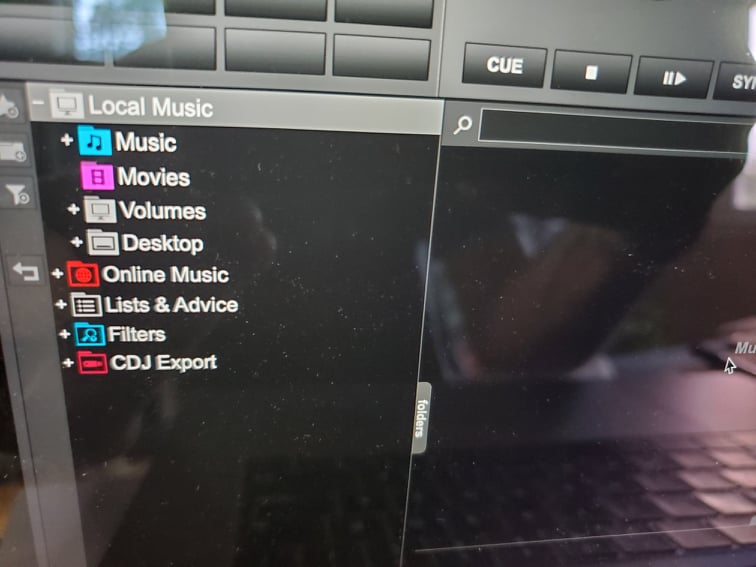
This is what mine looks like. I do not see any of the options in your pic, so I am not sure where to go.
Mensajes Mon 16 Aug 21 @ 3:53 pm
locodog wrote :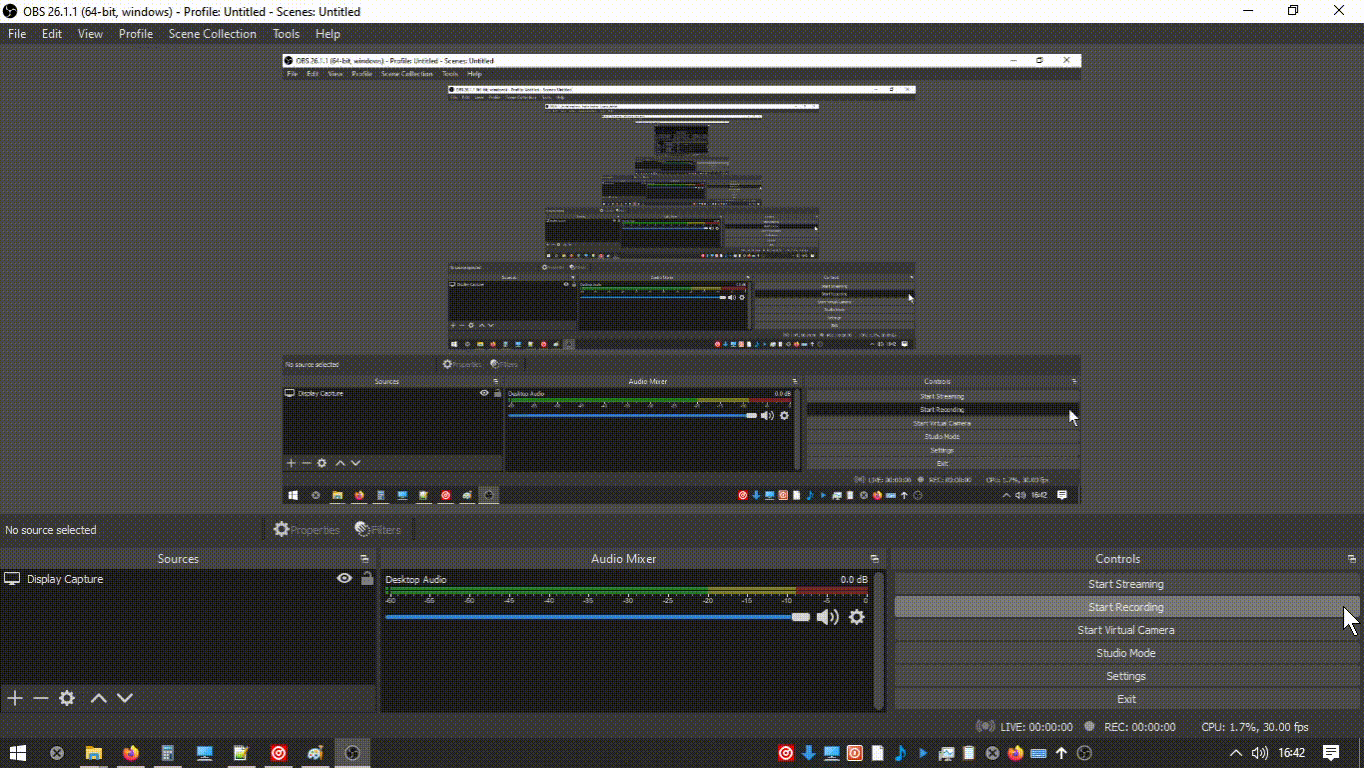
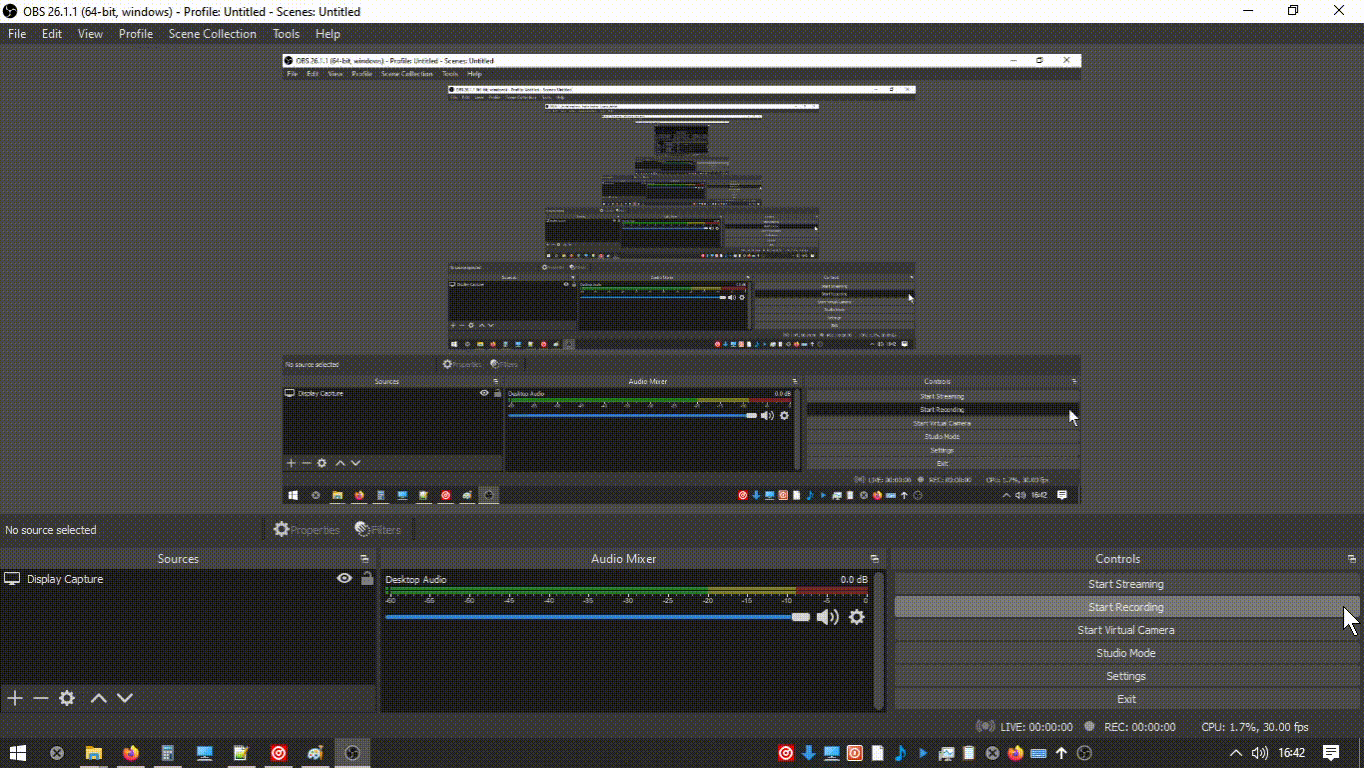
AHHHH! Thank you! I am trying that now!!
Mensajes Mon 16 Aug 21 @ 3:55 pm
jakeritchie wrote :
AHHHH! Thank you! I am trying that now!!
locodog wrote :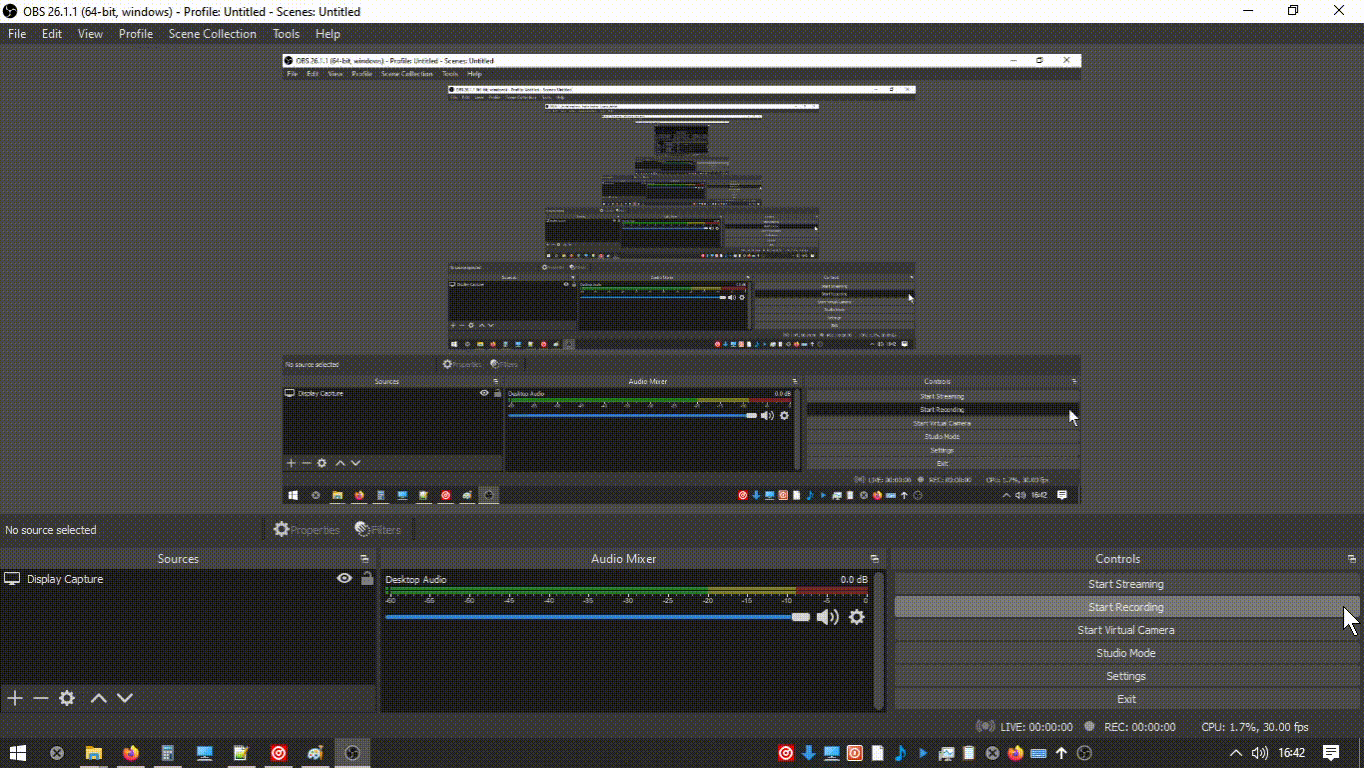
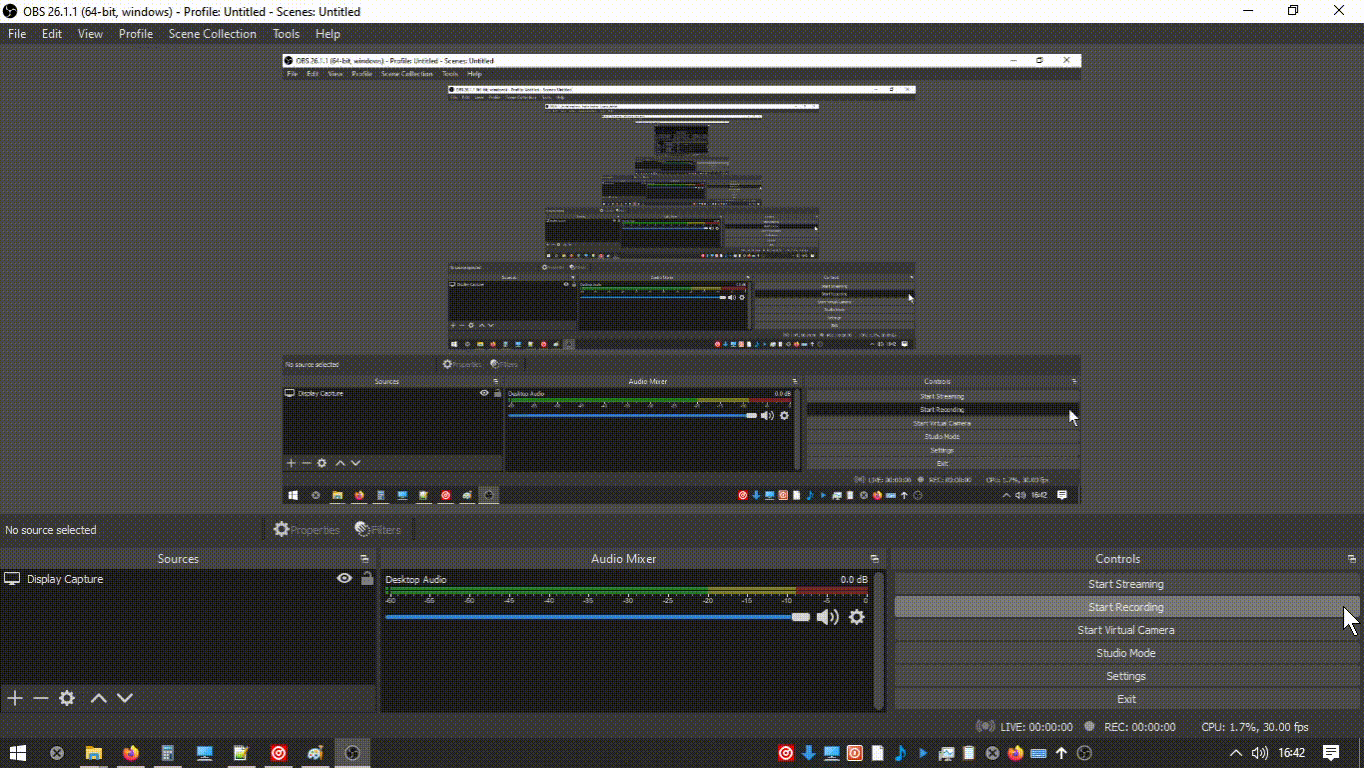
AHHHH! Thank you! I am trying that now!!
OMG, that was so simple. THANK YOU!! That worked 100%. I will search a little more to make sure, but the files that were missing before are not there now. I think that solved it. :-)
Mensajes Mon 16 Aug 21 @ 3:58 pm









