When I use the DDJ 400 skin, I do not have access to the STOP function, is it keyboard programmable by individual deck?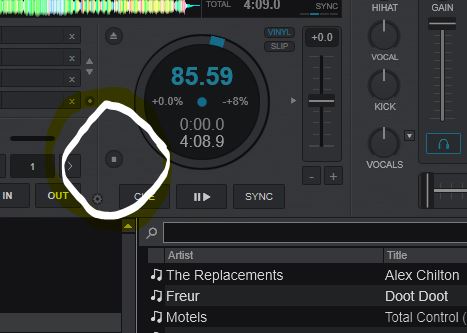
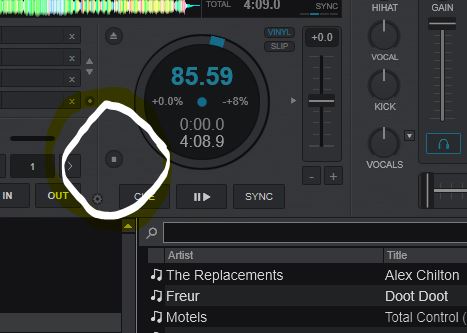
Mensajes Tue 25 Jan 22 @ 7:14 pm
deck X stop
Mensajes Tue 25 Jan 22 @ 7:19 pm
locodog wrote :
deck X stop
actually what I am looking for is audio/goto-start for each deck please - I was able to assign it but it only works for deck B for some reason
Mensajes Tue 25 Jan 22 @ 7:32 pm
deck left stop
deck right stop
deck 1 stop
deck 2 stop
Depends if you want it to be dynamically left and rigth deck, or specific deck
deck right stop
deck 1 stop
deck 2 stop
Depends if you want it to be dynamically left and rigth deck, or specific deck
Mensajes Tue 25 Jan 22 @ 7:37 pm
Rune (DJ-In-Norway) wrote :
deck left stop
deck right stop
deck 1 stop
deck 2 stop
Depends if you want it to be dynamically left and rigth deck, or specific deck
deck right stop
deck 1 stop
deck 2 stop
Depends if you want it to be dynamically left and rigth deck, or specific deck
yes! thank you!!
Mensajes Tue 25 Jan 22 @ 7:51 pm
so I just bought this silly DDJ-400 controller - can I assign these functions to the pads? I would prefer to not use the ddj skin - Im very happy in pro and performance because I am broadcasting on icecast and miscloud... thanks again for all the support you guys are great
Mensajes Tue 25 Jan 22 @ 7:54 pm
You can assign to pads, even create your own custom pads.
See here: https://www.virtualdj.com/manuals/virtualdj/editors/padseditor.html
See here: https://www.virtualdj.com/manuals/virtualdj/editors/padseditor.html
Mensajes Tue 25 Jan 22 @ 8:02 pm
Rune (DJ-In-Norway) wrote :
You can assign to pads, even create your own custom pads.
See here: https://www.virtualdj.com/manuals/virtualdj/editors/padseditor.html
See here: https://www.virtualdj.com/manuals/virtualdj/editors/padseditor.html
awesome, thanks.
Mensajes Tue 25 Jan 22 @ 8:24 pm
Hi again, when I reboot, my pads section defaults to Hot Cue so I have to set them to custom every time I boot up. Is there a way to set it so it remains on custom when I boot? thanks
Mensajes Wed 26 Jan 22 @ 10:34 pm
Depending on the controller, if you assign the pads to one of the quick selectors over the pads, it will stay
See here:
https://www.virtualdj.com/manuals/virtualdj/interface/decks/decksadvanced/pads.html#controller
See here:
https://www.virtualdj.com/manuals/virtualdj/interface/decks/decksadvanced/pads.html#controller
Mensajes Wed 26 Jan 22 @ 10:55 pm
Rune (DJ-In-Norway) wrote :
Depending on the controller, if you assign the pads to one of the quick selectors over the pads, it will stay
See here:
https://www.virtualdj.com/manuals/virtualdj/interface/decks/decksadvanced/pads.html#controller
See here:
https://www.virtualdj.com/manuals/virtualdj/interface/decks/decksadvanced/pads.html#controller
yep that worked thanks. appreciate all the help.
Mensajes Wed 26 Jan 22 @ 11:06 pm








