Some strange date in the database. I have a Mac.
The song was downloaded 3 mars 2017
Changed 27 January 2018
File date says 20 May 2018
First seen 7 August 2020
Why doesn't File date in VDJ says 27/1 or 3/3 instead of 20/5?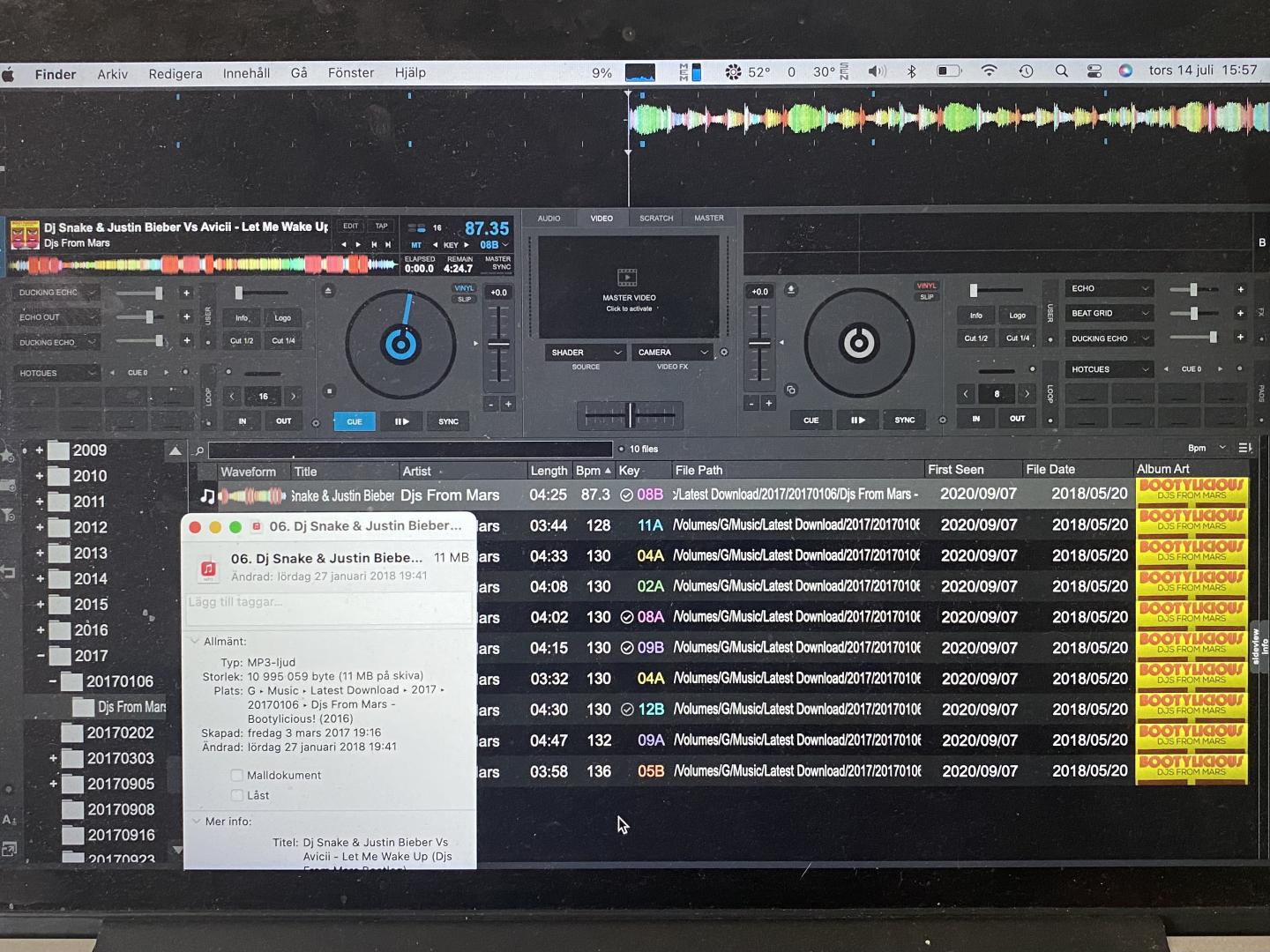
The song was downloaded 3 mars 2017
Changed 27 January 2018
File date says 20 May 2018
First seen 7 August 2020
Why doesn't File date in VDJ says 27/1 or 3/3 instead of 20/5?
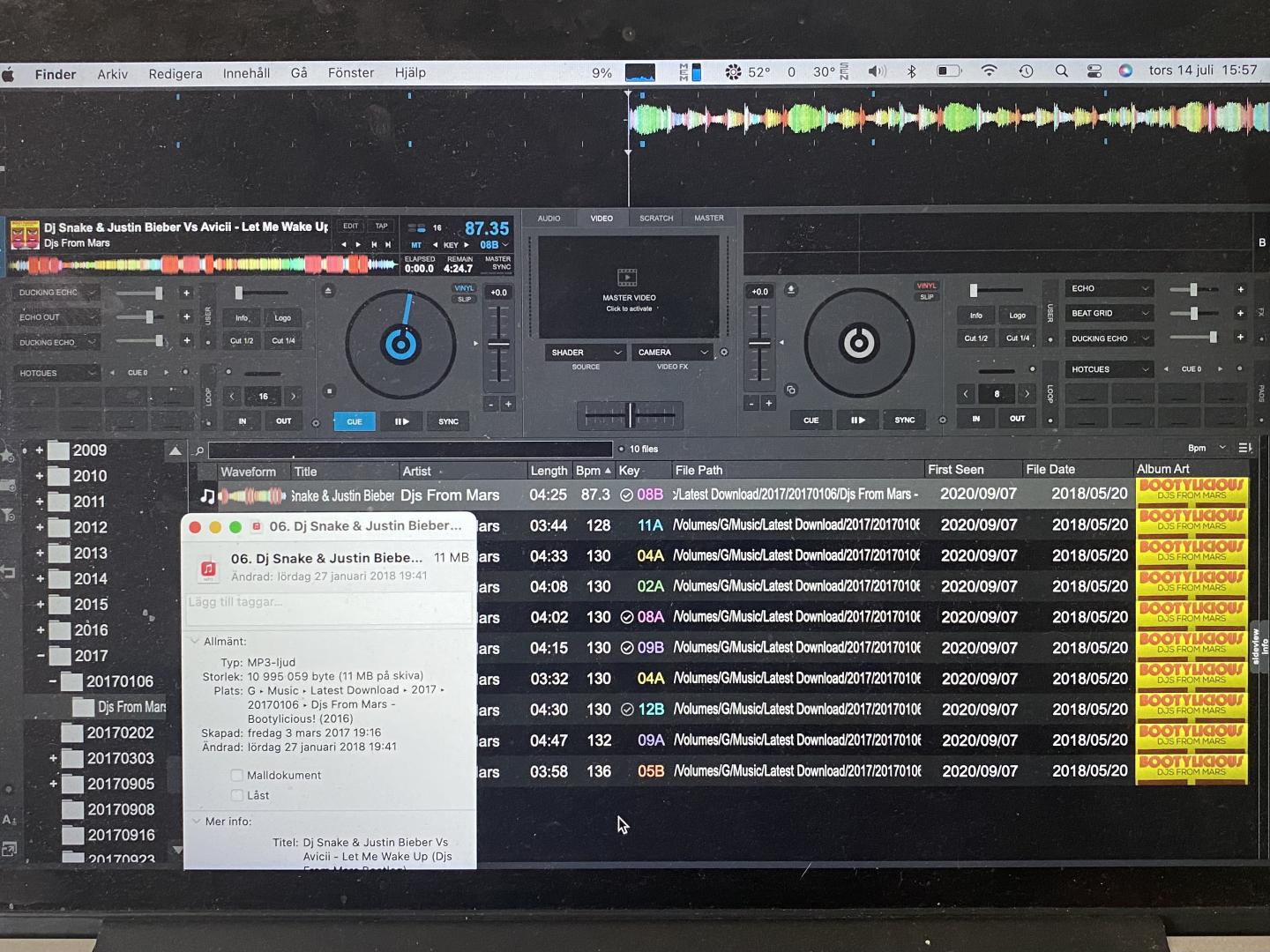
Mensajes Thu 14 Jul 22 @ 2:07 pm
I found out that file date in VDJ is taken from "added"
So when i changed my MacBook to a new one and moved my music library it was that date.
Is it possible to change something in some file in VDJ so the File date is taken from "created" instead from "added"?
OR is it possible to change something so not all the text in "file path" is visible?
See picture what I mean.
I don't want /volymes/g/music/latest download/ be visible so I can sort it from that instead of File Date which could be slow from what I have read.
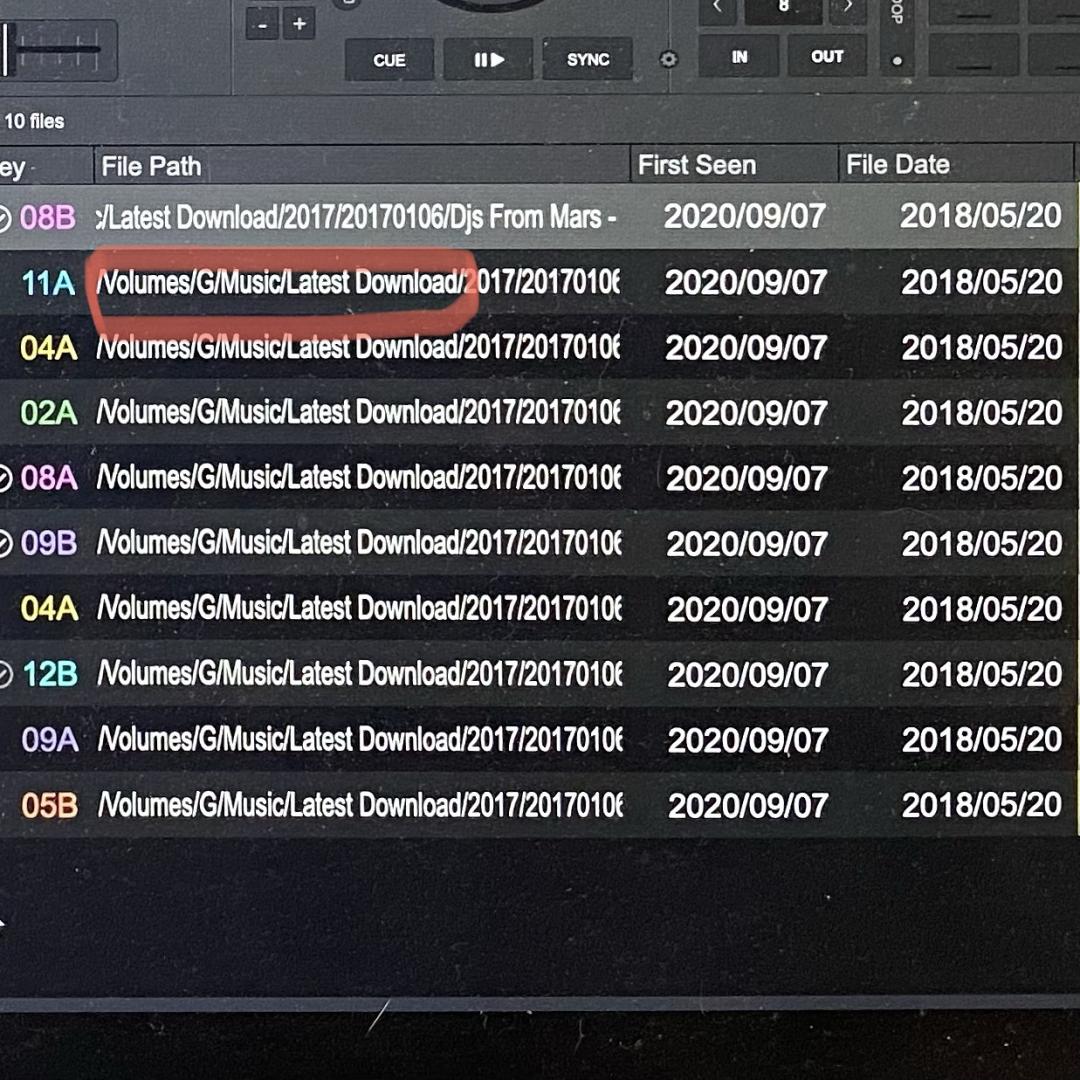
So when i changed my MacBook to a new one and moved my music library it was that date.
Is it possible to change something in some file in VDJ so the File date is taken from "created" instead from "added"?
OR is it possible to change something so not all the text in "file path" is visible?
See picture what I mean.
I don't want /volymes/g/music/latest download/ be visible so I can sort it from that instead of File Date which could be slow from what I have read.
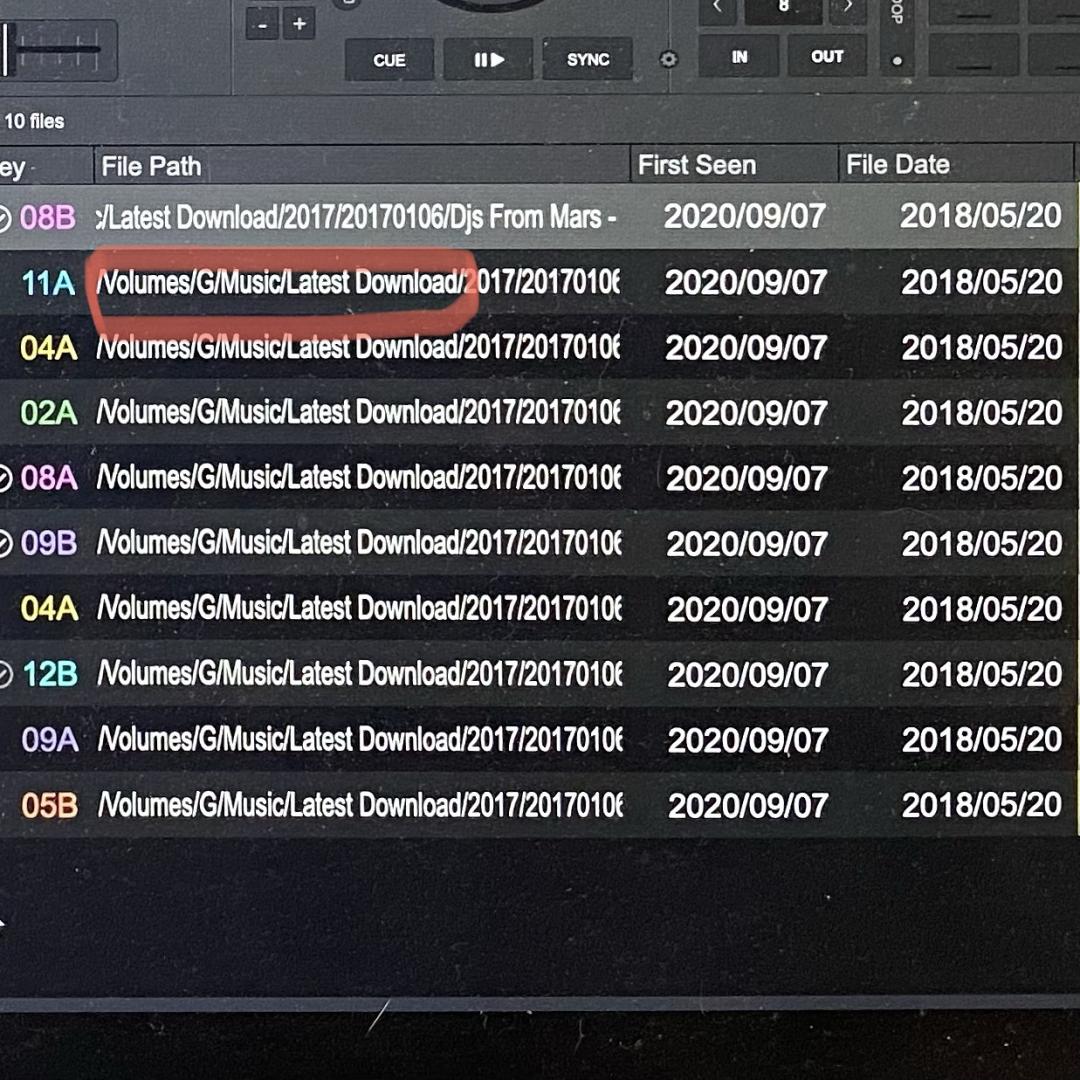
Mensajes Thu 14 Jul 22 @ 7:59 pm
FYI: You should not really have "File Date" column visible on your browser for every day usage.
That's because "File Date" is not stored on the database and it gets read every time you visit a folder / playlist.
This means that especially on big folders/lists "File Date" can speed down browser significantly.
Other than that I guess you could perhaps batch process your lists and change "first seen" date to match "file date"
PS: No, there's no option from where to pull the "file date" currently
That's because "File Date" is not stored on the database and it gets read every time you visit a folder / playlist.
This means that especially on big folders/lists "File Date" can speed down browser significantly.
Other than that I guess you could perhaps batch process your lists and change "first seen" date to match "file date"
PS: No, there's no option from where to pull the "file date" currently
Mensajes Fri 15 Jul 22 @ 12:14 pm
Thanks Phantom.
Yes I know about File Date and i just try it and discover the odd date. I want to use File path to see the the year and month but it's to long with unnecessary info about volumes and other info for me.
Yes I know about File Date and i just try it and discover the odd date. I want to use File path to see the the year and month but it's to long with unnecessary info about volumes and other info for me.
Mensajes Fri 15 Jul 22 @ 4:14 pm
Hi!
Sorry for my english.
There is a "fudge" for VDJ to show the songs for you in the original file creation order.
You need several things:
a) A computer with windows (the programs are for windows).
b) The Bulkfile Changer program (free).
c) The MP3TAG program (free).
d) An external HD where you can enter the entire collection.
e) The file creation date must be the original.
*You will have to lose the original track number tag of all the songs.
1º) Copies the entire music collection on a MAC to an external HD in a format that Windows reads, making sure that the file creation date is correct on the copy (and not a new one).
If this doesn't work you have to access the Mac (share) from the windows desktop and use the "ROBOCOPY" command in windows CMD.
2º) You open Bulkfile Changer in Win, load the entire music collection and select all the files. Then you apply the option to change the modification date to the creation date. The program does it in a few seconds.
Now "creation date" (the good), and "modification date" are the same.
3º) Then you open MP3TAG in Win, and again load the entire music collection in the program. In the TAGS column, you will see "Modification date".
You select that column so that the oldest file appears at the top.
You select the entire collection and go to "Tools" and "AutoNumber Wizard".
There you select the options you want, but the idea is that the oldest song has a "1" and the latest the highest number (in "track number" tag)
In virtualDJ, when you sort the songs by "Track number", they will appear in the order of file generation.
Cons: You will have to assign a consecutive track number to all new songs.
Surely something similar can be done on MAC, but since I had a windows computer, I did it like this.
In MAC VDJ it reads "Added Date" as date.
In Windows VDJ reads "Modification Date" as date.
Message to VDJ programmers:
It wouldn't hurt if you could select "Added Date", "Modification Date" or "Creation Date" in the VDJ search engine. Thanks!!
For anything, ask me!
Bye!
Sorry for my english.
There is a "fudge" for VDJ to show the songs for you in the original file creation order.
You need several things:
a) A computer with windows (the programs are for windows).
b) The Bulkfile Changer program (free).
c) The MP3TAG program (free).
d) An external HD where you can enter the entire collection.
e) The file creation date must be the original.
*You will have to lose the original track number tag of all the songs.
1º) Copies the entire music collection on a MAC to an external HD in a format that Windows reads, making sure that the file creation date is correct on the copy (and not a new one).
If this doesn't work you have to access the Mac (share) from the windows desktop and use the "ROBOCOPY" command in windows CMD.
2º) You open Bulkfile Changer in Win, load the entire music collection and select all the files. Then you apply the option to change the modification date to the creation date. The program does it in a few seconds.
Now "creation date" (the good), and "modification date" are the same.
3º) Then you open MP3TAG in Win, and again load the entire music collection in the program. In the TAGS column, you will see "Modification date".
You select that column so that the oldest file appears at the top.
You select the entire collection and go to "Tools" and "AutoNumber Wizard".
There you select the options you want, but the idea is that the oldest song has a "1" and the latest the highest number (in "track number" tag)
In virtualDJ, when you sort the songs by "Track number", they will appear in the order of file generation.
Cons: You will have to assign a consecutive track number to all new songs.
Surely something similar can be done on MAC, but since I had a windows computer, I did it like this.
In MAC VDJ it reads "Added Date" as date.
In Windows VDJ reads "Modification Date" as date.
Message to VDJ programmers:
It wouldn't hurt if you could select "Added Date", "Modification Date" or "Creation Date" in the VDJ search engine. Thanks!!
For anything, ask me!
Bye!
Mensajes Thu 27 Oct 22 @ 1:56 pm
P.S:
The simplest thing would be to change "Added date" to "Creation date" on MAC, but I haven't found how to do it...
The simplest thing would be to change "Added date" to "Creation date" on MAC, but I haven't found how to do it...
Mensajes Thu 27 Oct 22 @ 2:07 pm







