1. After the update, you can only select "no" for the "Prepared Stems" filter (it suddenly works again!!!)
2. The update fails if there is still a process running in the Stems folder.
3. and after half an hour it works...
(Maybe it's because of the fact that some files weren't analyzed?)
2022/11/22 - 19:24 (7356)
[19:24:28] Stems engine error: 517/6
[19:24:28] Stems engine error: 517/1
[19:24:30] Stems engine error: 517/1
[19:24:31] Stems engine error: 517/1
[19:24:33] Stems engine error: 517/1
[19:24:33] Stems engine error: 517/1
[19:24:34] Stems engine error: 517/1
[19:24:36] Stems engine error: 517/1
[19:24:36] Stems engine error: 517/1
[19:24:39] Stems engine error: 517/1
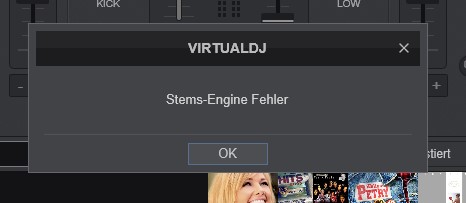
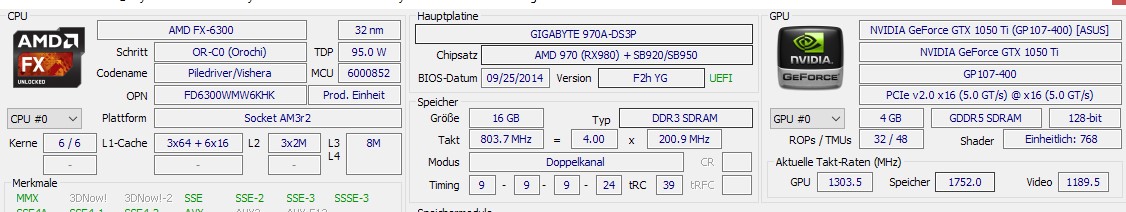
All drivers are up to date.
2. The update fails if there is still a process running in the Stems folder.
3. and after half an hour it works...
(Maybe it's because of the fact that some files weren't analyzed?)
2022/11/22 - 19:24 (7356)
[19:24:28] Stems engine error: 517/6
[19:24:28] Stems engine error: 517/1
[19:24:30] Stems engine error: 517/1
[19:24:31] Stems engine error: 517/1
[19:24:33] Stems engine error: 517/1
[19:24:33] Stems engine error: 517/1
[19:24:34] Stems engine error: 517/1
[19:24:36] Stems engine error: 517/1
[19:24:36] Stems engine error: 517/1
[19:24:39] Stems engine error: 517/1
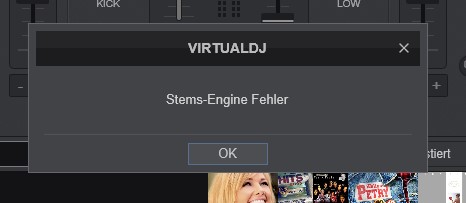
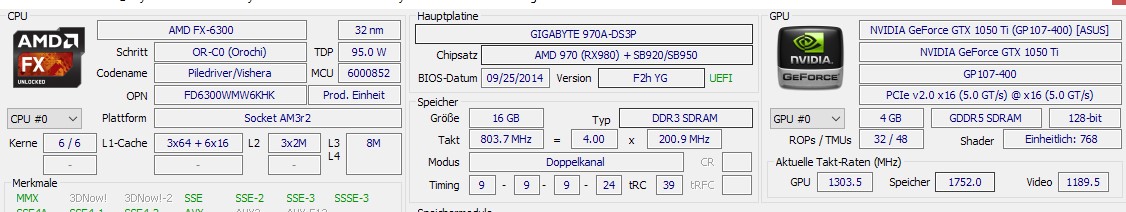
All drivers are up to date.
Mensajes Tue 22 Nov 22 @ 6:09 pm
1. I'm not sure what you mean?
2. fixed for next build. thank you.
3. the only explanation I see would be that your card ran out of memory during the calculations. Do you have other video-memory-intensive applications running? Otherwise, the next explanation (unfortunately) would be that your card is defective.
2. fixed for next build. thank you.
3. the only explanation I see would be that your card ran out of memory during the calculations. Do you have other video-memory-intensive applications running? Otherwise, the next explanation (unfortunately) would be that your card is defective.
Mensajes Tue 22 Nov 22 @ 7:53 pm
Thanks for your answer.
Memory overflow is a possibility, but I'm still testing.
I think it's a problem with unanalyzed files.
My GPU takes about 85% of the time a track is long.
During the analysis I did not use VDj for playback.
After I analyzed all the files from the folder before, it's been running for 30 minutes.....
I assume that the GTX 1050 Ti is not sufficient for real-time operation. Technologically yes, but not in real time.
Memory overflow is a possibility, but I'm still testing.
I think it's a problem with unanalyzed files.
My GPU takes about 85% of the time a track is long.
During the analysis I did not use VDj for playback.
After I analyzed all the files from the folder before, it's been running for 30 minutes.....
I assume that the GTX 1050 Ti is not sufficient for real-time operation. Technologically yes, but not in real time.
Mensajes Tue 22 Nov 22 @ 8:19 pm
The error still occurs!
Stems engine error: 517/6
Stems engine error: 517/1
Stems engine error: 517/6
Stems engine error: 517/1
Mensajes Fri 25 Nov 22 @ 3:04 pm
option => performance => stemsFix => don't use GPU
Mensajes Sat 24 Dec 22 @ 8:46 am








