Trying to make a big red X on the "played" icon. My 63 year old eyes can barely see that teeny red line through the musical note. Can't find the image in any .PNG file associated with the Default skin files.
Where the heck is it?
Thanks!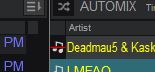
Where the heck is it?
Thanks!
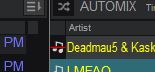
Mensajes Wed 15 Feb 23 @ 3:27 pm
The Icons are nativ. To use Custom Icons you must this add in the Skin.xml.
https://www.virtualdj.com/wiki/Skin%20Default%20Icons.html
https://www.virtualdj.com/wiki/Skin%20CustomIcons.html
The better way is create a color rule for played songs:
Already Played = 1
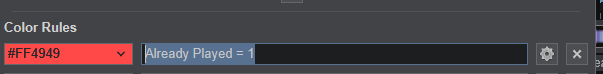
https://www.virtualdj.com/wiki/Skin%20Default%20Icons.html
https://www.virtualdj.com/wiki/Skin%20CustomIcons.html
The better way is create a color rule for played songs:
Already Played = 1
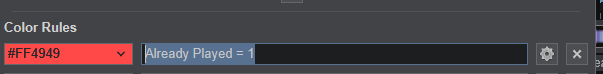
Mensajes Wed 15 Feb 23 @ 3:48 pm
Nice. I downloaded the PNG, and I assume it is to be put in the list of files for the default skin.
Do you have a certain placement in the Essentials XML where the reference to the custom icons should go.
I don't see intuitively where I should place that.
Thanks again! You've been really helpful....
Do you have a certain placement in the Essentials XML where the reference to the custom icons should go.
I don't see intuitively where I should place that.
Thanks again! You've been really helpful....
Mensajes Wed 15 Feb 23 @ 4:11 pm
https://www.virtualdj.com/developers/icons.png
open the xml and paste the code direct on top after the <customicons daylight> tag.
open the xml and paste the code direct on top after the <customicons daylight> tag.
<skin name="VirtualDJ • Essentials" version="2020" width="1920" height="1080" nbdecks="2" comment="Default Interface • Essential layout" breakline="568" breakline2="1070" image="gfx-basic.png" preview="essentials.png" author="Atomix Productions">
<copyright>Atomix Productions</copyright>
<font name="Arial"/>
<background x="1817" y="0" width="100" height="100" repeat="true"/>
<customicons file="icons_daylight.png" nb="64" nbx="16" condition="var_equal '@$colorscheme' 2"/>
<customicons file="icons.png" nb="144" nbx="16" condition="var_not_equal '@$colorscheme' 2"/>
Mensajes Wed 15 Feb 23 @ 4:21 pm
You could also edit the Essential.xml file with notepad+
located in virtualdj/skin/default
at line 56:
and change: the browser_scrollbar" value=" from 323336 to fc0000 that will make your cursor red
<!-- browser -->
<define color="browserback" value="#161718"/>
<define color="browserstripe" value="#212224"/>
<define color="browserover" value="#343536"/>
<define color="browseroverstripe" value="#343536"/>
<define color="browseroverfocus" value="#4b4c4d"/>
<define color="browser_seperatorline" value="#7E7E7E"/>
<define color="browser_seperatortab" value="#4d4e52"/>
<define color="browser_scrollbar" value="#323336"/>
<define color="browser_scrollbtn" value="#9b9b9b"/>
located in virtualdj/skin/default
at line 56:
and change: the browser_scrollbar" value=" from 323336 to fc0000 that will make your cursor red
<!-- browser -->
<define color="browserback" value="#161718"/>
<define color="browserstripe" value="#212224"/>
<define color="browserover" value="#343536"/>
<define color="browseroverstripe" value="#343536"/>
<define color="browseroverfocus" value="#4b4c4d"/>
<define color="browser_seperatorline" value="#7E7E7E"/>
<define color="browser_seperatortab" value="#4d4e52"/>
<define color="browser_scrollbar" value="#323336"/>
<define color="browser_scrollbtn" value="#9b9b9b"/>
Mensajes Fri 10 Mar 23 @ 4:23 pm
Sorry old topic
Mensajes Fri 10 Mar 23 @ 4:35 pm







