Hello,
Firstly, apologies because I feel like this question has been asked answered a thousand times, but I'm going on an hour trying to figure this out to no avail.
The situation is basically that I have a network attached storage that houses all of my music. I also have the various directories mapped to my computer where VDJ is installed. I've noticed that my VDJ database is populated with two entries that reference the same file/location. In other words, say a file will appear as both [Mapped drive path] /Music/Artist/Album/File and also show up as another database entry as [Unmapped drive path] NASName/Music/Artist/Album/File such that it seems quite literally everything shows, when filtered as such, to be a duplicate file. How can I fix this such that only the mapped drive appears and not the unmapped locations?
Thanks in advance to anyone who helps me out.
Firstly, apologies because I feel like this question has been asked answered a thousand times, but I'm going on an hour trying to figure this out to no avail.
The situation is basically that I have a network attached storage that houses all of my music. I also have the various directories mapped to my computer where VDJ is installed. I've noticed that my VDJ database is populated with two entries that reference the same file/location. In other words, say a file will appear as both [Mapped drive path] /Music/Artist/Album/File and also show up as another database entry as [Unmapped drive path] NASName/Music/Artist/Album/File such that it seems quite literally everything shows, when filtered as such, to be a duplicate file. How can I fix this such that only the mapped drive appears and not the unmapped locations?
Thanks in advance to anyone who helps me out.
Mensajes Thu 30 Mar 23 @ 2:49 am
Rather I suppose what I want to know is how do I have VDJ not scan anything except for directories that I specify?
Mensajes Thu 30 Mar 23 @ 4:17 am
Believe VDJ will scan and add to its database everything it sees.
(making it easy to find music that you have access to)
Continuing on:
There maybe better a answer.
Don't let VDJ see drives or folders one does NOT want added the database. (opening folders from the Drives folder, for example)

If a folder has been added to the database and you wish NOT to have the results presented to you, then one can remove any folder (and its subfolders) by right clicking and choosing BATCH > Remove from Search DB (when navigating within the Drives folder)
and if it's an entire drive, then you could add the drive to the Settings/Options ignoreDrives
which is "List of drives to ignore when looking for VirtualDJ databases"
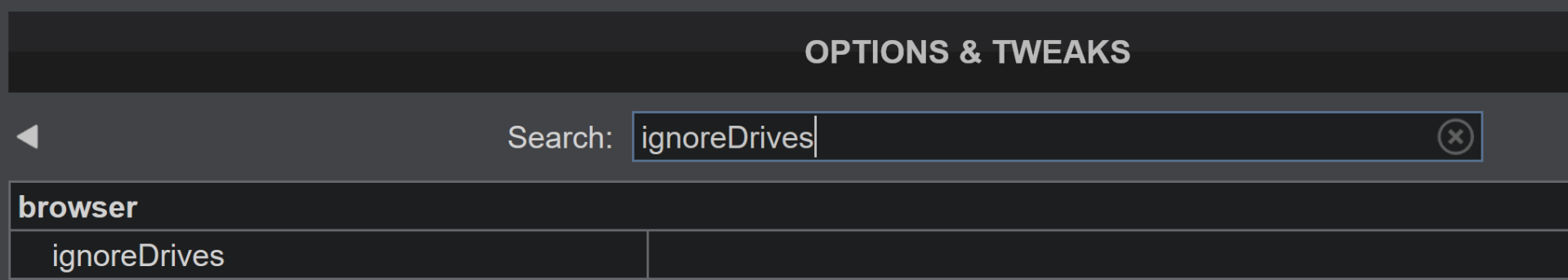
Note: have never added a drive to the ignoreDrives list
----------------------
And in maybe (NOT the best solution, not recommended), one could rename (or delete), the database on the drive you wish NOT to have VDJ search.
In your case everything is in a duplicate database on another drive.
Ensure that is the case before taking this extreme step.
---
UPDATE: reread your question, and understand now, that the second location is just a remapping to the same file location, so renaming the database, would NOT work. Was initially thinking you had a duplicate backup of your tracks at a different location(different drive), that was creating the duplicates. Maybe configuring the ignoreDrives, in options, is the best solution, if that works.
(making it easy to find music that you have access to)
Continuing on:
There maybe better a answer.
Don't let VDJ see drives or folders one does NOT want added the database. (opening folders from the Drives folder, for example)

If a folder has been added to the database and you wish NOT to have the results presented to you, then one can remove any folder (and its subfolders) by right clicking and choosing BATCH > Remove from Search DB (when navigating within the Drives folder)
and if it's an entire drive, then you could add the drive to the Settings/Options ignoreDrives
which is "List of drives to ignore when looking for VirtualDJ databases"
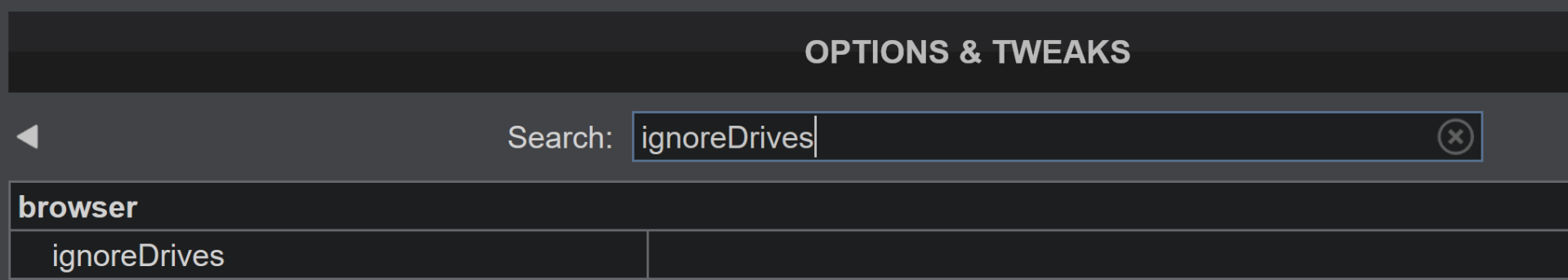
Note: have never added a drive to the ignoreDrives list
----------------------
And in maybe (NOT the best solution, not recommended), one could rename (or delete), the database on the drive you wish NOT to have VDJ search.
In your case everything is in a duplicate database on another drive.
Ensure that is the case before taking this extreme step.
---
UPDATE: reread your question, and understand now, that the second location is just a remapping to the same file location, so renaming the database, would NOT work. Was initially thinking you had a duplicate backup of your tracks at a different location(different drive), that was creating the duplicates. Maybe configuring the ignoreDrives, in options, is the best solution, if that works.
Mensajes Thu 30 Mar 23 @ 5:13 am
Thank you for your reply. I'm very certain that there are little to no actual duplicate files anywhere as I dedicated several hours each day for the past few days removing duplicates.
I actually have been going through and "removing from search DB" already as you suggested and I am finding that things are still being duplicated (and triplicated, if that's even a word) in many cases.
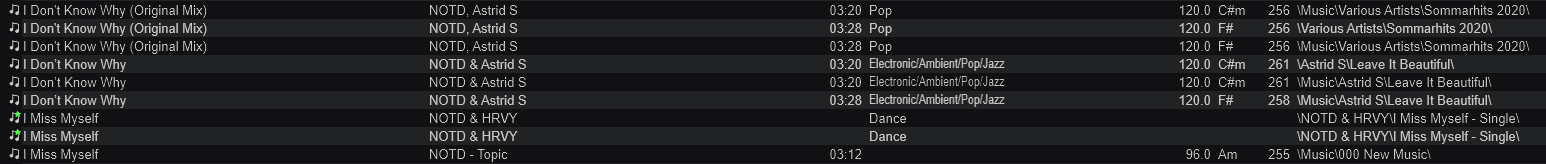
This is the result of having used "remove from search DB" on all "desktop" and drive locations other than the one X drive that I wish it to search in. Additionally I am confused about what constitutes a source that VDJ will put a file in my search database? If you look at the image below, VDJ references the same storage location for my music three times!
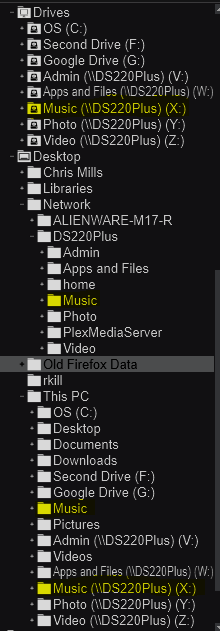
Am I supposed to "remove from search DB" on all but one such that my search isn't ruined with having two to three of the same thing populate each time? I wish this wasn't this difficult and obfuscated to figure out...
As far as the "ignoreDrives" suggestion: sounds great, but the only thing I can find for implementing this is reference that it exists and zero information how to use it. There also seems to have been a plugin that used to exist that would calculate what you need to input for this to function as you want it to, but it also seems to no longer exist. This does seem like what I would want, but it seems to be based on some numerical value such as 1=A, 2=B and I've yet to find info on exactly how this works (again, something that shouldn't be this difficult to figure out, but it is).
I mean, maybe my expectations were wrong, but I would hope that this software would be written well enough to not show the same file multiple times in the search and just not do this, but alas.
[EDIT: I realize the third "Music" in my second image is the one on my PC, but still how do I have 3 copies showing everywhere even after specifying to remove two from search?]
I actually have been going through and "removing from search DB" already as you suggested and I am finding that things are still being duplicated (and triplicated, if that's even a word) in many cases.
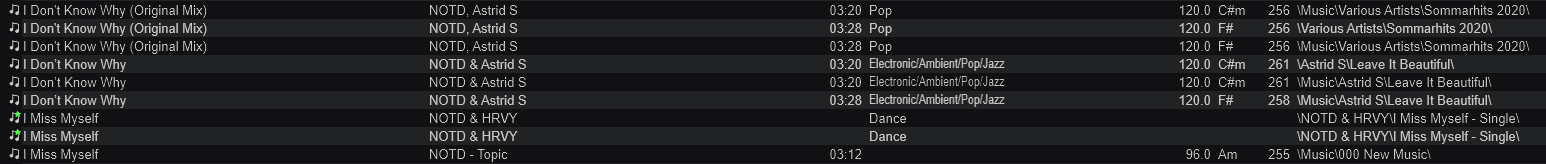
This is the result of having used "remove from search DB" on all "desktop" and drive locations other than the one X drive that I wish it to search in. Additionally I am confused about what constitutes a source that VDJ will put a file in my search database? If you look at the image below, VDJ references the same storage location for my music three times!
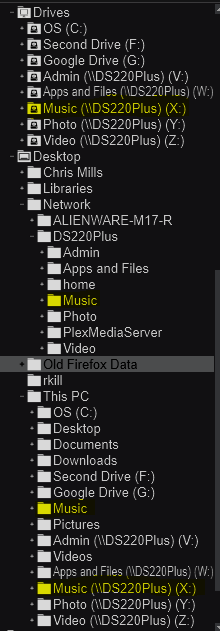
Am I supposed to "remove from search DB" on all but one such that my search isn't ruined with having two to three of the same thing populate each time? I wish this wasn't this difficult and obfuscated to figure out...
As far as the "ignoreDrives" suggestion: sounds great, but the only thing I can find for implementing this is reference that it exists and zero information how to use it. There also seems to have been a plugin that used to exist that would calculate what you need to input for this to function as you want it to, but it also seems to no longer exist. This does seem like what I would want, but it seems to be based on some numerical value such as 1=A, 2=B and I've yet to find info on exactly how this works (again, something that shouldn't be this difficult to figure out, but it is).
I mean, maybe my expectations were wrong, but I would hope that this software would be written well enough to not show the same file multiple times in the search and just not do this, but alas.
[EDIT: I realize the third "Music" in my second image is the one on my PC, but still how do I have 3 copies showing everywhere even after specifying to remove two from search?]
Mensajes Thu 30 Mar 23 @ 7:39 am
Ignore Drives is probably the easiest way.
You enter the actual drive letters now.
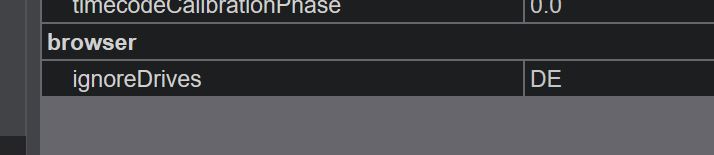
You enter the actual drive letters now.
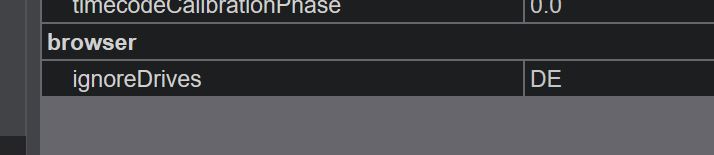
Mensajes Thu 30 Mar 23 @ 8:10 am
I want to be forthright and I have found that I still (despite my best efforts and hours spent) have a duplicate file or two still, which is part of the "problem." However, I see some instances where the duplicate filter is showing a few instances of the same file and path referenced twice, but it is MUCH improved; enough that I think I can call this solved. Thank you to both of you for assistance as it has helped me IMMENSELY. I do still hope they update the library/browser to be more intelligent about its searching function because I don't see really anyone probably wanting this as their default experience in VDJ.
Mensajes Thu 30 Mar 23 @ 8:27 am
The autoSearchDB setting already exists. If set to no then it won't add drives you have navigated to automatically to the DB.
Mensajes Thu 30 Mar 23 @ 8:33 am
kradcliffe wrote :
The autoSearchDB setting already exists. If set to no then it won't add drives you have navigated to automatically to the DB.
Great suggestion, for taming/controlling the DB additions.
(since in most cases the folders one stores music in do not change)
And would rather add new folders manually, when needed.
(by right clicking and choosing BATCH > Add to Search DB)
Mensajes Thu 30 Mar 23 @ 9:09 am
Well that's exactly what happens if you set auto to no when you first install VDJ.
Mensajes Thu 30 Mar 23 @ 9:25 am







