Hi guys,
I wanted to ask on how should I adjust the audio settings in order to listen both the master and the pre-cue through my headphones.
I have been doing this for almost 4 years now, without an external usb sound card, but stopped during last year. When I re-opened VDJ after 5 months something had changed in the settings as I cannot pre-cue anymore on my headphones but instead I only listen to the master.
The split works, meaning that I can hear to the master on the left ear, but on the right ear I don't hear anything.
Much appreciated :)
I wanted to ask on how should I adjust the audio settings in order to listen both the master and the pre-cue through my headphones.
I have been doing this for almost 4 years now, without an external usb sound card, but stopped during last year. When I re-opened VDJ after 5 months something had changed in the settings as I cannot pre-cue anymore on my headphones but instead I only listen to the master.
The split works, meaning that I can hear to the master on the left ear, but on the right ear I don't hear anything.
Much appreciated :)
Mensajes Tue 27 Jun 23 @ 3:54 pm
Are you using some specific controller ? Which one ?
3 possible reasons...
1. The Channel you have set the Headphones to is incorrect or not configured properly.
2. You have not enabled at least one PFL for any Deck.
3. Your controller (if used in Audio setup) may have hardware functionality which may prevent proper software routing in Headphones
A screenshot of your Audio Setup in VirtualDJ would help.
3 possible reasons...
1. The Channel you have set the Headphones to is incorrect or not configured properly.
2. You have not enabled at least one PFL for any Deck.
3. Your controller (if used in Audio setup) may have hardware functionality which may prevent proper software routing in Headphones
A screenshot of your Audio Setup in VirtualDJ would help.
Mensajes Tue 27 Jun 23 @ 7:36 pm
Hi djdad,
Thank you for your answer.
At the moment I am not using any controller, since I am just listening to which tracks may blend together smoothly before playing them in sets. That is why I wanted to split the audio of master and pre-cue in the headphones.
Below I am attaching the screen of my current setup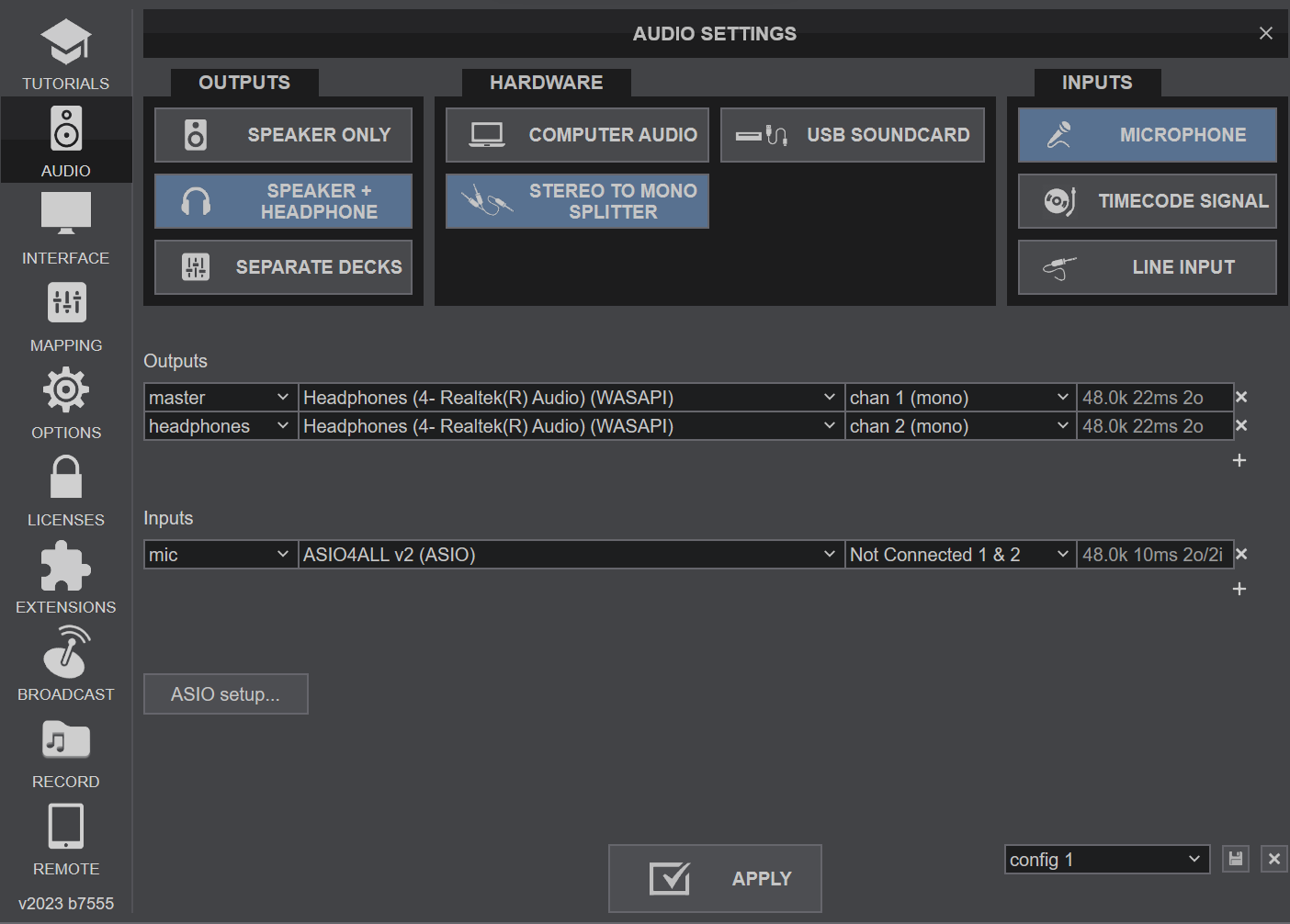
Thank you for your answer.
At the moment I am not using any controller, since I am just listening to which tracks may blend together smoothly before playing them in sets. That is why I wanted to split the audio of master and pre-cue in the headphones.
Below I am attaching the screen of my current setup
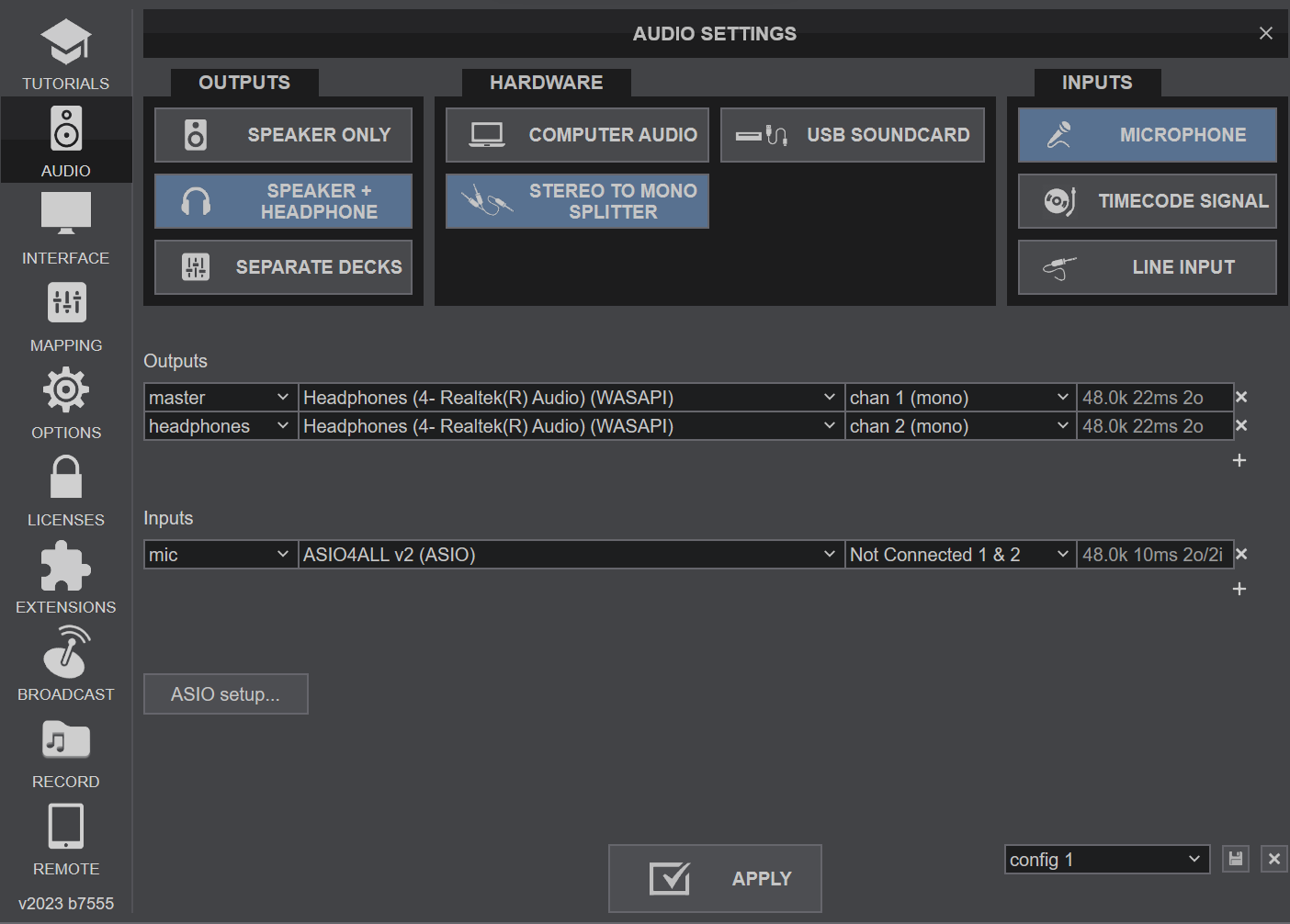
Mensajes Tue 27 Jun 23 @ 8:29 pm
The Headphones output is routed to a Mono/Single channel. How do you expect to get different audio in Left and Right side ?
But probably miss-understood your original question and not interested in SplitHeadphones setting/mode.
If you dont get Master on one end and Headphones (PFL) on the other side, perhaps the "Splitter" cable you are using is not proper.
The side you get sound (Master), are you sure it's the Master ?
You have PFL enabled on at least one Deck, right ?
What if you swap the Mono channels, do you get the Headphones on one side and nothing on the other ?
But probably miss-understood your original question and not interested in SplitHeadphones setting/mode.
If you dont get Master on one end and Headphones (PFL) on the other side, perhaps the "Splitter" cable you are using is not proper.
The side you get sound (Master), are you sure it's the Master ?
You have PFL enabled on at least one Deck, right ?
What if you swap the Mono channels, do you get the Headphones on one side and nothing on the other ?
Mensajes Tue 27 Jun 23 @ 8:33 pm
The last time I used vdj I had a different setup and it was working just like I wanted. When I opened it recently I updated the software and the audio settings changed as the above screen.
I am not using any splitting cable, just the headphones in the laptop.
To answer your questions in order:
1 - Yes, the side is the master.
2 - I have PFL enabled on select
3 - I still get only the master, but on the other ear of the headphones
I am not using any splitting cable, just the headphones in the laptop.
To answer your questions in order:
1 - Yes, the side is the master.
2 - I have PFL enabled on select
3 - I still get only the master, but on the other ear of the headphones
Mensajes Tue 27 Jun 23 @ 9:55 pm
Try this:
In my estimation, this is going to be very hard to manage, since you'll also need to switch between the Master panel to control the mix in your headphones, and the Audio panel to actually control the mix.
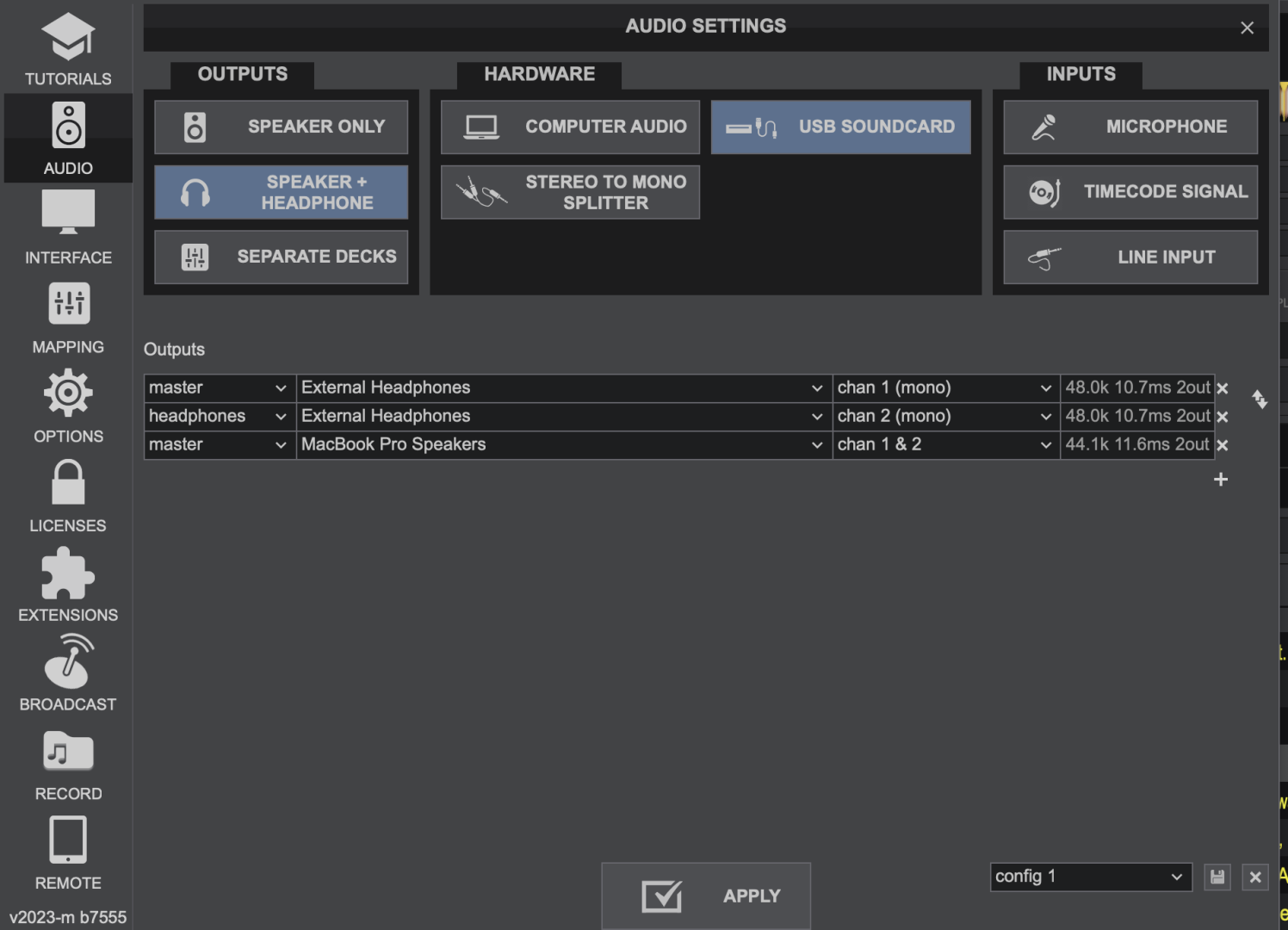
In my estimation, this is going to be very hard to manage, since you'll also need to switch between the Master panel to control the mix in your headphones, and the Audio panel to actually control the mix.
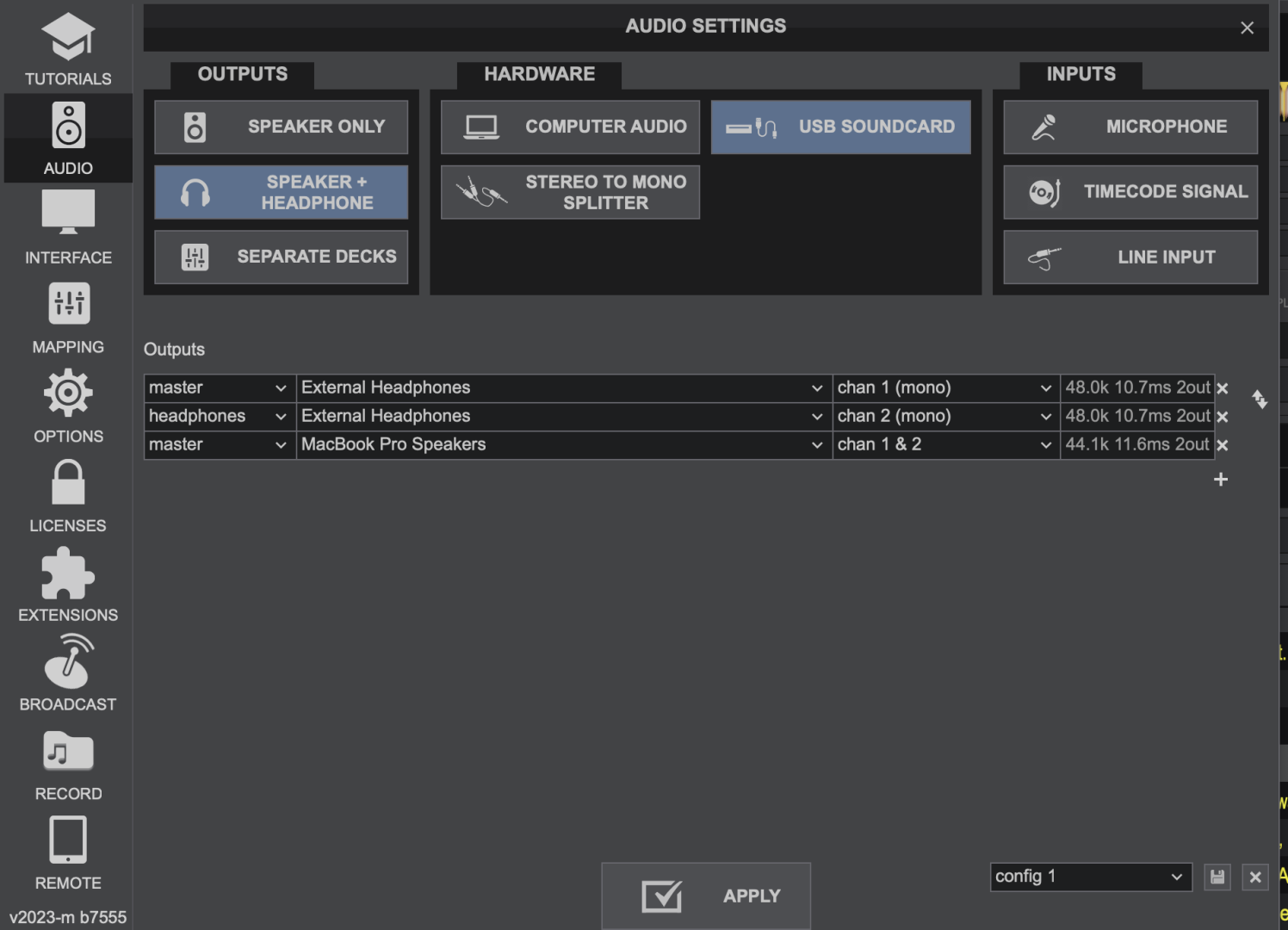
Mensajes Fri 30 Jun 23 @ 4:47 pm
and for the record, there is no external USB audio card in this setup. Guessing it should still work with Computer Audio highlighted at the top.
Mensajes Sun 02 Jul 23 @ 10:27 pm






