Hello, is it possible to export more then 1 extra screen? I have a gig and have to show the video with text on a big screen, but I also want to see the same screen for me on a smaller monitor. Is that ossible in any way without using hardware like a hdmi-screensplitter? Can that be done with the virtual DJ software?
Thx in advance for the awnsers!
Grtzzz from Belgium!
Thx in advance for the awnsers!
Grtzzz from Belgium!
Mensajes Sun 17 Nov 24 @ 11:48 am
That's whai I do. Just use a thunderbolt hub with 2 HDMI out or a splitter. It's managed in Windows rather than VDJ.
Mensajes Sun 17 Nov 24 @ 11:58 am
One solution is to make those 2 ext monitors to show the same, so clone each other, not sure if the OS gives this feature, or has to be a splitter HDMI hardware thing as Keith suggested.
Another solution (a software one) is to have all 3 monitors (main + 2 x Ext ) as extended , and then create a skin <window> with the Master Video output, drag to the desired screen and resize.
My Blocks skin has this option (image from the 2-Decks) ...
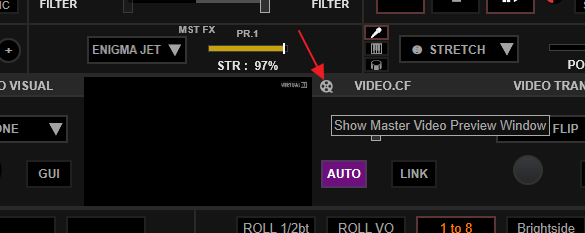
which you can get its code from and apply to your own
Code (needs to be put inside the xml of your skin) ..
and then you open/close it with show_window 'mastervideowindow'
Another solution (a software one) is to have all 3 monitors (main + 2 x Ext ) as extended , and then create a skin <window> with the Master Video output, drag to the desired screen and resize.
My Blocks skin has this option (image from the 2-Decks) ...
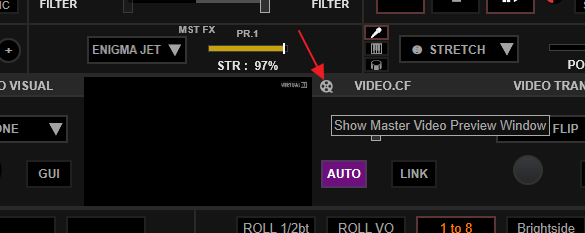
which you can get its code from and apply to your own
Code (needs to be put inside the xml of your skin) ..
<window name="mastervideowindow" posx="400" posy="200" width="300" height="200" shown="false" >
<square color="fonto" border="1" border_color="#909090" canstretch="true">
<pos x="0" y="0"/>
<size width="300" height="200"/>
</square>
<square color="displayback" canstretch="true">
<pos x="1" y="1"/>
<size width="300-2" height="200-2"/>
</square>
<textzone>
<pos x="1" y="1"/>
<size width="300-2" height="200-2"/>
<text fontsize="12" color="silkscreen" align="center" weight="bold" text="MASTER VIDEO"/>
</textzone>
<video source="master" canstretch="true">
<pos x="1" y="1"/>
<size width="300-2" height="200-2"/>
</video>
</window>
and then you open/close it with show_window 'mastervideowindow'
Mensajes Sun 17 Nov 24 @ 1:06 pm








