Hey all,
I've searched the forums to no avail. Here's my specs:
Dell XPS M1210
1.83 ghz core 2 duo
2 gigs RAM
Vista Home Premium OS
Serato SL1 box
2 x Timecoded cd's on CDX's
I upgraded to vista because of the better video handling - and it DOES handle video better!! I don't have problems running video like I did with XP. BUT now I have audio pops. I've tried using the SL1 as itself and as an ASIO card, I've tried tweaking the performance tab settings, no luck. When I run serato, I don't get pops, just on VDJ, whether I'm running video or not. Any ideas? Thanks in advance!
I've searched the forums to no avail. Here's my specs:
Dell XPS M1210
1.83 ghz core 2 duo
2 gigs RAM
Vista Home Premium OS
Serato SL1 box
2 x Timecoded cd's on CDX's
I upgraded to vista because of the better video handling - and it DOES handle video better!! I don't have problems running video like I did with XP. BUT now I have audio pops. I've tried using the SL1 as itself and as an ASIO card, I've tried tweaking the performance tab settings, no luck. When I run serato, I don't get pops, just on VDJ, whether I'm running video or not. Any ideas? Thanks in advance!
Mensajes Sun 29 Jul 07 @ 6:15 pm
For Me poping happens for 2 reason
1) latency setting.. the lower it's set the more likely it is to pop
if your using the ASIO drivers to control latency then set VDJ to Auto.
2)Mater Tempo Settings .... Try setting it to Fast.
Here's another thing
The Numark CDX has very high audio output
you must reduce gain on the inputs for timecode to work properly
Thanks,
1) latency setting.. the lower it's set the more likely it is to pop
if your using the ASIO drivers to control latency then set VDJ to Auto.
2)Mater Tempo Settings .... Try setting it to Fast.
Here's another thing
The Numark CDX has very high audio output
you must reduce gain on the inputs for timecode to work properly
Thanks,
Mensajes Sun 29 Jul 07 @ 6:35 pm
Also try Overclock option, it might help.
Mensajes Sun 29 Jul 07 @ 6:40 pm
Thanks!!
The latency setting didn't help, but it appears setting the master tempo to fast has taken care of it. I'll post again if this persists.
The latency setting didn't help, but it appears setting the master tempo to fast has taken care of it. I'll post again if this persists.
Mensajes Sun 29 Jul 07 @ 7:11 pm
OK, so it appears that the above settings have mostly worked - I now get a pop every few minutes instead of several a minute. Overclock made it worse. Here's what my setting look like:
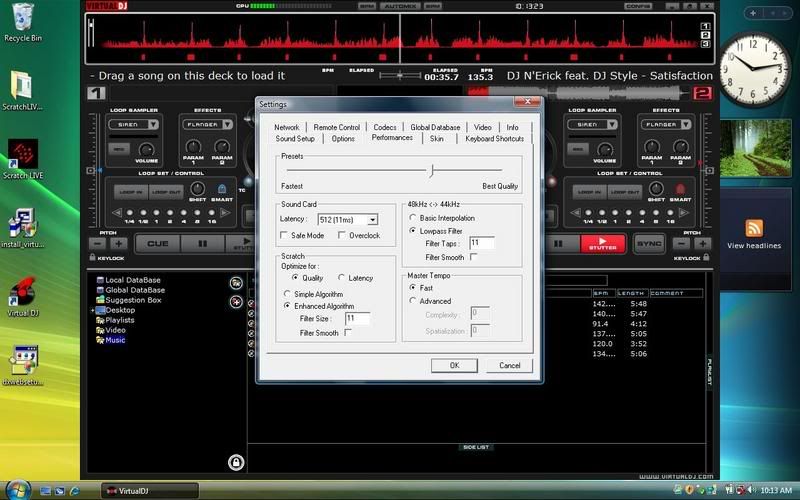
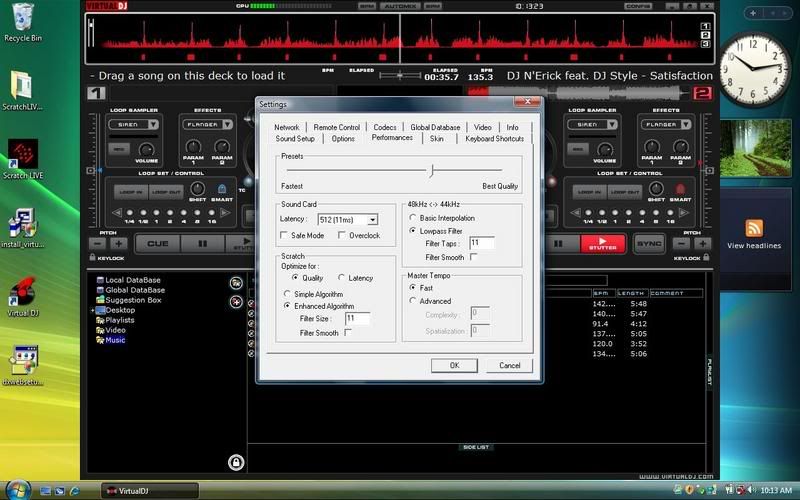
Mensajes Sun 29 Jul 07 @ 7:32 pm
Also, I've tried using the SL1 as itself, and as an asio card, and I get more clicks when I select SL1 rather than asio. Don't know if that makes a difference or not.
Mensajes Sun 29 Jul 07 @ 7:36 pm
I must say that your laptop is more than good for VDJ, it is similar to mine (check my blog), I had same issues like you on Vista ultimate, and now I use XP, no problems at all ;)
Mensajes Sun 29 Jul 07 @ 8:25 pm
Set Latency to Auto and Check the Safemode.
Mensajes Sun 29 Jul 07 @ 9:18 pm
Yes I turned on safe mode and my pops went away as well.
Mensajes Sun 29 Jul 07 @ 9:32 pm
Arg!!!! Whenever I set the latency to anything other than 512, the song plays really slowly and I have to set it back to 512, then restart VDJ to get it to play normally. Safe mode didn't help either.
I'm really frustrated - with XP, the video would flicker everytime I loaded another video onto the other deck, but I would get no pops. Now with Vista the video problem is fixed but I get the pops. This is really frustrating. Thanks for your help gang! I hope I can resolve this somehow.
I'm really frustrated - with XP, the video would flicker everytime I loaded another video onto the other deck, but I would get no pops. Now with Vista the video problem is fixed but I get the pops. This is really frustrating. Thanks for your help gang! I hope I can resolve this somehow.
Mensajes Sun 29 Jul 07 @ 10:13 pm
So it looks like it's the SL1's fault - I hooked up my Audio Kontrol sound card up and no pops. This still doesn't help me though, since I need to use TCV's.
Mensajes Sun 29 Jul 07 @ 10:39 pm
Check to see if the SL1 has driver updates for Vista
Mensajes Mon 30 Jul 07 @ 1:39 am
I cut back my processes from 30 to 20 today and was able to half my latency or increase VirtualDJ settings (qualitywise). I've found that although my CPU is powerful enough to handle VDJ with ease, it needs more dedicated cycles (as do professional realtime audio solutions) than traditional software. CPU usage remained the same, but performance really flew. By default you've probably got around 50 processes running with Vista, hell of a lot. Try to disable some if possible.
Mensajes Mon 30 Jul 07 @ 2:04 am
I also disable alot of hardware not used like wireless networking and firewire. I also found that if I start with any external USB devices connected I sometimes get crackling sound but not if I wait until Vista is loaded then plug in the soundcard, external hard drive and mouse into the same USB ports every time.
Mensajes Mon 30 Jul 07 @ 2:19 am
Hiya,
first thing I'd do is disable that windows sidebar!
Also, you could turn off the "aero" thingy in windows vista and also a load more service you don't need (anything to do with networking for a start, then maybe a few other bits as well)
In the bios of your laptop, disable the wireless card, modem and anything else there might be.
To turn off sidebar, and sort out the other services, you need the "services" window, I'm sure there's some guides that say how to do it if you're not familiar with it.
Just go to the start menu of vista, click run, then in the box type :
services.msc
hit ok and that takes you to that screen with the list of services with descriptions. to disable the ones you don't want, you just right click on the item, click properties, then select "disable" somewhere in the window that pops up.
You can find out what each service does by just googling the name, that's what I did and havn't had problems.
Oh, and if you mess it up, you can just start the computer in safe mode, and turn the services back on again!
first thing I'd do is disable that windows sidebar!
Also, you could turn off the "aero" thingy in windows vista and also a load more service you don't need (anything to do with networking for a start, then maybe a few other bits as well)
In the bios of your laptop, disable the wireless card, modem and anything else there might be.
To turn off sidebar, and sort out the other services, you need the "services" window, I'm sure there's some guides that say how to do it if you're not familiar with it.
Just go to the start menu of vista, click run, then in the box type :
services.msc
hit ok and that takes you to that screen with the list of services with descriptions. to disable the ones you don't want, you just right click on the item, click properties, then select "disable" somewhere in the window that pops up.
You can find out what each service does by just googling the name, that's what I did and havn't had problems.
Oh, and if you mess it up, you can just start the computer in safe mode, and turn the services back on again!
Mensajes Mon 30 Jul 07 @ 3:32 am
The services menu can be confusing because it doesn't log what you've disabled or when. Instead of typing msconfig.msc you can type in msconfig. You can then handle services by tickboxes and this method does keep track of what you've disabled and when so you can easily make adjustments incase something isn't working as expected. The downside is it's only possible to disable services with msconfig, somtimes you want to set a service to manual.
Mensajes Mon 30 Jul 07 @ 3:35 am
Visat has audio problems and you need to disable some settings in the audio because it has enhancements that causes play to sound distorted
Do this Below and it will fix
Go to control panel -> Sound -> Properties and disable all enhancemants as explained above.
Also uncheck the two boxes in the advanced tab that say "Allow application to take exclusive control of this device" and "Give exclusive mode applications priority"
Finally and I think most importantly, set the default format option to CD quality 44100 Hz mode.
Reboot and see. It worked for me, hope it does for you too.
Do this Below and it will fix
Go to control panel -> Sound -> Properties and disable all enhancemants as explained above.
Also uncheck the two boxes in the advanced tab that say "Allow application to take exclusive control of this device" and "Give exclusive mode applications priority"
Finally and I think most importantly, set the default format option to CD quality 44100 Hz mode.
Reboot and see. It worked for me, hope it does for you too.
Mensajes Tue 31 Jul 07 @ 8:45 am
Thanks - I can't see my sound card in that dialogue box though!
Mensajes Wed 01 Aug 07 @ 4:05 am
Did you read what i wrote. i never said anything about a sound card. I said that vista has some audio problems and to fix them you go to control panels on your laptop. You are not looking for your sound card, you are changing setting so that your audio coming out of your laptop sounds good and and on the sound card aswell.
Mensajes Wed 01 Aug 07 @ 4:47 am
Dude, calm down.
The reason I said that is when I go to the box you directed me to, it displays a list of outputs, and I can change the settings for each one, so I though I was supposed to see the sl1 there. No need to get angry.
I've checked all the outputs, and they are already set up like you said, so I guess it doesn't matter anyway.
The reason I said that is when I go to the box you directed me to, it displays a list of outputs, and I can change the settings for each one, so I though I was supposed to see the sl1 there. No need to get angry.
I've checked all the outputs, and they are already set up like you said, so I guess it doesn't matter anyway.
Mensajes Fri 03 Aug 07 @ 5:41 am














