What would happen if I didn't ground my Laptop to my Turntables while trying to use TCV's? Would it mess my computer up? I use two stanton T.80 TTs and a Denon Mixer with my Laptop and a Maya44 usb soundcard. I have my laptop grounded to my two turntables but I'm unable to pick up a timecode signal when I try to configure in VDJ. So I want to try to use TCVs without grounding my laptop to see if I can pick up a signal for configuration. Please help me out if you know what will happen.
Mensajes Mon 06 Aug 07 @ 2:55 am
It doesn`t matter where you ground your TT`s, you can even put them on a room heater e.g.
So in my eyes there must be a different problem with your setup.
So in my eyes there must be a different problem with your setup.
Mensajes Mon 06 Aug 07 @ 10:10 am
lets see if we can sort it out for you :)
start with the basics try this settings on the vdj options

and try this on the maya console

it is a good idea to ground the tts some where :)
start with the basics try this settings on the vdj options

and try this on the maya console

it is a good idea to ground the tts some where :)
Mensajes Mon 06 Aug 07 @ 11:12 am
Okay i've changed the settings in the VDJ config. But, i'm having trouble trying to find that MAYA44 control panel, the one u show in the screen shot. All i can find is where i can adjust the Moniter volumes for the MAYA44. So, can you please tell me how i can find what you're showing me in the screen shot for the MAYA44. THANKS!
Mensajes Thu 09 Aug 07 @ 7:16 pm
are you using vista?
Mensajes Thu 09 Aug 07 @ 7:37 pm
This is what my timecode config looks like when i'm trying to configure my TCVs. I load an mp3 and put the needle down on my TCV and play, i can hear the music/scratch etc. but i'm unable to configure my TCVs, i can see activity in that box w/ the lines but there's 0% right underneath. And i can't use auto config or anything. a pop up comes up saying there is no Timecoded vinyl to configure..... .... ...
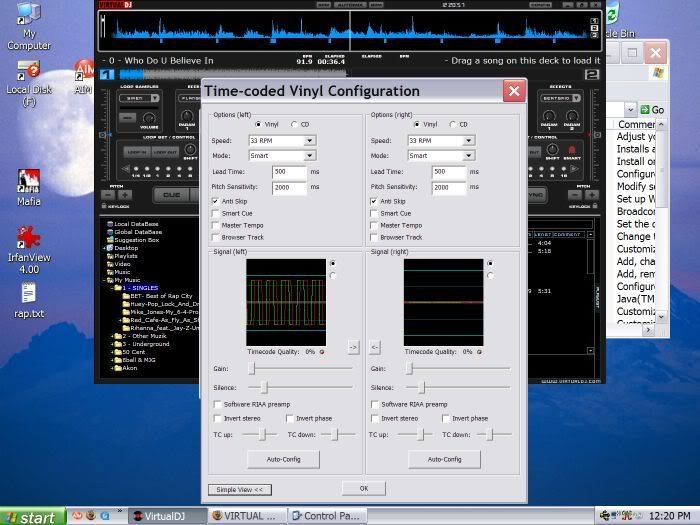
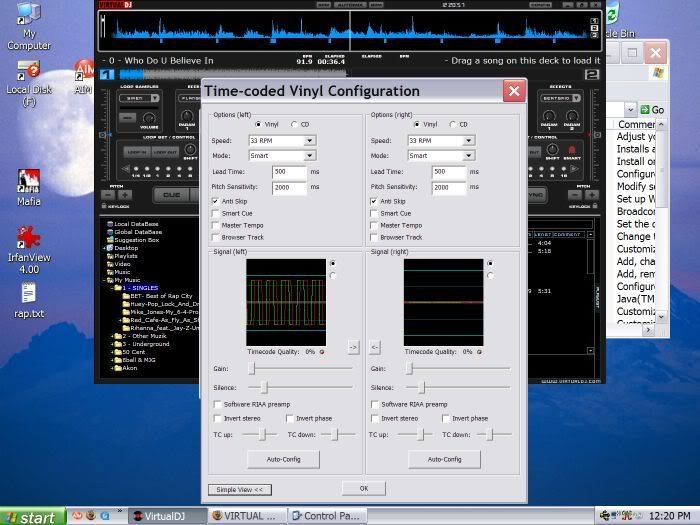
Mensajes Thu 09 Aug 07 @ 7:38 pm
nope, i am using windows xp professional.
Mensajes Thu 09 Aug 07 @ 7:40 pm
can anyone help me out or what? I can't find the control panel for my Maya44
Mensajes Mon 13 Aug 07 @ 9:14 pm
is there nothing for it on the windows control pannel
you may aslo be able to bring it up by pressing "asio " settings on the sound config box
to confirm do you have this setup
input : timecodes
output : basic
card : asio
driver : maya
?
you may aslo be able to bring it up by pressing "asio " settings on the sound config box
to confirm do you have this setup
input : timecodes
output : basic
card : asio
driver : maya
?
Mensajes Tue 14 Aug 07 @ 12:28 am
skyfxl wrote :
is there nothing for it on the windows control pannel
you may aslo be able to bring it up by pressing "asio " settings on the sound config box
to confirm do you have this setup
input : timecodes
output : basic
card : asio
driver : maya
?
you may aslo be able to bring it up by pressing "asio " settings on the sound config box
to confirm do you have this setup
input : timecodes
output : basic
card : asio
driver : maya
?
I have -
input : timecodes
output : external mixer ** (there is no "basic" option)
card: asio
driver : maya
I'm still having the same problem though and I have configured all my settings as instructed. this is what a screen shot of my error looks like -

Mensajes Wed 15 Aug 07 @ 4:58 am
Try playing with the invert phase and invert stereo buttons on the TCV config screen. Also, do you have monitor 1,2,3, and 4 muted on the maya control panel and the input and output about 3/4.
Mensajes Thu 16 Aug 07 @ 4:07 pm
djej wrote :
Try playing with the invert phase and invert stereo buttons on the TCV config screen. Also, do you have monitor 1,2,3, and 4 muted on the maya control panel and the input and output about 3/4.
I had to reduce the inputs to much lower than 3/4, more like 1/5th to get mine to work. ;-)
Could try that too.
I tried to see where you were based on the VDJ map, but it wouldn't load. if you are in the UK, we could talk on the phone. PM if you want.
A
Mensajes Thu 16 Aug 07 @ 4:10 pm
the reason why we say to ground your TTs to your laptop is exactly why your having problems....grounding your TTs along with a laptop will get you a 100% signal otherwise you'll need ground loop isolators wich is a waste of time. The only TTs you wouldn't need to ground to your laptop or PC case would be ones that are self grounded like the Numark TTx.
Try to ground the TTs to your laptop and see if anything changes.
Best Regards
DJ White Devil
Try to ground the TTs to your laptop and see if anything changes.
Best Regards
DJ White Devil
Mensajes Fri 17 Aug 07 @ 8:17 pm
DJ_whiteDVL wrote :
the reason why we say to ground your TTs to your laptop is exactly why your having problems....grounding your TTs along with a laptop will get you a 100% signal otherwise you'll need ground loop isolators wich is a waste of time. The only TTs you wouldn't need to ground to your laptop or PC case would be ones that are self grounded like the Numark TTx.
Try to ground the TTs to your laptop and see if anything changes.
Best Regards
DJ White Devil
Try to ground the TTs to your laptop and see if anything changes.
Best Regards
DJ White Devil
I've had them grounded to my laptop forever and always had this problem...so now i grounded my TTs to my mixer and still the same problem. Maybe it's the needles and cartridges? What are the best suggested needles to use w/ VDJ TCVs??
Mensajes Mon 20 Aug 07 @ 9:12 pm
At this point I would recommend you download V5 and start over -- I think you will be able to resolve this better in V5.
Also, in the MayaControl Panel -- Input should be between - 35 - 45% level. Monitor 1-4 need to be MUTED. Output - 100%.
But honestly download and install V5.
Also, in the MayaControl Panel -- Input should be between - 35 - 45% level. Monitor 1-4 need to be MUTED. Output - 100%.
But honestly download and install V5.
Mensajes Mon 20 Aug 07 @ 9:26 pm
I'm not all that certain about the grounding issue. I do ground them to my computer but I also didn't notice that one had come loose for about two months. I've asked the question about cartridges before, you can do a search and find many opinions. My opinion, it doesn't matter much. You absolutely have to have the cartridges in working order, obviously. That means styli that is not bent or broken too. I currently use Shure M44-7's after the Stanton 500AL's I had wore out. There was a slight difference but it wasn't drastic to me. Two traditional things to consider, voltage output and tracking. The Shure's and Ortofons, depending on model, have some of the highest output. You could argue that will make for a stronger timecode signal. (again though, not much of a difference from the lower output stanton to the higher output shures) From a tracking standpoint, VDJ has anti-skip so I don't think it is all that important. My advice, get a good pair of cartridges but no need to break the bank.
btw, did you get it working yet? I would download the new version as cstoll mentioned.
btw, did you get it working yet? I would download the new version as cstoll mentioned.
Mensajes Mon 20 Aug 07 @ 9:31 pm
okay well i've followed all the instructions in this thread including installing the new VDJ 5, and still no timecode config. music is playing but still 0% timecode signal. is there anybody willing to talk to me on an Instant messenger program about this so we can talk about this and fix this once and for all? I have AOL instant messenger, and Myspace Instant Messenger. AOL screen name - deejaybmw , and Myspace instant messenger screen name - djbmw . If any of you can send me your instant messenger screen names in a private message that would be great! :)
Mensajes Tue 21 Aug 07 @ 9:44 am










