AFX
Pads - Sampler
Press the Sampler mode button to set the Pads to Sampler mode. The Pads section of the default VirtualDJ GUI on the corresponding deck will be also set to the Sampler pad page.

Each one of the 8 Pads triggers a sample (1 to 8) from the selected Sampler Bank of VirtualDJ.
The leds of the Pads will automatically get the assigned color of each sample (dark when off, bright when playing).
Press the Pads to trigger a sample. Depending on the selected trigger mode, use SHIFT and the same Pads to stop the sample.
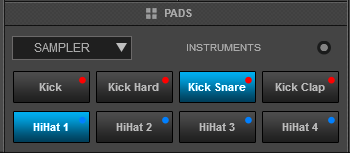
Use the PARAMETER (20) encoder to select the previous or next Sampler Bank.
Hold SHIFT and then use the encoder to cycle through the available trigger modes (On/Off, Hold, Stutter and Unmute).
Sampler Velocity mode
While the Sampler mode is selected, press the same Sampler mode button again to set the Pads to Sampler Velocity mode (led will blink).The Pads section of the default VirtualDJ GUI on the corresponding deck will still be set to the Sampler pad page.
Exactly as in the Sampler mode, each one of the 8 Pads triggers a sample (1 to 8) from the selected Sampler Bank of VirtualDJ, with the difference that the Output Volume of each sample is determined by the strength the Pad was initially pressed.
Press the Pads to trigger a sample. Depending on the selected trigger mode, use SHIFT and the same Pads to stop the sample.
The functionality of the PARAMETER encoder (20) is the same as in the Sampler mode.






