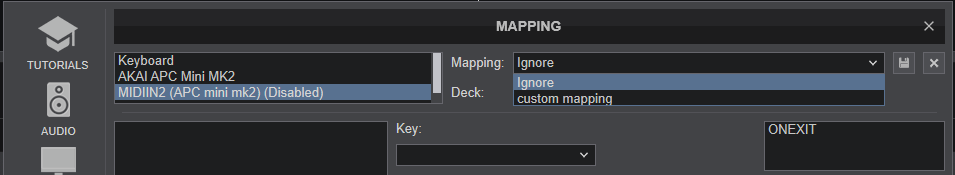APC MINI MK2
Modo Nota
Hold SHIFT down and then press the NOTE button to get the Note mode. Repeat the key combination to return to the default Pads mode. This hardware layer offers additional MIDI buttons which are left unassigned for custom purposes.
See how to assign a VDJ script action to these buttons. https://www.virtualdj.com/manuals/virtualdj/settings/controllers.html#custom%20mapping
Note that the leds in this mode cannot be changed (hardware controlled) and will automatically get orange/red color for off state (unpressed) and green when pressed.
The buttons and faders MIDI keys of this mode are offered from an additional MIDIIN device.
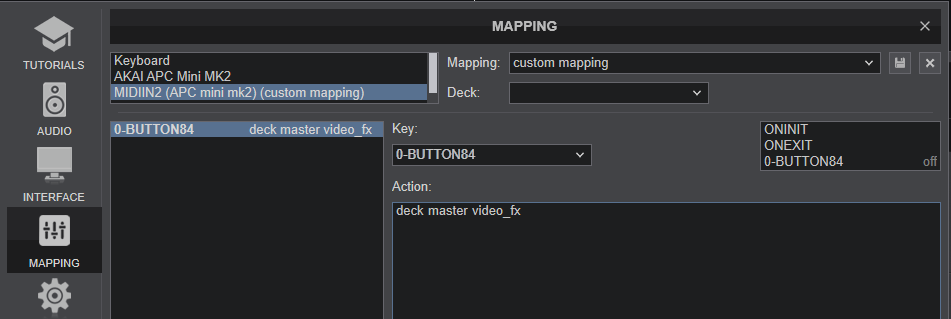
This MIDIIN sub-device can be set to Ignore in VirtualDJ in case you need to use it with a different software (e.g. another DAW or DMX)