CMD DV-1
Controles
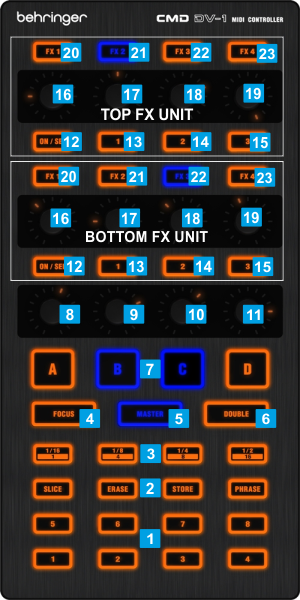
KEY
ACTION
In Slicer mode : The 8 numbered buttons repeat a Slice of the 8-beat pattern
In Hotcues mode (default) : Assign a Hotcue 1 to 8 at the current position or jump to the Hotcue point if assigned
In Hotcues store mode: Assign a Hotcue 1 to 8 at the current track's position.
In Hotcues Delete mode : Delete the assigned Hotcue point
ERASE : Sets Buttons 1-8 to Hotcues Delete mode
STORE : Sets Buttons 1-8 to Hotcues Store mode
When all SLCER, ERASE and STORE buttons are off, the Buttons 1-8 are in default Hotcues mode
PHRASE : When enabled, the LOOP buttons offer different Auto-Loop sizes
When PHRASE is pressed, buttons trigger Auto- Loops of 1, 4, 8 and 16 beats
A : Resets Filter to zero
B : Sets track's Key to the original value (reset)
C : Enable/disable Loop
D : Enable/disable Loop
In Deck Assign mode : Buttons assign unit to Decks 1,2,3 or 4
FX UNITs
Both Top and Bottom FX Units offer exactly the same functionality, providing the ability to select which FX Slot each unit will control
FX2 enabled : Selects the Effect for the 2nd FX Slot
FX3 enabled : Selects the Effect for the 3rd FX Slot
FX4 enabled : Bottom FX unit -Selects the Video Transition
FX4 enabled : Top FX unit -Selects the Master Video Effect
When FX1 is pressed, adjusts the 4th Parameter of the selected Effect of the 1st FX Slot
FX2 enabled : Adjusts the 1st Parameter of the selected Effect of the 2nd FX Slot
When FX2 is pressed, adjusts the 4th Parameter of the selected Effect of the 2nd FX Slot
FX3 enabled : Adjusts the 1st Parameter of the selected Effect of the 3rd FX Slot
When FX3 is pressed, adjusts the 4th Parameter of the selected Effect of the 3rd FX Slot
FX4 enabled : Bottom FX unit - Adjusts the 1st Parameter of the selected Video Transition
When FX4 is pressed, adjusts the 4th Parameter of the selected Video Transition
FX4 enabled : Top FX unit - Adjusts the 1st Parameter of the selected Master Video Effect
When FX4 is pressed, adjusts the 4th Parameter of the selected Master Video Effect
When FX1 is pressed, adjusts the 5th Parameter of the selected Effect of the 1st FX Slot
FX2 enabled : Adjusts the 2nd Parameter of the selected Effect of the 2nd FX Slot
When FX2 is pressed, adjusts the 5th Parameter of the selected Effect of the 2nd FX Slot
FX3 enabled : Adjusts the 2nd Parameter of the selected Effect of the 3rd FX Slot
When FX3 is pressed, adjusts the 5th Parameter of the selected Effect of the 3rd FX Slot
FX4 enabled : Bottom FX unit - Adjusts the 2nd Parameter of the selected Video Transition
When FX4 is pressed, adjusts the 5th Parameter of the selected Video Transition
FX4 enabled : Top FX unit - Adjusts the 2nd Parameter of the selected Master Video Effect
When FX4 is pressed, adjusts the 5th Parameter of the selected Master Video Effect
When FX1 is pressed, adjusts the 6th Parameter of the selected Effect of the 1st FX Slot
FX2 enabled : Adjusts the 3rd Parameter of the selected Effect of the 2nd FX Slot
When FX2 is pressed, adjusts the 6th Parameter of the selected Effect of the 2nd FX Slot
FX3 enabled : Adjusts the 3rd Parameter of the selected Effect of the 3rd FX Slot
When FX3 is pressed, adjusts the 6th Parameter of the selected Effect of the 3rd FX Slot
FX4 enabled : Bottom FX unit - Adjusts the 3rd Parameter of the selected Video Transition
When FX4 is pressed, adjusts the 6th Parameter of the selected Video Transition
FX4 enabled : Top FX unit - Adjusts the 3rd Parameter of the selected Master Video Effect
When FX4 is pressed, adjusts the 6th Parameter of the selected Master Video Effect






