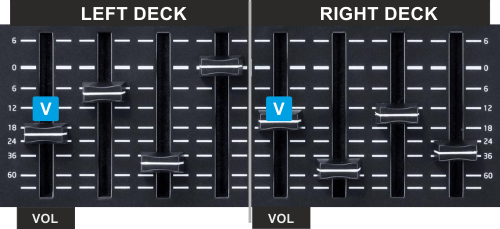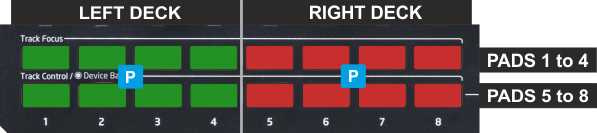Novation - LaunchControl XL
FACTORY TEMPLATE 2
Hold down the
FACTORY button and press the
Track Control button 2 to get the Factory Template 2

This Template is pre-assigned to control
EQ Volume,
Stems and
Pads for Left/Right Decks.
TOP KNOBS - EQ & Stems

KEY
ACTION
E1Adjust the High Frequencies of the VDJ Equalizer.E2Adjust the Mid Frequencies of the VDJ Equalizer.E3Adjust the Low Frequencies of the VDJ Equalizer.S1Adjust the HiHat Stem S2Adjust the Vocal Stem S3Adjust the Instrument Stem S4Adjust the Bass Stem S5Adjust the Kick Stem GAdjust the Gain (pre-fader level) FAdjust the selected Color FX (Filter by default)FADERS - VOLUMES
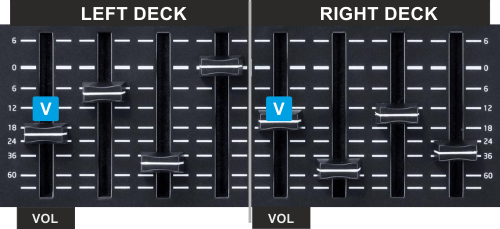
KEY
ACTION
VAdjust the Volume of the Left/Right DeckBOTTOM BUTTONS - Pads
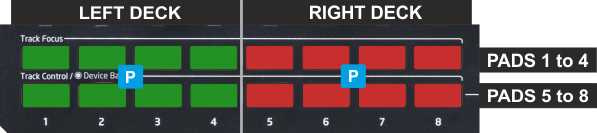
KEY
ACTION
SHIFT ACTION
PTrigger Pads 1 to 8 of the selected Pads Page for the Left/Right Deck. See Pads Trigger the Shift-assigned action of of Pad 1 to 8 of the selected Pads Page. See Pads OTHER BUTTONS

KEY
ACTION
8Use the Up arrow button to Swap Left Decks 1,3.
Use the Down arrow button to Swap Right Decks 2,49Use the Left arrow button to select the Left Deck as default.
Use the Right arrow button to select the Right Deck as default10Select the next available Pads Page for the selected Deck11Select the previous available Pads Page for the selected Deck12Not used