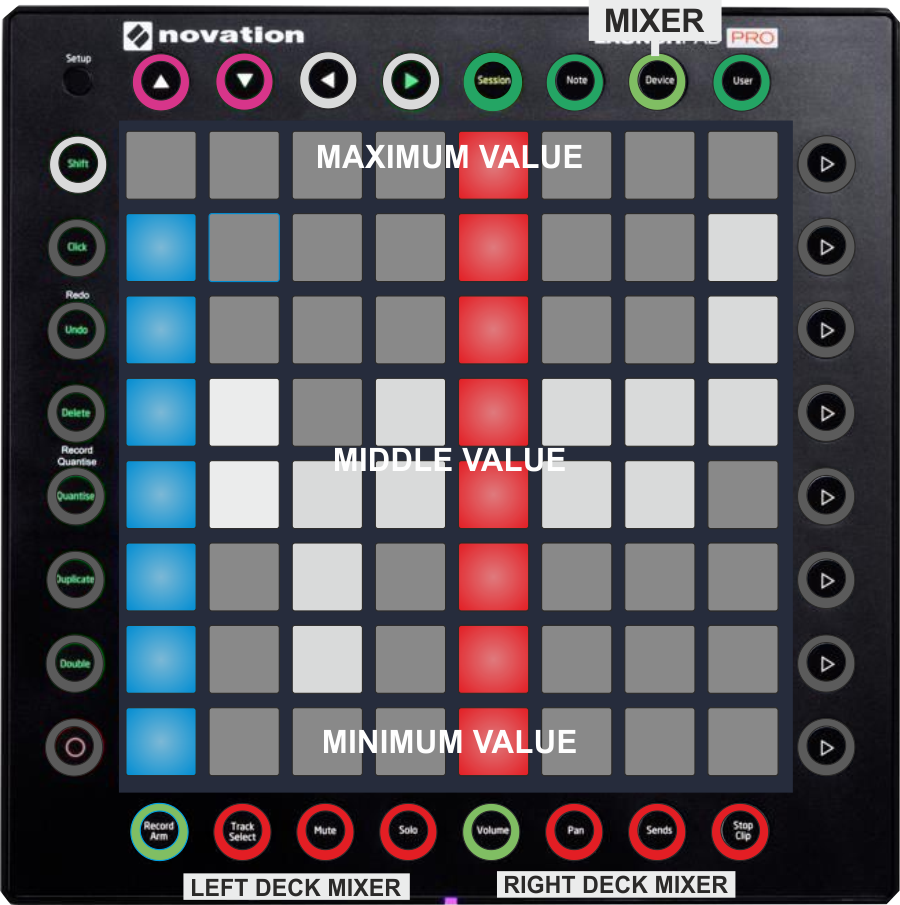Novation - Launchpad Pro
Modo Mixer
Press the top
DEVICE button, to set the device to
Mixer mode and get controls for Volume, Equalizer, EQ kills etc.
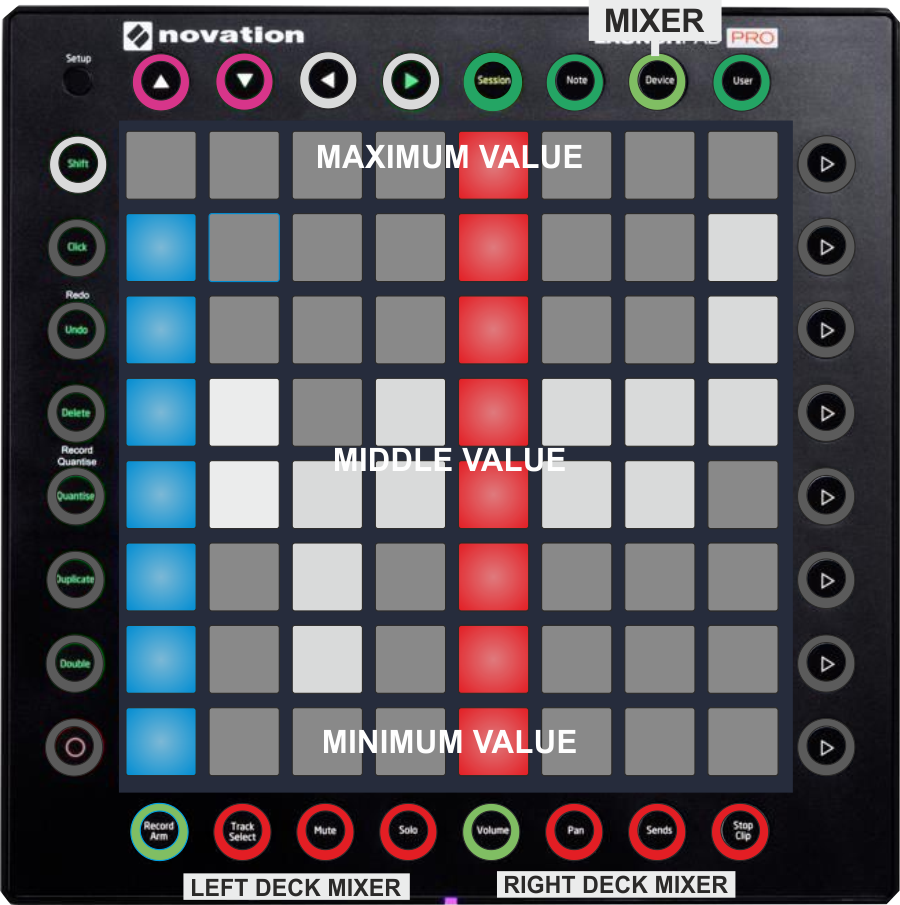
Pads
Press a pad inside a column to gradually adjust the left/right deck's volume or Equalizer band. The speed that the value will increase/decrease, depends on the velocity (how hard the pad was initially pressed). See
Advanced SetupThe leds for Columns 1 and 5 represent the Volume of left/right assigned decks and will get the deck's color (green for deck 3, orange for deck 4) in a "volume-style" pattern.
The leds of the other columns represent the Equalizer bands values of left/right assigned decks, will always use white color and the "pan-style" pattern. When both middle leds (4th and 5th row) are lit, the value is set at 50% (centered Equalizer)
KEY
ACTION
SHIFT ACTION
1 Pads COLUMNAdjust the Volume of Left deck 2 Pads COLUMNAdjust the High Equalizer band frequencies of Left deck 3 Pads COLUMNAdjust the Mid Equalizer band frequencies of Left deck 4 Pads COLUMNAdjust the Low Equalizer band frequencies of Left deck 5 Pads COLUMNAdjust the Volume of Right deck 6 Pads COLUMNAdjust the High Equalizer band frequencies of Right deck 7 Pads COLUMNAdjust the Mid Equalizer band frequencies of Right deck 8 Pads COLUMNAdjust the Low Equalizer band frequencies of Right deck TOP BUTTONS
KEY
ACTION
SHIFT ACTION
T1 ARROW UPSelect the previous available Mixer panel in the default VirtualDJ GUI (Audio mixer, Video, Scratch panel and Master panel) T2 ARROW DOWNSelect the next available Mixer panel in the default VirtualDJ GUI (Audio mixer, Video, Scratch panel and Master panel) T3 ARROW LEFTMoves the Crossfader to the left by 5% each time its pressed. Hold down to repeat the movement every 100 msMoves the crossfader to the far more left positionT4 ARROW RIGHTMoves the Crossfader to the right by 5% each time its pressed. Hold down to repeat the movement every 100 msMoves the crossfader to the far more right position T5 SESSIONSelects the Sampler (default) mode T6 NOTESelects the Effects mode mode T7 DEVICESelects the (current) Mixer mode mode T8 USERSelects the User's mode mode LEFT BUTTONS
KEY
ACTION
SHIFT ACTION
L1 SHIFTPress and hold down to access secondary actions, as described in the SHIFT ACTIONS column L2 το L8 Not assigned RIGHT BUTTONS
KEY
ACTION
SHIFT ACTION
R1 το R8 Not assigned BOTTOM BUTTONS
KEY
ACTION
SHIFT ACTION
B1 Record ARMSends audio signal of Left deck to the Headphones channel for pre-listening (PFL) B2 TRACK SELECTKill High Equalizer Band on Left deck B3 MUTEKill Middle Equalizer Band on Left deck B4 SOLOKill Low Equalizer Band on Left deck B5 VOLUMESends audio signal of Right deck to the Headphones channel for pre-listening (PFL) B6 PANKill High Equalizer Band on Right deck B7 SENDSKill Middle Equalizer Band on Right deck B8 STOP CLIPKill Low Equalizer Band on Right deck