Twelve
Connections & Options

KEY
ACTION
Please make the necessary connections for the unit to perform before you switch power on
If you also have a Rane Seventy-Two you can connect the USB cable on the USB hub on the rear side of Seventy-Two.
Motorwheel Options
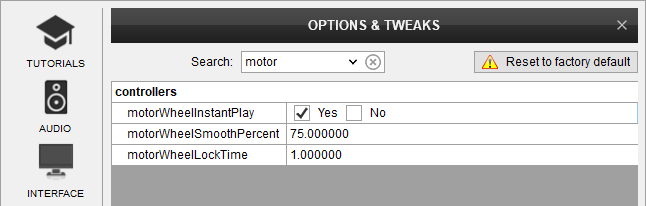
VirtualDJ offers a few special options regarding controllers like Rane Twelve that feature motorized platter.
You can find these options by opening VirtualDJ settings, clicking on "Options" icon on the left, and typing "motor" on the search box on the top.
OPTION
DESCRIPTION
The draw back of this setting is that until the platter reaches it's full speed you can't hold the deck by holding the platter as you would do on a traditional turntable.
If you want to be able to hold the deck immediately after you press play to start playback, or you prefer to have the deck start with a ramp up sound then you can disable this option.
Attention: MotorwheelInstantPlay setting only affects starting the deck by PLAY button. Starting the deck by HOTCUE buttons is always instant (VirtualDJ always ignores the ramp up time of the platter)
This is an advanced setting that you should not alter unless you have issues and support team asks you to do so






