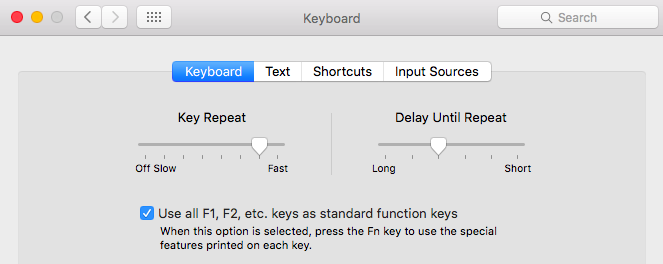Function Keys (Mac)
Q: I am unable to map the function keys of my MacBook in VirtualDJ 8
By default the function keys are assigned to special MacOS functions and cannot be mapped to keyboard shortcuts in VirtualDJ.
You can change this by doing the following:
Open System Preferences and select Keyboard.
Next, select the option: Use all F1, F2 etc. keys as standard function keys
You can now use and map your function keys. Their special functions are still available by holding down the FN key while pressing the function key of your choice.
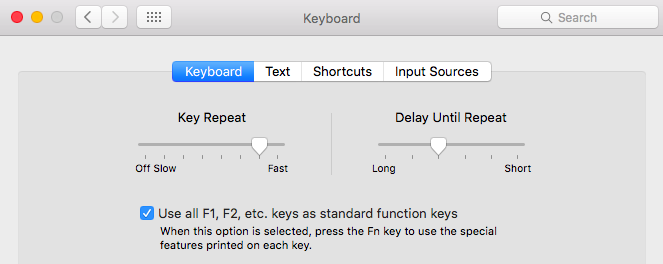
FAQ Knowledge Database
By default the function keys are assigned to special MacOS functions and cannot be mapped to keyboard shortcuts in VirtualDJ.
Open System Preferences and select Keyboard.
Next, select the option: Use all F1, F2 etc. keys as standard function keys
You can now use and map your function keys. Their special functions are still available by holding down the FN key while pressing the function key of your choice.