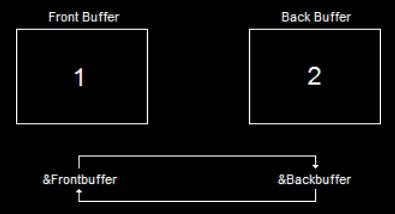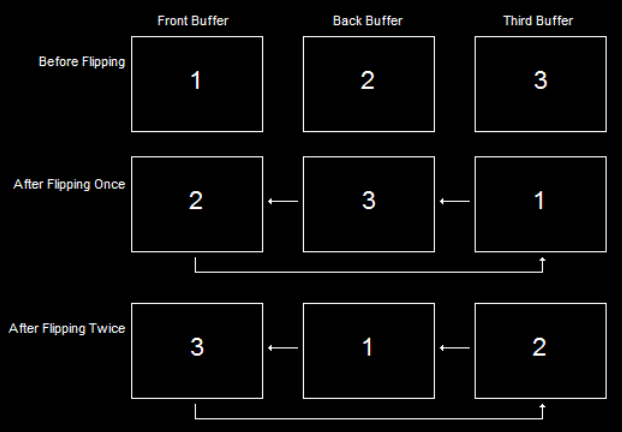Plugins_SDKv8_VideoExplanations
Video Effects & Transitions in VirtualDJ 8 (How To in Direct3D 9)
1) The first step in order to use Direct3D9 is to have to get a pointer to IDirect3DDevice9 that is defined by the VirtualDJ sofware. This pointer is available in the VirtualDJ video plugins SDK by using the following function:
IDirect3DDevice9 *D3DDevice;
void *device = NULL;
HRESULT hr;
hr = GetDevice(VdjVideoEngineDirectX9, &device);
if(hr!=S_OK || device==NULL) return S_FALSE;
D3DDevice = reinterpret_cast<IDirect3DDevice9*>(device);
Each time you want to use a Direct3D functions, just use:
D3DDevice->xxxxxxxxxxx
2) A vertex is a dot in the space defined by the following structure
(NB: one vertex, two vertices)
struct TVertex
{
struct {FLOAT x,y,z;} position; // The 3D position (coordinates) for the vertex
DWORD color; // The vertex color
FLOAT tu,tv; // The texture coordinates
};
3D models in Direct3D are based on triangles:
To define a triangle, you need 3 Vertices: vertices[0], vertices[1], vertices[2]
To define a square, you need 4 Vertices: vertices[0], vertices[1], vertices[2], vertices[3] and in other words you need 2 triangles : {vertices[0], vertices[1], vertices[2]} and {vertices[1], vertices[3], vertices[2]}
SDK 8 | SDK 7 (and previous):
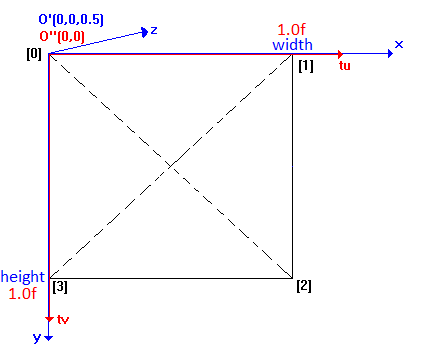
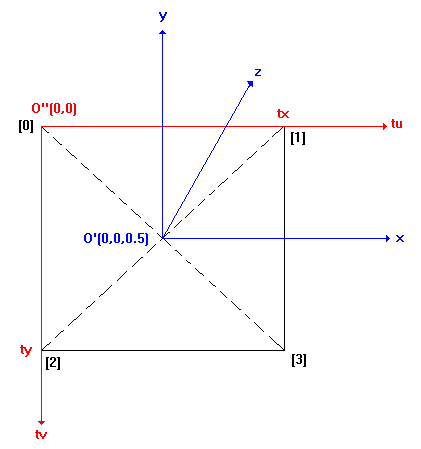
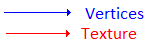
It returns the following data fo the pointer Vertex:
(width and height are available in the VirtualDJ video plugins SDK)
(For information: D3DCOLOR_RGBA(255,255,255,255) = 4294967295)
Vertex[0].position.x=0.0f * (float) width;
Vertex[0].position.y=0.0f * (float) height;
Vertex[0].position.z=0.5f;
Vertex[0].color=D3DCOLOR_RGBA(255,255,255,255);
Vertex[0].tu=0.0f;
Vertex[0].tv=0.0f;
Vertex[1].position.x= 1.0f * (float) width;
Vertex[1].position.y=0.0f * (float) height;
Vertex[1].position.z=0.5f;
Vertex[1].color=D3DCOLOR_RGBA(255,255,255,255);
Vertex[1].tu=1.0f;
Vertex[1].tv=0.0f;
Vertex[2].position.x=1.0f * (float) width;
Vertex[2].position.y=1.0f * (float) height;
Vertex[2].position.z=0.5f;
Vertex[2].color=D3DCOLOR_RGBA(255,255,255,255);
Vertex[2].tu=1.0f;
Vertex[2].tv=1.0f;
Vertex[3].position.x=0.0f * (float) width;;
Vertex[3].position.y=1.0f * (float) height;
Vertex[3].position.z=0.5f;
Vertex[3].color=D3DCOLOR_RGBA(255,255,255,255);
Vertex[3].tu=0.0f;
Vertex[3].tv=1.0f;
3) Texturing:
"IDirect3DTexture9 *texture" is the current video texture
Then you apply the texture (video,bitmap,...) on this square with the following function:
D3DDevice->SetTexture(0,texture);
NB: in this case "0" means the first stage of the video
For a Video FX:
IDirect3DTexture9 *texture;
TVertex *Vertex;
HRESULT hr;
hr = GetTexture(VdjVideoEngineDirectX9, (void **) &texture, &Vertex);
4) Renderering:
return S_FALSE; will automatically render the video for you
if you want to render by yourself, you can use for example the following function:
D3DDevice->DrawPrimitiveUP(D3DPT_TRIANGLESTRIP,2,(LPVOID)Vertices,sizeof(Vertices[0]));
and in this case, use return S_OK;
Some source code examples:
#ifndef SAFE_RELEASE
#define SAFE_RELEASE(x) { if (x!=NULL) { x->Release(); x=NULL; } }
#endif
HRESULT VDJ_API CMyPlugin8::OnLoad()
{
D3DDevice = NULL;
g_font = NULL;
return S_OK;
}
HRESULT VDJ_API CMyPlugin8::OnDeviceInit()
{
GetDevice(VdjVideoEngineDirectX9, (void **)&D3DDevice);
D3DXCreateFont(D3DDevice, 22, 0, FW_NORMAL, 1, false, DEFAULT_CHARSET, OUT_DEFAULT_PRECIS, ANTIALIASED_QUALITY, DEFAULT_PITCH | FF_DONTCARE, "Arial", &g_font);
return S_OK;
}
HRESULT VDJ_API CMyPlugin8::OnDraw()
{
if (!g_font || !D3DDevice)
return S_FALSE;
DrawDeck();
RECT font_rect;
SetRect(&font_rect, 0, 0, width, height);
g_font->DrawText(NULL, fps_string, -1, &font_rect, DT_LEFT | DT_NOCLIP, 0xFFFFFFFF);
return S_OK;
}
HRESULT VDJ_API CMyPlugin8::OnDeviceClose()
{
SAFE_RELEASE(g_font);
D3DDevice = NULL;
return S_OK;
}
If you're wanting to draw the default VDJ video with modified vertices, then do something like this:
TVertex *v;
IDirect3DTexture9 *t;
GetTexture(VdjVideoEngineAny, (void**)&t, &v);
// modify vertices here
DrawDeck();
Finally if you're wanting to do something with your own vertices then have a play with something like this:
#define D3DFVF_TLVERTEX3D (D3DFVF_XYZ|D3DFVF_DIFFUSE|D3DFVF_TEX1)
HRESULT VDJ_API CMyPlugin8::OnDeviceInit()
{
GetDevice(VdjVideoEngineAny, (void**)&device);
if (FAILED(device->CreateVertexBuffer(4 * sizeof(TVertex), D3DUSAGE_WRITEONLY, D3DFVF_TLVERTEX3D, D3DPOOL_DEFAULT, &vertexBuffer, NULL)))
return E_FAIL;
return S_OK;
}
HRESULT VDJ_API CMyPlugin8::OnDeviceClose()
{
SAFE_RELEASE(vertexBuffer);
device = NULL;
return S_OK;
}
bool CMyPlugin8::UpdateVertices()
{
if (FAILED(vertexBuffer->Lock(0, 0, (void**)&vertices, 0)))
{
vertexBuffer->Release();
vertexBuffer = NULL;
return false;
}
vertices[0].position.x = 0.0f;
vertices[0].position.y = 0.0f;
vertices[0].position.z = 0.5f;
vertices[0].color = D3DCOLOR_RGBA(255, 255, 255, 255);
vertices[0].tu = 0.f;
vertices[0].tv = 0.f;
vertices[1].position.x = (float)width;
vertices[1].position.y = 0.0f;
vertices[1].position.z = 0.5f;
vertices[1].color = D3DCOLOR_RGBA(255, 255, 255, 255);
vertices[1].tu = 1.f;
vertices[1].tv = 0.f;
vertices[2].position.x = (float)width;
vertices[2].position.y = (float)height;
vertices[2].position.z = 0.5f;
vertices[2].color = D3DCOLOR_RGBA(255, 255, 255, 255);
vertices[2].tu = 1.f;
vertices[2].tv = 1.f;
vertices[3].position.x = 0.0f;
vertices[3].position.y = (float)height;
vertices[3].position.z = 0.5f;
vertices[3].color = D3DCOLOR_RGBA(255, 255, 255, 255);
vertices[3].tu = 0.f;
vertices[3].tv = 1.f;
vertexBuffer->Unlock();
return true;
}
HRESULT VDJ_API CMyPlugin8::OnDraw()
{
if (!device)
return S_FALSE;
TVertex *v;
IDirect3DTexture9 *t;
GetTexture(VdjVideoEngineAny, (void**)&t, &v);
UpdateVertices();
device->SetTexture(0, t);
device->SetStreamSource(0, vertexBuffer, 0, sizeof(TVertex));
device->SetFVF(D3DFVF_TLVERTEX3D);
device->DrawPrimitiveUP(D3DPT_TRIANGLEFAN, 2, (LPVOID)vertices, sizeof(vertices[0]));
return S_OK;
}
Direct3D approaches: