Hello,
Is it possible to create a keyboard shortcut for the effects?
eg: letter "r" for reverse or letter "e" for echo
If yes...please help
Thanks in advance for your help
Is it possible to create a keyboard shortcut for the effects?
eg: letter "r" for reverse or letter "e" for echo
If yes...please help
Thanks in advance for your help
Mensajes Mon 10 Aug 09 @ 5:57 am
Yes.
effect "backspin" active will toggle the backspin effect on and off for example.
effect "backspin" active will toggle the backspin effect on and off for example.
Mensajes Mon 10 Aug 09 @ 1:51 pm
Sure!
Config -> Mapper
1) Go down and mark NEW
2) Press the button you want to configure
Type effect "flanger" active in the right upper field, called [Action:]
3) Press OK!
4) Thats it ;-)
But keep in you mind, the unofficial versions , are not so stable like the official ones ;-)
If you have a valid licence code, register your version under "Modify My Profile"
So you can download the latest Update Version of your bought software and join also the goodies;-)
See you
Haui
[Upps, i saved to late ;-]
Config -> Mapper
1) Go down and mark NEW
2) Press the button you want to configure
Type effect "flanger" active in the right upper field, called [Action:]
3) Press OK!
4) Thats it ;-)
But keep in you mind, the unofficial versions , are not so stable like the official ones ;-)
If you have a valid licence code, register your version under "Modify My Profile"
So you can download the latest Update Version of your bought software and join also the goodies;-)
See you
Haui
[Upps, i saved to late ;-]
Mensajes Mon 10 Aug 09 @ 2:33 pm
Thanks mate..
You are a star......
You are a star......
Mensajes Mon 10 Aug 09 @ 2:34 pm
Ctrl+Left skip_beat -1
Ctrl+Right skip_beat +1
Ctrl+Shft+Left skip_beat -4
Ctrl+Shft+Right skip_beat 4
num- pitch -8
num+ pitch +8
shft+num- pitch -1
shft+num+ pitch +1
ctrl+num- pitch -306
ctrl+num+ pitch +306
num* pitch reset
ctrl+num* pitch_reset
Page up crossfader -128
Page down crossfader +128
Ctrl+Page Up crossfader 0
Ctrl+Page Down crossfader 4096
Shft+Page Up crossfader -16
Shft+Page Down crossfader +16
alt+space mix
ctrl+space automix
left skip_beat -4
right skip_beat +4
end skip_beat -1
pg.down skip_beat +1
home skip_beat -16
pg.up skip_beat +16
shft+left skip_beat temporary -4
shft+right skip_beat temporary +4
shft+end skip_beat temporary -1
shft+pg.down skip_beat temporary +1
shft+home skip_beat temporary -16
shft+pg.up skip_beat temporary +16
esc loop 0
41 loop 0
1 loop 1
2 loop 2
4 loop 4
5 loop 8
6 loop 16
7 loop 32
8 loop 25
9 loop 50
0 loop reset
shft+1 loop temporary 1
shft+2 loop temporary 2
shft+4 loop temporary 4
shft+5 loop temporary 8
shft+6 loop temporary 16
shft+7 loop temporary 32
shft+8 loop temporary 25
shft+9 loop temporary 50
shft+0 loop temporary reset
alt+1 goto_cue 1
alt+2 goto_cue 2
alt+3 goto_cue 3
alt+4 goto_cue 4
alt+5 goto_cue 5
alt+6 goto_cue 6
alt+7 goto_cue 7
alt+8 goto_cue 8
alt+9 goto_cue 9
alt+0 goto_cue 10
ctrl+1 set_cue 1
ctrl+2 set_cue 2
ctrl+3 set_cue 3
ctrl+4 set_cue 4
ctrl+5 set_cue 5
ctrl+6 set_cue 6
ctrl+7 set_cue 7
ctrl+8 set_cue 8
ctrl+9 set_cue 9
ctrl+0 set_cue 10
f1 sample 1
f2 sample 2
f3 sample 3
f4 sample 4
f5 sample 5
f6 sample 6
f7 sample 7
f8 sample 8
f9 sample 9
f10 sample 10
f11 sample 11
f12 sample 12
shft+f1 sample temporary 1
shft+f2 sample temporary 2
shft+f3 sample temporary 3
shft+f4 sample temporary 4
shft+f5 sample temporary 5
shft+f6 sample temporary 6
shft+f7 sample temporary 7
shft+f8 sample temporary 8
shft+f9 sample temporary 9
shft+f10 sample temporary 10
shft+f11 sample temporary 11
shft+f12 sample temporary 12
ctrl+F search
ctrl+back goto_last_folder
ctrl+V video_open
Hey dudes these r d shortcuts dude
from DJ DEVA
contact me : ****@*****
[Sorry, E-mail addresses and other contact details are not permitted for unlicensed users.]
Ctrl+Right skip_beat +1
Ctrl+Shft+Left skip_beat -4
Ctrl+Shft+Right skip_beat 4
num- pitch -8
num+ pitch +8
shft+num- pitch -1
shft+num+ pitch +1
ctrl+num- pitch -306
ctrl+num+ pitch +306
num* pitch reset
ctrl+num* pitch_reset
Page up crossfader -128
Page down crossfader +128
Ctrl+Page Up crossfader 0
Ctrl+Page Down crossfader 4096
Shft+Page Up crossfader -16
Shft+Page Down crossfader +16
alt+space mix
ctrl+space automix
left skip_beat -4
right skip_beat +4
end skip_beat -1
pg.down skip_beat +1
home skip_beat -16
pg.up skip_beat +16
shft+left skip_beat temporary -4
shft+right skip_beat temporary +4
shft+end skip_beat temporary -1
shft+pg.down skip_beat temporary +1
shft+home skip_beat temporary -16
shft+pg.up skip_beat temporary +16
esc loop 0
41 loop 0
1 loop 1
2 loop 2
4 loop 4
5 loop 8
6 loop 16
7 loop 32
8 loop 25
9 loop 50
0 loop reset
shft+1 loop temporary 1
shft+2 loop temporary 2
shft+4 loop temporary 4
shft+5 loop temporary 8
shft+6 loop temporary 16
shft+7 loop temporary 32
shft+8 loop temporary 25
shft+9 loop temporary 50
shft+0 loop temporary reset
alt+1 goto_cue 1
alt+2 goto_cue 2
alt+3 goto_cue 3
alt+4 goto_cue 4
alt+5 goto_cue 5
alt+6 goto_cue 6
alt+7 goto_cue 7
alt+8 goto_cue 8
alt+9 goto_cue 9
alt+0 goto_cue 10
ctrl+1 set_cue 1
ctrl+2 set_cue 2
ctrl+3 set_cue 3
ctrl+4 set_cue 4
ctrl+5 set_cue 5
ctrl+6 set_cue 6
ctrl+7 set_cue 7
ctrl+8 set_cue 8
ctrl+9 set_cue 9
ctrl+0 set_cue 10
f1 sample 1
f2 sample 2
f3 sample 3
f4 sample 4
f5 sample 5
f6 sample 6
f7 sample 7
f8 sample 8
f9 sample 9
f10 sample 10
f11 sample 11
f12 sample 12
shft+f1 sample temporary 1
shft+f2 sample temporary 2
shft+f3 sample temporary 3
shft+f4 sample temporary 4
shft+f5 sample temporary 5
shft+f6 sample temporary 6
shft+f7 sample temporary 7
shft+f8 sample temporary 8
shft+f9 sample temporary 9
shft+f10 sample temporary 10
shft+f11 sample temporary 11
shft+f12 sample temporary 12
ctrl+F search
ctrl+back goto_last_folder
ctrl+V video_open
Hey dudes these r d shortcuts dude
from DJ DEVA
contact me : ****@*****
[Sorry, E-mail addresses and other contact details are not permitted for unlicensed users.]
Mensajes Mon 20 Dec 10 @ 5:41 am
How can I view what song is playing when I have my browser window open. I would like to identify it by saying "deck 1" or "A". 



Mensajes Sun 24 May 15 @ 7:23 pm
Other than the display per deck displaying title - artist, you've also got, right click the field headings of the browser and select the "loaded on" field
Mensajes Sun 24 May 15 @ 7:55 pm
Thank you "Locodog"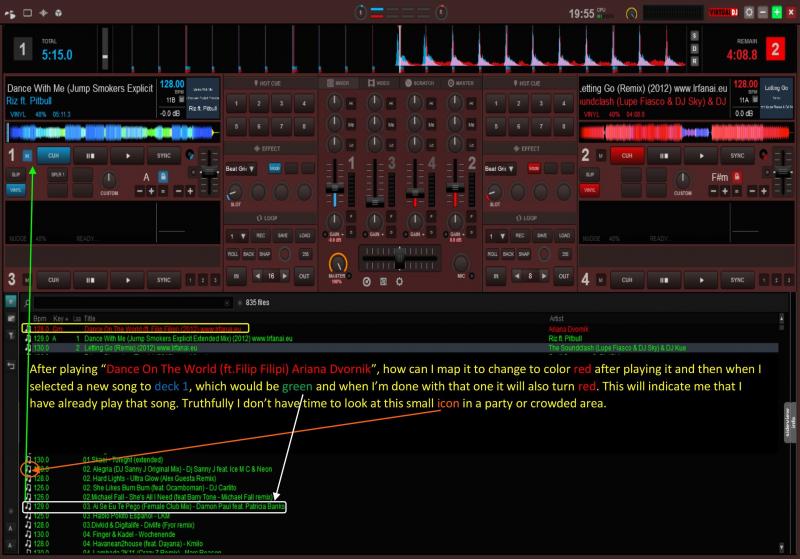
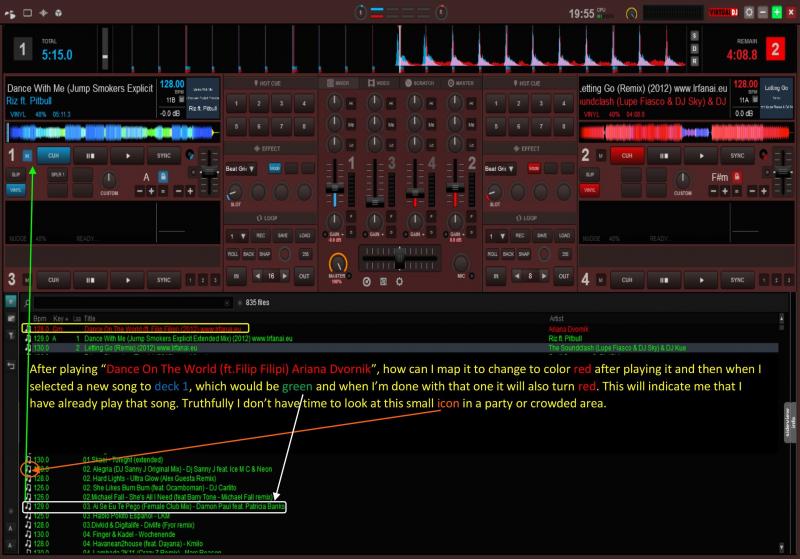
Mensajes Wed 27 May 15 @ 10:20 am
HELLO ,CAN SOMEONE PLEASE INSTRUCT ME ON HOW TO MAP MY VIRTUAL DJ8 TO BE ABLE TO USE KEYBOARD SHORTCUT TO CHANGE THE ECCO LENGTH(EFFECT_SLIDER_2) PLEASE MAKE STEPS
Mensajes Sat 05 Aug 17 @ 10:04 am
user15108337 wrote :
HELLO ,CAN SOMEONE PLEASE INSTRUCT ME ON HOW TO MAP MY VIRTUAL DJ8 TO BE ABLE TO USE KEYBOARD SHORTCUT TO CHANGE THE ECCO LENGTH(EFFECT_SLIDER_2) PLEASE MAKE STEPS
1. Please don't shout
2. You are writing in the v7 forum - not the one for v8
3. Normally open a new thread for a new question instead of resurrecting old posts
But here you go:
The easiest is to use 2 keys or CTRL+ a key and ALT+ a key, to move in the opposite directions
In these examples I use CTRL+E and ALT+E
This will work for slider 2 for whatever effect is currently chosen, if it has a slider 2:
CTRL+E: effect_slider 2 -1%
ALT+E: effect_slider 2 +1%
If you want it to always be the second sider for the native Echo effect no matter if it's the current effect, you can use
CTRL+E: effect_slider 'Echo' 2 -1%
ALT+E: effect_slider 'Echo' 2 +1%
If you want it to also choose the echo effect as the current one when adjusting slider 2 you can use:
CTRL+E: effect_select 'Echo' & effect_slider 2 -1%
ALT+E: effect_select 'Echo' & effect_slider 2 +1%
You can of course map it to other keys, and you can also use another pct than 1%
If you choose to make it just for the echo effect, a bigger pct is relevant, because it's a step slider measured in bars
Mensajes Sun 06 Aug 17 @ 9:25 am
Please my DJ give me Good action of scratch in virtual
Mensajes Tue 02 Oct 18 @ 1:31 pm
Ways of effect setup on keyboard 🤔
Mensajes Tue 07 May 19 @ 12:23 am










