Ok, I tought about this a very long time, and finally decided to ask everyone their opinion...
I LOVE Virtual Dj, I love the internet, I love all the information that we have access to trough the world wide web... BUT, too much is too much. I have so many questions, and there are so many (different) answers, that it's hard to choose the right one.
Itunes, MP3tag, Mediamonkey, Winamp, Tageditors, KJFile Manager, Duplicate finders, Easy File sync and many many many more...
Weeks I have searched (and still am) to find how to manage my music, some people say delete all, other people say don't delete all...
One person says use Itunes, other person says use Mediamonkey... Different DJ-sites all have their own answers... And I could go on for a very long time about who said what. But I'm not going to do that.
Weeks have passed, and I have the feeling that I'm getting no-where, that I'm stuck.
Searching the web, reading articles, downloading and trying out different programs,deleting, changing, tagging, ripping ...
Aaaaaaargh...
How can I become a good DJ? By having 10k+ tracks, and unable to find the ones I'm looking for?? No I think not...
How can I become a good DJ? By knowing every track I have, and finding it within a few seconds?? Hmmm, yes that comes close...
In the old days it was easy: I had my vinyls, I looked for a cover and I had the song I wanted, I also didnt had so much music as I did now.
I've read about people with the same problem, and they said that they deleted most of their music and now only have 5 or 6 hundred songs... To much music is NOT good, but too little music is probably worse. I find it hard to start deleting 8k+ songs. What if I delete the wrong ones, what if I keep the bad ones. I also tought about deleting everything and start all over again, but is that so wise? I don't know anymore.
All I want is to play music I like, and being able to find the track I want in a reasonable time.
I have songs for different moods, a lot of different genres, but some of those genres aren't mixable...
What should I do with those???
And what about tags? My tags are all screwed up, and it would be stupid to try fixing all my tags and then deleting half of my music.
Pfff, the more I'm writing about it, the more I get confused. I probably didn't even tell half the things I wanted to, but I'm going to stop, or my head is going to explode
So this is actually a cry for help, help from my fellow deejays.
Is there anybody out there who can guide me in the right direction, to clear my brain, to help me fix the problem(s) I have.
If so, I would be so thankful.
I LOVE Virtual Dj, I love the internet, I love all the information that we have access to trough the world wide web... BUT, too much is too much. I have so many questions, and there are so many (different) answers, that it's hard to choose the right one.
Itunes, MP3tag, Mediamonkey, Winamp, Tageditors, KJFile Manager, Duplicate finders, Easy File sync and many many many more...
Weeks I have searched (and still am) to find how to manage my music, some people say delete all, other people say don't delete all...
One person says use Itunes, other person says use Mediamonkey... Different DJ-sites all have their own answers... And I could go on for a very long time about who said what. But I'm not going to do that.
Weeks have passed, and I have the feeling that I'm getting no-where, that I'm stuck.
Searching the web, reading articles, downloading and trying out different programs,deleting, changing, tagging, ripping ...
Aaaaaaargh...
How can I become a good DJ? By having 10k+ tracks, and unable to find the ones I'm looking for?? No I think not...
How can I become a good DJ? By knowing every track I have, and finding it within a few seconds?? Hmmm, yes that comes close...
In the old days it was easy: I had my vinyls, I looked for a cover and I had the song I wanted, I also didnt had so much music as I did now.
I've read about people with the same problem, and they said that they deleted most of their music and now only have 5 or 6 hundred songs... To much music is NOT good, but too little music is probably worse. I find it hard to start deleting 8k+ songs. What if I delete the wrong ones, what if I keep the bad ones. I also tought about deleting everything and start all over again, but is that so wise? I don't know anymore.
All I want is to play music I like, and being able to find the track I want in a reasonable time.
I have songs for different moods, a lot of different genres, but some of those genres aren't mixable...
What should I do with those???
And what about tags? My tags are all screwed up, and it would be stupid to try fixing all my tags and then deleting half of my music.
Pfff, the more I'm writing about it, the more I get confused. I probably didn't even tell half the things I wanted to, but I'm going to stop, or my head is going to explode
So this is actually a cry for help, help from my fellow deejays.
Is there anybody out there who can guide me in the right direction, to clear my brain, to help me fix the problem(s) I have.
If so, I would be so thankful.
Mensajes Thu 16 Feb 12 @ 3:09 pm
virtual folders will help you. ;)
I use virtual folders for those "must plays" that way I don't have to keep typing it in week in and week.
Going cpu you do have to do a little "housework" to keep things fresh.
I had a specialty theme night where most of the music was late 90s/early 2000's club so I did some prep work and went through my music and moved the songs I wanted to play (did an abundance too just in case) so a virtual folder. Now when the crowd is "in that mood" all I have to do is go to that folder and choose which song from that era I want to play.
You just need to sit down and take the time to think out your process and then get to work on it on the organization either with virtual folders, windows folders, filter folders (top 20 played, etc).
At one point I even had a filter folder for "100 new songs" so if I wanted to play something new all I had to do was select that folder. I did the same thing for videos.
I chose to use "Windows Folders" for my organization on the hard drive.
Year > Month
Prime Energy > Year > Month
Electro > Year > Month
Hip Hop > Club & Singles (one folder each as a sub folder under Hip Hop)
etc etc.
Anything I do not consider "Prime Energy" goes into the regular Year > Month folders. IE: 2012 > Jan, Feb, Mar, etc etc.
I have a lot of music and it is easy to "get stuck in a rut" but you still have to think on this job and be willing to change gears depending on the crowd. Even with my setup I still probably type about 80% of the songs into the search that I want to play as I am playing when I think about them.
---------------------------------------------------------------------------------------------------------------------------------------------------------------------------------------------------
additional to other things you asked about...
Tags?? I personally don't use them. I use a program to "clean" all tags because, as I have learned, if you have some with tags and some without and you accidentally find the read tags enabled it will be a mess. The way I look at it..make a decision...have tags or not. If you don't it will use your windows file naming scheme. I use Artist-Title (Mix).mp3 IE: Black Eyed Peas-The Time Dirty Bit (Funk3d Mix).mp3 VDJ reads the Black Eyed Peas as the artist field and The Time Dirty Bit (Funk3d Mix) as the title.
The songs with different styles.... For the unmixable aka singles create a Singles folder and put those songs in it.
SINGLES
-- Slow Dance
-- Pop
-- Dance
-- Retro
Just a suggestion...
I use virtual folders for those "must plays" that way I don't have to keep typing it in week in and week.
Going cpu you do have to do a little "housework" to keep things fresh.
I had a specialty theme night where most of the music was late 90s/early 2000's club so I did some prep work and went through my music and moved the songs I wanted to play (did an abundance too just in case) so a virtual folder. Now when the crowd is "in that mood" all I have to do is go to that folder and choose which song from that era I want to play.
You just need to sit down and take the time to think out your process and then get to work on it on the organization either with virtual folders, windows folders, filter folders (top 20 played, etc).
At one point I even had a filter folder for "100 new songs" so if I wanted to play something new all I had to do was select that folder. I did the same thing for videos.
I chose to use "Windows Folders" for my organization on the hard drive.
Year > Month
Prime Energy > Year > Month
Electro > Year > Month
Hip Hop > Club & Singles (one folder each as a sub folder under Hip Hop)
etc etc.
Anything I do not consider "Prime Energy" goes into the regular Year > Month folders. IE: 2012 > Jan, Feb, Mar, etc etc.
I have a lot of music and it is easy to "get stuck in a rut" but you still have to think on this job and be willing to change gears depending on the crowd. Even with my setup I still probably type about 80% of the songs into the search that I want to play as I am playing when I think about them.
---------------------------------------------------------------------------------------------------------------------------------------------------------------------------------------------------
additional to other things you asked about...
Tags?? I personally don't use them. I use a program to "clean" all tags because, as I have learned, if you have some with tags and some without and you accidentally find the read tags enabled it will be a mess. The way I look at it..make a decision...have tags or not. If you don't it will use your windows file naming scheme. I use Artist-Title (Mix).mp3 IE: Black Eyed Peas-The Time Dirty Bit (Funk3d Mix).mp3 VDJ reads the Black Eyed Peas as the artist field and The Time Dirty Bit (Funk3d Mix) as the title.
The songs with different styles.... For the unmixable aka singles create a Singles folder and put those songs in it.
SINGLES
-- Slow Dance
-- Pop
-- Dance
-- Retro
Just a suggestion...
Mensajes Thu 16 Feb 12 @ 3:51 pm
I also came over from the dark side.... vinyl > then CD > to lappy, just wished the technology had arrived many years sooner as even the weight soon built up with cds, anyways...
I was in the same dilemma as you, how in the hell would I go about constructing some sort of system that would still enable a sensible search pattern with this new technology that was available to me, when in the past all I needed to do was look at those 7and 12 inch records in the crates and knew exactly which song was where and I could mentally picture the tune and how it would fit in.
First thing I decided was, I was not going to let an automated system tag my tunes, more work yes when setting up and it did take months of laborious work but it in my eyes time well spent on tagging the way I thought of how a tune should be categorised.
Ok, after ripping the thousands of tunes I wanted to play at future events and putting them to hard drive it was time to decide on how they would be set out in my minds eye and how they would be set out on the hard drive, some have taken the option of each genre/year etc should have its own folder, too much needless work as far as I was concerned as the only person that has access to the hard drive is me and me alone, so I opted to go one folder only for music and video files and named it the music dump, one for karaoke and one for music still to be sorted which also holds songs very rarely played.
All of the music and video folder is then categorised in the genre tab as the usual dance, rnb, rock, party etc, with some tracks with dance/rnb, dance party, rock, rock/party you get the idea, it's how i interpret what the track is and not what some software tells me it is. definitely a lot more work but I'd be lost now if I didn't have that system in place.
Basically what I'm saying is only you can decide what is best for you, just do what I did and transfer your old method of storing/selecting tunes to the software your using and stick to it. VDJ gives you the ability to do what you want which is the cool thing.
What works for me though may be absolutely a total useless system for someone else and vice versa.
And you never get rid of an old tune, you never know when you may need it, especially the relative cost to hard drive space is so economical nowadays. Just don't load your drive up with junk just to say you have x hundreds of thousands of tracks at your disposal like some do, lets face it if they obtained each track for even an average one dollar a pop they will be telling a porky pie some where along the line, lol.
Hope that helps, or has it crashed your head even further.
I was in the same dilemma as you, how in the hell would I go about constructing some sort of system that would still enable a sensible search pattern with this new technology that was available to me, when in the past all I needed to do was look at those 7and 12 inch records in the crates and knew exactly which song was where and I could mentally picture the tune and how it would fit in.
First thing I decided was, I was not going to let an automated system tag my tunes, more work yes when setting up and it did take months of laborious work but it in my eyes time well spent on tagging the way I thought of how a tune should be categorised.
Ok, after ripping the thousands of tunes I wanted to play at future events and putting them to hard drive it was time to decide on how they would be set out in my minds eye and how they would be set out on the hard drive, some have taken the option of each genre/year etc should have its own folder, too much needless work as far as I was concerned as the only person that has access to the hard drive is me and me alone, so I opted to go one folder only for music and video files and named it the music dump, one for karaoke and one for music still to be sorted which also holds songs very rarely played.
All of the music and video folder is then categorised in the genre tab as the usual dance, rnb, rock, party etc, with some tracks with dance/rnb, dance party, rock, rock/party you get the idea, it's how i interpret what the track is and not what some software tells me it is. definitely a lot more work but I'd be lost now if I didn't have that system in place.
Basically what I'm saying is only you can decide what is best for you, just do what I did and transfer your old method of storing/selecting tunes to the software your using and stick to it. VDJ gives you the ability to do what you want which is the cool thing.
What works for me though may be absolutely a total useless system for someone else and vice versa.
And you never get rid of an old tune, you never know when you may need it, especially the relative cost to hard drive space is so economical nowadays. Just don't load your drive up with junk just to say you have x hundreds of thousands of tracks at your disposal like some do, lets face it if they obtained each track for even an average one dollar a pop they will be telling a porky pie some where along the line, lol.
Hope that helps, or has it crashed your head even further.
Mensajes Thu 16 Feb 12 @ 4:06 pm
I use a combination of Itunes & Virtual folders .
Itunes Control 0,58 helps me a lot .
Itunes Control 0,58 helps me a lot .
Mensajes Thu 16 Feb 12 @ 5:36 pm
JayMSY wrote :
Tags?? I personally don't use them. I use a program to "clean" all tags because, as I have learned, if you have some with tags and some without and you accidentally find the read tags enabled it will be a mess.
No tags? Sounds interesting, but I used MP3Tag, but I've noticed that the changes I make with that program, they don't show in VDJ...
So I stopped using it, and worked with my tags in VDJ. Are there any program where the changes DO show in VDJ?
Do I need to have tags for BPM, Key, or are they automatically recognized in VDJ?
Tayla wrote :
Basically what I'm saying is only you can decide what is best for you, just do what I did and transfer your old method of storing/selecting tunes to the software your using and stick to it. VDJ gives you the ability to do what you want which is the cool thing.
JayMSY wrote :
virtual folders will help you. ;)
I'm still learning about VDJ, it's such a cool program with so many opportunities, and I think i don't even know half of the oprions.
I'm trying to fool around with the folders, but virtual folders don't arrange my database on my hard drive...
For now I wrote some stuff down what I want to do with my music... That was the easy part!
Now to make that all happen is the hard part :)
I guess I have to acknowledge that it's going to take a big amount of time to get all things sorted out.
DjCaro wrote :
I use a combination of Itunes & Virtual folders .
When I had my first computer after some searching and googling I also installed Itunes, but in the years that followed, Itunes made me sick.
But I had to download it so I could use my Ipod. Till I found other programs that did the same trick.
In all those years I have gotten so many different media players, and every time I got another laptop, and wanted to try and put all the music back in, it gave me headaches. The programs never did what I wanted,... I did so many work to arrange my music in those years and every time I had to format my computer or bought a new one, all that work was for nothing, cause I couldn't seem to find a way to save all the changes I made... So eventually I gave up... But now that I started to DJ again, I would like it if my music is ARRANGED, FOR ALWAYS...
I am prepared to manage my music once more, but I'm afraid that it's going to have the same result...
Mensajes Fri 17 Feb 12 @ 2:09 am
with ur music u dont really play, put it in a EXT HD, dont delete it. i have 4128 songs just on my lappy. which includes, house, electro, disco, hard house, trance, funky house, longe house sexy house, coctail,rock, 60's, 70's 80's, sinatra, buble, weddings songs,r&b,chill out, love songs.
and my 2 EXT HD contain about 10k songs
and my 2 EXT HD contain about 10k songs
Mensajes Fri 17 Feb 12 @ 2:44 am
Stievie Gonzales wrote :
No tags? Sounds interesting, but I used MP3Tag, but I've noticed that the changes I make with that program, they don't show in VDJ...
So I stopped using it, and worked with my tags in VDJ. Are there any program where the changes DO show in VDJ?
So I stopped using it, and worked with my tags in VDJ. Are there any program where the changes DO show in VDJ?
Did you rescan your files in BPM after tagging? VDJ uses it's own database that is created on filenames and/or tags.
Stievie Gonzales wrote :
Do I need to have tags for BPM, Key, or are they automatically recognized in VDJ?
That's info that's also stored in the database. If the song you load is not an entry in your DB, VDJ will analise the song upon loading in a deck and store the file-info in the DB. That will take some time but that's only the first time. You can avoid that by adding the song to the database yourself. (Right-click on the folder (or drive) in the VDJ-browser, and choose "Add to search Database". Loading a song in a deck will be a lot faster.....
To make your DB complete, you could also choose "Scan for BPMs" and "Scan for tags". These tasks are better done overnight, because they will take some time
Mensajes Fri 17 Feb 12 @ 6:53 am
Stievie Gonzales wrote :
I've noticed that the changes I make with that program, they don't show in VDJ
You will need to reload the tags in VirtualDJ if you have made external changes.
Please see: http://www.virtualdj.com/wiki/Reload%20Tags.html
Stievie Gonzales wrote :
Do I need to have tags for BPM, Key, or are they automatically recognized in VDJ?
These fields are automatically calculated by VirtualDJ when you load or scan a file.
Please see: http://www.virtualdj.com/wiki/Pre-Analysing%20Your%20Music%20Collection.html
Mensajes Fri 17 Feb 12 @ 7:07 am
What I would do if I were you. Is to not search the internet to find the answer but rather sit down and think how is the best way for me to organize my library. How can I find my songs fast and easy to transfer to new computer.
Mensajes Fri 17 Feb 12 @ 8:18 am
Hey Stieve,
You need to get yourself a strategy on where and how you store your files, what tags to use and how to keep them perfect etc. I use the following method, which is not only meant for VDJ but also for indexing by DNLA servers e.a.
- Think of a base file/folder structure that makes sense to you. For example, I have:
[Albums]
--[Artist]
----[Year_Album]
------discnum_songnum_title.ext
[Genre xyz]
--[Subgenry xyz]
----[Artist]
------[Year_Album]
--------discnum_songnum_title.ext
----[Various]
------[Year_Album]
--------discnum_songnum_artist_title.ext
For example (and yes Zenonesque is a subgenre :P)
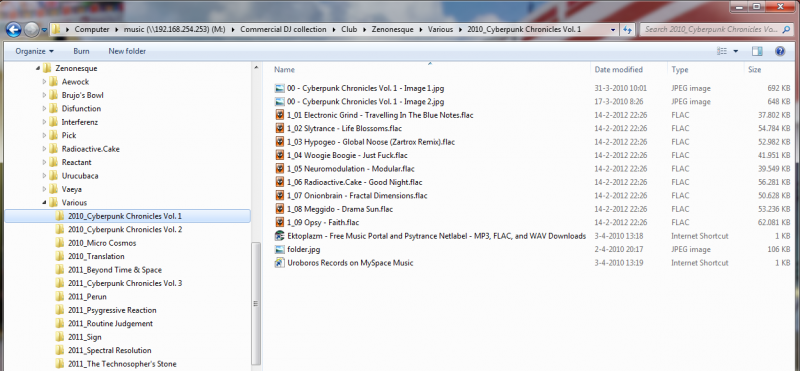
- Use a good tag editor / autoupdater to tag your songs all on a simular way, using a limited set of genres and only the tags you need. I use Mp3Tag and Jaikoz for automatic updating from the big music databases
- Autorename the files and folders to meet the folder and file structure you designed. I use Jaikoz for that, its super fast and works perfect.
- Additionally I use Mixed in Key to get the BMP and Key in the files. I have the program write those in my files.
- Only after all these measurements I let new files into my library and have them found by VDJ.
Still of course you\'ll be facing the fact that you will be renaming files, resorting files and have files which tags are not imported in VDJ for example WMA and FLAC. To overcome that problem I wrote a little tool to update (parts) of your VDJ library with the latest tag information in the songs.
You can find that here: http://www.virtualdj.com/addons/13224/VDJFlacTags.html
After all tags are in and sorted, you can start using virtual folders to have all songs of a specific genre or subgenre immediately recognizable in VDJ.
Additional tooling: Simularity is amazing in finding duplicate music files based on acoustic fingerprints.
Good luck!
You need to get yourself a strategy on where and how you store your files, what tags to use and how to keep them perfect etc. I use the following method, which is not only meant for VDJ but also for indexing by DNLA servers e.a.
- Think of a base file/folder structure that makes sense to you. For example, I have:
[Albums]
--[Artist]
----[Year_Album]
------discnum_songnum_title.ext
[Genre xyz]
--[Subgenry xyz]
----[Artist]
------[Year_Album]
--------discnum_songnum_title.ext
----[Various]
------[Year_Album]
--------discnum_songnum_artist_title.ext
For example (and yes Zenonesque is a subgenre :P)
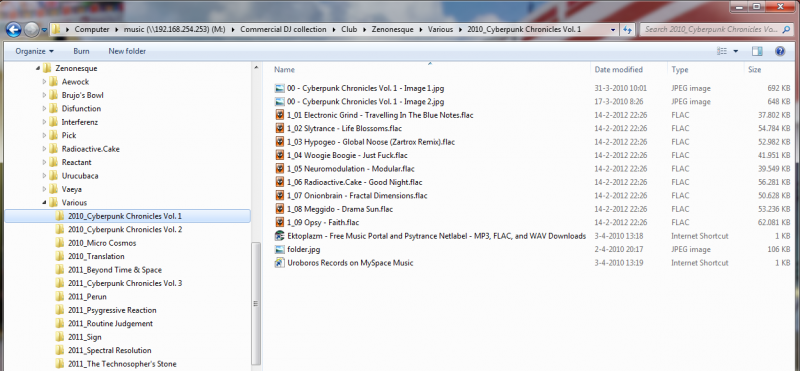
- Use a good tag editor / autoupdater to tag your songs all on a simular way, using a limited set of genres and only the tags you need. I use Mp3Tag and Jaikoz for automatic updating from the big music databases
- Autorename the files and folders to meet the folder and file structure you designed. I use Jaikoz for that, its super fast and works perfect.
- Additionally I use Mixed in Key to get the BMP and Key in the files. I have the program write those in my files.
- Only after all these measurements I let new files into my library and have them found by VDJ.
Still of course you\'ll be facing the fact that you will be renaming files, resorting files and have files which tags are not imported in VDJ for example WMA and FLAC. To overcome that problem I wrote a little tool to update (parts) of your VDJ library with the latest tag information in the songs.
You can find that here: http://www.virtualdj.com/addons/13224/VDJFlacTags.html
After all tags are in and sorted, you can start using virtual folders to have all songs of a specific genre or subgenre immediately recognizable in VDJ.
Additional tooling: Simularity is amazing in finding duplicate music files based on acoustic fingerprints.
Good luck!
Mensajes Fri 17 Feb 12 @ 8:18 am
Stievie Gonzales wrote :
No tags? Sounds interesting, but I used MP3Tag, but I've noticed that the changes I make with that program, they don't show in VDJ...
So I stopped using it, and worked with my tags in VDJ. Are there any program where the changes DO show in VDJ?
JayMSY wrote :
Tags?? I personally don't use them. I use a program to "clean" all tags because, as I have learned, if you have some with tags and some without and you accidentally find the read tags enabled it will be a mess.
No tags? Sounds interesting, but I used MP3Tag, but I've noticed that the changes I make with that program, they don't show in VDJ...
So I stopped using it, and worked with my tags in VDJ. Are there any program where the changes DO show in VDJ?
That is correct...I do not use tags on my library. It is one reason why I use a Windows Folder structure.
Stievie Gonzales wrote :
[quote=JayMSY]virtual folders will help you. ;)
I'm still learning about VDJ, it's such a cool program with so many opportunities, and I think i don't even know half of the oprions.
I'm trying to fool around with the folders, but virtual folders don't arrange my database on my hard drive...
For now I wrote some stuff down what I want to do with my music... That was the easy part!
Now to make that all happen is the hard part :)
I guess I have to acknowledge that it's going to take a big amount of time to get all things sorted out.
[quote=JayMSY]virtual folders will help you. ;)
I'm still learning about VDJ, it's such a cool program with so many opportunities, and I think i don't even know half of the oprions.
I'm trying to fool around with the folders, but virtual folders don't arrange my database on my hard drive...
For now I wrote some stuff down what I want to do with my music... That was the easy part!
Now to make that all happen is the hard part :)
I guess I have to acknowledge that it's going to take a big amount of time to get all things sorted out.
Certainly read up on Virtual Folders. With those you drag and drop songs into the "Virtual Folders" and all that does is create a "link" to the actual song on your hard drive.
I think the big advantage of using a structure using Windows Folders (folders using Windows Explorer) is you can mirror drives and everything will be in place no matter which hard drive you use to DJ/VJ with. Again though it comes down to what is easiest for you! For me using Windows Folders and NO TAGS was.
Read up on Filter Folders as well. Filter Folders uses information from tags or whatnot and automatically places the files/songs/videos that fit that criteria automatically in the filter folder. As I stated earlier, the two filter folders I used was 1) 100 New Songs, 100 New Videos. I set up the criteria to add only the newest 100 songs added to the hard drive...same with the 100 new videos filter. Since I also got tired of searching for the same song over and over week in and week out I created a third filter folder for Top 25 played (You could make it top 40 50 or whatever if you want) and Virtual DJ automatically knew what those files were and the filter folder kept track of it. I found this to be very useful playing a "hits" format.
Mensajes Fri 17 Feb 12 @ 11:39 am
Martin FourS wrote :
Did you rescan your files in BPM after tagging? VDJ uses it's own database that is created on filenames and/or tags.
Did you rescan your files in BPM after tagging? VDJ uses it's own database that is created on filenames and/or tags.
Yes I did that, I first used MP3Tag, delete some comments to test it out, Rescanned in VDJ, but nothing changed, the comments where still present in VDJ... Maybe I need to restart VDJ after I changed something?
Martin FourS wrote :
To make your DB complete, you could also choose "Scan for BPMs" and "Scan for tags". These tasks are better done overnight, because they will take some time
To make your DB complete, you could also choose "Scan for BPMs" and "Scan for tags". These tasks are better done overnight, because they will take some time
Scan for BPM's, that was one of the first things I did ;)
I've done it overnight, cause it takes some time...
Mensajes Fri 17 Feb 12 @ 1:30 pm
Support staff wrote :
You will need to reload the tags in VirtualDJ if you have made external changes.
Please see: http://www.virtualdj.com/wiki/Reload%20Tags.html
These fields are automatically calculated by VirtualDJ when you load or scan a file.
Please see: http://www.virtualdj.com/wiki/Pre-Analysing%20Your%20Music%20Collection.html
Stievie Gonzales wrote :
I've noticed that the changes I make with that program, they don't show in VDJ
You will need to reload the tags in VirtualDJ if you have made external changes.
Please see: http://www.virtualdj.com/wiki/Reload%20Tags.html
Stievie Gonzales wrote :
Do I need to have tags for BPM, Key, or are they automatically recognized in VDJ?
These fields are automatically calculated by VirtualDJ when you load or scan a file.
Please see: http://www.virtualdj.com/wiki/Pre-Analysing%20Your%20Music%20Collection.html
I did all that, I already had read those two wikipages, and did everything it tells me, but no result.
If VDJ is running and I change something with lets say MP3Tag, Do I need to restart VDJ?
I know I could try it again myself, but I'm getting a bit tired of trying and doing the same things over and over ;)
Mensajes Fri 17 Feb 12 @ 1:34 pm
gullum wrote :
What I would do if I were you. Is to not search the internet to find the answer but rather sit down and think how is the best way for me to organize my library. How can I find my songs fast and easy to transfer to new computer.
I did that last night, I took some pen and paper and started brainstorming...
Think I made some good decisions, but it will take me some more time ;)
And time I don't have plenty... Maximum a few hours a day.
I have a wife and 3 kids, I work fulltime, and I don't want to neglect my family :)) Or I get no sex, errrr ooops...
Mensajes Fri 17 Feb 12 @ 1:37 pm
jboerlage wrote :
Hey Stieve,
You need to get yourself a strategy on where and how you store your files, what tags to use and how to keep them perfect etc. I use the following method, which is not only meant for VDJ but also for indexing by DNLA servers e.a.
....
....
Good luck!
You need to get yourself a strategy on where and how you store your files, what tags to use and how to keep them perfect etc. I use the following method, which is not only meant for VDJ but also for indexing by DNLA servers e.a.
....
....
Good luck!
Thanks for the awesome tips, after I worked out what I want and where I want it, I definately will take a look at those programs and tools ;)
Mensajes Fri 17 Feb 12 @ 1:45 pm
So to get this straight, let's sum it up...
1. Sort my music, decide what I mix, and what I don't mix
2. Listen to every song, to decide what it is
3. Tag all my mixable music in the same way
4. Start using filter and virtual folders
5. Be happy cause everything is done
I'd be happy if #5 is next year in february :))
EDIT: Probably a stupid question, but is there a way, to transfer my vdj library to another computer... So I can keep all my ratings and stuff, if I ever change computer again...
1. Sort my music, decide what I mix, and what I don't mix
2. Listen to every song, to decide what it is
3. Tag all my mixable music in the same way
4. Start using filter and virtual folders
5. Be happy cause everything is done
I'd be happy if #5 is next year in february :))
EDIT: Probably a stupid question, but is there a way, to transfer my vdj library to another computer... So I can keep all my ratings and stuff, if I ever change computer again...
Mensajes Fri 17 Feb 12 @ 2:08 pm
2.5 - delete the stuff you won't use, or atleast back it up and remove it from your gig lappy ;)
Mensajes Fri 17 Feb 12 @ 2:18 pm
@synthet1c:
That's already on my agenda :))
That's already on my agenda :))
Mensajes Fri 17 Feb 12 @ 2:49 pm
There's one thing that worries me...
I just tried it again, and it doesn't show in VDJ
I deleted some comments with MP3Tag, but those comments still stay visible in VDJ. I tried restarting VDJ, scan the tags again, but it all doesn't help. What am I doing wrong...
And another thing, is there a way to delete all the music from VDJ, so I can manage my music outside of VDJ, and when that is finally done, then let them back in VDJ, so all my tags are like I want them to?
I just tried it again, and it doesn't show in VDJ
I deleted some comments with MP3Tag, but those comments still stay visible in VDJ. I tried restarting VDJ, scan the tags again, but it all doesn't help. What am I doing wrong...
And another thing, is there a way to delete all the music from VDJ, so I can manage my music outside of VDJ, and when that is finally done, then let them back in VDJ, so all my tags are like I want them to?
Mensajes Fri 17 Feb 12 @ 3:03 pm
you need to reload the tags again, when vdj reads the tags it writes the information to the vdj database file, so if you read them again and they have nothing vdj will relace the existing information with nothing, as that is what you have in the tag.
Mensajes Fri 17 Feb 12 @ 3:16 pm














