Sorry for asking all these stupid questions, but apparently I am a complete noob when it comes to music on my computer... :(
DJ-ing is easy, but all the rest is so damn hard.
My problem is that I overthink everything too much.
Let's say I change all my tags inside VDJ, then I shouldn't use another program, no? Or is that going to take me too long?
Pffff, here I go again....
DJ-ing is easy, but all the rest is so damn hard.
My problem is that I overthink everything too much.
Let's say I change all my tags inside VDJ, then I shouldn't use another program, no? Or is that going to take me too long?
Pffff, here I go again....
Mensajes Fri 17 Feb 12 @ 3:59 pm
Stievie Gonzales wrote :
And another thing, is there a way to delete all the music from VDJ, so I can manage my music outside of VDJ, and when that is finally done, then let them back in VDJ, so all my tags are like I want them to?
Stievie, you can always delete the entire database. There are (at least) 2: One in your folder My Documents/Virtual DJ and one in the root of the drive where your music is stored. So if you have pmultiple drives, you have also to delete the DB in the root of these drives.
If you have cleaned out your collection, you just rescan the drive(s) in VDJ and a new DB will be made.
Mensajes Fri 17 Feb 12 @ 4:09 pm
You guys make it all sound so easy, I've been messing around the last few hours and all I was able to do, is put all my non-mixable music on my external hardrive... Now I'm only left with my DJ music on my laptop... Good start, no? LOL
So the next step would be, listen to all the songs and tag them... That's where it all goes wrong :(
I change tags with MP3Tag, save my changes, open vdj, open the same map,, click on a song, then CTRL+A, then batch, then reload tags, a bar appears saying it's reloading, after it's reloaded, it still stays the same....
Can I scream very hard now, cause it's making me noxious!
So the next step would be, listen to all the songs and tag them... That's where it all goes wrong :(
I change tags with MP3Tag, save my changes, open vdj, open the same map,, click on a song, then CTRL+A, then batch, then reload tags, a bar appears saying it's reloading, after it's reloaded, it still stays the same....
Can I scream very hard now, cause it's making me noxious!
Mensajes Fri 17 Feb 12 @ 4:18 pm
I manage my music by making actual folders inside my laptop. The folders i create are sessions. I dont organize them by year, artist, etc.
This is a sample of how i have my Session folders.
Hip Hop
Hip Hop Club bangerz
Hip hop dirty South
Hip Hop 90's
Hip Hop 90's 2
Hip Hop 90's 3
Dance session 1
Dance session 2
Dance session 3 Urban
dance session 4 Party hype
Dance session 5
Dance Electronic
Reggae 1
Reggae 2
Reggae Oldschool 1
Reggae Oldschool 2
When you have actual folders, You never have to worry about your database.
This is a sample of how i have my Session folders.
Hip Hop
Hip Hop Club bangerz
Hip hop dirty South
Hip Hop 90's
Hip Hop 90's 2
Hip Hop 90's 3
Dance session 1
Dance session 2
Dance session 3 Urban
dance session 4 Party hype
Dance session 5
Dance Electronic
Reggae 1
Reggae 2
Reggae Oldschool 1
Reggae Oldschool 2
When you have actual folders, You never have to worry about your database.
Mensajes Fri 17 Feb 12 @ 5:43 pm
Stievie Gonzales wrote :
Let's say I change all my tags inside VDJ, then I shouldn't use another program, no?
Let's say I change all my tags inside VDJ, then I shouldn't use another program, no?
With Vdj you can't write Tags ...but it would be good to have this feature back .
Mensajes Fri 17 Feb 12 @ 10:34 pm
DjCaro wrote :
With Vdj you can't write Tags ...but it would be good to have this feature back .
With Vdj you can't write Tags ...but it would be good to have this feature back .
Now this confuses me once again...
If I open File Info on a song in VDJ, it allows me to change a bunch of stuff, and then click on tag, so the tags get set.
What is the difference between VDJ tags and other tags, IF there is a difference??
Every time I decide something, I read another thing, and I get all confused...
Mensajes Sat 18 Feb 12 @ 5:26 am
Stievie Gonzales wrote :
Now this confuses me once again...
If I open File Info on a song in VDJ, it allows me to change a bunch of stuff, and then click on tag, so the tags get set.
What is the difference between VDJ tags and other tags, IF there is a difference??
DjCaro wrote :
With Vdj you can't write Tags ...but it would be good to have this feature back .
With Vdj you can't write Tags ...but it would be good to have this feature back .
Now this confuses me once again...
If I open File Info on a song in VDJ, it allows me to change a bunch of stuff, and then click on tag, so the tags get set.
What is the difference between VDJ tags and other tags, IF there is a difference??
right now , vdj is not writing tags .
If you copy a folder to a external hard disk , you can't read all the info with another Pc .
Mensajes Sat 18 Feb 12 @ 8:23 am
It is a lot of info heading your direction and it can be confusing, considering the amount of reactions ;)
But it is not that hard to understand:
You can tag an individual file with an external program (so not in VDJ). This info is stored within the file itself. These changes are made with the suggested programs, where I use Tag&Rename. This has NOTHING to do with VDJ.
Changes made in VDJ are changes in the VDJ database, NOT in the file itself and therefor not to the tags. So if you would play the file in another program (like WinAmp) the changes you've made in VDJ will not be visible.
But:
In a topic that DJ Caro started about editing tags in VDJ, Speedy53 came with this answer:
And that I had to see for myself (I was not aware of that export-function): If you right-click on a file and choose File-Infos, you'll see below the different fields some additional info:
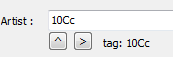
With the arrow pointing right you can export that field to the ID3-tag of the MP3-file. So if you change some info in those fields, you can actually move that info to the ID3-tag, so it will become visible in other programs.
But it is not that hard to understand:
You can tag an individual file with an external program (so not in VDJ). This info is stored within the file itself. These changes are made with the suggested programs, where I use Tag&Rename. This has NOTHING to do with VDJ.
Changes made in VDJ are changes in the VDJ database, NOT in the file itself and therefor not to the tags. So if you would play the file in another program (like WinAmp) the changes you've made in VDJ will not be visible.
But:
In a topic that DJ Caro started about editing tags in VDJ, Speedy53 came with this answer:
Speedy53 wrote :
You can do it on 7, right-click the track and select File Info.
Id3 Tag export/import is supported, too.
Id3 Tag export/import is supported, too.
And that I had to see for myself (I was not aware of that export-function): If you right-click on a file and choose File-Infos, you'll see below the different fields some additional info:
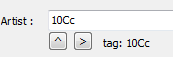
With the arrow pointing right you can export that field to the ID3-tag of the MP3-file. So if you change some info in those fields, you can actually move that info to the ID3-tag, so it will become visible in other programs.
Mensajes Sat 18 Feb 12 @ 8:45 am
Gentlemen,
For all your tag update problems, I wrote this since VDJ not updating my tags got me insane:
http://www.virtualdj.com/addons/13224/VDJFlacTags.html
-> Update the Virtual DJ database with the changes made in the ID3 tags of your files (mp3, wmv)
-> Update the Virtual DJ database with the tag information from FLAC files
-> Update the detected key in the Virtual DJ database with the key found in mp3 and FLAC files (as set by for example Mixed in Key)
-> Both major and minor keys supported
-> Update Virtual DJ database's custom field2 with a mask of tags, for example set field2 to disk and songnumber (which isn't available in VDJ)
-> Update the Virtual DJ database with tags distilled from the filename of zip files (for Karaoke users).
-> Filter on what update on which part of the database should be applied
Try it, its a big help!
For all your tag update problems, I wrote this since VDJ not updating my tags got me insane:
http://www.virtualdj.com/addons/13224/VDJFlacTags.html
-> Update the Virtual DJ database with the changes made in the ID3 tags of your files (mp3, wmv)
-> Update the Virtual DJ database with the tag information from FLAC files
-> Update the detected key in the Virtual DJ database with the key found in mp3 and FLAC files (as set by for example Mixed in Key)
-> Both major and minor keys supported
-> Update Virtual DJ database's custom field2 with a mask of tags, for example set field2 to disk and songnumber (which isn't available in VDJ)
-> Update the Virtual DJ database with tags distilled from the filename of zip files (for Karaoke users).
-> Filter on what update on which part of the database should be applied
Try it, its a big help!
Mensajes Sat 18 Feb 12 @ 8:58 am
A few of today's findings:
1. When I open the file info of a song and change the file name, it also changes in my Windows folder, so on my hard drive...
2. When I use MP3tag to clear the comments, they still show in VDJ, but after lots of thinking and looking around, i noiticed that its only the case with the comment section, if i change let's say the genre in MP3Tag, and then reload tags in VDJ, the genre also changes... (so one worry less) I also discovered that I then can delete the comments in VDJ itself by rightclicking and erase comment.
3. The more I use the MP3Tag program, the more I discover about it's possibilities. Once I get to know it, it works great, but I guess there's still a lot I don't know
4. All the changes I made so far, are also visible in VDJ, EXCEPT changes I made on wma-files. VDJ does not read the changes there
So I will have to find a way to work around that
1. When I open the file info of a song and change the file name, it also changes in my Windows folder, so on my hard drive...
2. When I use MP3tag to clear the comments, they still show in VDJ, but after lots of thinking and looking around, i noiticed that its only the case with the comment section, if i change let's say the genre in MP3Tag, and then reload tags in VDJ, the genre also changes... (so one worry less) I also discovered that I then can delete the comments in VDJ itself by rightclicking and erase comment.
3. The more I use the MP3Tag program, the more I discover about it's possibilities. Once I get to know it, it works great, but I guess there's still a lot I don't know
4. All the changes I made so far, are also visible in VDJ, EXCEPT changes I made on wma-files. VDJ does not read the changes there
So I will have to find a way to work around that
Mensajes Sat 18 Feb 12 @ 9:15 am
@jboerlage: Actually I'm using your program too (never had the change to say: Thanks!), but it's not capable of changing tags to the files itself. And that's where we are right now in this topic ;)
WMA-files don't use tags, so all you see is the filename. You can't change them. You can however convert the WMA-file to MP3 and then tags can be added.
WMA-files don't use tags, so all you see is the filename. You can't change them. You can however convert the WMA-file to MP3 and then tags can be added.
Mensajes Sat 18 Feb 12 @ 9:15 am
@Martin FourS
Aahh :P Its kinda confusing, I hear talks on going both sides. I tend to let VDJ be entirely slave to the data in the collection. But thats also because I also have the same collection of files indexed in a DNLA server and that also requires the tags and folder structure to be perfect.
You think a reverse option in the program would be helpful?
@Stievie Gonzales:
Point 4, to update VDJ with the info in wma files.. yes.. the tool :P
Aahh :P Its kinda confusing, I hear talks on going both sides. I tend to let VDJ be entirely slave to the data in the collection. But thats also because I also have the same collection of files indexed in a DNLA server and that also requires the tags and folder structure to be perfect.
You think a reverse option in the program would be helpful?
@Stievie Gonzales:
Point 4, to update VDJ with the info in wma files.. yes.. the tool :P
Mensajes Sat 18 Feb 12 @ 9:20 am
Martin FourS wrote :
It is a lot of info heading your direction and it can be confusing, considering the amount of reactions ;)
I totally agree with you Martin, I haven't tought I would get so much replies, but I'm greatfull for it...
But it's like you say, it gets more confusing.
I try to follow my own "strategy" in how to manage my music.
Everyone has their own opinions and there own way of wording it, so that all doesn't make it easier to understand.
I really appreciate all the help that is given to me in this topic, but it's hard to filter the good info for me.
Mensajes Sat 18 Feb 12 @ 9:21 am
@Stievie: Totally offtopic, any new mixed due for release using the harmonic strategy?
Mensajes Sat 18 Feb 12 @ 9:24 am
jboerlage wrote :
@Martin FourS
Aahh :P Its kinda confusing, I hear talks on going both sides. I tend to let VDJ be entirely slave to the data in the collection. But thats also because I also have the same collection of files indexed in a DNLA server and that also requires the tags and folder structure to be perfect.
Aahh :P Its kinda confusing, I hear talks on going both sides. I tend to let VDJ be entirely slave to the data in the collection. But thats also because I also have the same collection of files indexed in a DNLA server and that also requires the tags and folder structure to be perfect.
It's something you could see coming from far.... Actually I was pretty curious what kind of strategies other users would have to organise their files. (BTW: I haven't shared mine because I don't have a linear strategy: A part is stored uner Albums Various, another part under Albums Artists, some under Genres (the ones you use once a year ;)) and so on. This gives me some doublures, but with the size of HDD these days that's not really a problem)
jboerlage wrote :
You think a reverse option in the program would be helpful?
You think a reverse option in the program would be helpful?
It looks like it... Have a look at this.
Up to now I use Tag&Rename (I am not familiar with MP3Tag): It has got the option to create tags from filenames, but also create filenames from tags. So a "Reverse"-option is very usefull. I prefer to keep everything nice and clean. I want to keep the possibility to use my HDD on other programs or PC's, so my tags should be correct. At for Stievie: It also has the possibility to clear the Comment-fields.....
Mensajes Sat 18 Feb 12 @ 1:50 pm
Martin FourS wrote :
[quote=jboerlage]
So a "Reverse"-option is very usefull. ...
So a "Reverse"-option is very usefull. ...
A reverse option wouldn't be that difficult to make, but it could potentially be very destructive, which keeps me from making it. The database is always backup-ed when using the tool and even if that fails only time is needed for it to rebuild itself. Writing data to your mp3's is, unless you back them up, very destructive. It overrides the existing data and no way to get back.
I do perform these types of actions with mp3tag (filename to tag) and jaikoz, but the thing with these applications is that you have the option to review the whole result before writing it to the files. In case of syncing the VDJ database to your files its much harder to have that good overview what you are about to do.
The thread on the link also speaks more on moving music to another drive etc. How about .. a tool that allows you to export certain parts of your database, including the files, to another drive. In other words.. you select a subset of your database, and the application creates a new database on the root of the other disk and copies the files there.
That way you can selectively bring the right music without the need to rescan or rebuild a database.
Is that an idea?
Mensajes Sat 18 Feb 12 @ 3:00 pm
To be honest: I don't know.... You have to wait for repies for the users (like DJ Caro) who are in need for something like that.
If I read the entire thread back, I guess there would be a need for a function like that. Even Stievie could benefit, because with what he said (put the unneeded files on a backup-HHD and the rest ona workdisc) that would make his life probably a lot easier ;)
If I read the entire thread back, I guess there would be a need for a function like that. Even Stievie could benefit, because with what he said (put the unneeded files on a backup-HHD and the rest ona workdisc) that would make his life probably a lot easier ;)
Mensajes Sat 18 Feb 12 @ 6:08 pm
Martin FourS wrote :
Up to now I use Tag&Rename (I am not familiar with MP3Tag): It has got the option to create tags from filenames, but also create filenames from tags. So a "Reverse"-option is very usefull. I prefer to keep everything nice and clean. I want to keep the possibility to use my HDD on other programs or PC's, so my tags should be correct. At for Stievie: It also has the possibility to clear the Comment-fields.....
Up to now I use Tag&Rename (I am not familiar with MP3Tag): It has got the option to create tags from filenames, but also create filenames from tags. So a "Reverse"-option is very usefull. I prefer to keep everything nice and clean. I want to keep the possibility to use my HDD on other programs or PC's, so my tags should be correct. At for Stievie: It also has the possibility to clear the Comment-fields.....
That's the same as MP3Tag, it does all the things your program does.
I just need to work with it some more to get to know it, but so far I'm very happy with the program.
It makes my life easier :))
Mensajes Sun 19 Feb 12 @ 4:57 am
Martin FourS wrote :
(put the unneeded files on a backup-HHD and the rest ona workdisc) that would make his life probably a lot easier ;)
I started with that, yesterday or day before...
I should have done it many years ago, cause it seems to be easier to import the music from external disk.
Because the file path should be exactly the same, if you change from pc to pc.
But I always thought it was easier to let my music stay on my laptop then on a external disk. Apparently I was WRONG!
Now I'm changing all my music, tagging, renaming, deleting, sorting and when that's all done I'm going to move it to external disk.
Only problem I think I'm going to have is again the file path :(
I discovered about the VDJ database file, but the paths on that are all on my laptop, so I guess I need to change them all after I moved them to my external disk... Again lots of work :)))
Mensajes Sun 19 Feb 12 @ 5:06 am
What's the best (and easiest) option, use the tool for my wma files or convert the wma files to mp3 files?
Mensajes Sun 19 Feb 12 @ 5:12 am










