Hi,
I have installed VDJ8 in the disco in my living room. Last weekend we had friends here and they made music on my VDJ. Unfortunately they have applied their favorite settings. Now I must search what they have changed.
It would be nice to have a store/load function of the settings. As the order and width of the lists are also stored in the settings, it would be easy to return to my standard setting.
Furthermore I could store their settings, so that I could load it if they are here and they feel home again.
Regards
Axel
I have installed VDJ8 in the disco in my living room. Last weekend we had friends here and they made music on my VDJ. Unfortunately they have applied their favorite settings. Now I must search what they have changed.
It would be nice to have a store/load function of the settings. As the order and width of the lists are also stored in the settings, it would be easy to return to my standard setting.
Furthermore I could store their settings, so that I could load it if they are here and they feel home again.
Regards
Axel
Mensajes Sun 05 Oct 14 @ 2:10 pm
Just keep a backup of settings.xml and restore it if anyone changes anything.
Keith
Keith
Mensajes Sun 05 Oct 14 @ 2:24 pm
Would be useful though (as AxelFS says) to be have the ability to change between settings, in the same way you can change languages - For example I have my own modified English.xml in which I've changed some of the VDJ text.
Mensajes Sun 05 Oct 14 @ 3:56 pm
I'd like to see settings profiles, especially if you could change via script. (one more step towards programming with mappers)
Mensajes Sun 05 Oct 14 @ 5:31 pm
I'm in on this. Got my comments further down in Wishes under "Data Cloud Backup". +1
Mensajes Mon 06 Oct 14 @ 3:32 am
I agree on this!
it would be awesome if we could create a "log in" when we sign onto the software, like when we "unlock" it with our username and password, if my settings.xml file could be "cloud based" (the xml file is small) and brought into the version of VDJ8 I am using locally.... so if I go to another location, (yes, I currently have a backup of the xml file) but if the software brought MY settings xml file from the cloud with the VDJ registration, my settings could follow me.
EDIT:
OR
allow my settings to be read from my external drive with my music that I travel with instead of having to copy them to the local computer.
it would be awesome if we could create a "log in" when we sign onto the software, like when we "unlock" it with our username and password, if my settings.xml file could be "cloud based" (the xml file is small) and brought into the version of VDJ8 I am using locally.... so if I go to another location, (yes, I currently have a backup of the xml file) but if the software brought MY settings xml file from the cloud with the VDJ registration, my settings could follow me.
EDIT:
OR
allow my settings to be read from my external drive with my music that I travel with instead of having to copy them to the local computer.
Mensajes Wed 29 Oct 14 @ 1:39 pm
+1
Mensajes Wed 29 Oct 14 @ 2:45 pm
AxelFS wrote :
Hi,
I have installed VDJ8 in the disco in my living room. Last weekend we had friends here and they made music on my VDJ. Unfortunately they have applied their favorite settings. Now I must search what they have changed.
It would be nice to have a store/load function of the settings. As the order and width of the lists are also stored in the settings, it would be easy to return to my standard setting.
Furthermore I could store their settings, so that I could load it if they are here and they feel home again.
Regards
Axel
I have installed VDJ8 in the disco in my living room. Last weekend we had friends here and they made music on my VDJ. Unfortunately they have applied their favorite settings. Now I must search what they have changed.
It would be nice to have a store/load function of the settings. As the order and width of the lists are also stored in the settings, it would be easy to return to my standard setting.
Furthermore I could store their settings, so that I could load it if they are here and they feel home again.
Regards
Axel
Axel - I had a few free hours and I have written a programme with a gui front end to do just that - it's nothing fancy but it works.
I wanted a way of saving the options when setting the video delay for different venues.
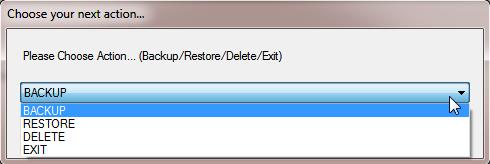
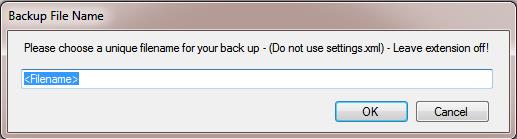
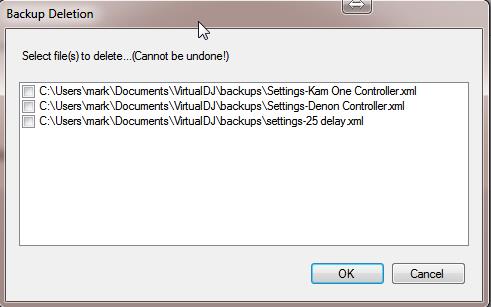
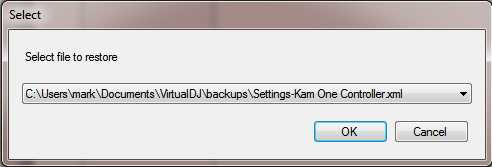
Is this what you are thinking of?
Mensajes Sun 28 Dec 14 @ 2:06 pm
Looks nice, can I try it ?
Mensajes Sun 28 Dec 14 @ 3:08 pm
AxelFS wrote :
Looks nice, can I try it ?
Hi, yes that would be good to get it tested - I have run it here and I can't make it fail.
Just make sure you take a backup of your settings.xml before testing.
You can download it here: http://www.vip-disco.co.uk/downloads/
I will send you the serial key by PM :)
Mensajes Mon 29 Dec 14 @ 2:35 pm
Mark,
thanks for the program. I have installed it and it works fine.
I have found out, that it makes more fun now to try different settings in VDJ8, because it is simple to get back to the known working setup.
One thing: In the BACKUP function only the name of the file is shown, which I like.
In the RESTORE function the complete path is shown, inclusive filename and extension. You could leave the path and the extension away and show only the filename like in the BACKUP function.
Thank you very much for this tool.
Regards
Axel
thanks for the program. I have installed it and it works fine.
I have found out, that it makes more fun now to try different settings in VDJ8, because it is simple to get back to the known working setup.
One thing: In the BACKUP function only the name of the file is shown, which I like.
In the RESTORE function the complete path is shown, inclusive filename and extension. You could leave the path and the extension away and show only the filename like in the BACKUP function.
Thank you very much for this tool.
Regards
Axel
Mensajes Mon 29 Dec 14 @ 3:57 pm
thanks i'll give it a try
Mensajes Tue 30 Dec 14 @ 4:14 am
AxelFS wrote :
Mark,
thanks for the program. I have installed it and it works fine.
I have found out, that it makes more fun now to try different settings in VDJ8, because it is simple to get back to the known working setup.
One thing: In the BACKUP function only the name of the file is shown, which I like.
In the RESTORE function the complete path is shown, inclusive filename and extension. You could leave the path and the extension away and show only the filename like in the BACKUP function.
Thank you very much for this tool.
Regards
Axel
thanks for the program. I have installed it and it works fine.
I have found out, that it makes more fun now to try different settings in VDJ8, because it is simple to get back to the known working setup.
One thing: In the BACKUP function only the name of the file is shown, which I like.
In the RESTORE function the complete path is shown, inclusive filename and extension. You could leave the path and the extension away and show only the filename like in the BACKUP function.
Thank you very much for this tool.
Regards
Axel
Axel,
thank you for the feedback - I will see if I can make the changes - like you say it doesn't affect the operation.
I don't know if there is a general requirement for this programme and if there is, how to get it published on here is beyond me.
Great to know that it works for you.
Mark
Mensajes Tue 30 Dec 14 @ 4:30 am
wickedmix wrote :
thanks i'll give it a try
Serial sent by PM
Mensajes Tue 30 Dec 14 @ 4:36 am
AxelFS wrote :
Mark,
thanks for the program. I have installed it and it works fine.
I have found out, that it makes more fun now to try different settings in VDJ8, because it is simple to get back to the known working setup.
One thing: In the BACKUP function only the name of the file is shown, which I like.
In the RESTORE function the complete path is shown, inclusive filename and extension. You could leave the path and the extension away and show only the filename like in the BACKUP function.
Thank you very much for this tool.
Regards
Axel
thanks for the program. I have installed it and it works fine.
I have found out, that it makes more fun now to try different settings in VDJ8, because it is simple to get back to the known working setup.
One thing: In the BACKUP function only the name of the file is shown, which I like.
In the RESTORE function the complete path is shown, inclusive filename and extension. You could leave the path and the extension away and show only the filename like in the BACKUP function.
Thank you very much for this tool.
Regards
Axel
OK new version 1.2 is up - please test - thank you
Mensajes Tue 30 Dec 14 @ 7:18 am
Version 1.3 is now up - spent 2 hours looking through lines of code to find a syntax wrong - I'm learning.
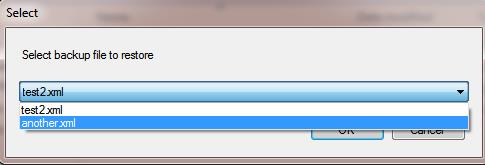
Now with dropdown in restore mode without showing pathnames as requested.
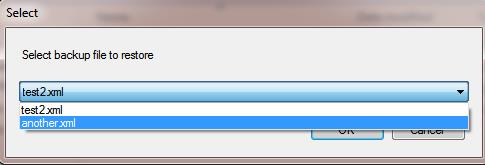
Now with dropdown in restore mode without showing pathnames as requested.
Mensajes Tue 30 Dec 14 @ 12:15 pm
Axel,
did you get to test the new version?
Mark
did you get to test the new version?
Mark
Mensajes Sun 04 Jan 15 @ 2:36 pm
Mark,
I was very busy, so the delay....
I have just downloaded and installed the new version and it works fine.
Thanks.
Regards
Axel
I was very busy, so the delay....
I have just downloaded and installed the new version and it works fine.
Thanks.
Regards
Axel
Mensajes Wed 14 Jan 15 @ 3:10 pm
Works well for me also Mark. Good work!
Mensajes Wed 14 Jan 15 @ 3:54 pm
thanks guys - I have uploaded it for approval
Mensajes Thu 22 Jan 15 @ 11:59 am













