I looked through the FAQ's an did not see this problem. I recently purchased a Numark MixTrack 3 & it came with the Virtual DJ 8 LE Download. I downloaded to my computer & now the program acts like it wants to open but never does (no error messages appear) . I'm using Windows 7
Mensajes Tue 11 Aug 15 @ 11:18 pm
update your video driver may help
Mensajes Wed 12 Aug 15 @ 12:18 am
I Updated the driver, but I know Virtual DJ works on this computer because I was using the Free Home Version(with no problems)before I got this program.
Mensajes Wed 12 Aug 15 @ 1:02 am
What you are experiencing is a crash. As far as i can see its related to some ASIO driver.
Since the Mixtrack 3 doesnt have any sound card, i assume its the ASIO drivers of some USB sound card
To get rid of the crash, delete the settings.xml file you will find in Documents/VirtualDJ folder and launch VirtualDJ LE.
Since the Mixtrack 3 doesnt have any sound card, i assume its the ASIO drivers of some USB sound card
To get rid of the crash, delete the settings.xml file you will find in Documents/VirtualDJ folder and launch VirtualDJ LE.
Mensajes Wed 12 Aug 15 @ 1:57 pm
I Finally Got The Program To Run Good, But Now When I Use The Program The Sound Is Fine But When I Plug In The Numark MixTrack 3 (No Soundcard) I Can Hear Anything From Laptop. I Tried The Settings Icon To Change The Inputs & Outputs But Nothing Seemed To Work!! Anyone Have Same Experience Or Can Give Me Insight As To What Is Wrong??
Mensajes Thu 13 Aug 15 @ 2:57 am
BigATheDJ wrote :
I Finally Got The Program To Run Good, But Now When I Use The Program The Sound Is Fine But When I Plug In The Numark MixTrack 3 (No Soundcard) I Can Hear Anything From Laptop. I Tried The Settings Icon To Change The Inputs & Outputs But Nothing Seemed To Work!! Anyone Have Same Experience Or Can Give Me Insight As To What Is Wrong??
you should probably register your LE version with Virtual DJ sounds like you might be experiencing technical issues from your computer
Mensajes Thu 13 Aug 15 @ 8:40 pm
LE versions are designed to play as a plug n play software with your controller.
So each time the controller is connected, the LE version resets itself to the default settings, so it will switch automatically to the default audio configuration
In case of a controller that has no built-in sound card, it will switch tot he sound card that your Operation system has set as default.
ASIO drivers cannot be used from OS by default.
So if you need to use your USB sound card in all cases, you need to use it in WASAPI mode and the WASAPI (WDM) drivers of the sound card instead of the ASIO
or of course , manually re-create the proper audio config each time you plug your controller.
So each time the controller is connected, the LE version resets itself to the default settings, so it will switch automatically to the default audio configuration
In case of a controller that has no built-in sound card, it will switch tot he sound card that your Operation system has set as default.
ASIO drivers cannot be used from OS by default.
So if you need to use your USB sound card in all cases, you need to use it in WASAPI mode and the WASAPI (WDM) drivers of the sound card instead of the ASIO
or of course , manually re-create the proper audio config each time you plug your controller.
Mensajes Thu 13 Aug 15 @ 8:48 pm
88pauley: My LE Version is Registered DJDad: I do not have a usb sound card. The Instructions that came with the Numark MixTrack 3, Which has no sound card within controller, said to download Virtual DJ LE(which I did) run program and then plug in controller & let it sync(which it did). Sound works great with ITunes & Virtual DJ LE, But when the controller is plugged into the USB Port no sound comes from laptop, controller works great with the program, sliders, knobs, wheels etc, just no sound!!! Maybe I need to try the other 2 usb ports. there has to be something I'm missing just can't figure it out.
Mensajes Thu 13 Aug 15 @ 9:55 pm
Can you post a screenshot of the AUDIO tab of your Settings when the controller is plugged ?
BTW, ASIO was mentioned from me, due to the crash log report. Most of the built-in sound cards of computers dont have any ASIO drivers, thats why i assumed you had some USB external one.
One more thing. If you just use the sound card of your computer, how do you get the prelistening to your Headphones ?
Do you have any speakers connected to the audio output of your computer, or just use the internal speakers ?
Do you have any Headphones connected somewhere ?
Any info would help to understand the issue.
BTW, ASIO was mentioned from me, due to the crash log report. Most of the built-in sound cards of computers dont have any ASIO drivers, thats why i assumed you had some USB external one.
One more thing. If you just use the sound card of your computer, how do you get the prelistening to your Headphones ?
Do you have any speakers connected to the audio output of your computer, or just use the internal speakers ?
Do you have any Headphones connected somewhere ?
Any info would help to understand the issue.
Mensajes Thu 13 Aug 15 @ 11:06 pm
Yeah DJDad I Can Post A Picture On Here In About One Hour, I'm Still At Work And My Phone Is At Home.
Mensajes Thu 13 Aug 15 @ 11:10 pm
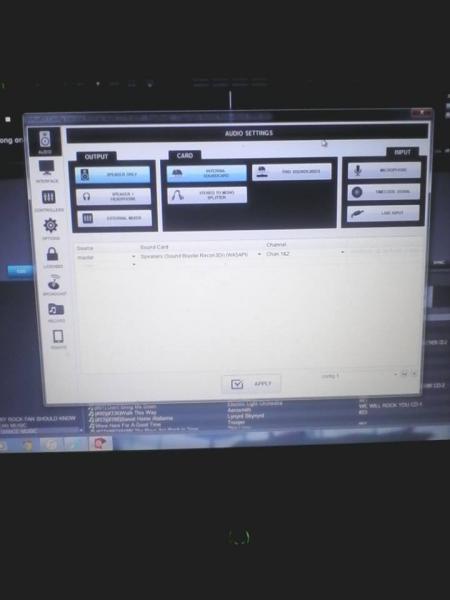
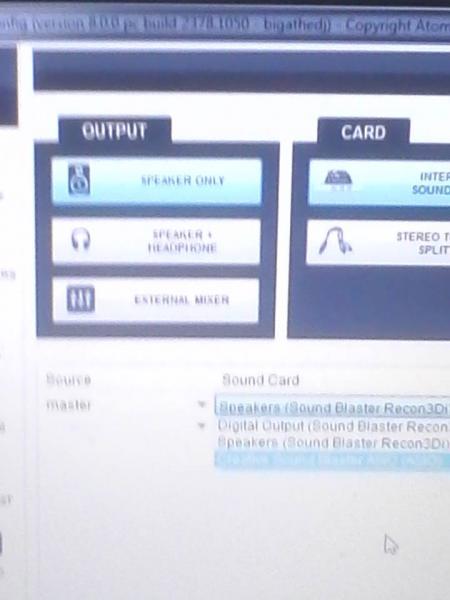 Ok the picture is alittle blurry but The First Column The Three Boxes Are Speakers, Speakers/Headphones & External Mixer. The Soundcard Choices With Speakers Is 1) Sound Blaster Recon 3Di WASAPI, 2) Digital Output(Sound Blaster Recon 3Di WASAPI) 3) Creative Sound Blaster ASIO(ASIO).
Ok the picture is alittle blurry but The First Column The Three Boxes Are Speakers, Speakers/Headphones & External Mixer. The Soundcard Choices With Speakers Is 1) Sound Blaster Recon 3Di WASAPI, 2) Digital Output(Sound Blaster Recon 3Di WASAPI) 3) Creative Sound Blaster ASIO(ASIO).I Am Going To Buy A USB External Soundcard For My Headphones, Just Haven't Gotten That Far Yet Because I Wanted To Get The Program & Controller Working Before I Went Any Further.
No Speakers Connected To Laptop, Just Using The Internal Ones For Now. We I Do A Gig I Use The Headphone Out Put With A Headphone To RCA Wire Plugged Into My Power Head.
No Headphones Connected Right Now
Mensajes Thu 13 Aug 15 @ 11:49 pm
Ok if you dont want the audio configuration to switch each time you connect your Mixtrack, you need to use the 1st option (always).
If you need to use the ASIO when the Mixtrack is connected, unfortunately , you will need to manually change that, or create and save an audio profide from the AUDIO tab of VirtualDJ Settings.
As for Headphones, you will need a external USB sound card as most of the laptops mute speakers if a cable is connected to the audio output.
If you need to use the ASIO when the Mixtrack is connected, unfortunately , you will need to manually change that, or create and save an audio profide from the AUDIO tab of VirtualDJ Settings.
As for Headphones, you will need a external USB sound card as most of the laptops mute speakers if a cable is connected to the audio output.
Mensajes Fri 14 Aug 15 @ 3:11 pm
I'm Starting To Think That I Need An Audio Interface, I Have Tried Everything And Still No Sound From Laptop When Controller Is Plugged In. The Audio Works Great Without The Controller. Think The Laptop Just Can't Playback The Audio Through The Internal Speakers!!!
Mensajes Fri 14 Aug 15 @ 9:33 pm
A le version is not supposed to play audio other than the controller it is delivered with.
Meaning, either you choose the controller as soundcard and connect your speakers to the controller, or you will have to buy the pro infinity version if you would like another audio routing.
Meaning, either you choose the controller as soundcard and connect your speakers to the controller, or you will have to buy the pro infinity version if you would like another audio routing.
Mensajes Fri 14 Aug 15 @ 9:44 pm
My Controller Is The MixTrack 3 . Can't Plug Anything Into It. No Soundcard It's A USB Controller
Mensajes Fri 14 Aug 15 @ 9:52 pm
I'm Using The Controller The LE Came With.
Mensajes Fri 14 Aug 15 @ 9:52 pm
Just a thought...
When the controller is connected, it reads the position of the actual sliders. Any chance the Master Volume knob of the controller is set to 0 ??
What happens if you choose PFL button on deck 1 ?
When the controller is connected, it reads the position of the actual sliders. Any chance the Master Volume knob of the controller is set to 0 ??
What happens if you choose PFL button on deck 1 ?
Mensajes Fri 14 Aug 15 @ 10:23 pm
Looks Like I Have Accidently Found The Problem, While Checking The Controller For What djdad Had Instructed I Hit The USB Port On The Controller And Audio Started. Looks Like The Controller Has A Bad Port. I Will Be Returning The Controller For Another One. Thanks To All Who Commented & Helped, Sorry If I Took Up To Much Time. Thanks Again Everyone!!!!!
Mensajes Fri 14 Aug 15 @ 10:34 pm
hello please how can i download virtual dj 8 LE for MIXTRACK 3
Mensajes Wed 23 Nov 16 @ 4:00 pm
register the controller at Numark, get code, register on VDJ site and download
Mensajes Wed 23 Nov 16 @ 4:05 pm









