Can you please tell me how to add my logo to the jog wheels?
Mensajes Fri 04 Dec 15 @ 2:24 am
Hi hjdutcher.
Following steps should be done:
- Decrompress the zip-file.
- Open the skin-png file.
- Replace the gfx (your logo) with your logo
- save the gfx as "skin.png"
- zip the files
done.
If you got problems to do, send me a PM and we'll see ;o)
Following steps should be done:
- Decrompress the zip-file.
- Open the skin-png file.
- Replace the gfx (your logo) with your logo
- save the gfx as "skin.png"
- zip the files
done.
If you got problems to do, send me a PM and we'll see ;o)
Mensajes Fri 04 Dec 15 @ 7:09 am
I followed the steps you indicate estimated but can not place the custom logo .
Mensajes Mon 07 Dec 15 @ 8:47 pm
Thank you for the reply
But the same as DJ Paul. I can find the "Your Logo" that I am supposed to replace but cannot replace it (or I don't know how).
But the same as DJ Paul. I can find the "Your Logo" that I am supposed to replace but cannot replace it (or I don't know how).
Mensajes Tue 08 Dec 15 @ 12:32 pm
What program do you guys use to open the png-file?
Mensajes Tue 08 Dec 15 @ 3:35 pm
Nice skin :) Is there any updates coming that will feature custom buttons? A bit like silversleek2 has, a nice row of them above filebrowser/search/sideview areas?
Mensajes Sat 27 Feb 16 @ 10:35 am
Doesn't it have custom buttons at the bottom (below the browser)? The pictures on the download page show buttons there.
Mensajes Sat 27 Feb 16 @ 10:53 am
to select custom-buttons below browser:
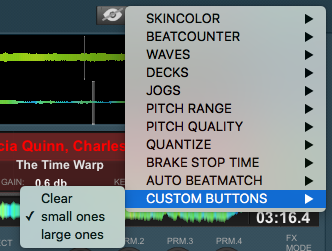
to select custom buttons on decks:
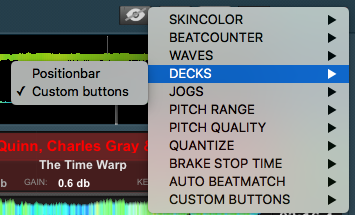
...working on the update, but less time ....
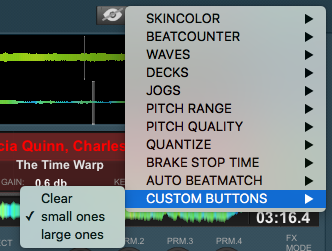
to select custom buttons on decks:
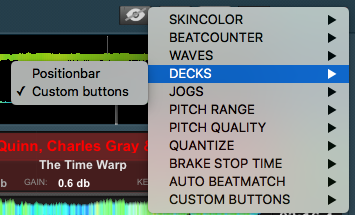
...working on the update, but less time ....
Mensajes Sat 27 Feb 16 @ 5:32 pm
Coming soon
Cover + Saved Loops ;o)

Cover + Saved Loops ;o)

Mensajes Mon 14 Mar 16 @ 9:24 pm
Beatcounter/Beatbar
Visuals for selected Deck (left) Masterdeck (right + blink)

more to come ;o)
Visuals for selected Deck (left) Masterdeck (right + blink)

more to come ;o)
Mensajes Tue 15 Mar 16 @ 10:16 am
Added:
will try to finish the update next weekend...stay tuned ;o)
- the battery or power information only shows up, if OS is Windows, 'cause this doesn't work on Mac
- shrinked the preview just a Little bit; therefore I added more custom-buttons (small and big ones)
- removed the color background of beatbar-counters (set to grey)
- counters are selectable via options (on/off). I'll try to give the options to show in the middle (on/off) or left side (on/off)
will try to finish the update next weekend...stay tuned ;o)
Mensajes Wed 16 Mar 16 @ 7:07 pm
Added:
will try to finish the update next weekend...stay tuned ;o)
mixers:


- EQ-Kill Buttons
- Fixed some bugs in options-menue
- Changed RPM 4beatbar, so this should work with controllers
- Broadcast-button
will try to finish the update next weekend...stay tuned ;o)
mixers:


Mensajes Sun 20 Mar 16 @ 10:30 am
update is pending review.
Stay tuned ;o)
Stay tuned ;o)
Mensajes Sun 20 Mar 16 @ 6:11 pm
update still pending review ...
Mensajes Fri 25 Mar 16 @ 9:40 pm
Update 1.9. is online ;o)
Mensajes Mon 28 Mar 16 @ 7:42 pm
Hi, hab den Skin heute mal ausprobiert und leider funktioniert die Sample-Einheit usw nicht im Zusammenspiel mit meinem Numark NS7ii.
Naja und das mit dem Logo bekomme ich auch irgendwie nicht hin ...
Kannst Du Dir das mal ansehen?
Gruß Thomas
Naja und das mit dem Logo bekomme ich auch irgendwie nicht hin ...
Kannst Du Dir das mal ansehen?
Gruß Thomas
Mensajes Tue 29 Mar 16 @ 6:35 pm
Hi Thomas,
Du hast Post (PM) ;o)
Du hast Post (PM) ;o)
Mensajes Tue 29 Mar 16 @ 7:24 pm
There was a bug in the options-menue (sorry for that):
jog/ 4 beats was wrong because I tried to give a marker.
It's fixed now and work properly, but there's no marker in the menue for the moment.
It's a known bug of the skin-engine and will be fixed soon with the next (?) vdj-update.
Update of the thing is pending review...
For infos about this take a look right here:
http://www.virtualdj.com/forums/208449/VirtualDJ_Skins/Jogwheel_and_4_beats_new_mode.html
jog/ 4 beats was wrong because I tried to give a marker.
It's fixed now and work properly, but there's no marker in the menue for the moment.
It's a known bug of the skin-engine and will be fixed soon with the next (?) vdj-update.
Update of the thing is pending review...
For infos about this take a look right here:
http://www.virtualdj.com/forums/208449/VirtualDJ_Skins/Jogwheel_and_4_beats_new_mode.html
Mensajes Wed 30 Mar 16 @ 6:40 pm
Okay, what's coming next?
- visual-button for select sampler-mode (only appears if padmode=sampler)
- sampler record button (only appears if padmode=sampler)

- Different Pitch-Reset-Speeds (Slow/Medium/Fast), selectable over the options-menu
- Visual beside Jog-Mode
...more to come, stay tuned ;o)
- visual-button for select sampler-mode (only appears if padmode=sampler)
- sampler record button (only appears if padmode=sampler)

- Different Pitch-Reset-Speeds (Slow/Medium/Fast), selectable over the options-menu
- Visual beside Jog-Mode
...more to come, stay tuned ;o)
Mensajes Wed 06 Apr 16 @ 11:08 am
add:
- sampler mode button + visual (only appears if padmode=sampler)
- cue lock and edit POIs added (only aapears if any padmode=cuemode)

- sampler mode button + visual (only appears if padmode=sampler)
- cue lock and edit POIs added (only aapears if any padmode=cuemode)

Mensajes Thu 07 Apr 16 @ 6:04 pm










