Ok why does my machine always crash when I set full screen to 1??
My reason for setting it to 1 is because that's the only way I can get a full 60 fps sometimes I can hit as high as 67 fps.
Now when I use 0 I can only get a MAX of 20-30 and when I have multiple cameras hooked up it drops down to 15-17 fps and the things I have scrolling are jittery which doesn't look good.
This is all on a PC with Windows 8.1 plenty of ram, Nvidia 745m with its own 2 gigs of ram.
So can someone please help me an answering this question or help me get to the bottom of why my machine always crashes when it's set to 1??
I need/want those high FPS!
My reason for setting it to 1 is because that's the only way I can get a full 60 fps sometimes I can hit as high as 67 fps.
Now when I use 0 I can only get a MAX of 20-30 and when I have multiple cameras hooked up it drops down to 15-17 fps and the things I have scrolling are jittery which doesn't look good.
This is all on a PC with Windows 8.1 plenty of ram, Nvidia 745m with its own 2 gigs of ram.
So can someone please help me an answering this question or help me get to the bottom of why my machine always crashes when it's set to 1??
I need/want those high FPS!
Mensajes Thu 31 Aug 17 @ 12:29 am
Start from beginning before jumping to why you crash.
What machine? what CPU?
Is the Windows Basic Display Adapter Driver running? If you don't know say don't know.
Does you no good if you see something that says 67FPS. What are you using to check that? You can't display more full frames than your refresh rate.. If you see something higher than that then you are seeing partial frames and not full frames which is typically no good when considering smoothness.
What machine? what CPU?
Is the Windows Basic Display Adapter Driver running? If you don't know say don't know.
Does you no good if you see something that says 67FPS. What are you using to check that? You can't display more full frames than your refresh rate.. If you see something higher than that then you are seeing partial frames and not full frames which is typically no good when considering smoothness.
Mensajes Thu 31 Aug 17 @ 4:28 am
Intel Core i7-4500U processor (this processor only has 2 cores),
16GB DDR3 Memory,
1TB HDD,
15.6 FHD 1920 x 1080 LED Touch-screen,
DVD Multi,
Nvidia GeForce GT 745M 2GB,
Intel HD 4400,
3 x USB 3.0,
1 x HDMI 802.11n Wireless LAN Gigabit Ethernet Bluetooth SD Card Reader Backlit keyboard ASUS
I don't know what the "Windows Basic Display Adapter Driver" is so I don't know if it's running.
As for the FPS, if you hover you mouse over the CPU meter on most skins it'll show you the FPS for the skin itself as well as the video which is where I'm getting that info.
If I use anything other then 1 on force full screen, it's jittery and not smooth at all.
When using 1 on force full screen, everything is as smooth as glass and even my recordings turn out better.
16GB DDR3 Memory,
1TB HDD,
15.6 FHD 1920 x 1080 LED Touch-screen,
DVD Multi,
Nvidia GeForce GT 745M 2GB,
Intel HD 4400,
3 x USB 3.0,
1 x HDMI 802.11n Wireless LAN Gigabit Ethernet Bluetooth SD Card Reader Backlit keyboard ASUS
I don't know what the "Windows Basic Display Adapter Driver" is so I don't know if it's running.
As for the FPS, if you hover you mouse over the CPU meter on most skins it'll show you the FPS for the skin itself as well as the video which is where I'm getting that info.
If I use anything other then 1 on force full screen, it's jittery and not smooth at all.
When using 1 on force full screen, everything is as smooth as glass and even my recordings turn out better.
Mensajes Thu 31 Aug 17 @ 10:25 am
Here's a quick pic I took this morning showing my FPS over 60.
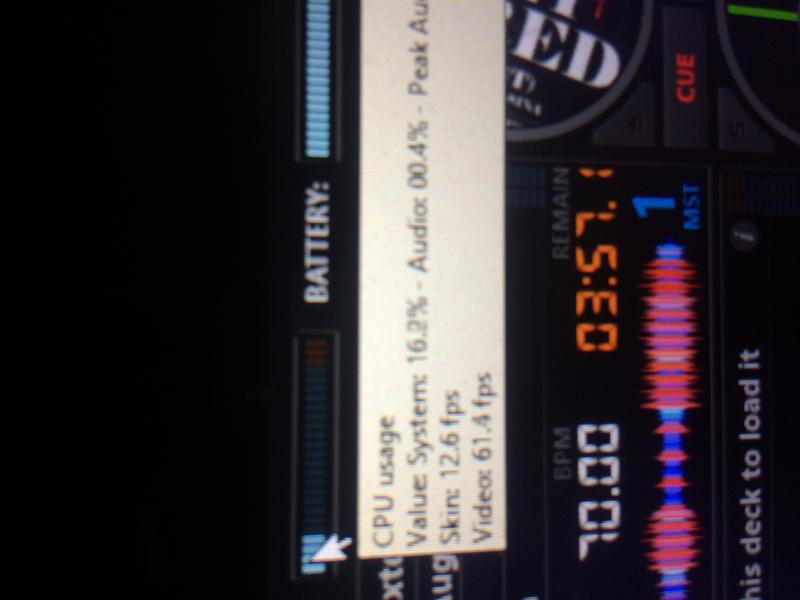
This is with both decks loaded with HD videos.
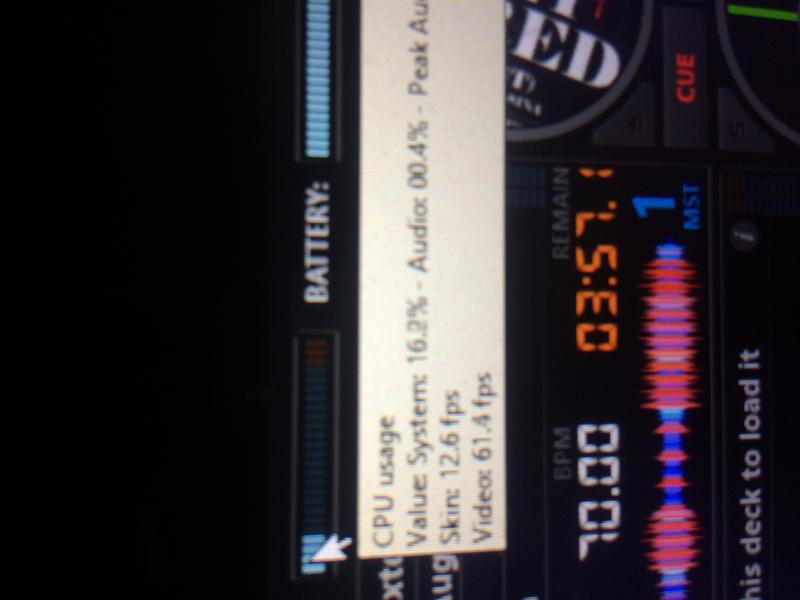
This is with both decks loaded with HD videos.
Mensajes Thu 31 Aug 17 @ 11:02 am
Had a quick look at a recent crash report - does it still crash if you disable DXVA in options?
Mensajes Thu 31 Aug 17 @ 2:47 pm
I honestly don't know so I'll definitely uncheck that when I get home tonight and report back what happens.
@Don and @Scott should I be concerned that I'm seeing over 60 fps?? I know with SDJ I sometimes see it as high as 75-80 fps.
Thanks Scott and Don.
@Don and @Scott should I be concerned that I'm seeing over 60 fps?? I know with SDJ I sometimes see it as high as 75-80 fps.
Thanks Scott and Don.
Mensajes Thu 31 Aug 17 @ 4:55 pm
The FPS read out from the skin when force full screen is 1 is wrong. For me it shows about 300 FPS when I have the FPS set to 60 so I use TellyVisuals to show the FPS which shows the correct FPS. That is set in options (show frames per second)
The crash is one thing but I am curious why you are getting such poor performance in window mode and could be a learning experience for us.
It appears to me that your desktop hardware acceleration may be disabled. I don't have Windows 8 or above but I believe drivers needed to be updated in some cases for this. If this is a system you may not have used for awhile it may be the case.
This is from Microsoft about the Microsoft Basic Display Adapter:
If a system does not have a WDDM-compliant graphics driver, Windows 8 uses Microsoft Basic Display Adapter as the default adapter. Since DWM always runs on the default adapter, it will choose Microsoft Basic Display Adapter to compose the desktop when a WDDM-compliant graphics driver is not available (whether not installed or disabled) on the system.
Microsoft Basic Display Adapter is a software rasterizer that uses the CPU rather than the GPU to perform all the drawing. Note that the performance of desktop composition on Microsoft Basic Display Adapter (especially animations) may not be as smooth as when running desktop composition on a GPU.
The crash is one thing but I am curious why you are getting such poor performance in window mode and could be a learning experience for us.
It appears to me that your desktop hardware acceleration may be disabled. I don't have Windows 8 or above but I believe drivers needed to be updated in some cases for this. If this is a system you may not have used for awhile it may be the case.
This is from Microsoft about the Microsoft Basic Display Adapter:
If a system does not have a WDDM-compliant graphics driver, Windows 8 uses Microsoft Basic Display Adapter as the default adapter. Since DWM always runs on the default adapter, it will choose Microsoft Basic Display Adapter to compose the desktop when a WDDM-compliant graphics driver is not available (whether not installed or disabled) on the system.
Microsoft Basic Display Adapter is a software rasterizer that uses the CPU rather than the GPU to perform all the drawing. Note that the performance of desktop composition on Microsoft Basic Display Adapter (especially animations) may not be as smooth as when running desktop composition on a GPU.
Mensajes Thu 31 Aug 17 @ 5:09 pm
Ok so is there anyway I can test to see if VDJ is actually using my GPU?
I do have an icon from Nvidia in my tray that when clicked shows VDJ is using the GPU (which I've always assumed it was right) but the performance in Windows mode is not very good.
I'll also check what the fps are using TV tonight and report back.
I do have an icon from Nvidia in my tray that when clicked shows VDJ is using the GPU (which I've always assumed it was right) but the performance in Windows mode is not very good.
I'll also check what the fps are using TV tonight and report back.
Mensajes Thu 31 Aug 17 @ 5:33 pm
If the MS Basic Display Adapter is enabled then it is not just VDJ but your whole system. We just need to run thru some steps but I am not quite sure how to test for that since I use Win7 and Win8 and above changed the way DWM is enabled. We can figure it out though. DWM is Desktop Window Management and implies hardware accelerated desktop management.
For Win7 DWM is enabled when an aero theme is selected. When a non-aero theme is selected, DWM is disabled.
Under Win7, I enable an aero theme and disabled the transparency effect to get best performance. This gives me a slick smooth display at 60FPS in window mode. When I have a non aero theme selected, any kind of load can hurt the FPS and so not smooth. i7-2600 NVIDIA 1060.
This is something that is worth following up on so we can pinpoint your problem in window mode and could be used for general knowledge.
PS: Probably will be worthwhile to add a check for DWM on or off as part of the FPS display in TV. This will make it easier to diagnose.
For Win7 DWM is enabled when an aero theme is selected. When a non-aero theme is selected, DWM is disabled.
Under Win7, I enable an aero theme and disabled the transparency effect to get best performance. This gives me a slick smooth display at 60FPS in window mode. When I have a non aero theme selected, any kind of load can hurt the FPS and so not smooth. i7-2600 NVIDIA 1060.
This is something that is worth following up on so we can pinpoint your problem in window mode and could be used for general knowledge.
PS: Probably will be worthwhile to add a check for DWM on or off as part of the FPS display in TV. This will make it easier to diagnose.
Mensajes Thu 31 Aug 17 @ 5:55 pm
Ok so I'm home and yes Scott DXVA was checked on, I turned it off and haven't changed anything else.
I've recorded about an hour long video mix and everything seems to be ok now.
@Don I'm getting anywhere from 55-60fps using TV.
I'll keep running more test and stress test tonight as I need to make it at the very least 5 hours without a crash.
Thanks for the time and I'll report back good or bad.
I've recorded about an hour long video mix and everything seems to be ok now.
@Don I'm getting anywhere from 55-60fps using TV.
I'll keep running more test and stress test tonight as I need to make it at the very least 5 hours without a crash.
Thanks for the time and I'll report back good or bad.
Mensajes Thu 31 Aug 17 @ 10:34 pm
Well it's been a few hours and no crashes!
It's looking like the DXVA was the culprit.
I've recorded two 2 hour sessions and everything is nice and smooth, no crackles in the sound, no slow downs in the video output, nothing!! It's working like it should!
But I'll keep testing because I need this to be solid.
It's looking like the DXVA was the culprit.
I've recorded two 2 hour sessions and everything is nice and smooth, no crackles in the sound, no slow downs in the video output, nothing!! It's working like it should!
But I'll keep testing because I need this to be solid.
Mensajes Fri 01 Sep 17 @ 2:18 am
Ok so all has been well since this past Friday.
I've recorded many sets and pushed VDJ to the max with no more crashes.
So my next question is, what is and what does this DXVA do??
I've recorded many sets and pushed VDJ to the max with no more crashes.
So my next question is, what is and what does this DXVA do??
Mensajes Wed 06 Sep 17 @ 2:36 am








