also the reason we think your using the Bluetooth and maybe don't realize it is because the speaker name is here instead of the onboard sound of the laptop.
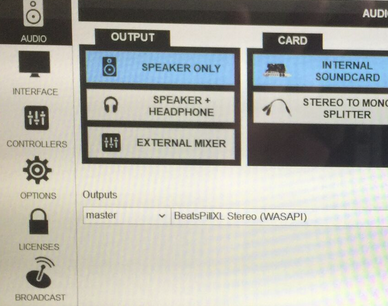
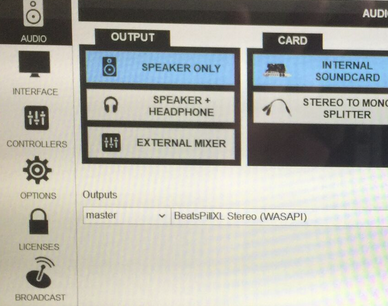
Mensajes Sat 30 Jun 18 @ 5:49 pm
Sorry for the late response. The speakers are EV's 12's connected by cord not bluetooth. I did turn off bluetooth and it did it again.
Mensajes Sun 01 Jul 18 @ 4:37 pm
But what are they connected to?
You should make sure that the correct device is selected in virtualdj audio settings then
You should make sure that the correct device is selected in virtualdj audio settings then
Mensajes Sun 01 Jul 18 @ 4:39 pm
Okay I'll check.
Speakers are connected to a crossover - then out to the mixing board - i also have a 18in Sub powered by a amp that runs to crossover - then to board.
Speakers are connected to a crossover - then out to the mixing board - i also have a 18in Sub powered by a amp that runs to crossover - then to board.
Mensajes Sun 01 Jul 18 @ 4:42 pm
Somehow I don't think that's for home use...
Mensajes Sun 01 Jul 18 @ 4:47 pm
Is this better as I checked mixer and headphones ?
https://www.dropbox.com/s/38pu3p737oy8ecj/Photo%20Jul%2001%2C%2012%2045%2001%20PM.jpg?dl=0
https://www.dropbox.com/s/38pu3p737oy8ecj/Photo%20Jul%2001%2C%2012%2045%2001%20PM.jpg?dl=0
Mensajes Sun 01 Jul 18 @ 4:50 pm
It's home use, but would this go away with a paid version or is it the same ?
Mensajes Sun 01 Jul 18 @ 4:51 pm
I've never had this problem before over all these years.
Mensajes Sun 01 Jul 18 @ 5:02 pm
paying for it wont make the issue disappear
do you still have the problem with the realtek device selected? if so search out updated drives and make sure none of the built in FX are active in windows.
do you still have the problem with the realtek device selected? if so search out updated drives and make sure none of the built in FX are active in windows.
Mensajes Sun 01 Jul 18 @ 5:14 pm
I'll try it like this and see if it happens, and all my drives are up to date.
Mensajes Sun 01 Jul 18 @ 5:16 pm
Where are your headphones connected to? Your realtek only seems to have a single output, so the headphone output will not work like that
Mensajes Sun 01 Jul 18 @ 5:34 pm
I don't have headphones. I just checked it since I have a line out coming out of the headphone jack. I really don't know what to have checked.
Mensajes Sun 01 Jul 18 @ 5:36 pm
If you only have speakers it should be speakers only
Mensajes Sun 01 Jul 18 @ 5:58 pm
Okay, why would it make the songs playback wrong ?
Mensajes Sun 01 Jul 18 @ 6:44 pm
If you just have a pair of headphones plugged into the laptop rather than your huge PA system, does the audio still skip?
Mensajes Sun 01 Jul 18 @ 6:47 pm
Yes sir it does.
Mensajes Sun 01 Jul 18 @ 6:48 pm
OK so the issue is definitely within the computer itself...
Have you run a latency checker on it?
Have you run a latency checker on it?
Mensajes Sun 01 Jul 18 @ 7:27 pm
when it happnens, what happens if you press apply in audio config?
Mensajes Sun 01 Jul 18 @ 7:41 pm
Well it's a new computer so I hope not!
Mensajes Sun 01 Jul 18 @ 8:16 pm
I've never hit apply while it's happening, and what would I be applying ?
Also, I believe it has to be something during the loading of the song.
Of course I could be wrong.
Yesterday it did it, and I loaded the next song and it did it again.
Also, I believe it has to be something during the loading of the song.
Of course I could be wrong.
Yesterday it did it, and I loaded the next song and it did it again.
Mensajes Sun 01 Jul 18 @ 8:18 pm








