I have a question and don't know if this has been asked before or not. I have multiple personal visuals that I have been using with Rekordbox DJ. I know within Rekordbox DJ there is a setting that if you are not playing a music video it will play visuals from a folder of your choosing. I was trying to find the setting to have Virtual DJ do the same on the screen when not playing a music video. Any help would be helpful.
Mensajes Thu 26 Jul 18 @ 4:32 pm
Hi,
save your files on a folder and try the slideshow option,
Good Luck
GK
save your files on a folder and try the slideshow option,
Good Luck
GK

Mensajes Thu 26 Jul 18 @ 6:28 pm
you will need to go to settings find options type in video audio only and pick one that way if there is no video what you have chosen will play
Mensajes Fri 27 Jul 18 @ 4:40 am
Mensajes Fri 27 Jul 18 @ 9:10 am
This is not a slideshow that I want to put up on the screens. I have personal moving visuals that I would like to play while a song is playing that does not have a video. I have looked through the options on the list and nothing is showing that these can be videos. All are basically showing for a slide show of still pictures.
Mensajes Fri 27 Jul 18 @ 7:10 pm
Slideshow works with video as well
Mensajes Fri 27 Jul 18 @ 7:33 pm
pc or mac? you have plenty of options to show what you want on screen when a video isn't playing. or even when one is.
pc and mac can both play video and stills for slideshow and both can use shader
pc can use TellyVisuals for text and images and other info on screen, and TellyMedia for video clips, images, and more.
pc can also use milkdrop for ambient visuals as well
none of them are difficult to use or implement.
pc and mac can both play video and stills for slideshow and both can use shader
pc can use TellyVisuals for text and images and other info on screen, and TellyMedia for video clips, images, and more.
pc can also use milkdrop for ambient visuals as well
none of them are difficult to use or implement.
Mensajes Sat 28 Jul 18 @ 12:59 am
Just wanna share my working process.
I am just adding my files (movie files with my logos etc..) into the sampler and start them when using audio files, sometimes using multiple files (transparency) in samples.
This is settings for video/audio.
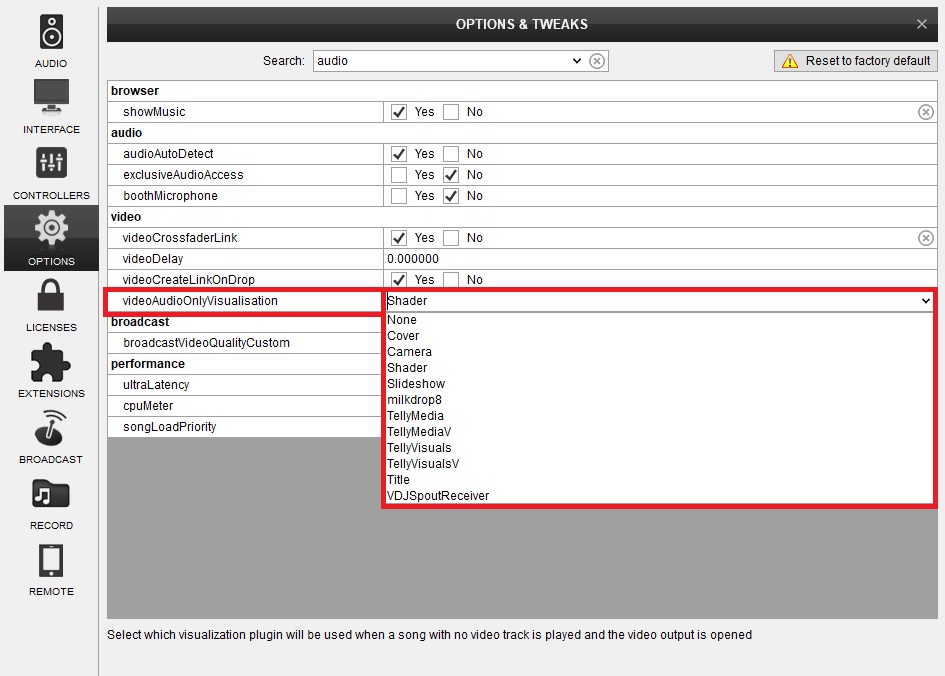
I am just adding my files (movie files with my logos etc..) into the sampler and start them when using audio files, sometimes using multiple files (transparency) in samples.
This is settings for video/audio.
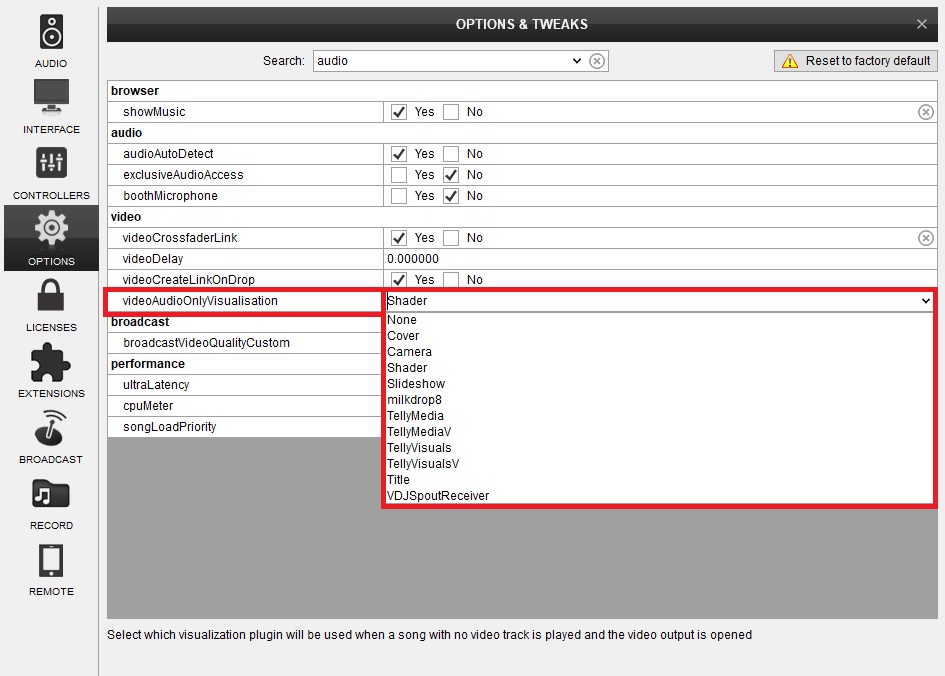
Mensajes Sat 28 Jul 18 @ 7:57 am











