Is there an easy way to export an m3u file out of DJEP and then import it into VDJ and it show the songs and play them?
Mensajes Fri 17 Aug 18 @ 6:39 pm
what is DJEP?
some new tool by atomix?
some new tool by atomix?
Mensajes Fri 17 Aug 18 @ 7:00 pm
VDJ reads m3u files automatically. So if you have one on your harddrive (exported from somewhere, or build in a third party tool like Winamp), simply locate it in the left column in VDJ, and click it. It will then be read and populated in the center column just like any other playlist. I personally do this all the time
Mensajes Fri 17 Aug 18 @ 7:08 pm
Absolutely. I do this all the time. In the "Manage Event Planner" screen select "export" when this screen pops up;
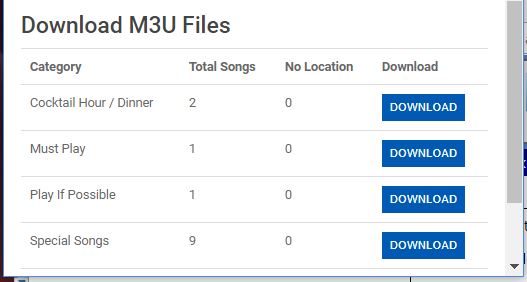
just download it into the Virtual DJ Playlist folder under My Documents and there it is. Very efficient and saves a lot of time then creating the lists. manually.
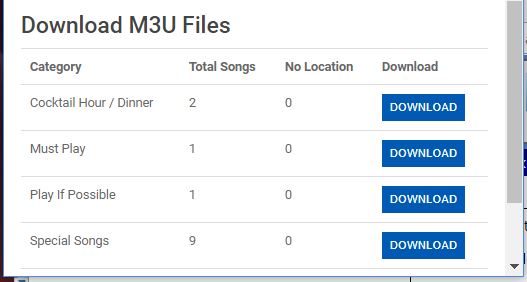
just download it into the Virtual DJ Playlist folder under My Documents and there it is. Very efficient and saves a lot of time then creating the lists. manually.
Mensajes Sun 19 Aug 18 @ 12:10 pm
Can someone provide steps on doing this from start to finish?!
Mensajes Thu 25 Jul 19 @ 3:16 am
DJ Git-N-Lo wrote :
Can someone provide steps on doing this from start to finish?!
First you have to upload your "report" or file of all your songs into your DJEP Music Database:
http://eventplannerfaq.com/index.php?/article/AA-00307/28/
Personally I use the Media Monkey Gold Edition
Mine looks something like this

Then you upload. It's very nice because when you save the exported .m3u to your virtualdj/playlists directory it has all your songs mapped out.
Mensajes Thu 25 Jul 19 @ 5:10 pm









