I know many have beaten and debated this topic to death! But now I am in need of help
I am running (see attached) and have been running for a very long time with ZERO issues, until about a month ago, and I am not sure is this is the core of my problem. All of a sudden when playing, out of the blue the song freezes just a quick zap like sound maybe 2-3 seconds tops. Beyond embarrassing when at a gig. Is this a true latency issue? I am also going to add, my CPU monitor slightly will spike too. Should I try different sample rate and latency settings? it is happening to at least every other song. What are you running that seems to work for you?
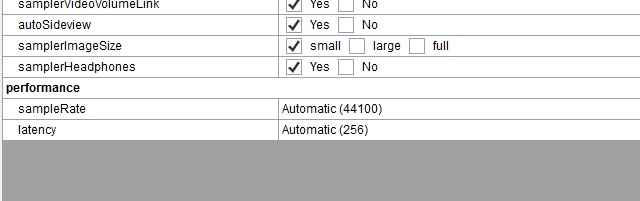
I am running (see attached) and have been running for a very long time with ZERO issues, until about a month ago, and I am not sure is this is the core of my problem. All of a sudden when playing, out of the blue the song freezes just a quick zap like sound maybe 2-3 seconds tops. Beyond embarrassing when at a gig. Is this a true latency issue? I am also going to add, my CPU monitor slightly will spike too. Should I try different sample rate and latency settings? it is happening to at least every other song. What are you running that seems to work for you?
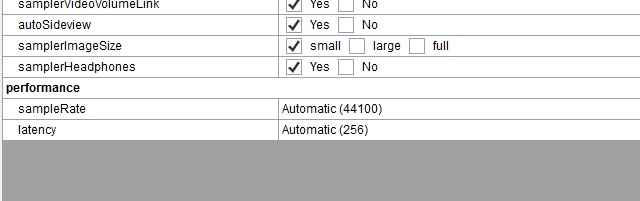
Mensajes Sat 15 Dec 18 @ 5:15 pm
nothing lower then the sample rate you have now.
as for latency if you are a scratch DJ set it as low as possible without audio glitches or drop outs other wise 512 works on most systems or higher.
as for latency if you are a scratch DJ set it as low as possible without audio glitches or drop outs other wise 512 works on most systems or higher.
Mensajes Sat 15 Dec 18 @ 6:10 pm
All worked fine for 2 hours, then started up again. Question- is it very possible my fan can be making this happen? It never has in the past. I am just baffled. I changed latency from 256 to 512. 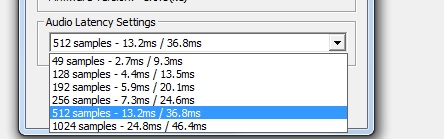
Maybe it is not latency at all? I am trying to record what is actually happening!
Amy help or guidance is very much appreciated. Been trying to fix this issue for about a week, and now with an event coming up tomorrow night, I am not feeling confident at all.
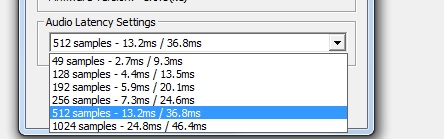
Maybe it is not latency at all? I am trying to record what is actually happening!
Amy help or guidance is very much appreciated. Been trying to fix this issue for about a week, and now with an event coming up tomorrow night, I am not feeling confident at all.
Mensajes Thu 20 Dec 18 @ 12:05 am
you can discover if latency is the issues with this free utility
https://www.resplendence.com/latencymon
https://www.resplendence.com/latencymon
Mensajes Thu 20 Dec 18 @ 12:14 am
SPIN SISTA wrote :
Question- is it very possible my fan can be making this happen? It never has in the past
The fan running just indicates the CPU is working hard which of course indicates some software/drivers has been installed (wanted or unwanted) running in the background leaving less resources for VDJ and thus affects the latency time. I'm using 128 myself incl. use of expensive plugins (reverb, limiter/compressor on the master, sometimes mixing on key, ..) but via an ASIO driver (ASIO4ALL [free] could btw be an optional way to see if performance improve. If your soundcard has a dedicated ASIO driver, use that. I haven't checked how well the subsystem works on Win10 so ASIO may not be so relevant there).
My other general 2 cents -
First check if your system's sample rate has changed forcing audio to be resampled at system level. Do this via control panel and the Audio settings. Set to 44.1kHz if not already. If you can choose between 24 and 16-bit choose 16-bit as it provides more than enough dynamic range for a use-case such as VDJ, and it reduces a little bit of processing requirement. It's not really a high-cost operation these days but can affect lower-end systems in some cases. That being said, I would not suspect this to be the culprit - this just to eliminate.
Also, as you already did, quickly check in the task manager (press ctrl + shift + esc and enable detailed view). Sort the column under CPU usage to see if you find something there over the long term. Unwanted apps will in most cases hide itself from this listing though, and if you only get spikes this is probably not so helpful. Some third party tools can log these things, but for now if nothing obvious lets skip to the next step.
Now, since you stated that this started recently, lets get to the more likely causes -
I would, as always, recommend running a system scan to see if there is unwanted programs (see Malwarebytes for example, they have a free home version: https://www.malwarebytes.com/products/).
If a scan turns out clean check to see if some drivers has been updated recently (and where I would put my bet). Check specifically the drivers for audio as well as display (and GPU if that's relevant for your system; usually tied into the display driver but not always). If you run older Windows it may be harder to get up-to-date drivers. In that case also try older versions from before the time your system started with issues.
I recommend to create a restore point before updating the drivers in case the update worsen the problem (press Win + Pause/Break key, and select System protection) unless you're confident to reverse the drivers manually.
It may also be related to disk problems so have the disk checked for errors. Also defrag the drive is a spinning disk. In general, also check if the disk is configured to use DMA (enable DMA, or direct memory access, if not).
This is a bit of a guessing game since there could be a ton of reasons. But check if any of this improves the situation. If not, we would need to dig deeper.
Mensajes Sat 22 Dec 18 @ 2:59 pm
PeteVanPolaris wrote :
via an ASIO driver (ASIO4ALL
ASIO4ALL is not an ASIO driver. Please read this wiki page.
Mensajes Sat 22 Dec 18 @ 3:58 pm
groovindj wrote :
ASIO4ALL is not an ASIO driver. Please read this wiki page.
PeteVanPolaris wrote :
via an ASIO driver (ASIO4ALL
ASIO4ALL is not an ASIO driver. Please read this wiki page.
Brainfart, I keep forgetting this (it's a driver bridge). I'm stuck at software requiring ASIO and the soundcard doesn't provide one which is the use-case for asio4all. In any case, if the sound card do come with a dedicated ASIO driver, try that out.
Mensajes Sat 22 Dec 18 @ 4:22 pm









