I've been banging on about this for years.
I personally think that VirtualDJ should have a backup system built into the program so that important parts such as History, mappers, pads, playlists, folders, devices and XML files like database and settings can be saved/retrieved. Most accounts programs have this to keep backups of important data.
I'm on a Mac and use an Applescript developed by rrrichieXL in the Tools in the Addon section;
http://www.virtualdj.com/plugins/index.html?category=other&search=applescript
Works great, but, more can be done to help users keep backups of their PC & Mac systems.
Cheers
Les
I personally think that VirtualDJ should have a backup system built into the program so that important parts such as History, mappers, pads, playlists, folders, devices and XML files like database and settings can be saved/retrieved. Most accounts programs have this to keep backups of important data.
I'm on a Mac and use an Applescript developed by rrrichieXL in the Tools in the Addon section;
http://www.virtualdj.com/plugins/index.html?category=other&search=applescript
Works great, but, more can be done to help users keep backups of their PC & Mac systems.
Cheers
Les
Mensajes Wed 02 Jan 19 @ 9:40 pm
Asked for this many times now. Cloud would be ideal, but even hard drive or external storage would be fine.
Personally I have my VDJ folder and music & videos synced between several computers and a couple of SSDs but it does need to be done manually.
Doesn't seem Atomix are interested though. You have to wonder who makes the decisions regarding features etc.
Even one auto backup per month of even just the database would save many people in case of something screwing up.
Personally I have my VDJ folder and music & videos synced between several computers and a couple of SSDs but it does need to be done manually.
Doesn't seem Atomix are interested though. You have to wonder who makes the decisions regarding features etc.
Even one auto backup per month of even just the database would save many people in case of something screwing up.
Mensajes Wed 02 Jan 19 @ 10:28 pm
x
Mensajes Wed 02 Jan 19 @ 10:31 pm
I just drag/copy the entire VirtualDj Folder on to a thumb drive once a week, I've got 8 weeks of back ups and almost every update of vdj this year on the same drive, I'm kinda sorted
Mensajes Wed 02 Jan 19 @ 10:40 pm
There are a few backup options in the download section.
I use a batch file with robocopy commands to send the VDJ directory to Dropbox. Another copy is sent to an external for my DJ bag. A third is sent to my internal network drive. My music files are on the two drives as well. I haven't sent music to the cloud yet.
This I can run manually or with the scheduler.
I use the Cloud Lists for important playlists.
I'm not sure that I would want the software to automatically send to a cloud. A local directory, sure, with the option to have a few versions deep. But, you can do that with your OS's built in backup tools. I think automating it within VDJ may open up possible delays or latency if its trying to back up something while your gigging.
Having things scheduled for 8AM on my PC's seems to work out great with no impact on my DJ'ing.
I use a batch file with robocopy commands to send the VDJ directory to Dropbox. Another copy is sent to an external for my DJ bag. A third is sent to my internal network drive. My music files are on the two drives as well. I haven't sent music to the cloud yet.
This I can run manually or with the scheduler.
I use the Cloud Lists for important playlists.
I'm not sure that I would want the software to automatically send to a cloud. A local directory, sure, with the option to have a few versions deep. But, you can do that with your OS's built in backup tools. I think automating it within VDJ may open up possible delays or latency if its trying to back up something while your gigging.
Having things scheduled for 8AM on my PC's seems to work out great with no impact on my DJ'ing.
Mensajes Wed 02 Jan 19 @ 11:59 pm
I assume they write the entire file when updating them. It would be better to first write into a new file instead of an existing one. Then if all goes well delete the old files and rename the new ones. Keep a record of steps that have been taken (in a file). If all does not go well, notify the user. Appears now that if something catastrophic happens when they are updating a file, the file is damaged with no notification.
Mensajes Thu 03 Jan 19 @ 7:14 pm
blckjck wrote :
I think automating it within VDJ may open up possible delays or latency if its trying to back up something while your gigging.
Having things scheduled for 8AM on my PC's seems to work out great with no impact on my DJ'ing.
Having things scheduled for 8AM on my PC's seems to work out great with no impact on my DJ'ing.
I was thinking more like Quikbooks accounts program that I use. Not automated, but rather, when exiting the program it asks if you want to backup your database? If yes, then it backs up the data and notifies you there are 3 backups stored 'do you want to delete the oldest one?'. So, you always have 3 copies or however deep you want to go.
I'm on a Mac and backup regularly. I also use Apple's Time Machine to backup my system. But here, I'm thinking more of DJs that are not particularly savvy with computers to give them a non-tech way of backup/restore of their VirtualDJ system.
Mensajes Fri 18 Jan 19 @ 8:54 am
Ideally, any change to the data (cue points added, tags changed etc) would be written to a new file, with the current file (old data) being moved to backup.
As you say, a simple question on closing VDJ and/or a setting that just allows it to happen in the background would be good.
Serato asks when shutting it down.
As you say, a simple question on closing VDJ and/or a setting that just allows it to happen in the background would be good.
Serato asks when shutting it down.
Mensajes Fri 18 Jan 19 @ 5:59 pm
Given the number of posts we see on here with people having issues which are best resolved by restoring a backup, I think the feature would be useful.
I don’t think I’ve ever had to restore my database (touch wood) but that hasn’t stopped me from backing up regularly.
I don’t think I’ve ever had to restore my database (touch wood) but that hasn’t stopped me from backing up regularly.
Mensajes Fri 18 Jan 19 @ 6:28 pm
I back my VDJ directory up to the cloud. Same with my music and photos.
Mensajes Fri 18 Jan 19 @ 6:52 pm
The latest build 4756 (currently Early Access) now have a database backup options, which also includes a few other things like playlists
Mensajes Wed 06 Feb 19 @ 8:04 am
Thanks for putting in this option, however It's not backing up filter folders in the root tree.
Also could do with an option to backup automatically (weekly, monthly etc)
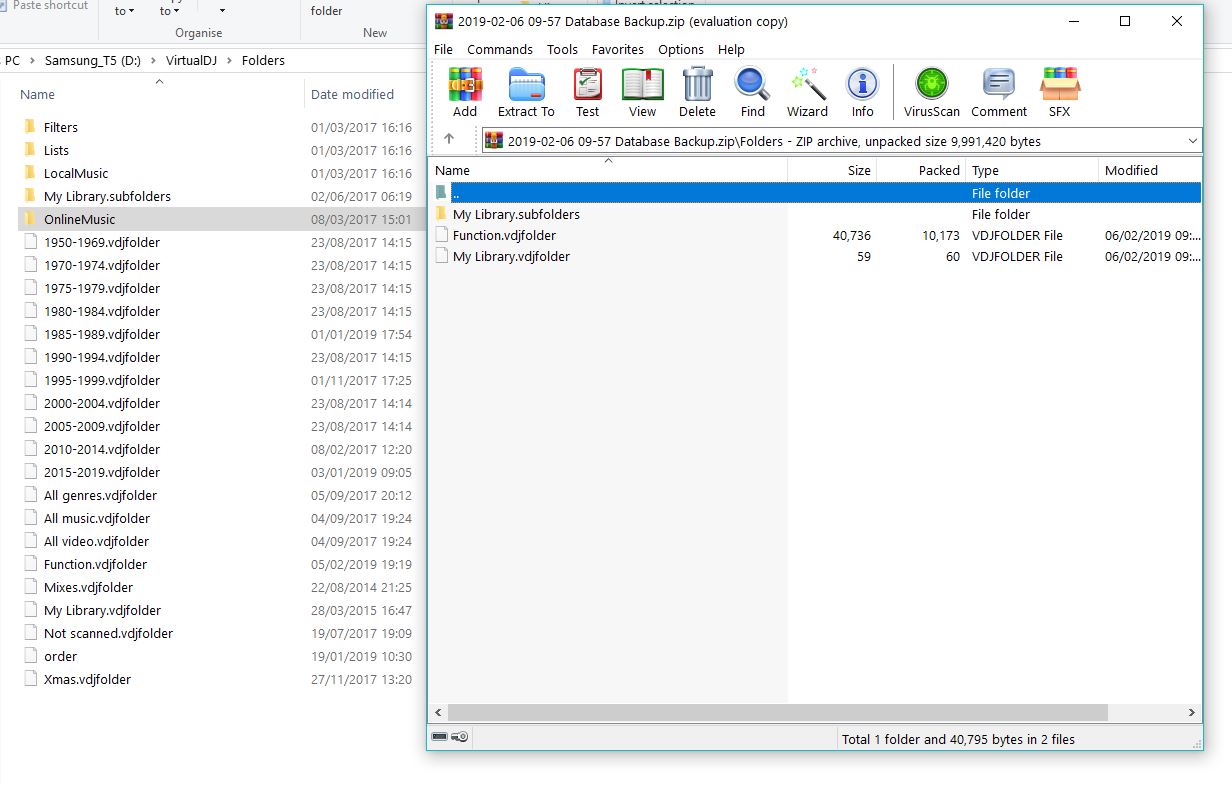
Also could do with an option to backup automatically (weekly, monthly etc)
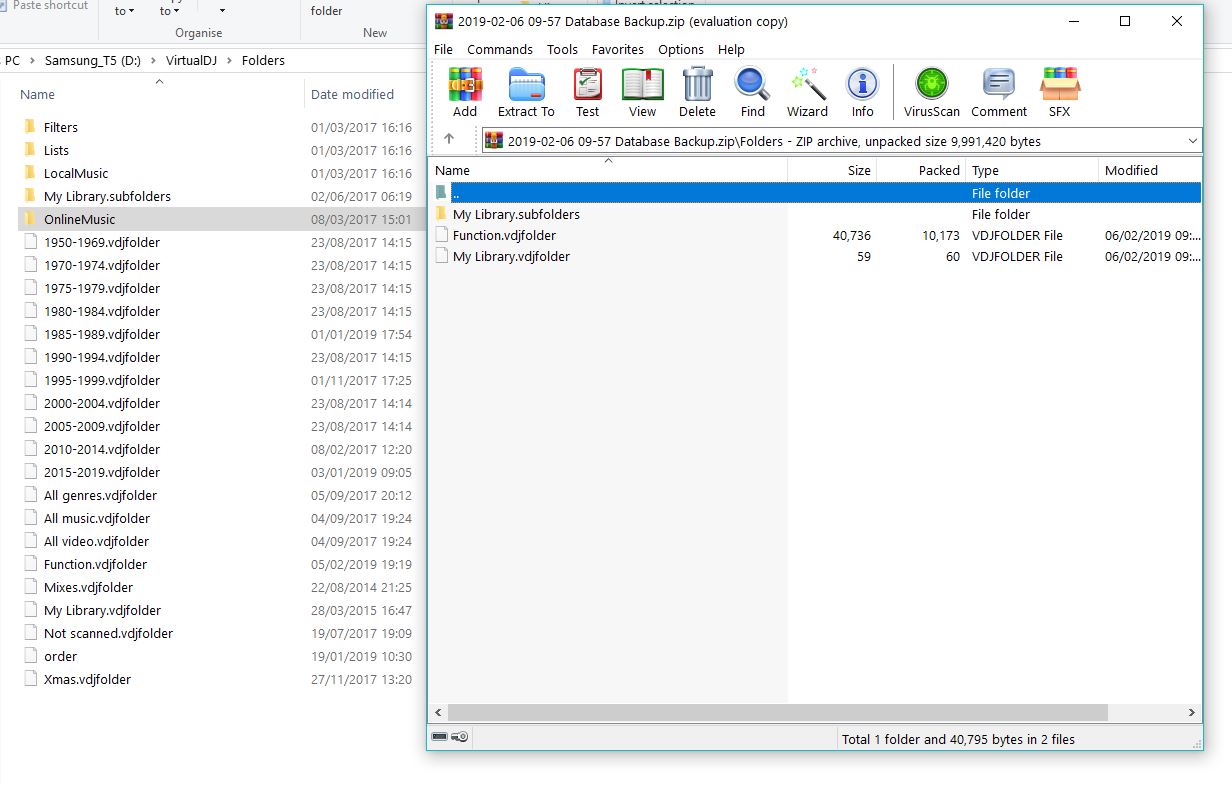
Mensajes Wed 06 Feb 19 @ 10:02 am
My prayers have been answered.
Not at home right now, will check it out later.
Not at home right now, will check it out later.
Mensajes Wed 06 Feb 19 @ 10:21 am
Anyone?
Is it worth feeding back potential bugs with EA releases if no-one responds?
Is it worth feeding back potential bugs with EA releases if no-one responds?
Mensajes Thu 07 Feb 19 @ 8:09 pm
After reading that this had been added, my first thought on it was......where the hell is it?
I tried looking all over the config options (which is where I assumed it would be) but there was no sign of any backup option/button/anything.
Eventually found it under the browser options dot - it doesn't exactly stand out.
When I selected it, I was surprised at how little it did. No popup to ask what I wanted to backup, where I wanted to back up to. Not even a confirmation that it had done anything.
OK so it's created a backup of the database file (which I found out the hard way - see above comment). Now what? No restore option?
It's a start I suppose, but a bit of a damp squib.
I tried looking all over the config options (which is where I assumed it would be) but there was no sign of any backup option/button/anything.
Eventually found it under the browser options dot - it doesn't exactly stand out.
When I selected it, I was surprised at how little it did. No popup to ask what I wanted to backup, where I wanted to back up to. Not even a confirmation that it had done anything.
OK so it's created a backup of the database file (which I found out the hard way - see above comment). Now what? No restore option?
It's a start I suppose, but a bit of a damp squib.
Mensajes Thu 07 Feb 19 @ 8:28 pm
"It's a start ...
Mensajes Fri 08 Feb 19 @ 3:06 am
Filter folders were indeed not backed up yet, will be added in the next build.
Restore option is indeed not there yet, but for now it should be as easy as extracting the zip, or the parts of it you want to restore to your virtualdj document folder.
Restore option is indeed not there yet, but for now it should be as easy as extracting the zip, or the parts of it you want to restore to your virtualdj document folder.
Mensajes Fri 08 Feb 19 @ 3:52 am
THANK YOU FOR THIS FEATURE!!!
Will there be something like an "All-In-One-Backup" solution (especially for) settings, mappers, fx, pads, etc.?
Or to ask the other way round:
What is planned and what else can we expect from this function in future?
Are there plans to backup the whole program with its files or will it be for the database only?
Will there be something like an "All-In-One-Backup" solution (especially for) settings, mappers, fx, pads, etc.?
Or to ask the other way round:
What is planned and what else can we expect from this function in future?
Are there plans to backup the whole program with its files or will it be for the database only?
Mensajes Fri 08 Feb 19 @ 8:50 am
Mappers and pad pages would certainly make sense to be included as well.
Fx not sure if the actual effects are useful to include in a compact backup file, but a list of installed effects could make sense to make it possible to automatically re-install them from the internet when restoring a backup.
Settings could probably be in there as well.
Fx not sure if the actual effects are useful to include in a compact backup file, but a list of installed effects could make sense to make it possible to automatically re-install them from the internet when restoring a backup.
Settings could probably be in there as well.
Mensajes Fri 08 Feb 19 @ 8:59 am
Yeah, settings.xml makes sense.
I've been doing this manually for years so one click backup will be far better
I've been doing this manually for years so one click backup will be far better
Mensajes Fri 08 Feb 19 @ 9:29 am














