Hi All
I do have a helpdesk ticket in but awaiting a reply. Anyway this is my problem When I connect my Denon MC6000 Mk2 controller to my laptop and open up VDJ 2018 When I load in a track on deck 1 I can't hear the audio through my headphones until I move the slider up... obviously no good for preparing a mix and your next track, same for both sides.
I've plugged a 2nd laptop into the same controller and this works perfectly. So the fault can't be on the hardware side of things, it either has to be a setting within VDJ I have incorrectly or it's a laptop issue. I have the lastest drivers d/l from Denon, and have even tried updating them through Device Manager in Windows 10. All drivers are upto date. Any advice please ?
I do have a helpdesk ticket in but awaiting a reply. Anyway this is my problem When I connect my Denon MC6000 Mk2 controller to my laptop and open up VDJ 2018 When I load in a track on deck 1 I can't hear the audio through my headphones until I move the slider up... obviously no good for preparing a mix and your next track, same for both sides.
I've plugged a 2nd laptop into the same controller and this works perfectly. So the fault can't be on the hardware side of things, it either has to be a setting within VDJ I have incorrectly or it's a laptop issue. I have the lastest drivers d/l from Denon, and have even tried updating them through Device Manager in Windows 10. All drivers are upto date. Any advice please ?
Mensajes Fri 03 May 19 @ 10:22 pm
does the sound config match on both laptops?
should look this way -> https://www.virtualdj.com/manuals/hardware/denon/mc6000mkii/installation.html
should look this way -> https://www.virtualdj.com/manuals/hardware/denon/mc6000mkii/installation.html
Mensajes Fri 03 May 19 @ 10:48 pm
Are you using ASIO or WASAPI?
Mensajes Fri 03 May 19 @ 11:21 pm
I dont see under the Channel tab "MC6000 MK2" Out 01 & 02 - Master and Headphones 03 & 04... Them options are just not there to see on the drop down box. Using Asio drivers
Mensajes Fri 03 May 19 @ 11:39 pm
click the button i circled in the image it should set up everything the way it should be
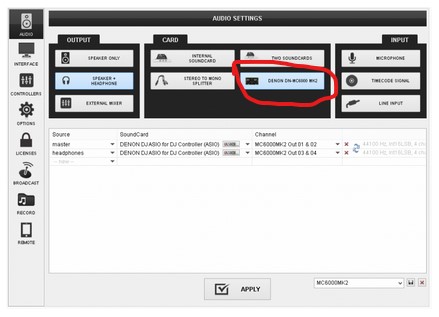
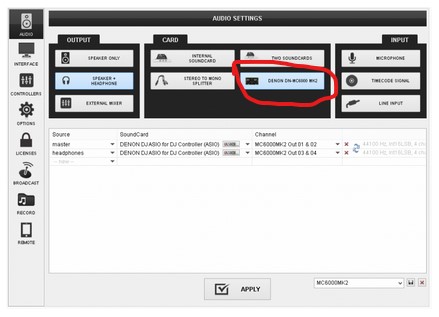
Mensajes Sat 04 May 19 @ 2:03 am







