I have been through about 90% of my library now and renamed most files, so the file names are all conforming to the, Artist Title Remix, format. Cleaning up any incorrect fields, and adding meta data where there was missing info. 99% of this was done in the VDJ Tag Editor. I want to know if there is any way to have VDJ "Rescan" my library?
I want to make sure all the changes have been entered into the VDJ data base.
I am trialling SoundSwitch and have done a "Rescan of the track map" from with in SoundSwitch, but it is still not finding all the files, and some of the files it does find it does not display the artist or title for, although it will still load them and show the file path. Looking at the file path I can see that the file name has not been updated since the changes. So can someone please tell me how to get it sorted?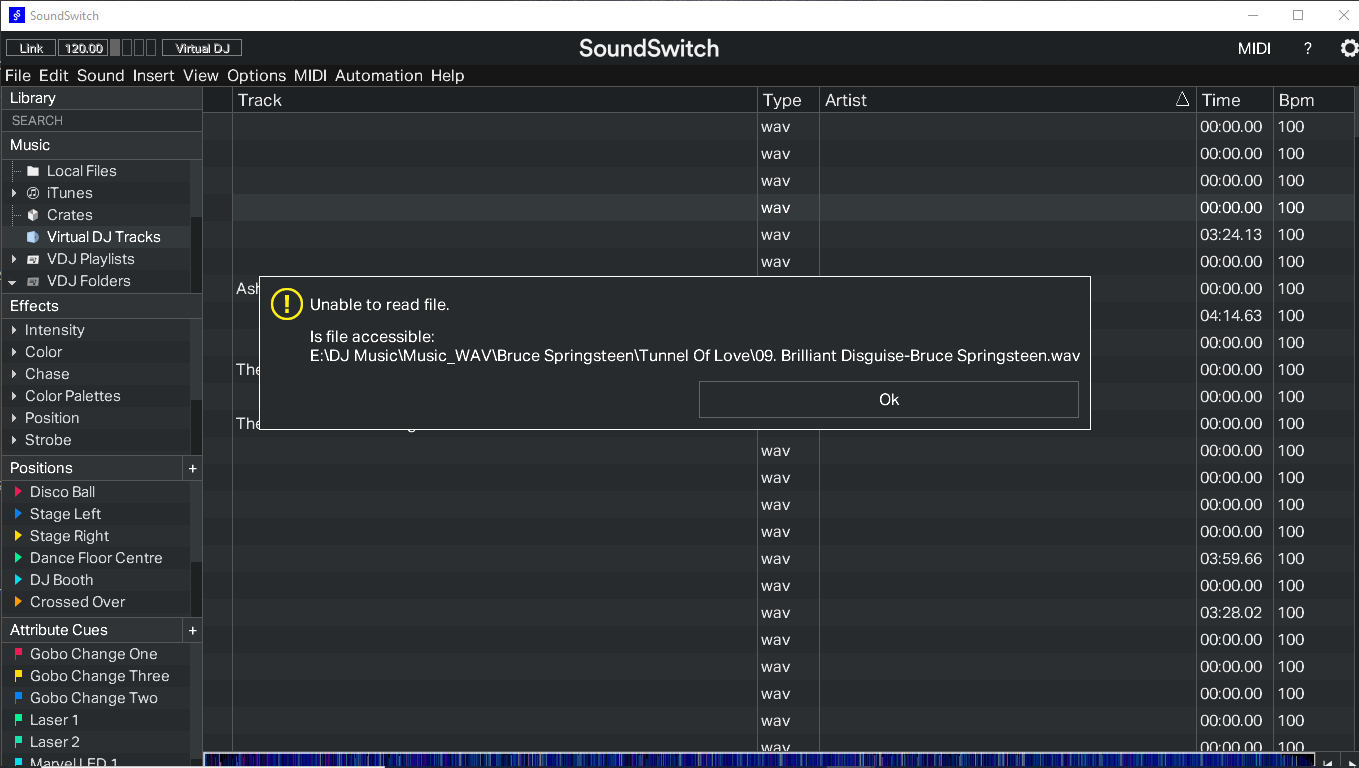

Please see attached pics, you will see what I am talking about.
Even though the file is found with the new name in the local folder, SS still sees the file with the old name, which it is getting from VDJ.
I want to make sure all the changes have been entered into the VDJ data base.
I am trialling SoundSwitch and have done a "Rescan of the track map" from with in SoundSwitch, but it is still not finding all the files, and some of the files it does find it does not display the artist or title for, although it will still load them and show the file path. Looking at the file path I can see that the file name has not been updated since the changes. So can someone please tell me how to get it sorted?
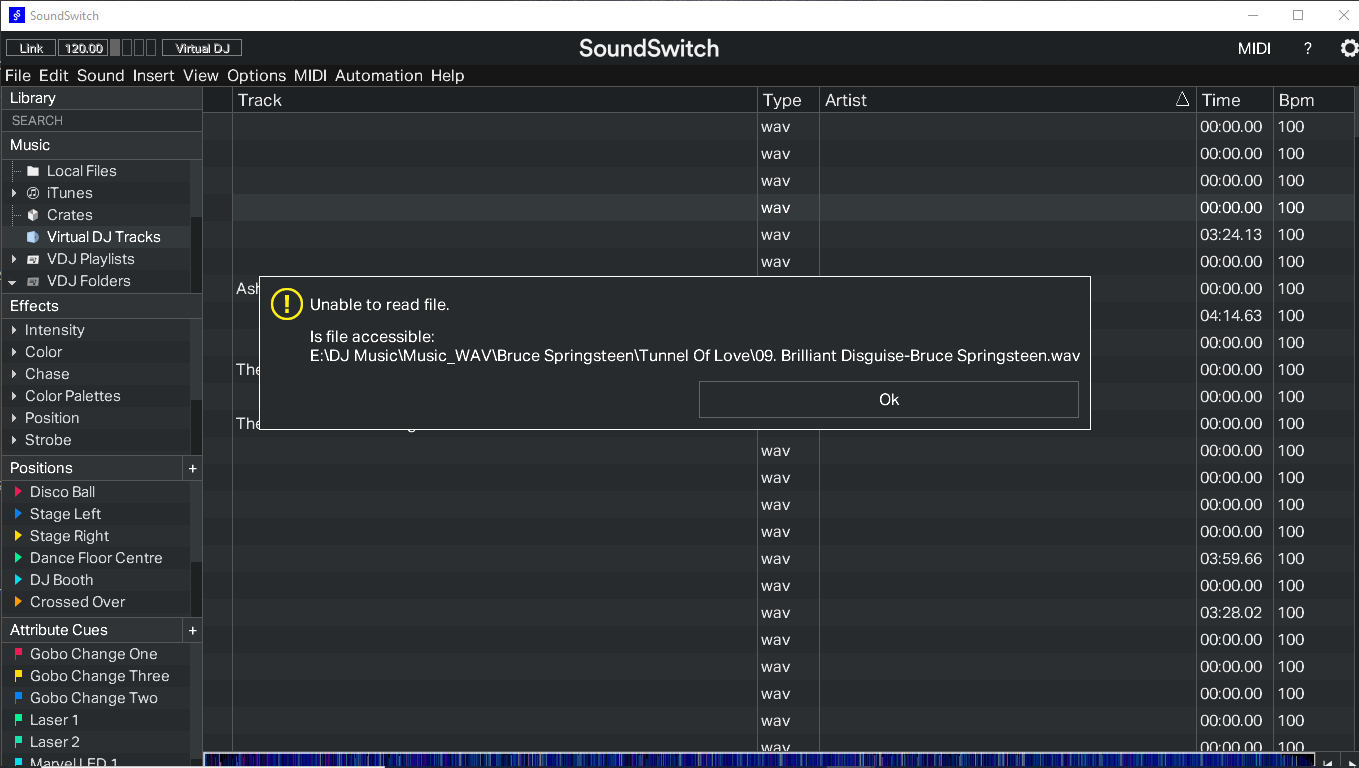

Please see attached pics, you will see what I am talking about.
Even though the file is found with the new name in the local folder, SS still sees the file with the old name, which it is getting from VDJ.
Mensajes Mon 04 Nov 19 @ 4:01 am
This is what SoundSwitch Support think I should do. But then I would lose all POI's, etc, wouldn't I?.........................
Ok i think the best thing for you to do after making that many changes to your library is rebuilding your VDJ datbase.xml file.
To do this firstly create a backup of the database.xml file which can be found in your Virtual DJ Folder all you need to do to back this up is to move it to another location on your drive.
Once you have done that remove the database.xml file from the Virtual DJ folder and launch VDJ.
Open VDJ and let it load then close VDJ. Virtual DJ builds the database file on close. Give it a mi to rebuild this then now test SoundSwitch.
Ok i think the best thing for you to do after making that many changes to your library is rebuilding your VDJ datbase.xml file.
To do this firstly create a backup of the database.xml file which can be found in your Virtual DJ Folder all you need to do to back this up is to move it to another location on your drive.
Once you have done that remove the database.xml file from the Virtual DJ folder and launch VDJ.
Open VDJ and let it load then close VDJ. Virtual DJ builds the database file on close. Give it a mi to rebuild this then now test SoundSwitch.
Mensajes Mon 04 Nov 19 @ 9:00 pm
This is what one of the SS support staff had to say in response to my issues earlier on. They are still trying to help though.............
"The problem is that Virtual DJ's Library system is an absolute mess, the way they handle different folders, tags and other track information is nearly impossible to deal with as a 3rd party and they don't document any of this."
"Its frustrating because with a professional DJ software such as Serato DJ we have no issues at all and 90% of my support at the moment is dealing with VDJ."
Can Atomix techs please help them out with this?
"The problem is that Virtual DJ's Library system is an absolute mess, the way they handle different folders, tags and other track information is nearly impossible to deal with as a 3rd party and they don't document any of this."
"Its frustrating because with a professional DJ software such as Serato DJ we have no issues at all and 90% of my support at the moment is dealing with VDJ."
Can Atomix techs please help them out with this?
Mensajes Mon 04 Nov 19 @ 9:13 pm
Further to the above posts, I have had a look in the Database xml file, and found that it has not picked up the changes that I have made. Please see attachment. Note the track number in the file name. I have edited all of these out, yet they still appear in the database. Why????
Also I have attached my Browser Options to help you with working this out.

Also I have attached my Browser Options to help you with working this out.


Mensajes Tue 05 Nov 19 @ 12:33 am
select multiple files then do this
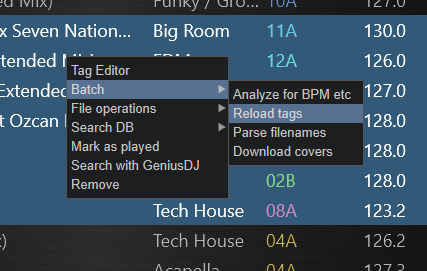
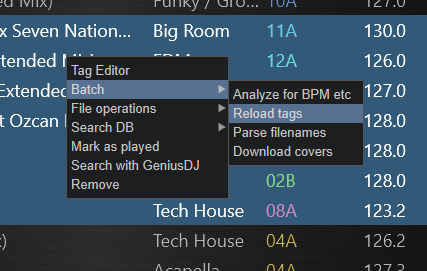
Mensajes Tue 05 Nov 19 @ 1:14 am
wickedmix wrote :
select multiple files then do this
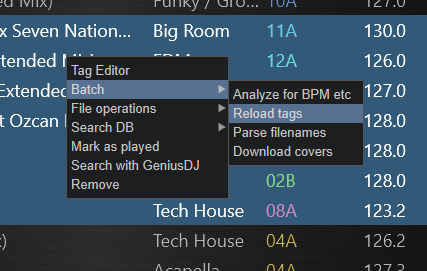
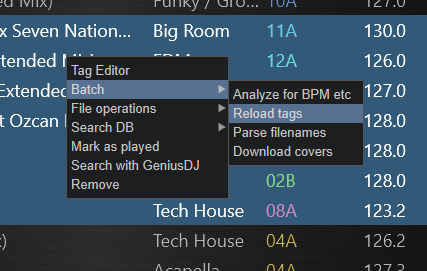
Tested that on one album, didn't do the job, I'm sorry.
Any other ideas?
Mensajes Tue 05 Nov 19 @ 4:50 am
Need to understand why SS still has the old filename (from your 1st post)... so lets focus on that Bruce Springsteen track.
Can you open the Database of E Drive (if that's where your track is - or were these moved to C ?) ,search for .. Brilliant Disguise and post here screenshots of all the results (<Song> entries) you find in the xml file ?
Also i'd like to see a screenshot of this file in VDJ Tag Editor.
Can you open the Database of E Drive (if that's where your track is - or were these moved to C ?) ,search for .. Brilliant Disguise and post here screenshots of all the results (<Song> entries) you find in the xml file ?
Also i'd like to see a screenshot of this file in VDJ Tag Editor.
Mensajes Tue 05 Nov 19 @ 7:49 am
Let me explain a few things for you:
1) VirtualDJ database and ID3 Song Data are 2 different things.
2) By default VirtualDJ will read the tags of your files only the first time it sees a track, in order to populate it's database data.
3) From that point on, VirtualDJ does not "care" about your ID3 tag data. It does not read them again, nor it does write them again when you edit something.
4) When you edit something, all the edits are done inside VirtualDJ's own database. The changes don't get written in the ID3 Tags, unless you explicitly instruct VirtualDJ to do so.
5) VirtualDJ's database system is quite simple. It's an XML file (per drive) that keeps all the data needed by VirtualDJ to perform, and the data inside ARE NOT encrypted. Therefore you can open the database with a plain text editor (even notepad can do it) and see all the data. Most of the data are self explanatory even for a simple user. For a programmer, ALL the data should be self explanatory.
Therefore, I don't know why SS support stuff says:
My guess here is that SS developers developed their app with Serato in mind, and then they tried to adapt Serato "logic" to other software, which is wrong for any kind of programming. The correct way of programming would be to create different adaptors for different software to get the data you need, and then use universal functions that work the same for all software (since you already have the data you need). Of course support staff usually are not programmers themselves and they can't understand that...
(Not to mention that VirtualDJ IS a professional DJ software, even if the support stuff member does not seem to believe it is)
Now, back to Database and ID3 tags:
6) If you wish VirtualDJ to automatically update the ID3 tags when you edit something you need to turn on the "setTagsAuto" option
With that option enabled, every time you edit something in VirtualDJ the changes will also get saved inside the tags data.
Otherwise (with that option turned off - default setting) when you edit something you need to press the "Write Tag" button in tag editor if you wish your changes to get saved on the track's ID3 tag.
7) If you edit ID3 tag data outside VirtualDJ then you need to RELOAD tags for VirtualDJ to see the changes.
8) The reason that VirtualDJ does not re-read the tags automatically and it always uses it's own database instead, is SPEED.
Getting info out of a database for 10000 tracks is nowhere close to reading 10000 tags from scratch... I don't have exact numbers handy, but a query in database for 10000 tracks takes much less than a second, while reading 10000 tags takes much more than a minute even on a SSD.
Therefore, the key behind the fast browsing, instant results, and overall browser performance is exactly the fact that VirtualDJ relies on it's own database to operate, versus reading and re-reading the tags of your files.
Finally, back to your SS problem(s)
1) WAV files don't have standard tags. Unfortunately. Therefore there's no right or wrong way to tag WAV files. There are a few common ways to tag artist and title, but for anything else, each program uses it's own way.
2) When you rename (or move) a file from within VirtualDJ, a "special" entry stays in database for the old file. These entries are kept for historical reasons (too much technical stuff to explain here) but they go away when you clean your database. Therefore, please CLEAN your database (Database->Remove missing files from search DB)
3) After cleaning your database, try to make SS to read your DB again.
4) If still after cleaning the database SS finds the old entry for a song, then that's an issue with SS and not VirtualDJ.
5) Ask them what files and which attributes they use to associate the data. Then we can explore further.
1) VirtualDJ database and ID3 Song Data are 2 different things.
2) By default VirtualDJ will read the tags of your files only the first time it sees a track, in order to populate it's database data.
3) From that point on, VirtualDJ does not "care" about your ID3 tag data. It does not read them again, nor it does write them again when you edit something.
4) When you edit something, all the edits are done inside VirtualDJ's own database. The changes don't get written in the ID3 Tags, unless you explicitly instruct VirtualDJ to do so.
5) VirtualDJ's database system is quite simple. It's an XML file (per drive) that keeps all the data needed by VirtualDJ to perform, and the data inside ARE NOT encrypted. Therefore you can open the database with a plain text editor (even notepad can do it) and see all the data. Most of the data are self explanatory even for a simple user. For a programmer, ALL the data should be self explanatory.
Therefore, I don't know why SS support stuff says:
Kenny Speed wrote :
"The problem is that Virtual DJ's Library system is an absolute mess, the way they handle different folders, tags and other track information is nearly impossible to deal with as a 3rd party and they don't document any of this."
"Its frustrating because with a professional DJ software such as Serato DJ we have no issues at all and 90% of my support at the moment is dealing with VDJ."
"Its frustrating because with a professional DJ software such as Serato DJ we have no issues at all and 90% of my support at the moment is dealing with VDJ."
My guess here is that SS developers developed their app with Serato in mind, and then they tried to adapt Serato "logic" to other software, which is wrong for any kind of programming. The correct way of programming would be to create different adaptors for different software to get the data you need, and then use universal functions that work the same for all software (since you already have the data you need). Of course support staff usually are not programmers themselves and they can't understand that...
(Not to mention that VirtualDJ IS a professional DJ software, even if the support stuff member does not seem to believe it is)
Now, back to Database and ID3 tags:
6) If you wish VirtualDJ to automatically update the ID3 tags when you edit something you need to turn on the "setTagsAuto" option
With that option enabled, every time you edit something in VirtualDJ the changes will also get saved inside the tags data.
Otherwise (with that option turned off - default setting) when you edit something you need to press the "Write Tag" button in tag editor if you wish your changes to get saved on the track's ID3 tag.
7) If you edit ID3 tag data outside VirtualDJ then you need to RELOAD tags for VirtualDJ to see the changes.
8) The reason that VirtualDJ does not re-read the tags automatically and it always uses it's own database instead, is SPEED.
Getting info out of a database for 10000 tracks is nowhere close to reading 10000 tags from scratch... I don't have exact numbers handy, but a query in database for 10000 tracks takes much less than a second, while reading 10000 tags takes much more than a minute even on a SSD.
Therefore, the key behind the fast browsing, instant results, and overall browser performance is exactly the fact that VirtualDJ relies on it's own database to operate, versus reading and re-reading the tags of your files.
Finally, back to your SS problem(s)
1) WAV files don't have standard tags. Unfortunately. Therefore there's no right or wrong way to tag WAV files. There are a few common ways to tag artist and title, but for anything else, each program uses it's own way.
2) When you rename (or move) a file from within VirtualDJ, a "special" entry stays in database for the old file. These entries are kept for historical reasons (too much technical stuff to explain here) but they go away when you clean your database. Therefore, please CLEAN your database (Database->Remove missing files from search DB)
3) After cleaning your database, try to make SS to read your DB again.
4) If still after cleaning the database SS finds the old entry for a song, then that's an issue with SS and not VirtualDJ.
5) Ask them what files and which attributes they use to associate the data. Then we can explore further.
Mensajes Tue 05 Nov 19 @ 1:10 pm
Here is the response from my support ticket.
The right-click ->Reload Tags menu action in next update of VirtualDJ will reload the SoundSwitch ID (Link) stored in our Database, so probably your issues will be resolved.
Please try again with next update (whenever this comes).
FYI, We are cooperating closely with SoundSwitch Developers, trying to improve any glitch, so a bit surprised from their unfair comment about our Database. We will try to get further info from them, and investigate if any further improvements can be made.
This will be awesome if it works, fingers crossed!
The right-click ->Reload Tags menu action in next update of VirtualDJ will reload the SoundSwitch ID (Link) stored in our Database, so probably your issues will be resolved.
Please try again with next update (whenever this comes).
FYI, We are cooperating closely with SoundSwitch Developers, trying to improve any glitch, so a bit surprised from their unfair comment about our Database. We will try to get further info from them, and investigate if any further improvements can be made.
This will be awesome if it works, fingers crossed!
Mensajes Tue 05 Nov 19 @ 9:15 pm
djdad wrote :
Need to understand why SS still has the old filename (from your 1st post)... so lets focus on that Bruce Springsteen track.
Can you open the Database of E Drive (if that's where your track is - or were these moved to C ?) ,search for .. Brilliant Disguise and post here screenshots of all the results (<Song> entries) you find in the xml file ?
Also i'd like to see a screenshot of this file in VDJ Tag Editor.
Can you open the Database of E Drive (if that's where your track is - or were these moved to C ?) ,search for .. Brilliant Disguise and post here screenshots of all the results (<Song> entries) you find in the xml file ?
Also i'd like to see a screenshot of this file in VDJ Tag Editor.
Attached as requested.
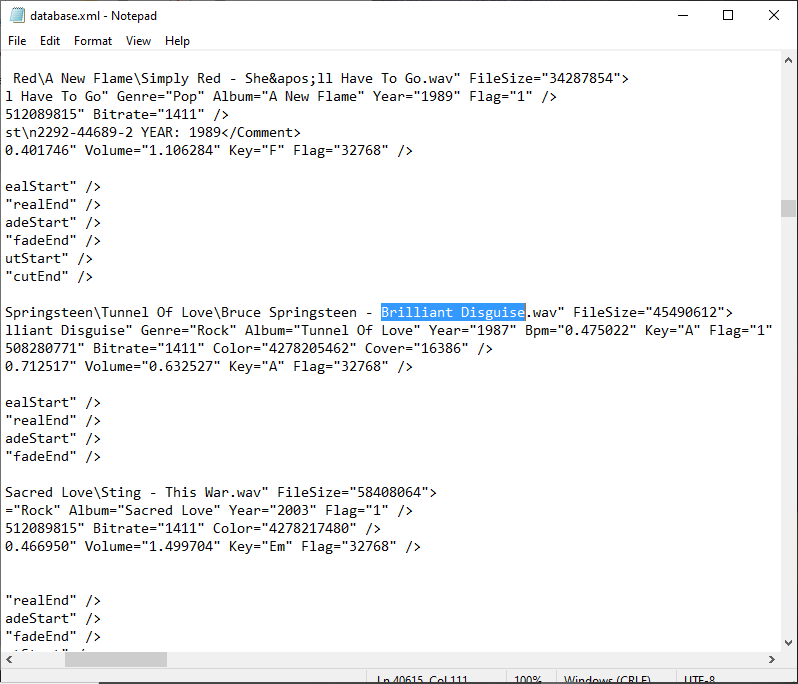

Mensajes Tue 05 Nov 19 @ 9:20 pm
Therefore, I don't know why SS support stuff says:
Kenny Speed wrote :
"The problem is that Virtual DJ's Library system is an absolute mess, the way they handle different folders, tags and other track information is nearly impossible to deal with as a 3rd party and they don't document any of this."
"Its frustrating because with a professional DJ software such as Serato DJ we have no issues at all and 90% of my support at the moment is dealing with VDJ."
"Its frustrating because with a professional DJ software such as Serato DJ we have no issues at all and 90% of my support at the moment is dealing with VDJ."
My guess here is that SS developers developed their app with Serato in mind, and then they tried to adapt Serato "logic" to other software, which is wrong for any kind of programming. The correct way of programming would be to create different adaptors for different software to get the data you need, and then use universal functions that work the same for all software (since you already have the data you need). Of course support staff usually are not programmers themselves and they can't understand that...
(Not to mention that VirtualDJ IS a professional DJ software, even if the support stuff member does not seem to believe it is)
[/quote]Hi Phantom, I have studied many of your old posts on the forum already in researching this problem, and have already come across your instructions above, which I thank you whole heartedly for. You have put a lot into your instructions and I have found them very helpful. I only wish it was all included in the manual, which would make the info much easier to find. I find the manual is missing a lot of detail.
I agree with the above statement. I have only ever used VDJ, firstly because I was able to get it for free initially, and then because I liked it, and believe it has more functionality than the others. Also seems to have a pretty active development program happening in the back ground. I think it is definitely professional.
In regard to your instructions, I posted a screen shot of my browser settings, so you can see that I have read / write tags auto turned on.
Also I have cleaned the DB already.
Thanks very much for your help, much appreciated.
Mensajes Tue 05 Nov 19 @ 10:11 pm
Have you moved your Music to E drive or was always there ?
Most likely the Bruce Springsteen Track was renamed within VirtualDJ, so its Path was changed at some point, correct ?
Just a heads up..
We are still working with SoundSwitch Developers to improve integration, but from what i found so far, is that SoundSwitch is mostly using absolute paths taken from Playlists and probably Virtual Folders too. And perhaps here lies your issues, as the VDJ database and Virtual Folders got updated with your new file paths/names (if done from within VDJ as you said), but the Playlists were not, so SS still tries to load a Track from a broken Playlist path.
Is there any chance to look into your Playlists inside VDJ or SS and see in which one the Bruce Springsteen track is taken from ? If you spot that, open the file and check the path of that track. Most likely it will not be correct.
Most likely the Bruce Springsteen Track was renamed within VirtualDJ, so its Path was changed at some point, correct ?
Just a heads up..
We are still working with SoundSwitch Developers to improve integration, but from what i found so far, is that SoundSwitch is mostly using absolute paths taken from Playlists and probably Virtual Folders too. And perhaps here lies your issues, as the VDJ database and Virtual Folders got updated with your new file paths/names (if done from within VDJ as you said), but the Playlists were not, so SS still tries to load a Track from a broken Playlist path.
Is there any chance to look into your Playlists inside VDJ or SS and see in which one the Bruce Springsteen track is taken from ? If you spot that, open the file and check the path of that track. Most likely it will not be correct.
Mensajes Tue 05 Nov 19 @ 10:25 pm
djdad wrote :
Have you moved your Music to E drive or was always there ?
Most likely the Bruce Springsteen Track was renamed within VirtualDJ, so its Path was changed at some point, correct ?
Just a heads up..
We are still working with SoundSwitch Developers to improve integration, but from what i found so far, is that SoundSwitch is mostly using absolute paths taken from Playlists and probably Virtual Folders too. And perhaps here lies your issues, as the VDJ database and Virtual Folders got updated with your new file paths/names (if done from within VDJ as you said), but the Playlists were not, so SS still tries to load a Track from a broken Playlist path.
Is there any chance to look into your Playlists inside VDJ or SS and see in which one the Bruce Springsteen track is taken from ? If you spot that, open the file and check the path of that track. Most likely it will not be correct.
Most likely the Bruce Springsteen Track was renamed within VirtualDJ, so its Path was changed at some point, correct ?
Just a heads up..
We are still working with SoundSwitch Developers to improve integration, but from what i found so far, is that SoundSwitch is mostly using absolute paths taken from Playlists and probably Virtual Folders too. And perhaps here lies your issues, as the VDJ database and Virtual Folders got updated with your new file paths/names (if done from within VDJ as you said), but the Playlists were not, so SS still tries to load a Track from a broken Playlist path.
Is there any chance to look into your Playlists inside VDJ or SS and see in which one the Bruce Springsteen track is taken from ? If you spot that, open the file and check the path of that track. Most likely it will not be correct.
Ok, My music library was always on E Drive. The path was never changed, the file name was, within the VDJ Tag Editor.
I just came here to post something and saw your reply. But what I am posting is relevant anyhow.
I went into my playlist and started finding missing files, and found that some files that were still named the old way, were showing as not missing. What???
So I opened a couple in the tag editor and found the file path was to a folder that I had not made, at least I don't recall making, or don't know why I would have made. Please see attached screen shots. There are a lot of files in the play lists that are pointing to this folder. These are all duplicates, except now they have not been renamed like the originals. Do you know why this folder is there? Was it made by VDJ? How do I fix the problem with the playlists now?
I suspect the Springsteen track will be one of these, however I will check. Ok, I have checked that. I have fixed the broken file for Brilliant Disguise in one of the playlists, it now shows up properly in SS not once but twice. Why twice I don't know?

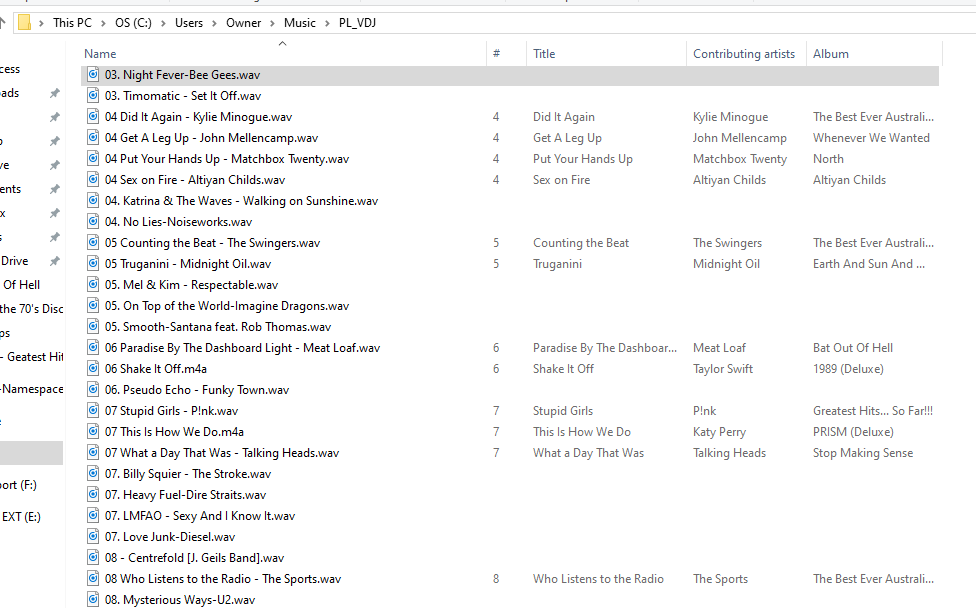
Mensajes Wed 06 Nov 19 @ 2:30 am
VirtualDJ will NEVER create folders or perform any other file operations automatically.
Therefore this folder for some reason was created by you. (Let's assume by accident)
Therefore this folder for some reason was created by you. (Let's assume by accident)
Mensajes Wed 06 Nov 19 @ 7:41 am
Maybe SS made it?
Mensajes Wed 06 Nov 19 @ 6:07 pm
Mmmmmm, ok, I will delete it and see what happens.
Tell you what I have been learning a lot about the workings of VDJ through all this, which is good.
Tell you what I have been learning a lot about the workings of VDJ through all this, which is good.
Mensajes Wed 06 Nov 19 @ 9:13 pm
groovindj wrote :
Maybe SS made it?
No, it is over 2 years old, so SS couldn't be responsible.
Based on what Phantom said, I must have created it, why I don't know? I don't remember doing so, but then I don't remember what I did 5 mins ago some times let alone over 2 years ago. I will just have to delete it and rebuild the play lists.
Mensajes Wed 06 Nov 19 @ 9:37 pm
Ok, deleted that rogue folder and rebuilt the play lists. All is good. SS now sees all the tracks from my playlists and virtual folders. There are now only a few missing links in SS. Which means there could still be a few dodgy links in my playlists. But that won't matter after the work that is currently being done on SS is completed. Because I expect they will change to looking up the VDJ data base for their track info, rather than playlists and V folders.
Mensajes Wed 06 Nov 19 @ 11:56 pm
I dont know if this is a relevant issue, but I updated to 2020 (32-bit) *yes, my laptop is old* but now that I have done that everytime I start up the program I have no database. LUCKILY, I made a back up just recently and I have that to fall back on, I want to fix this though because it slows my set up down by ten minutes everytime I have to restore the Database. Any help?
Mensajes Fri 26 Jun 20 @ 12:36 am
djbrass08 wrote :
I dont know if this is a relevant issue, but I updated to 2020 (32-bit) *yes, my laptop is old* but now that I have done that everytime I start up the program I have no database. LUCKILY, I made a back up just recently and I have that to fall back on, I want to fix this though because it slows my set up down by ten minutes everytime I have to restore the Database. Any help?
what was your previous version of VDJ or VDJ database?
( it says at the top of the .XML database file )
also, in "Options" look for these settings:
_ importV7Database
_ ignoreDrives
_ readOnly
_ searchInDB
see, what they are set to, as it may impact your ability to see databases.
Mensajes Sun 12 Jul 20 @ 9:41 am











