teotunes wrote :
This is what I see in the variables support page: '@$selectdeck20' 0 hide 0 show Deckborder from the selected Deck
So it's already 0 to my understanding. I'm completely new to this software so this is all new to me.
So it's already 0 to my understanding. I'm completely new to this software so this is all new to me.
first step: set the border to select deck and not to master deck
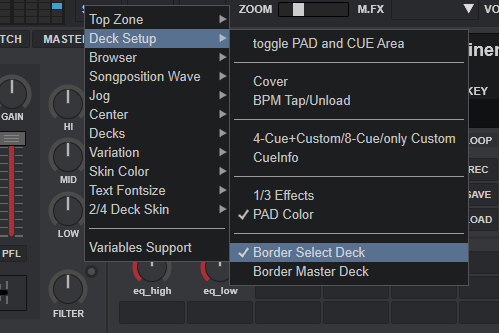
second step open the variable support page an cycle the variable "@$selectdeck20" to 0
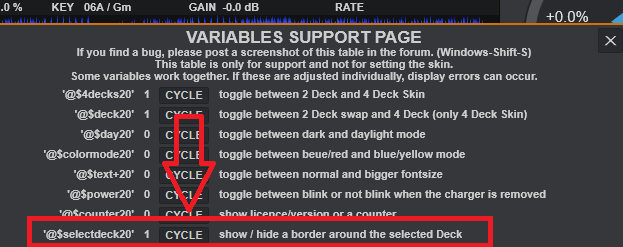
Mensajes Tue 07 Apr 20 @ 12:56 pm
Oh...now i get it. I was messing around with the variables support text file but there is a page in the software itself that I needed to use. I'm completely new to Virtual DJ and it seems like I have alot to learn.
Mensajes Tue 07 Apr 20 @ 1:01 pm
teotunes wrote :
Oh...now i get it. I was messing around with the variables support text file but there is a page in the software itself that I needed to use. I'm completely new to Virtual DJ and it seems like I have alot to learn.
At the next Skin update you can turn off the border by click the activatet Border-Option.
Mensajes Tue 07 Apr 20 @ 1:02 pm
Is there a way to adjust beatgrids on the fly without going into BPM Editor? For example, in another skin, there is a tap button and a button to set the first beat.
Mensajes Wed 08 Apr 20 @ 5:59 am
I use for this the 4 Custom Buttons Next to the 4 Cue Buttons.
Mensajes Wed 08 Apr 20 @ 6:16 am
Denny DennYo wrote :
I use for this the 4 Custom Buttons Next to the 4 Cue Buttons.
That's a great idea. Thank you!
Mensajes Wed 08 Apr 20 @ 6:27 am
on this skin can the Custom Buttons be different ? on my other skin they are set up different.and after the last update the waves are not smooth now( jump’E ).
Mensajes Wed 08 Apr 20 @ 8:49 pm
update coming soon.
Version 3.0.4
-Bugfix - the Border around the select- or Master-Deck can deactivate, now
-Bugfix - the "Beat shadow" in the main wave is better visible on black wave background, now
-Bugfix - add the '@$masterdeck20' variable to the VRIABLE SUPPORT PAGE
-add - extra big 2 Deck layout ("Skin Button"/Variation/2 Deck big extra)("Skin Button"/Variation/2 Deck middle extra)
-change - the Custombutton Bar Button names (you must set the actions new on all buttons)
-other - change all addition and subtraction to the result values in the skin.xml
Version 3.0.4
-Bugfix - the Border around the select- or Master-Deck can deactivate, now
-Bugfix - the "Beat shadow" in the main wave is better visible on black wave background, now
-Bugfix - add the '@$masterdeck20' variable to the VRIABLE SUPPORT PAGE
-add - extra big 2 Deck layout ("Skin Button"/Variation/2 Deck big extra)("Skin Button"/Variation/2 Deck middle extra)
-change - the Custombutton Bar Button names (you must set the actions new on all buttons)
-other - change all addition and subtraction to the result values in the skin.xml
Mensajes Mon 13 Apr 20 @ 10:00 am
So,I guess when you choose to prelisten to one track,that track loads as a waveform on the prelisten area,is out of the question?
Mensajes Mon 13 Apr 20 @ 6:44 pm
Hi DennYo,
I really love the work you put into the updated 2020 skin, you have done an excellent job.
I love the previous version and found it better than the default's from Virtual DJ, and the 4 player setting in video , with small screens is perfect.
However, I only have one issue, the Key change feature, which is on the new VJ 2020 skin,.
where you can just click on Key display and a dropbox appears, so all you have to do is click to increase the key either up or down.
Could you replicate that feature on your new 2020, that would be so cool.
Mensajes Mon 13 Apr 20 @ 7:16 pm
Denny DennYo wrote :
Discussion about Controller 2020 by DennYo
how do i access the previous skin before the update? Iv been using that for a while and i prefer it and wish to go back. thanks
Mensajes Mon 13 Apr 20 @ 7:55 pm
I love the new updates!! I noticed a couple of glitches. Please see the attached screen shot for both conditions.


Mensajes Tue 14 Apr 20 @ 7:37 pm
BootyMover wrote :
I love the new updates!! I noticed a couple of glitches. Please see the attached screen shot for both conditions.


Thanks for bug report . I will change it soon. The wide off the Button is wrong.
Mensajes Tue 14 Apr 20 @ 7:43 pm
stlvs wrote :
So,I guess when you choose to prelisten to one track,that track loads as a waveform on the prelisten area,is out of the question?
I don't know how to show the preview function as a wave. If there is this function in another skin, tell me which one and I look at it.
Mensajes Tue 14 Apr 20 @ 7:47 pm
DJ Ginge Coldwell wrote :
Hi DennYo,
I really love the work you put into the updated 2020 skin, you have done an excellent job.
I love the previous version and found it better than the default's from Virtual DJ, and the 4 player setting in video , with small screens is perfect.
However, I only have one issue, the Key change feature, which is on the new VJ 2020 skin,.
where you can just click on Key display and a dropbox appears, so all you have to do is click to increase the key either up or down.
Could you replicate that feature on your new 2020, that would be so cool.
Hi DennYo,
I really love the work you put into the updated 2020 skin, you have done an excellent job.
I love the previous version and found it better than the default's from Virtual DJ, and the 4 player setting in video , with small screens is perfect.
However, I only have one issue, the Key change feature, which is on the new VJ 2020 skin,.
where you can just click on Key display and a dropbox appears, so all you have to do is click to increase the key either up or down.
Could you replicate that feature on your new 2020, that would be so cool.
I will integrate this ;)
Mensajes Tue 14 Apr 20 @ 7:48 pm
deanallen293 wrote :
how do i access the previous skin before the update? Iv been using that for a while and i prefer it and wish to go back. thanks
There is no way to go back to an older version .Denny DennYo wrote :
Discussion about Controller 2020 by DennYo
how do i access the previous skin before the update? Iv been using that for a while and i prefer it and wish to go back. thanks
Mensajes Tue 14 Apr 20 @ 7:50 pm
Hello
I noticed under the skin tab-browser there is a Hide Browser selection which turn on and off and on the view of the browser screen. I would like create a custom button to preform this action, Not sure how to write the script for this. Can you help with the script you wrote for this action.
Thanks DJBernieB
I noticed under the skin tab-browser there is a Hide Browser selection which turn on and off and on the view of the browser screen. I would like create a custom button to preform this action, Not sure how to write the script for this. Can you help with the script you wrote for this action.
Thanks DJBernieB
Mensajes Tue 14 Apr 20 @ 10:45 pm
Burn1 wrote :
Hello
I noticed under the skin tab-browser there is a Hide Browser selection which turn on and off and on the view of the browser screen. I would like create a custom button to preform this action, Not sure how to write the script for this. Can you help with the script you wrote for this action.
Thanks DJBernieB
I noticed under the skin tab-browser there is a Hide Browser selection which turn on and off and on the view of the browser screen. I would like create a custom button to preform this action, Not sure how to write the script for this. Can you help with the script you wrote for this action.
Thanks DJBernieB
Hello DJBernieB,
for hide the Browser use folow script:
cycle '@$browserarea20' 2 & load_skin
for show and hide the Browserwindow use this one:
show_window 'browser_window' & save_config & load_skin
for use booth actions on one Button use this:
var_equal '@$browserarea20' 0 ? set '@$browserarea20' 1 & show_window 'browser_window' on & save_config & load_skin : set '@$browserarea20' 0 & show_window 'browser_window' off & save_config & load_skin
Mensajes Wed 15 Apr 20 @ 5:31 am
Version History 3.0.5
-Bugfix - the width of the right padbutton 2 on 2 deck middle extra corrected
-Bugfix - the width of the right padbutton 2 on 2 deck middle extra corrected
Mensajes Wed 15 Apr 20 @ 5:46 am
Denny DennYo wrote :
I don't know how to show the preview function as a wave. If there is this function in another skin, tell me which one and I look at it.
stlvs wrote :
So,I guess when you choose to prelisten to one track,that track loads as a waveform on the prelisten area,is out of the question?
I don't know how to show the preview function as a wave. If there is this function in another skin, tell me which one and I look at it.
I just made a suggestion,without knowing if it is possible,but I think that it would be very useful if there is a way to be done
*EDIT: when you are in "4-Cue+Custom" mode and then you select "toggle PAD and CUE area",at the left deck the custom buttons are missing
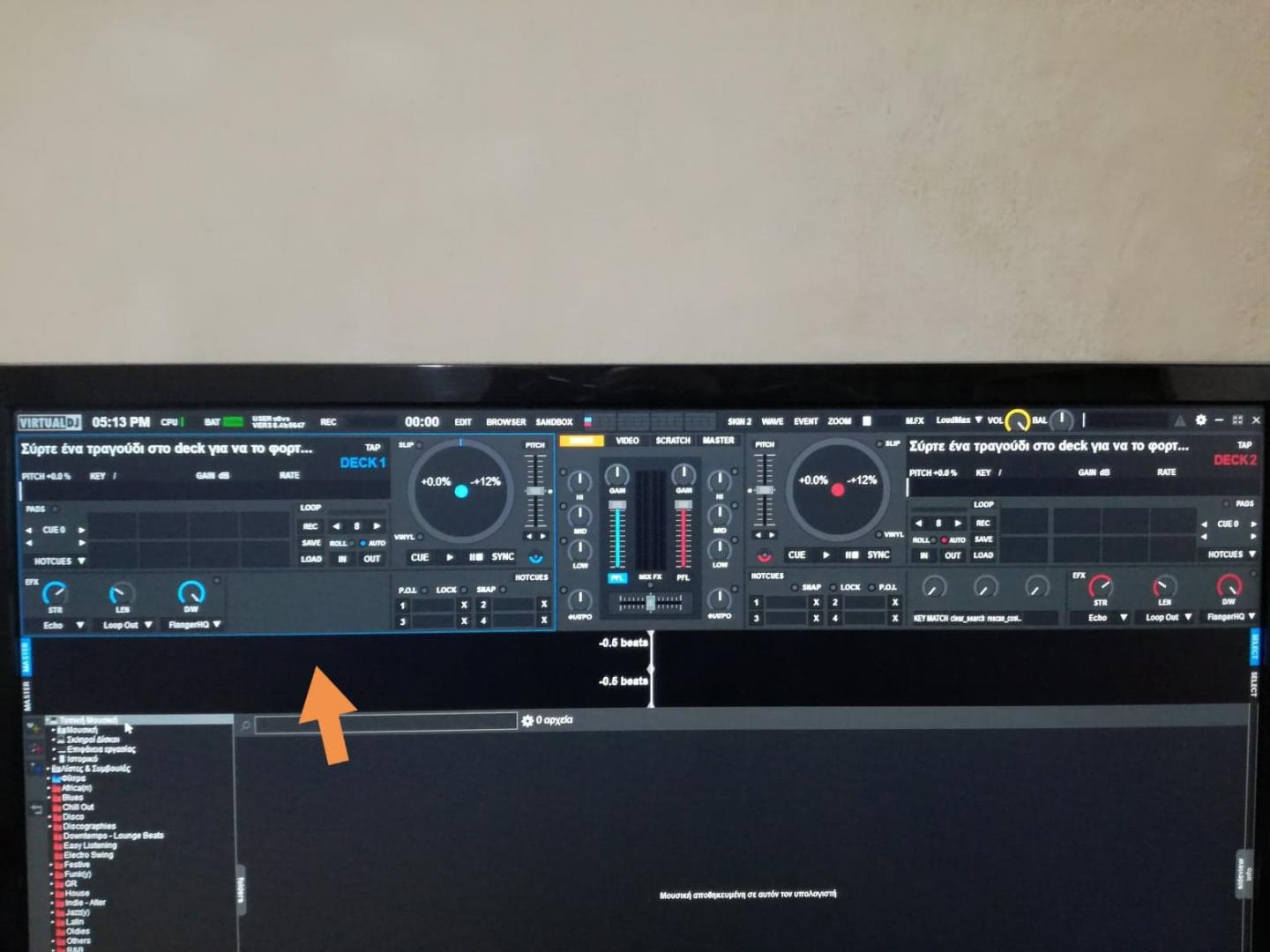
Mensajes Wed 15 Apr 20 @ 1:48 pm











