Why in the Video Panel No Video FX in the Select Dropdown by the Video FX Slot ?
There also show Transitions and no Video FX...
See Screenshot
Greetings Dani
There also show Transitions and no Video FX...
See Screenshot

Greetings Dani
Mensajes Sat 12 Aug 23 @ 10:57 am
Looks like you selected the 'Strobo' transition as a video effect somehow, perhaps with a script?
Perhaps the script was meant to select the 'Strobe' video effect?
This caused the effect drop-down to show the transitions instead.
You can select a video effect again with video_fx_select "boom" for example
Perhaps the script was meant to select the 'Strobe' video effect?
This caused the effect drop-down to show the transitions instead.
You can select a video effect again with video_fx_select "boom" for example
Mensajes Sat 12 Aug 23 @ 11:01 am
No in the Dropdown for Video FX I can change allready Transitions ...
See Screenshot , this Dropdown is from VideoFX Slot on Rightside ...
VideoFX not present on this List to Change
See Screenshot , this Dropdown is from VideoFX Slot on Rightside ...
VideoFX not present on this List to Change
Mensajes Sat 12 Aug 23 @ 12:06 pm
No Script I have open this with Mouse .
Controller the same too ...
Default Skin ...
Controller the same too ...
Default Skin ...
Mensajes Sat 12 Aug 23 @ 12:08 pm
have you checked in the "settings - extensions -fx - video fx" to see if you installed it, all fx are not installed by default
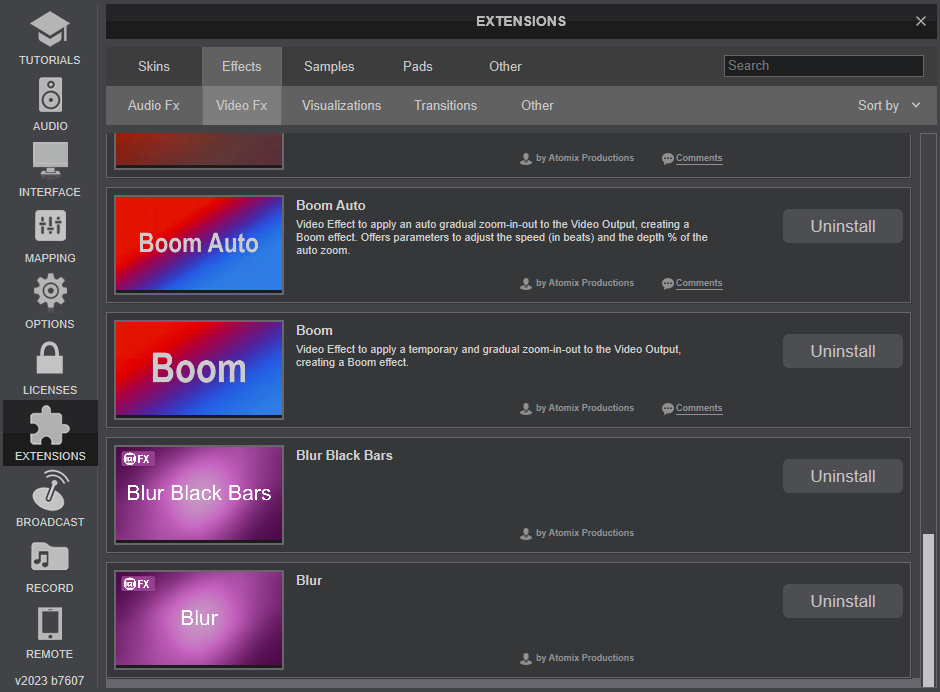
Mensajes Sat 12 Aug 23 @ 3:25 pm
All Installed..
Sure.
Otherwise I wouldn't say it.
See Screenshot , by Video FX Slot Dropdown for Select Video FX , there Transitions , not Video FX
Sure.
Otherwise I wouldn't say it.
See Screenshot , by Video FX Slot Dropdown for Select Video FX , there Transitions , not Video FX
Mensajes Sat 12 Aug 23 @ 4:38 pm
Like I said, you need to use a script to select a video effect again, so that the drop-down will no longer show transitions instead
Mensajes Sat 12 Aug 23 @ 4:43 pm
Adion wrote :
Like I said, you need to use a script to select a video effect again, so that the drop-down will no longer show transitions instead
How I write .
I have open the Dropdown in the Master Video Panel with ma Mouse , not Controller ...
In the Player it works normal .
But not in the Video Panel .
Left Transitions , and Right also Transition , but normal must Right Video FX and not Transitions to Change ...
See the Screenshot ... All other works , only this Dropdown .
Its default Skin ..... And all others also the same ..
Mensajes Sat 12 Aug 23 @ 6:43 pm
You can write video_fx_select "boom" in a custom button, after using it it should be fine
Mensajes Sat 12 Aug 23 @ 6:55 pm
Adion wrote :
You can write video_fx_select "boom" in a custom button, after using it it should be fine
I'll explain again.
On the left is the slot for selecting transitions.
Correct ?
And on the left the video effects slot. (This should also be there to load video effects into this slot, so if I click there with the mouse, the dropdown opens and I select an effect).
Now, when I click on it with the mouse, and the dropdown menu opens, it only shows me transitions, no video effects to choose from in the list.
So , and again , it 's the same with the default skin , and with all other skins . And nothing was changed on the skin.
I even tried downloading and installing an older version, up to the last one with 2023 new stems, but there too.
And one more thing , the video effects are all installed , and in the Deck Player FX slots they can also be selected using the Select drop - down . Even if I completely empty all slots, alao None FX, then nothing changes. All other effect slots work normally as usual, from master effect to deck effect, except for the video effect slot.
Mensajes Sat 12 Aug 23 @ 8:27 pm
just do as he says, it should clear the bug
Mensajes Sat 12 Aug 23 @ 8:37 pm
locodog wrote :
just do as he says, it should clear the bug
Thank you .
Finally someone understood what I mean.
But the error has to exist for a long time.
I am surprised that nobody has noticed yet.
I even tried to go back to the first build in 2023 with StEM 2.0, and even there it was already.
Well, I have to say I haven't worked with video for a long time and only noticed today.
But it was always normal earlier.
Well nice weekend.
Greetings Dani
Mensajes Sat 12 Aug 23 @ 8:47 pm
Here is another screenshot.
You can still see it clearly there.
On the left at Transition it opens the Transition Select context menu.
And on the right where video effects should actually be selectable, he also opens the transition menu.
Both clicked with the mouse.
Try it yourself, it can't be that it's just me with the error.
You can still see it clearly there.
On the left at Transition it opens the Transition Select context menu.
And on the right where video effects should actually be selectable, he also opens the transition menu.
Both clicked with the mouse.
Try it yourself, it can't be that it's just me with the error.

Mensajes Sat 12 Aug 23 @ 10:43 pm
bug solved
Mensajes Sun 13 Aug 23 @ 10:41 am








