kradcliffe wrote :
Enable early access in the virtual DJ settings then close and restart.
Thanks, that's how I've been getting early updates during my testing, when Stephane mentioned there's an upcoming build that fixes this in Early Access b7089, I misunderstood. I thought there may be a different approval path to get pre-pre Early alpha for which I need to sign up in some alternate way other than the "Enable early access" check box.
I just got the b7089 an hour ago, actively testing problem tracks as we speak...
The corrupt cue1 still doesnt "play", the bar counter is still out of range when I hit Cue1. But in 30 mins of me trying to cause the leak no crashes so far.
Is this expected behaviour (i.e. seems like when a problem cue point is encountered, the Bar counter is still out of range 1.9 million bar count, cue1 is not responsive to trigger play from cue1 point, graceful exception handling, there's a slight increase to 3.9gb of physical memory then some kind of garbage collection reclaims and memory drops to 2.9gb)
May I please inquire if the fix is meant to specifically and only focus on not causing memory leak/hang, or was the fix to also trigger play function from the cue1 point as well for problem tracks?
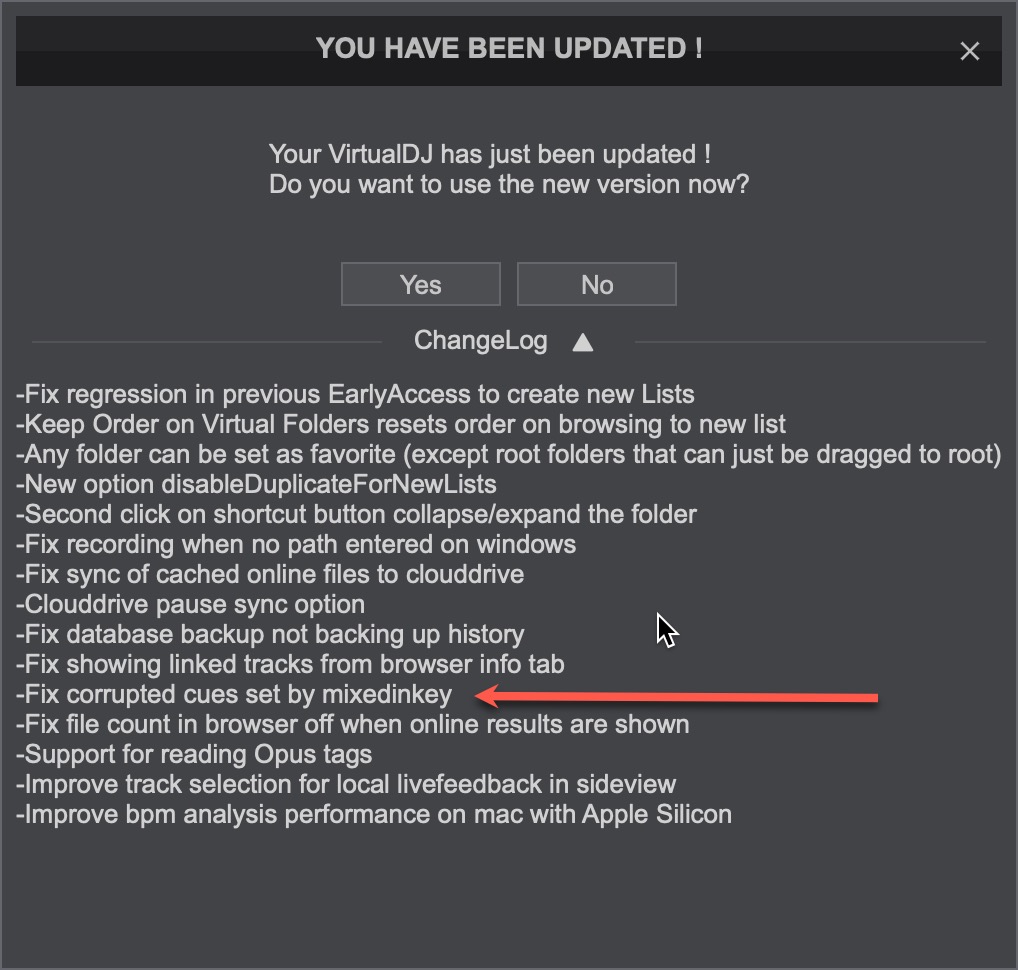
Mensajes Thu 04 Apr 24 @ 7:25 pm
In order to fix cue points that were already loaded you'd need to reload the tags for those tracks while getCuesFromTags option is set to always
Mensajes Fri 05 Apr 24 @ 3:45 am
We did fix the problem, so any new files VirtualDJ sees that has a "bad" cue, will now be correctly handled.
But VirtualDJ doesn't read the cues from the file every single time (that would be very inefficient), it stores the cues in its internal database. So the "bad" cues are already stored in virtualdj's database.xml file.
Like Adion said, the easiest solution for you is to go in options in settings and set getCuesFromTags to always, then open the tag editor and go through all the problematic files, that will force the cues to be correctly read this time.
But VirtualDJ doesn't read the cues from the file every single time (that would be very inefficient), it stores the cues in its internal database. So the "bad" cues are already stored in virtualdj's database.xml file.
Like Adion said, the easiest solution for you is to go in options in settings and set getCuesFromTags to always, then open the tag editor and go through all the problematic files, that will force the cues to be correctly read this time.
Mensajes Fri 05 Apr 24 @ 6:57 am
Adion wrote :
There is a crash logged, but it's not very clear what might be the cause.
Possibly while opening the tag editor, perhaps a specific song with a bad tag
Possibly while opening the tag editor, perhaps a specific song with a bad tag
nop... its happening all over the world..
a guy from mexico
a guy from ecuador
me and others... it goes green screen than stops
crashes end goes back again ... and happens like 3 times in 1 hour every hour
[script][/script]
Mensajes Mon 08 Apr 24 @ 2:02 am
vdjpepper wrote :
nop... its happening all over the world..
a guy from mexico
a guy from ecuador
me and others... it goes green screen than stops
crashes end goes back again ... and happens like 3 times in 1 hour every hour
[script][/script]
Adion wrote :
There is a crash logged, but it's not very clear what might be the cause.
Possibly while opening the tag editor, perhaps a specific song with a bad tag
Possibly while opening the tag editor, perhaps a specific song with a bad tag
nop... its happening all over the world..
a guy from mexico
a guy from ecuador
me and others... it goes green screen than stops
crashes end goes back again ... and happens like 3 times in 1 hour every hour
[script][/script]
I’m having the same issue. Except my VDJ crashes more than once an hour. While playing music videos on my MacBook Pro, the video will freeze, anything running in the sampler will freeze, screen turns green & camera stays fully functional & active. I hope this issue is resolved quickly.
Mensajes Mon 08 Apr 24 @ 1:23 pm
Jr Bayne wrote :
I’m having the same issue. Except my VDJ crashes more than once an hour. While playing music videos on my MacBook Pro, the video will freeze, anything running in the sampler will freeze, screen turns green & camera stays fully functional & active. I hope this issue is resolved quickly.
Have you tried with the latest Early Access Build 8091 ?
Mensajes Mon 08 Apr 24 @ 2:44 pm
djdad wrote :
Have you tried with the latest Early Access Build 8091 ?
Jr Bayne wrote :
I’m having the same issue. Except my VDJ crashes more than once an hour. While playing music videos on my MacBook Pro, the video will freeze, anything running in the sampler will freeze, screen turns green & camera stays fully functional & active. I hope this issue is resolved quickly.
Have you tried with the latest Early Access Build 8091 ?
No, I’ll be trying that today. Thank you!
Mensajes Mon 08 Apr 24 @ 4:39 pm
djdad wrote :
Have you tried with the latest Early Access Build 8091 ?
Jr Bayne wrote :
I’m having the same issue. Except my VDJ crashes more than once an hour. While playing music videos on my MacBook Pro, the video will freeze, anything running in the sampler will freeze, screen turns green & camera stays fully functional & active. I hope this issue is resolved quickly.
Have you tried with the latest Early Access Build 8091 ?
The new build fixed the issue. Thank you so much!
Mensajes Mon 08 Apr 24 @ 8:24 pm
Stephane Clavel wrote :
We did fix the problem, so any new files VirtualDJ sees that has a "bad" cue, will now be correctly handled.
But VirtualDJ doesn't read the cues from the file every single time (that would be very inefficient), it stores the cues in its internal database. So the "bad" cues are already stored in virtualdj's database.xml file.
Like Adion said, the easiest solution for you is to go in options in settings and set getCuesFromTags to always, then open the tag editor and go through all the problematic files, that will force the cues to be correctly read this time.
But VirtualDJ doesn't read the cues from the file every single time (that would be very inefficient), it stores the cues in its internal database. So the "bad" cues are already stored in virtualdj's database.xml file.
Like Adion said, the easiest solution for you is to go in options in settings and set getCuesFromTags to always, then open the tag editor and go through all the problematic files, that will force the cues to be correctly read this time.
Thanks to both you and Adion, appears resolved i'll update if the memory leak persists.
Mensajes Wed 10 Apr 24 @ 12:51 pm
user21508650 wrote :
Thanks to both you and Adion, appears resolved i'll update if the memory leak persists.
Stephane Clavel wrote :
We did fix the problem, so any new files VirtualDJ sees that has a "bad" cue, will now be correctly handled.
But VirtualDJ doesn't read the cues from the file every single time (that would be very inefficient), it stores the cues in its internal database. So the "bad" cues are already stored in virtualdj's database.xml file.
Like Adion said, the easiest solution for you is to go in options in settings and set getCuesFromTags to always, then open the tag editor and go through all the problematic files, that will force the cues to be correctly read this time.
But VirtualDJ doesn't read the cues from the file every single time (that would be very inefficient), it stores the cues in its internal database. So the "bad" cues are already stored in virtualdj's database.xml file.
Like Adion said, the easiest solution for you is to go in options in settings and set getCuesFromTags to always, then open the tag editor and go through all the problematic files, that will force the cues to be correctly read this time.
Thanks to both you and Adion, appears resolved i'll update if the memory leak persists.
(Edit 18-Apr-24): Confirmed no more memory leak (although still some music files with bad cue points that are not read) If needed I can share those, however for now the disruptive issue with crashes/hangs due to memleak has not reoccured.
Mensajes Fri 19 Apr 24 @ 1:58 am








