hi. l want to make a virtual dj skin .the problem is don't know how. PLEASE HELP ME WITH THIS.
what program do l need for this.
VIRTUAL DJ ROCKS.
(l'm new on skins so please write so l can understand) thank's
what program do l need for this.
VIRTUAL DJ ROCKS.
(l'm new on skins so please write so l can understand) thank's
Mensajes Fri 06 Feb 09 @ 6:43 pm
I just started making a skin a few weeks ago. I must say it is pretty cool making a skin to fit your exact needs. What I did and what I think is the best way to start out is to open up one of the zip skin files and play around with it. Pop a BMP into photoshop and try to repaint some of the images and open it back up in VDJ to notice the changes.
The tutorials also help.
The tutorials also help.
Mensajes Fri 06 Feb 09 @ 7:56 pm
jk
Mensajes Sat 07 Feb 09 @ 2:34 am
To edit or create a picture, you can use any graphing program, such a Photoshop, Paint Shop Pro, Photofiltre or Paint.
For the XML part, the best would be to use the Skin Creator Tool which was made for creating skins and speeds up the skinning process.
For the XML part, the best would be to use the Skin Creator Tool which was made for creating skins and speeds up the skinning process.
Mensajes Sat 07 Feb 09 @ 3:27 am
thank's jeremk but l could'nt use the tool creator because it askme for a key number and l don't know the key any help.
Mensajes Sat 07 Feb 09 @ 7:04 am
Click on blue words for getting the key number or click on this direct link:
http://www.virtualdj.com/homepage/JeremK/blogs/3390/Skin_Creator_Activation_Key.html
http://www.virtualdj.com/homepage/JeremK/blogs/3390/Skin_Creator_Activation_Key.html
Mensajes Sat 07 Feb 09 @ 9:55 am
the key is invalid that's what l get when l key the number l already try three times .it's tha the real key or what? what's going on fellas.
Mensajes Sat 07 Feb 09 @ 10:15 pm
Hi,
I've just tried a fresh installation of the Skin Creator Tool.
When opening the program for the first time, you get this window:
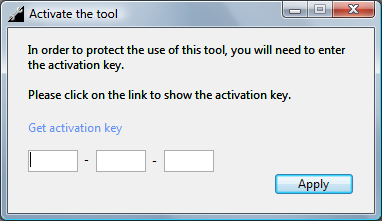
Just click on the link (the blue text) and it will bring you to this page
Enter the activation key and then press "Apply".
I have double checked the activation key is correct.
I've just tried a fresh installation of the Skin Creator Tool.
When opening the program for the first time, you get this window:
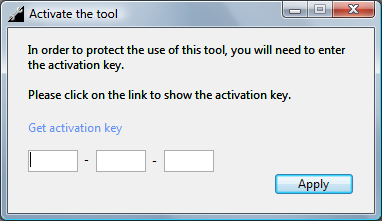
Just click on the link (the blue text) and it will bring you to this page
Enter the activation key and then press "Apply".
I have double checked the activation key is correct.
Mensajes Sun 08 Feb 09 @ 4:06 am
can i use the skin creater tool to hide the CBG blocks?? because thats wut i want to do is hide them and not get rid of them totally...:D!!
Mensajes Sat 21 Feb 09 @ 11:20 am
@ jeremk..ok is there is way to have it done like the way a guy from here did it...he added a button to the skin where you can hide the cbg,and then make it visible again,...i dont know how he did it...
Mensajes Wed 25 Feb 09 @ 11:54 am
You need to create a pannel that is the size of the Rhythm element.
Then put the Rhythm in that pannel.
Create a new pannel at the same position and put another rhythm element in it that doesn't have the CBGs
Add a button to change visible pannel.
Then put the Rhythm in that pannel.
Create a new pannel at the same position and put another rhythm element in it that doesn't have the CBGs
Add a button to change visible pannel.
Mensajes Wed 25 Feb 09 @ 12:27 pm
thanks jeremk..looks hard but ill see wut i can do...:D!!
Mensajes Wed 25 Feb 09 @ 8:48 pm
What Do You Have To Have, So You Could Download The Skin Creator Tool? Can You Download It For Free?
All Help Is Appreciated(:
All Help Is Appreciated(:
Mensajes Sat 02 Apr 11 @ 11:28 pm











